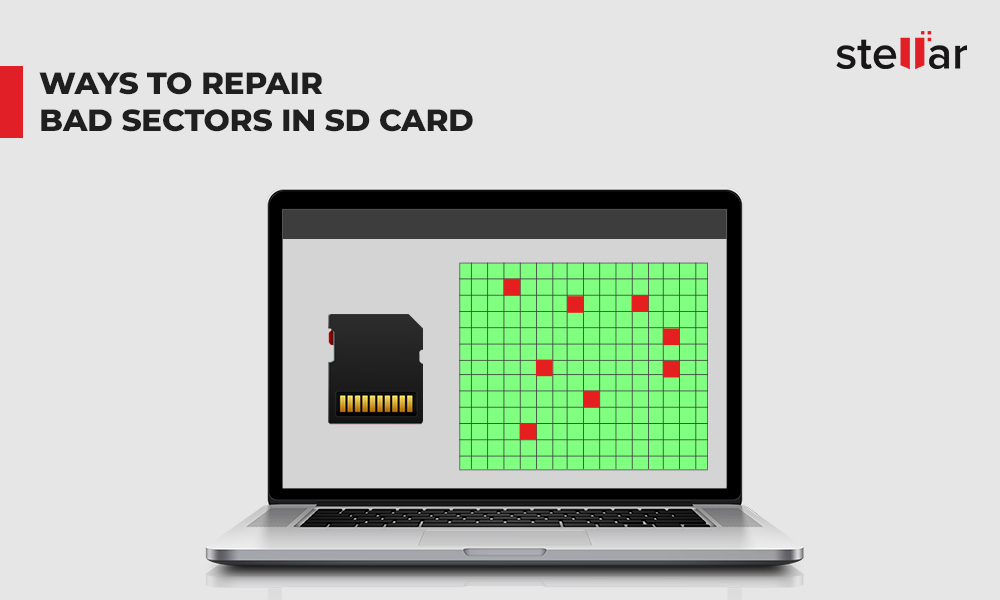Yes, I do have a vag card bougt from internet.. but not sure what map was there before.. I bought cupra without SD card unfortunately, its european car.. I have equipment nr. EQA035874/hardware H41/ software 0479/ navi database N/A and media codec 4101.0.0.0. thats what I can read from the system, is it helpfull?
Thats a mib2 standard which is fine.
I didnt dwell on the bit where you said the link didn't work. I'll go with the one above. Using my tablet so didn't want to trigger it off.
Are you really in the U.S.?.
If you get the map file loaded into the card unzipped and it works then if you scan across the Atlantic you will find the European map. Then we have to go into the hybrid thing of copying the American map file into region 00 if you are indeed in the States and want the US map.... hmmm saving this VAG pulled out of America so there aren't any US maps in SD card format released now. They were never put on servers at the time. South America yes. ... or are you just using an American IP address. Where I've dealt with Americans before is where they are bringing their old American Golf7s back to Europe. Probably service folk, not sure. If you are really looking for North American maps in mib2 format they aren't released. They had their LHD American Golf shipped to France and wanted the European maps on it. IP address may be red herring.
For outside Europe any of the ROW MRM maps can be used from here but you first get the European map working then you slot the outside Europe zone into 00 following the "Overview" tab instructions
The old release should work straight away. Failing that the new release with the old release overall.nds from year dot. Failing that try the new release with the overall.nds that came with it. If that one works it means your unit had the life time navigation FeCs on it. The production issue...

www.seatcupra.net
This text:
Got a car with a working installed map but outside of the region - need to get local map working ? (Mib2 Standard only)
Example taking a car to Morocco. Exporting a US VW to France. Exporting a European car to Palestine. Emigrated with your mib2 car from Europe to Australia.
The T6forum perfected some of this but joint working across the boards got it going for more modern units. Guy in Palestine sorted that out for latest VWs which were the problem.
Arona standard Mib2 is happy with the original T6forum method with the workaround above.
Advanced method with example with Israel as the map (text taken from a VW user):
https://www.t6forum.com/threads/how...-in-non-eu-countries-e-g-morocco.10331/page-2
1. Download the required Region Map Update. (For example, "Non-European countries - Package 3")
2. Use a VW SD card, as VW SD Cards have a special [CID] card identification code, and normal SD cards cannot be used for browsing data.
3. Erase everything on the card, (Before making a backup of what's on it).
4. Copy and paste the maps folder after unzipping it (do it in Windows because the mac fails something when unzipping, or use a recommended program "see volkswagen page").
5. Use a file explorer to open the 'maps' folder on the SD card. Depending on the map package you have, you will see several numbered folders.
6. Change the name of the corresponding folder of the Region number found inside the 'maps' folder on the SD card to '00'. For example; To use the MRM3 Region SD card to navigate in Morocco, etc., rename the folder '27' to '00'.
7. Copy the OVERALL.NDS file from the original (European) maps folder, which is in the “maps / EEC / EEC_WLD / OVERALL.NDS" path, and subscribe it to the card in the same path.
8. Copy the file OVERALL.NDS from the original maps folder (European), which is in the path “maps / 00 / nds / PRODUCT / E1 / OVERALL.NDS”, and subscribe it to the card in the path “maps / 00 / nds / PRODUCT / XX / OVERALL.NDS ”where XX is the code of the desired region (ME1 in the case of Morocco).
9. Copy the PRODUCT.NDS file from the original (European) maps folder, which is in the "maps / EEC / PRODUCT.NDS" path, and subscribe it to the card in the same path.
10. In the car, restart the Infotainment System by keeping the on / off button pressed for a few seconds, then insert the card and you're done.
Basically 7. is the Exciter workaround
8 and 9 are the two additional steps that some VAG heads required to make it work on out of zone maps. Was fine for the Arona, step 1- 7 was sufficient and only presenting the target country in 00 directory not editing and leaving the rest as is. Suspect the wifi standard heads of Seat would need steps 8 and 9.
Had maps of Morocco and Israel on a European Arona unit.
The method with steps 8 and 9 was used on the VW car brought to France from North America and the car that was exported to Palestine from Europe. For the US car the country code is 01 so 00 content is renamed to 01.
----