Answer to 1: P0369T is the best firmware to update P0346T because it is for the same family of hardware and the latest available (do not install any other firmware update!)
Answer to 2: download the latest Mibstd2 maps for your region (ROW1)
https://www.seatcupra.net/forums/th...tnav-mib2-tricks-and-mib1.388586/post-5053923. Backup your existing card on a PC and copy the new latest navigation files to the new card. You could try the card, but it almost certainly won't work unless your unit is already patched.
Answer3: With the MIB STD2 Toolbox you could do the following:
(after firmware updated):
1) Buy/Borrow a cheap WiFi ELM327 ODB scanner
2) Buy Android app Car Scanner Pro
3) Enable the Green Engineering Menu(GEM) using Car Scanner Pro app connected to the ODB scanner (the GEM is also known as Multimedia developer mode in the app in '
coding & service' category)
4) Once you have GEM, Install MIB STD2 Toolbox via Green Engineering Menu following the install instructions on GitHub (or search Mr Fix on YT) using an SDCard
5) In the GEM Toolbox menu on the multimedia unit go to the 'tools' menu and select the metainfo2 patch and select that - this should allow your SatNav to work with the new maps copied to your SDcard (backup the old maps first in case of a
problem).
Try all this at your own risk etc. etc. Good luck!
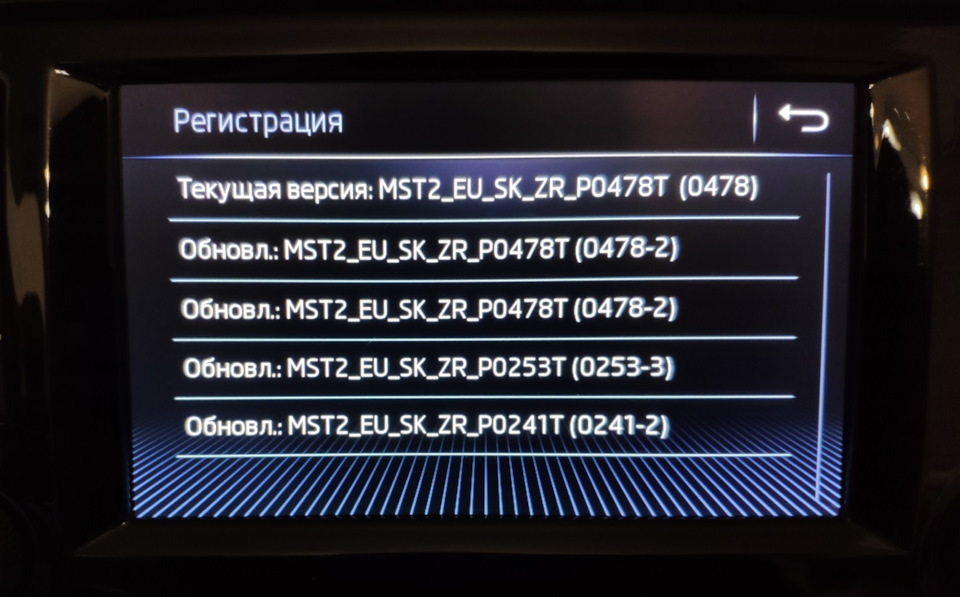
www.drive2.com




