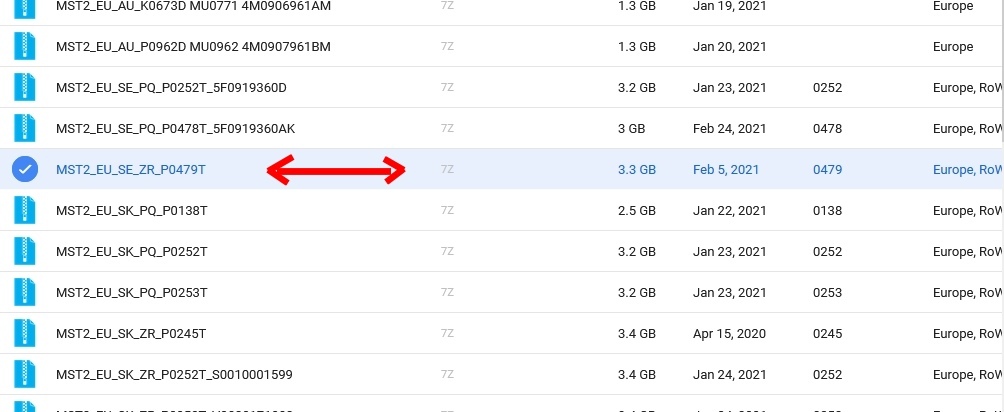Looks like you have a MIB1 and can go to 0480. This update was freely availalbe to download from the SEAT site, but I cannot see it there any more. You could use Google for a download or pay for it at https://eastyorkshireretrofits.co.uk/products/mib1-software-update-seatHi so I want to update my software and I have been lookin on mibsolution but I can't find the correct one for my seat leon.
I cant find for the MSTD_EU_SE the firmware on that site
My info
Software Update
Installed SW train version: MSTD_EU_SE_P3311
Installed SW MU version: 0425
Part Number 5F0035846A
Software Version H15.10.136_STDNav_EU
I can't seem to find firmware for MSTD for seat.
I did find firmware for VW, Audi and skoda in the pre MIB2 folder
But no seat.
If anyone would be so kind to direct me to the right folder if there is a firmware update for my car.
thanks
SW update for MIB2 infotainment system?
- Thread starter Major Tom
- Start date
You are using an out of date browser. It may not display this or other websites correctly.
You should upgrade or use an alternative browser.
You should upgrade or use an alternative browser.
That's the dreaded train jump. What you aren't suppose to do you are on 3 train, that's 4 train. Problem with the standard mib2 you have to be aware of the train you are on and stict to it. Some people do jump trains but whether that's 3 to 4 is possible pass. Banks of memory get updated specific to train so wrong train it all goes wrong, you open the unit and short specific pins. People do have modded trains which they jump on but that means they can't update from that one.
Salut,
j'ai trouvé le même firmware que le mien et dans la vidéo
le firmware est mis à jour vers le prochain "369".
tout semble correspondre pour moi, mais deux questions.
Je n'ai pas le même équipement que celui de la vidéo.
4 boutons de chaque côté (MIB2)
MST2_EU_SE_ZR_PO0359T
5QA035846A
H30
et il ne semble pas y avoir de Bluetooth dans la vidéo après la mise à jour ?
téléchargé cette version de 3,3 Go et décompressé sur la carte SD
Je suis surpris du nombre de dossiers ?
( je pensais trouver 2 ou 3 dossiers pas plus ) )
certaines personnes disent que la mise à jour a pris 1 heure, d'autres disent que cela a pris 10 minutes ?
qui a raison ?
merci
j'ai trouvé le même firmware que le mien et dans la vidéo
le firmware est mis à jour vers le prochain "369".
tout semble correspondre pour moi, mais deux questions.
Je n'ai pas le même équipement que celui de la vidéo.
4 boutons de chaque côté (MIB2)
MST2_EU_SE_ZR_PO0359T
5QA035846A
H30
et il ne semble pas y avoir de Bluetooth dans la vidéo après la mise à jour ?
téléchargé cette version de 3,3 Go et décompressé sur la carte SD
Je suis surpris du nombre de dossiers ?
( je pensais trouver 2 ou 3 dossiers pas plus ) )
certaines personnes disent que la mise à jour a pris 1 heure, d'autres disent que cela a pris 10 minutes ?
qui a raison ?
merci
Attachments
Last edited:
sorry, here you go.
my système
MST2_EU_SE_ZR_PO0359T
5QA035846A
H30
I found the same firmware as mine and in the video
the firmware is updated to the next "369".
everything seems to match for me, No ?
downloaded this 3.3 GB version and unzipped on SD card
I'm surprised by the number of folders?
( I thought I'd find 2 or 3 folders, no more ) )
some people say the update took 1 hour, others say it took 10 minutes?
who's right?
thanks
my système
MST2_EU_SE_ZR_PO0359T
5QA035846A
H30
I found the same firmware as mine and in the video
the firmware is updated to the next "369".
everything seems to match for me, No ?
downloaded this 3.3 GB version and unzipped on SD card
I'm surprised by the number of folders?
( I thought I'd find 2 or 3 folders, no more ) )
some people say the update took 1 hour, others say it took 10 minutes?
who's right?
thanks
Hello,
maybe someone could help me.
Ive got an Leon from 2015 with MIB2 High.
I think the car has never got an update from the dealer because the firmware on the unit was MHI2_ER_SKG11_P0257.
Why the hell a firmware from Skoda?
So it was not possible to do an update with Seat firmware. Then I choose the AIO firmware MHI2_ER_SKG11_K3343_1.
The flash was possible and I got only an Gracenote error but the only thing I want to use is android auto.
The Problems are:
1. At OPS overview no car will be shown. The beeper works but no car and no obstacle at the display.
2. Full Link menü opens and shows the symbols for android auto, mirror link and apple carplay. After pluggin in the smartphone, nothing happens. I already checked the coding with VCDS for full link and OPS but havent seen any errors.
After the update the system boots as Seat Connect. Ive changed the skin to carbon and then it boots as Skoda.
Could someone give me some hints? Only thing in my oppinion is a downgrade with an older Skoda firmware without patch.
At mibsolution there is a manual to convert Seat to Skoda firmware but they used the same firmware version which I couldn´t find.
Another hint at the spanish forum is that it was possible to change train and name so that official Seat firmware could be flashed, but there are no words how that could be done.
maybe someone could help me.
Ive got an Leon from 2015 with MIB2 High.
I think the car has never got an update from the dealer because the firmware on the unit was MHI2_ER_SKG11_P0257.
Why the hell a firmware from Skoda?
So it was not possible to do an update with Seat firmware. Then I choose the AIO firmware MHI2_ER_SKG11_K3343_1.
The flash was possible and I got only an Gracenote error but the only thing I want to use is android auto.
The Problems are:
1. At OPS overview no car will be shown. The beeper works but no car and no obstacle at the display.
2. Full Link menü opens and shows the symbols for android auto, mirror link and apple carplay. After pluggin in the smartphone, nothing happens. I already checked the coding with VCDS for full link and OPS but havent seen any errors.
After the update the system boots as Seat Connect. Ive changed the skin to carbon and then it boots as Skoda.
Could someone give me some hints? Only thing in my oppinion is a downgrade with an older Skoda firmware without patch.
At mibsolution there is a manual to convert Seat to Skoda firmware but they used the same firmware version which I couldn´t find.
Another hint at the spanish forum is that it was possible to change train and name so that official Seat firmware could be flashed, but there are no words how that could be done.
That is the Skoda version of the software you need the 1447 AIO version for Seat. Why it might talk about Skoda on what you have done. I guess you can write it straight on top of it.Hello,
maybe someone could help me.
Ive got an Leon from 2015 with MIB2 High.
I think the car has never got an update from the dealer because the firmware on the unit was MHI2_ER_SKG11_P0257.
Why the hell a firmware from Skoda?
So it was not possible to do an update with Seat firmware. Then I choose the AIO firmware MHI2_ER_SKG11_K3343_1.
The flash was possible and I got only an Gracenote error but the only thing I want to use is android auto.
The Problems are:
1. At OPS overview no car will be shown. The beeper works but no car and no obstacle at the display.
2. Full Link menü opens and shows the symbols for android auto, mirror link and apple carplay. After pluggin in the smartphone, nothing happens. I already checked the coding with VCDS for full link and OPS but havent seen any errors.
After the update the system boots as Seat Connect. Ive changed the skin to carbon and then it boots as Skoda.
Could someone give me some hints? Only thing in my oppinion is a downgrade with an older Skoda firmware without patch.
At mibsolution there is a manual to convert Seat to Skoda firmware but they used the same firmware version which I couldn´t find.
Another hint at the spanish forum is that it was possible to change train and name so that official Seat firmware could be flashed, but there are no words how that could be done.
There is a thread on here but also comes up on this thread.
The correct software is this
Third row down, guest, guest
1447 AIO is the Home brew final release of 1447 taken further by hobbyists adding in updates for Gracenotes and all Seat FeCs. You let it run to the end to do the FeC stuff. There was one case where someone answered the question wrong which is something like install mib tools, answer would be yes, so you get all the FeC updates which would be AA, unlimited maps etc. Wrong answer they didn't get the FeCs, the added value. Suspect if you look at your FeCs now you might have some Skoda one's in, but you are missing the Seat one's may be. The mib tool app is installed during the process to do the FeC edits.
@jpmedia is an expert... many more and @MIB-Wiki is like the enthusiasts administrator of their work. He posted up that separate thread on here somewhere.
You might have to go into the backend menu, call up swdl to get the 1447 AIO running. Thats the long menu told till you see SWDL menu. You'll need the developers menu in the 5f unit unlocked if it hasn't been yet.
Photograph your FeCs now. Do 1447 AIO photograph after. There is on this thread a conversation on changing the display colours on the FIS. That comes up when you install this firmware on older units. Seems more of an issue where people use tools to fiddle with the colour palette on the mib2 screen then the colours don't tally with the FIS. You'll see that weaved in on this thread.
That's my advice but don't blame me. Generally it's a good idea to use the correct firmware
Thank you very much for information.
At the first time when using the Seat AIO firmware the error was Train error because of existing Skoda Firmware.
Haven't checked yet but is it possible to flash Seat AIO firmware with SWDL function? No check of compatibility with existing Firmware? The Developer menu was activated by myself with VCDS and the Skoda AIO Firmware installed m.i.b.
At the first time when using the Seat AIO firmware the error was Train error because of existing Skoda Firmware.
Haven't checked yet but is it possible to flash Seat AIO firmware with SWDL function? No check of compatibility with existing Firmware? The Developer menu was activated by myself with VCDS and the Skoda AIO Firmware installed m.i.b.
I'd say yes. You won't get an invite to update the normal way but you can downgrade and upgrade firmware using SWDL. If you mess the update up by loosing power thou there is no fall back apart from opening the unit up and shorting those pins out as documented.
Thank you.
So fingers crossed that the Seat AIO 1447 will work. Maybe I could do that on monday. Give you an Update then.
So fingers crossed that the Seat AIO 1447 will work. Maybe I could do that on monday. Give you an Update then.
Whilst I think of it the SWDL menu has a forced do all on it. Question of picking up the download all on it. Normally it works forwards like the the front update menu but if you want to update everything (includes a downgrade) there is an all toggle on it. You will see it by moving about (key word is All from memory, on a tab at the top). Had to explain it once when somebody wanted to do a downgrade. Depends how it sees the Skoda firmware you managed to put on it by mistake. That would be a replace all rather than an incremental update.
Some more background reading on 1447AIO. This is the beta thread that @MIB-Wiki put up. The release one is as the mibsolution link
 www.seatcupra.net
www.seatcupra.net
MIB2/MHI2 Harman High - MHI2_ER_SEG11_P4709_1_MU1447 - AIO FW update & ifs-root Patch (ASI, CarPlay, Android Auto, Map Update)
MIB2/MHI2 Harman High - MHI2_ER_SEG11_P4709_1_MU1447 - AIO FW update & ifs-root Patch (ASI, CarPlay, Android Auto, Map Update) MHI2 navigation units are easy to patch since a while. This thread is for all MIB2 Harman based units within MHI2 train! How can I identify MHI2 train? Below a list of...
So no luck for me today 
The SWDL menu did not look like it has to be.
First one, click SWDL, click Start Download, then opens the normal software update screen (look at left corner)
At this point, there is no update possible because of the same error message "Train blocked".
My second try was to use the autostart SWDL funktion with the sd card. But then the message came up:
Update not ready. Please wait .... This can last 10 minutes"
At the left corner is the circle which didnt move and after 10 Minutes nothing happend, Only way to use buttons is to restart unit.
So maybe only a hammer could help.




The SWDL menu did not look like it has to be.
First one, click SWDL, click Start Download, then opens the normal software update screen (look at left corner)
At this point, there is no update possible because of the same error message "Train blocked".
My second try was to use the autostart SWDL funktion with the sd card. But then the message came up:
Update not ready. Please wait .... This can last 10 minutes"
At the left corner is the circle which didnt move and after 10 Minutes nothing happend, Only way to use buttons is to restart unit.
So maybe only a hammer could help.
Thank you, after reading the waiting screen make sense.Some more background reading on 1447AIO. This is the beta thread that @MIB-Wiki put up. The release one is as the mibsolution link
MIB2/MHI2 Harman High - MHI2_ER_SEG11_P4709_1_MU1447 - AIO FW update & ifs-root Patch (ASI, CarPlay, Android Auto, Map Update)
MIB2/MHI2 Harman High - MHI2_ER_SEG11_P4709_1_MU1447 - AIO FW update & ifs-root Patch (ASI, CarPlay, Android Auto, Map Update) MHI2 navigation units are easy to patch since a while. This thread is for all MIB2 Harman based units within MHI2 train! How can I identify MHI2 train? Below a list of...www.seatcupra.net
How long should I wait? Today after 12 minutes nothing happend and the circle didnt move. Is this normal?
Or could it be the maximum time of 40 minutes mentioned at the wiki?
It's the software start manual download option, then you force all from the top toggle, then go start. That's how I remember it. The manual download overrides the auto update. You see after toggling the all bit or whatever its called, it what's marked for update. Go to far backwards and you leave it by accident. Done that a few times now. When I'm playing with part map updates but the same with the actual firmware.
Probably. That's why you need the engine on or battery charger connected.Thank you, after reading the waiting screen make sense.
How long should I wait? Today after 12 minutes nothing happend and the circle didnt move. Is this normal?
Or could it be the maximum time of 40 minutes mentioned at the wiki?
Before using the autoupdate, the menu was not as you described. When choosing the SD Card, the train error shows up. There was nothing to select or nothing markable for update.It's the software start manual download option, then you force all from the top toggle, then go start. That's how I remember it. The manual download overrides the auto update. You see after toggling the all bit or whatever its called, it what's marked for update. Go to far backwards and you leave it by accident. Done that a few times now. When I'm playing with part map updates but the same with the actual firmware.
So then I will restart the autoupdate and wait longer. But must the circle rotate or not? It looks like the system hung up.
Better using Ctek MX5 or running engine?
Calling @mibwiki and any others just in case extra digging is required if you get Skoda train on a Seat by accident.
Similar threads
- Replies
- 3
- Views
- 1K
- Replies
- 5
- Views
- 941