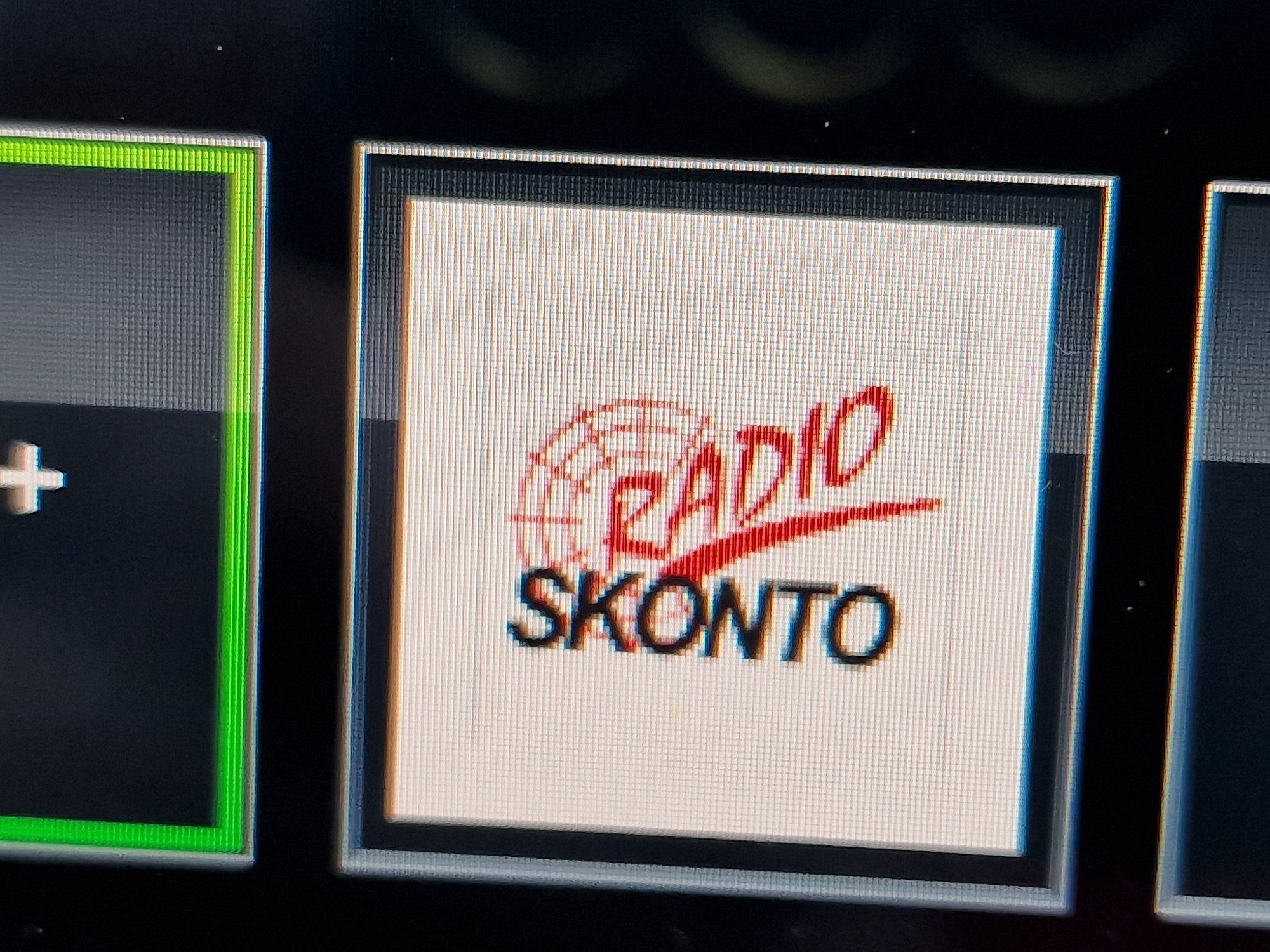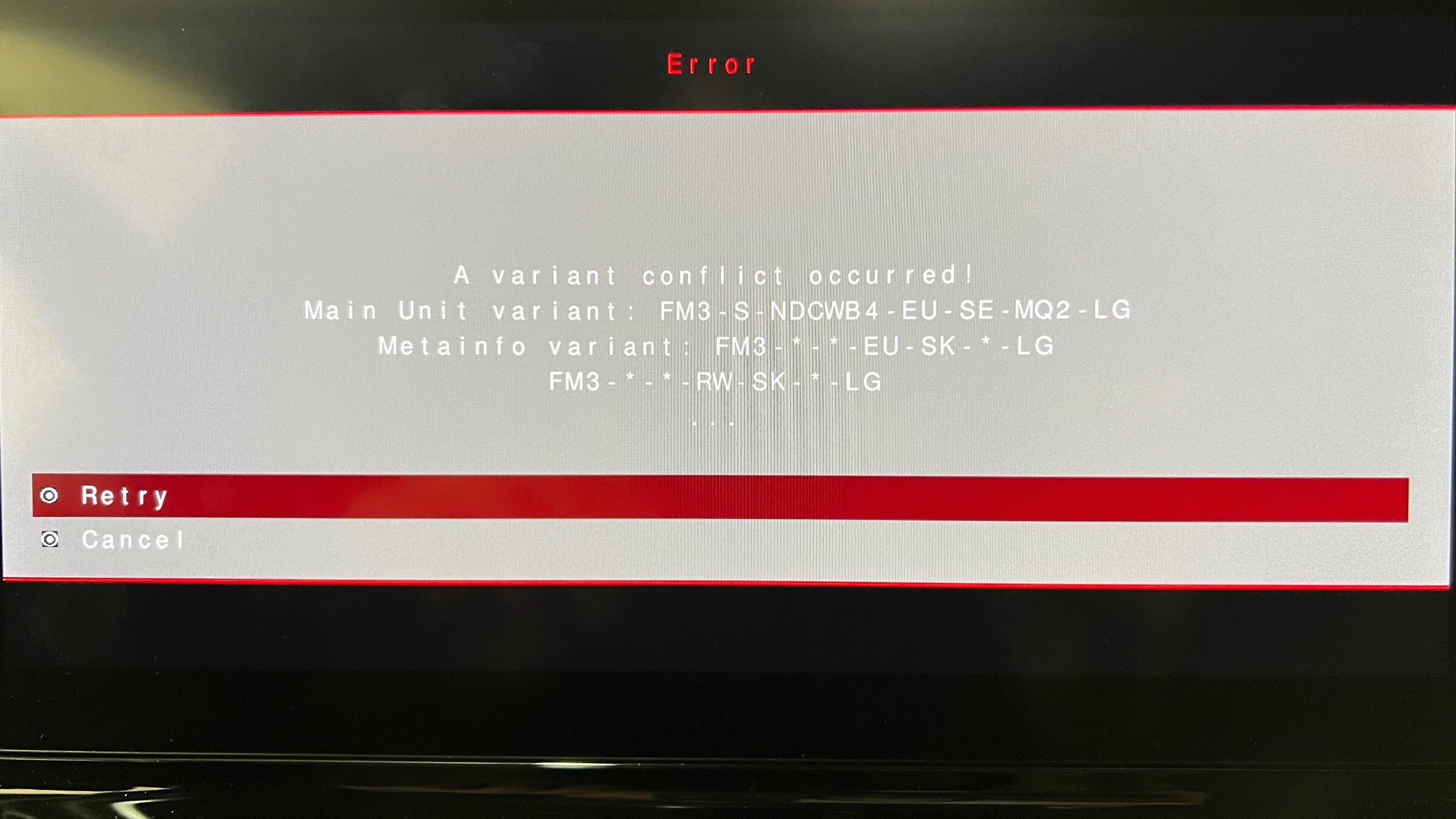It's this file which needs some "SE"s in it as well as SK and VW. SE appeared in a previous one released.
{
"Manifest": "1.0.0",
"PackageName": "MIB3_CU_STDB_MULTIREL",
"PackageType": "multirelease",
"PackageVersion": "1.0.0",
"Variant": [
"FM3-S-NDWBY4-EE-SK-MQ2-PC",
"FM3-S-NDWBY4-EE-SK-MQB-PC",
"FM3-S-NDWBY4-EE-VW-MQ2-PC",
"FM3-S-NDWBY4-EE-VW-MQB-PC",
"FM3-S-NDWBY4-EU-SK-MQ2-PC",
"FM3-S-NDWBY4-EU-SK-MQB-PC",
"FM3-S-NDWBY4-EU-VW-MQ2-PC",
"FM3-S-NDWBY4-EU-VW-MQB-PC",
"FM3-S-NDWBY4-R2-SK-MQB-PC",
"FM3-S-NDWBY4-R2-VW-MQB-PC",
"FM3-S-NDWBY4-RW-SK-MQB-PC",
"FM3-S-NDWBY4-RW-VW-MQB-PC",
"FM3-S-NDWBY4-W2-SK-MQB-PC",
"FM3-S-NDWBY4-W2-VW-MQB-PC",
"FM3-S-NWBY4-R2-SK-MQ2-PC",
"FM3-S-NWBY4-R2-SK-MQB-PC",
"FM3-S-NWBY4-R2-VW-MQ2-PC",
"FM3-S-NWBY4-R2-VW-MQB-PC",
"FM3-S-NWBY4-RW-SK-MQ2-PC",
"FM3-S-NWBY4-RW-SK-MQB-PC",
"FM3-S-NWBY4-RW-VW-MQ2-PC",
"FM3-S-NWBY4-RW-VW-MQB-PC",
"FM3-S-NWBY4-W2-SK-MQ2-PC",
"FM3-S-NWBY4-W2-SK-MQB-PC",
"FM3-S-NWBY4-W2-VW-MQ2-PC",
"FM3-S-NWBY4-W2-VW-MQB-PC",
"FM3-S-NWBY4-W3-SK-MQ2-PC",
"FM3-S-NWBY4-W3-SK-MQB-PC",
"FM3-SM-NDWBY4-EE-SK-MQ2-PC",
"FM3-SM-NDWBY4-EE-SK-MQB-PC",
"FM3-SM-NDWBY4-EE-VW-MQ2-PC",
"FM3-SM-NDWBY4-EE-VW-MQB-PC",
"FM3-SM-NDWBY4-EU-SK-MQ2-PC",
"FM3-SM-NDWBY4-EU-SK-MQB-PC",
"FM3-SM-NDWBY4-EU-VW-MQ2-PC",
"FM3-SM-NDWBY4-EU-VW-MQB-PC",
"FM3-SM-NDWBY4-RW-SK-MQB-PC",
"FM3-SM-NDWBY4-RW-VW-MQB-PC",
"FM3-SM-NDWBY4-W2-SK-MQB-PC",
"FM3-SM-NDWBY4-W2-VW-MQB-PC",
"FM3-SM-NWBY4-R2-SK-MQ2-PC",
"FM3-SM-NWBY4-R2-SK-MQB-PC",
"FM3-SM-NWBY4-R2-VW-MQ2-PC",
"FM3-SM-NWBY4-R2-VW-MQB-PC",
"FM3-SM-NWBY4-RW-SK-MQ2-PC",
"FM3-SM-NWBY4-RW-SK-MQB-PC",
"FM3-SM-NWBY4-RW-VW-MQ2-PC",
"FM3-SM-NWBY4-RW-VW-MQB-PC",
"FM3-SM-NWBY4-W2-SK-MQ2-PC",
"FM3-SM-NWBY4-W2-SK-MQB-PC",
"FM3-SM-NWBY4-W2-VW-MQ2-PC",
"FM3-SM-NWBY4-W2-VW-MQB-PC",
"FM3-SM-NWBY4-W3-SK-MQ2-PC",
"FM3-SM-NWBY4-W3-SK-MQB-PC"
],
"Includes": [
{
"PackageName": "StationLogoDB_1.31.42_EU_ZR3_MQB_sec/main.mnf",
"DisplayName": "MIB3 OI JND RSDB v1.31.48 Europe",
"Variant": [
"FM3-S-NWBY4-RW-SK-MQB-PC",
"FM3-S-NWBY4-RW-VW-MQB-PC",
"FM3-SM-NDWBY4-EE-SK-MQB-PC",
"FM3-SM-NDWBY4-EE-VW-MQB-PC",
"FM3-SM-NDWBY4-EU-SK-MQB-PC",
"FM3-SM-NDWBY4-EU-VW-MQB-PC",
"FM3-SM-NDWBY4-RW-SK-MQB-PC",
"FM3-SM-NDWBY4-RW-VW-MQB-PC",
"FM3-SM-NDWBY4-W2-SK-MQB-PC",
"FM3-SM-NDWBY4-W2-VW-MQB-PC",
"FM3-SM-NWBY4-R2-SK-MQB-PC",
"FM3-SM-NWBY4-R2-VW-MQB-PC",
"FM3-SM-NWBY4-RW-SK-MQB-PC",
"FM3-SM-NWBY4-RW-VW-MQB-PC",
"FM3-SM-NWBY4-W2-SK-MQB-PC",
"FM3-SM-NWBY4-W2-VW-MQB-PC",
"FM3-SM-NWBY4-W3-SK-MQB-PC"
]
},
]
}
Once you see
SE in the Meta
directory in
MULTI.MNF file and
MAIN.MNF it will be sorted. So you just look at each release, when you see the Seat part you are in with a good chance.
They got to be nagged....
Saying that, that one isn't signed so techie people could inspect a Seat mib3 firmware file to see whether there is a solution in that to edit in. I don't have MIB3.
The Mib3 firmware links are here (guest, guest)
VW, SK, SE are the brands. I'm sort of expecting to see those descriptors in them
@someuser08 which you'd carefully edit in to add SE using Notepad. Hackers corner. Just those two .MNF files could be edited, replace SK with SE using a multiple edit and see what happens. One for enterprising souls.
That's a quick fix if it works. Not sure if that's what
@someuser08 did or went on to edit the files protected with a signature, which would be impossible to get them to load after. There might be another cunning way that the edit is locked down that checks that the macro hasn't been changed, or a specific Seat part not found in VW or Skoda.
Looking at past releases there was one with SE in it but not across all lines. Then was left out.
----
French experience is here:
Hello tous, Je n'ai pas vu de sujet sur ce topic. Donc il est possible de mettre à jour la base de donnée radio et des logos de stations (actuellement version 1.31.40) Un site allemand recense les MAJ et met un lien vers la dernière version: Url du site et du thread: https://www.motor-talk.de/for...

forum-auto.caradisiac.com
Although they edit the wrong bit of code without a chance. It could be that code looks into the unit to do a validation check.
----
If the simple edit works that's a fix to get it to read the files, and you tell the contractors what to do (they just haven't been tasked with the work yet so it appears). Probably what happened on the Skoda side. Then you got to get them to add missing logos.
The Skoda part is in the file, they just haven't officially rolled it out, hence Skoda users use a VW Vin to get the file. Seat part isn't in the download (SE brand) so the file won't work as is not in the .48 release.
Phonostar are saying Skoda is looking after the distribution of the radio logos which begs the question of why VAG doesnt operate the same across all of it's brands. Probably too much effort for them to remove the Skoda ident check from the files than push out with the Skoda ID in them. For Seat you nag the parties or hack the file if that works.
BTW there are fun German app for Android TV and Android Phone / tablet in German by the company. They clearly know the logos.... They just got to do the work or be given the work to get them in the database in their software and uploaded to Seat cars.