I did wait for the download to complete, haven't installed it yet.Thinking about it, one of those links is suppose to be the dealer one and the other, the consumer one. Take the one which is the fastest. Probably on different servers. Both links get found and get posted up.
Updating the inbuilt Mib2 Satnav / Mib2 tricks and Mib1
- Thread starter metomurti
- Start date
You are using an out of date browser. It may not display this or other websites correctly.
You should upgrade or use an alternative browser.
You should upgrade or use an alternative browser.
well i updated to the latest skoda one first mu1433 which went ok apart from having to turn off MOST to get it to run, tried the seat one but did not like it error: variant conflictWill pass on the last. That's open up and short those pins.
You shouldn't need the mib2 hight Mr Bonk toolbox just 1447AIO you'll probably have to fiddle with the sound. There is something about the Seat Sound system and Vag files East Yorkshire Retrofit has mentioned that before.
I'd test it first. Jot down the TMC group, if it's 15 then it doesn't have connected services, 3xxx from memory it does. Better if it's 15. Note the Canton business. Then do the 1447AIO. If successful change 15, 14. Workout the sound, the picture images and what still needs to be configured.
e
2015 unit and never had an update not even the maps
probably need to edit the metainfo file
MIB2 Harman conversion from VW/Skoda to Audi · Mr-MIBonk M.I.B._More-Incredible-Bash · Discussion #33
Hy everyone, First of all, thank you all for your efforts on creating this magic tool! You are doing a great job! I've been messing a little with MIB2 STD but recently have changed my car to Audi w...
shame mibwiki is down

He's AWOL. Perhaps you'll have to have a picture of a Skoda on it  . You should have life long FeC on a Skoda. Car image library ?. Possible useful link.
. You should have life long FeC on a Skoda. Car image library ?. Possible useful link.
once the seat firmware goes on all the seat imagery will be there i think , the toolbox should enable everything should it not as i will have to patch CP anyway ?He's AWOL. Perhaps you'll have to have a picture of a Skoda on it. You should have life long FeC on a Skoda. Car image library ?. Possible useful link.
That's a firmware question. I did wonder about CP. Due want to move the conversation there else we'll go off topic.once the seat firmware goes on all the seat imagery will be there i think , the toolbox should enable everything should it not as i will have to patch CP anyway ?
sureThat's a firmware question. I did wonder about CP. Due want to move the conversation there else we'll go off topic.
Hi, all. Last month i buy Ateca FR 2018. I mannaged to update the software to the latest version MHI2_ER_SEG11_P4709 but ti cannot/dont know how to update maps.I have maps installed on my device, i dont have sd card. I downloaded the latest version of the maps P390_N60S5MIBH3_EU. The sistem says that the update of the maps are found but it dont update the maps. Can somebody please help me how to do it? Maybe my FEC dont allowing me, or am i downloading the wrong version of the maps? Thanks for your help in advance.
Attachments
The FEC for the maps is the one starting 073000, not sure what your one means, @Tell will know i'm sure!Hi, all. Last month i buy Ateca FR 2018. I mannaged to update the software to the latest version MHI2_ER_SEG11_P4709 but ti cannot/dont know how to update maps.I have maps installed on my device, i dont have sd card. I downloaded the latest version of the maps P390_N60S5MIBH3_EU. The sistem says that the update of the maps are found but it dont update the maps. Can somebody please help me how to do it? Maybe my FEC dont allowing me, or am i downloading the wrong version of the maps? Thanks for your help in advance.
I'm wondering what benefit I would have updating my software from P4708 to P4709?
Yes I've just covered it here in another post he did. So we are all good.The FEC for the maps is the one starting 073000, not sure what your one means, @Tell will know i'm sure!
I'm wondering what benefit I would have updating my software from P4708 to P4709?
Mib2 high map update for Novemer 2024 (seriel release 390)
It's here but you need the life long FeCs https://www.seatcupra.net/forums/threads/updating-the-inbuilt-mib2-satnav-mib2-tricks-and-mib1.388586/page-147#post-5066085 Details of getting life long FeCs / check, see section "Mib2 High / Seat Plus Map Update". Some late models came with lifelong...
hello... I accidentally deleted my original Dblnfo.txt. can you send me your Dblnfo.txt from your original SD card?Well thanks for this guide, I know have 2023 maps
I updated from 0425 to 0480 with no issues, it came up with some note about a code. I just left it and it rebooted fine.
I downloaded the P106_N60S3MIBS2_EU_NT (8V0060866S).7z from https://mibsolution.one/#/1. Extracted it to my HDD. I then removed a few files in the markets/eu/map/MapRegions folder. Ukraine and turkey stuff if I remember correctly, this made the files fit on the original card. Modified the DbInfo.txt by copying the original one from my map car and changing the last 2 lines to
ApplicationSoftwareVersionNumber="0106"
SystemName=" ECE 2023 "
from the new map file.
I then copied the contents of the original card to my HDD.
I then formatted the original card to fat32, and copied over the new files, put the card in the car and waited for what seemed like hours. It now works.
Thanks
Have you got that sorted yet ?.hello... I accidentally deleted my original Dblnfo.txt. can you send me your Dblnfo.txt from your original SD card?
Har du fått ordning på det
no. I formatted my original SD card and forgot to save the backup. I had a V5 europe map. i have installed 480 firmware but the map is not working. i think there is something wrong with the DBInfo.txt fileHave you got that sorted yet ?.
I see you problem. @Daz3d was v4. You are one above... newbie error of deleting the data without taking a copy. Hopefully someone will come along.no. I formatted my original SD card and forgot to save the backup. I had a V5 europe map. i have installed 480 firmware but the map is not working. i think there is something wrong with the DBInfo.txt file
what is this?
I have MIB1. i think this is for MIB2 you send?
no problem. i need a V5 eurpe to a seat leon 2015Oh sorry, i think about mib 2
The rest of the Mib2 Standard Map Release ECE 2025 has now been found thanks to @cairus and a German board. https://www.seat-leon.de/forum/thre...pdates-navigation.121749/page-31#post-2517114
We have the rest of the world as well . (myself)
. (myself)
Normal Seat form applies, see post 2,830, overall.nds copy across etc.
 www.seatcupra.net
www.seatcupra.net
Read it and the resource section. Do not just delete your source files on the SD without taking a copy. You need to do the overall.nds workaround on a Seat. There is a recovery method covered in the resource section and a linked file that will get you out of trouble:
 www.seatcupra.net
www.seatcupra.net
Some conversation here about this release, but if you can keep it on the main navigation thread, that would be better:
 www.seatcupra.net
www.seatcupra.net
-----
>>> The 2025 Release (November 2024) <<<
Cross compatible to:
Škoda Amundsen (MIB2),
Seat Navi (MIB2),
VW Discover Media2 (MIB2),
Audi MMI ?-?-? (MIB2),
MAN Media VAN Navigation
Area decode is shown below.
# ECE AS(A1) 2024 (All Europe - needs the 32gb card)
VW portal: https://navigation-maps.volkswagen.com/vw-maps/DiscoverMedia2_EU-AS_2310_V20.7z
The following releases ECE1 to ECE 7 cover Europe where the map growth over the years exceeds the original 16GB card or if you want all of Europe on one card buy a VAG 32GB card from a reliable source off Ebay.
# ECE 1 2025
VW portal: https://vw-maps-cdn.lighthouselabs.eu/vw-maps/DiscoverMedia2_EU1_2310_V20.7z
VW portal: https://navigation-maps.volkswagen.com/vw-maps/DiscoverMedia2_EU1_2310_V20.7z
# ECE 2 2025
VW portal: https://vw-maps-cdn.lighthouselabs.eu/vw-maps/DiscoverMedia2_EU2_2310_V20.7z
VW portal: https://navigation-maps.volkswagen.com/vw-maps/DiscoverMedia2_EU2_2310_V20.7z
# ECE 3 2025
VW portal: https://vw-maps-cdn.lighthouselabs.eu/vw-maps/DiscoverMedia2_EU3_2310_V20.7z
VW portal: https://navigation-maps.volkswagen.com/vw-maps/DiscoverMedia2_EU3_2310_V20.7z
# ECE 4 2025
VW portal: https://vw-maps-cdn.lighthouselabs.eu/vw-maps/DiscoverMedia2_EU-DL1_2310_V20.7z
VW portal: https://navigation-maps.volkswagen.com/vw-maps/DiscoverMedia2_EU-DL1_2310_V20.7z
# ECE 5 2025
VW portal: https://vw-maps-cdn.lighthouselabs.eu/vw-maps/DiscoverMedia2_EU-DL2_2310_V20.7z
VW portal: https://navigation-maps.volkswagen.com/vw-maps/DiscoverMedia2_EU-DL2_2310_V20.7z
# ECE 6 2025
VW portal: https://vw-maps-cdn.lighthouselabs.eu/vw-maps/DiscoverMedia2_EU-DL3_2310_V20.7z
VW portal: https://navigation-maps.volkswagen.com/vw-maps/DiscoverMedia2_EU-DL3_2310_V20.7z
# ECE 7 2025
VW portal: https://vw-maps-cdn.lighthouselabs.eu/vw-maps/DiscoverMedia2_EU-DL4_2310_V20.7z
VW portal: https://navigation-maps.volkswagen.com/vw-maps/DiscoverMedia2_EU-DL4_2310_V20.7z
# ROW 1 2025
VW portal: https://vw-maps-cdn.lighthouselabs.eu/vw-maps/DiscoverMedia2_MRM1_2310_V20.7z
VW portal: https://navigation-maps.volkswagen.com/vw-maps/DiscoverMedia2_MRM1_2310_V20.7z
# ROW 2 2025
VW portal: https://vw-maps-cdn.lighthouselabs.eu/vw-maps/DiscoverMedia2_MRM2_2310_V20.7z
VW portal: https://navigation-maps.volkswagen.com/vw-maps/DiscoverMedia2_MRM2_2310_V20.7z
# ROW 3 2025
VW portal: https://vw-maps-cdn.lighthouselabs.eu/vw-maps/DiscoverMedia2_MRM3_2310_V20.7z
VW portal: https://navigation-maps.volkswagen.com/vw-maps/DiscoverMedia2_MRM3_2310_V20.7z
# MRM DL1 2025
VW portal: https://vw-maps-cdn.lighthouselabs.eu/vw-maps/DiscoverMedia2_MRM-DL1_2310_V20.7z
VW portal: https://navigation-maps.volkswagen.com/vw-maps/DiscoverMedia2_MRM-DL1_2310_V20.7z
# MRM DL2 2025
VW portal: https://vw-maps-cdn.lighthouselabs.eu/vw-maps/DiscoverMedia2_MRM-DL2_2310_V20.7z
VW portal: https://navigation-maps.volkswagen.com/vw-maps/DiscoverMedia2_MRM-DL2_2310_V20.7z
======= coverage =======
# ECE AS(A1) (All Europe)
Albania, Andorra, Austria, Belarus, Belgium, Bosnia and Herzegovina, Bulgaria, Croatia, Czech Republic, Cyprus, Denmark, Estonia, Finland, France, Faroe Islands, Germany, Gibraltar, Greece, Hungary, Iceland, Ireland, Ireland, Italy, Kosovo, Latvia, Liechtenstein, Lithuania, Luxembourg, Macedonia, Malta, Moldova, Monaco, Montenegro, Netherlands, Norway, Poland, Portugal, Romania, San Marino, Serbia, Slovakia, Slovenia, Spain, Sweden, Switzerland, Ukraine, United Kingdom, Vatican City State
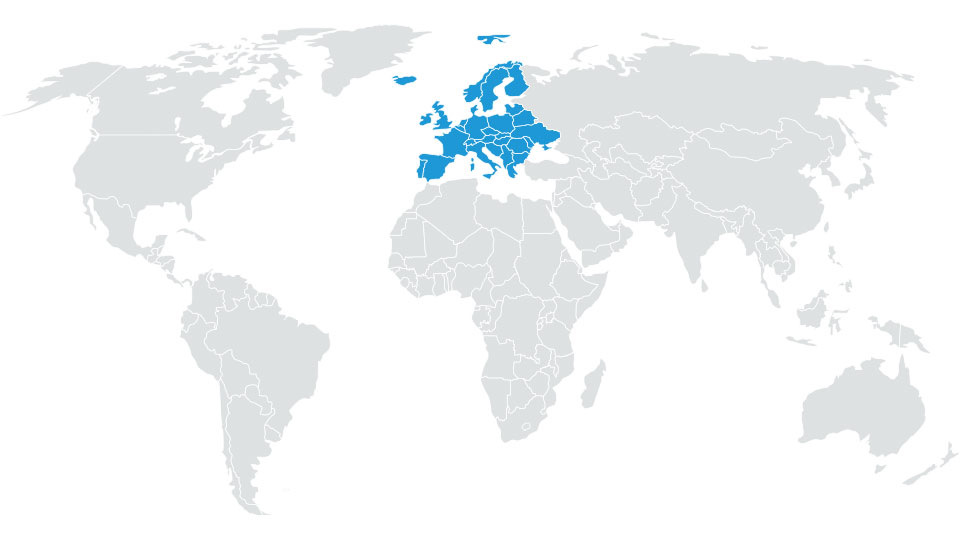
# ECE 1
Andorra, Belgium, Faroe Islands, France, Gibraltar, Iceland, Ireland, Ireland, Luxembourg, Monaco, Netherlands, Portugal, Spain, United Kingdom
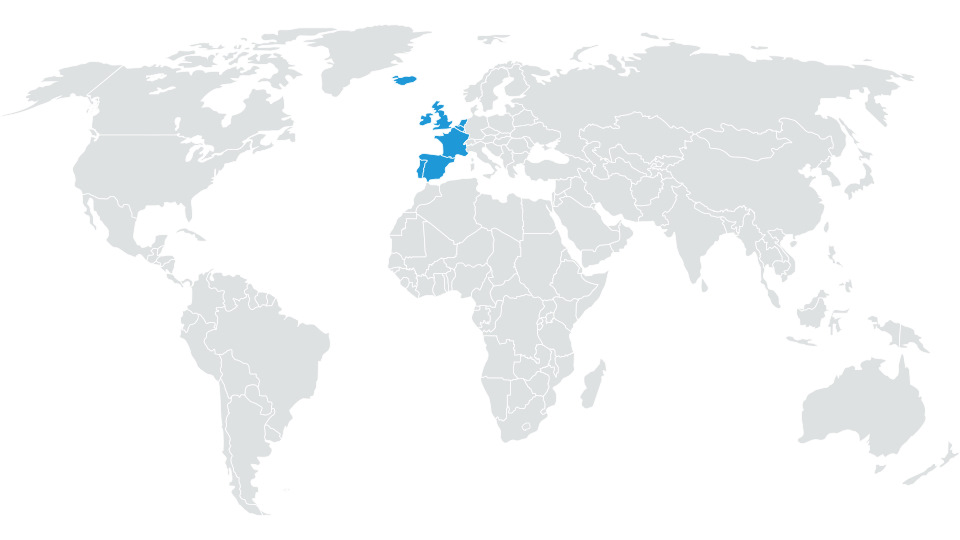
# ECE 2
Albania, Belarus, Bosnia and Herzegovina, Bulgaria, Cyprus, Denmark, Estonia, Finland, Greece, Kazakhstan, Kosovo, Latvia, Lithuania, Macedonia, Moldova, Montenegro, Norway, Romania, Russian Federation, Serbia, Sweden, Ukraine
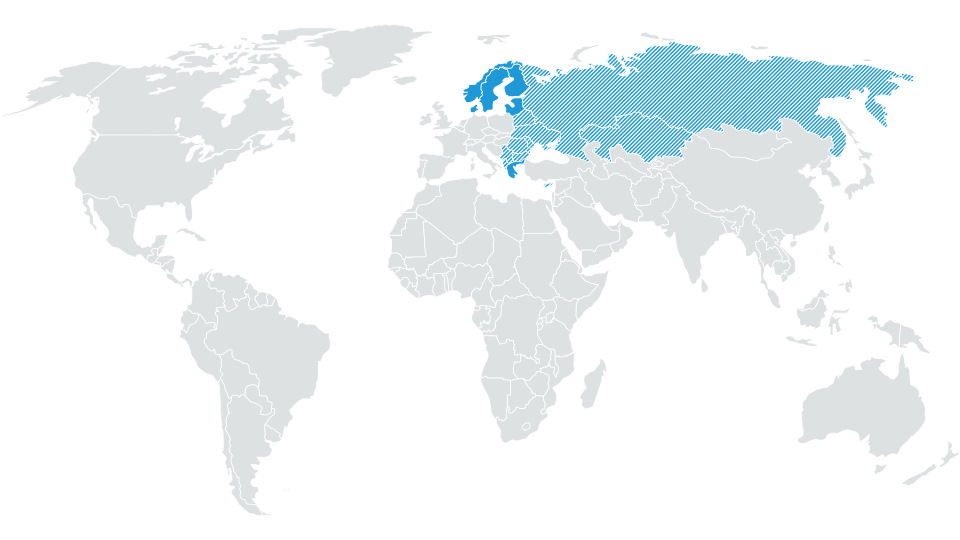
# ECE 3
Austria, Croatia, Czech Republic, Germany, Hungary, Italy, Liechtenstein, Malta, Poland, San Marino, Slovakia, Slovenia, Switzerland, Vatican City State

# ECE 4
Andorra, Austria, Belgium, Croatia, Czech Republic, France, Germany, Hungary, Italy, Liechtenstein, Luxembourg, Malta, Monaco, Netherlands, Poland, San Marino, Slovakia, Slovenia, Switzerland, Vatican City State

# ECE 5
Andorra, Austria, Belgium, Croatia, Czech Republic, Faroe Islands (land-use only), France, Germany, Hungary, Iceland, Ireland, Italy, Liechtenstein, Luxembourg, Malta, Monaco, Netherlands, Poland, San Marino, Slovakia, Slovenia, Switzerland, United Kingdom (incl. Isle of Man), Vatican City State

# ECE 6
Andorra, Belgium, Denmark, Faroe Islands (land-use only), Finland, France, Germany, Iceland, Ireland, Luxembourg, Monaco, Netherlands, Norway, Sweden, United Kingdom (incl. Isle of Man)
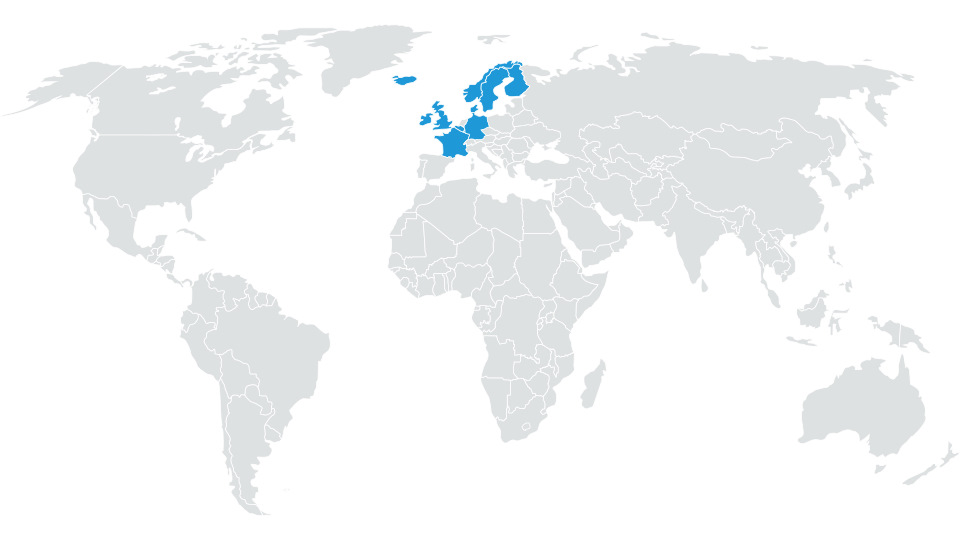
# ECE 7
Albania, Austria, Belarus, Bosnia and Herzegovina, Bulgaria, Croatia, Cyprus, Czech Republic, Estonia, Greece, Hungary, Italy, Kosovo, Latvia, Lithuania, Liechtenstein, Macedonia, F.Y.R.O., Malta, Moldova, Montenegro, Poland, Romania, San Marino, Serbia, Slovakia, Slovenia, Switzerland, Turkey, Ukraine, Vatican City State
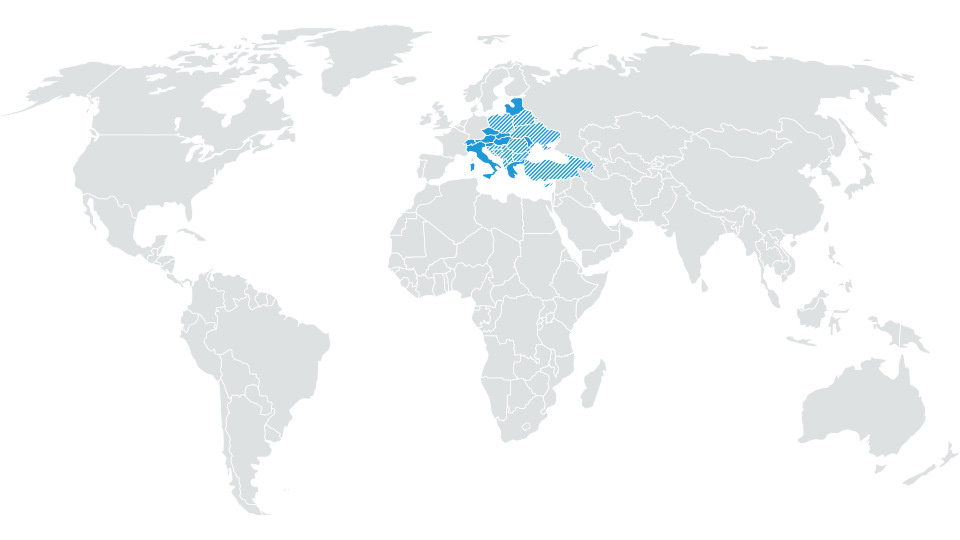
# ROW 1
Israel, Argentina, Brazil, Fr. Guyana *, Guadeloupe *, Martinique *, Mexico, Turkey *

# ROW 2
India *, Chile *
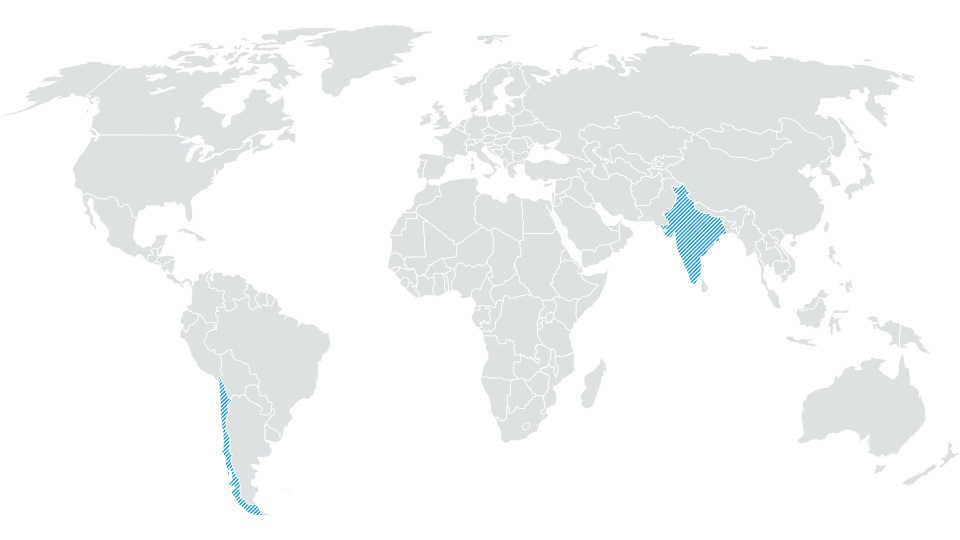
# ROW 3
Australia, New Zealand, Botswana *, Lesotho *, Mozambique *, Namibia *, South Africa, Swaziland *; Reunion *, Brunei, Indonesia *, Malaysia *, Philippines *, Singapore, Thailand, Egypt *, Algeria *, Bahrain *, Jordan *, Qatar *, Kuwait, Morocco, Oman *, Saudi Arbien *, Tunisia, United Arab Emirates *
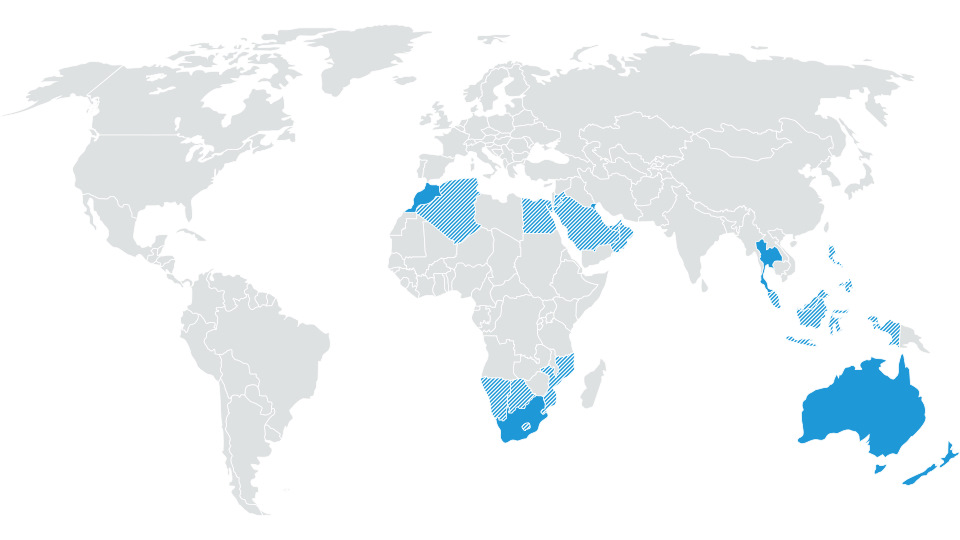
# MRM DL1
Argentina, Brazil, Mexico, French Guiana, Guadeloupe, Martinique
# MRM DL2
Israel, Turkey
-----
Normal success screen. All Europe.

We have the rest of the world as well
Normal Seat form applies, see post 2,830, overall.nds copy across etc.
Updating the inbuilt Mib2 Satnav / Mib2 tricks and Mib1
Don't attempt to change trains... that's a conversation on the software thread. Basically each train is updated so the higher number of the train is the one with the fixes in it for known bugs, 02xx say is the last and great than 0245 etc in your case. There is a 03xx, 04xx and an 05xx. Each top...
Read it and the resource section. Do not just delete your source files on the SD without taking a copy. You need to do the overall.nds workaround on a Seat. There is a recovery method covered in the resource section and a linked file that will get you out of trouble:
GPS and satnav - Updating the inbuilt Mib2 Satnav / Mib2 tricks and Mib1
This resource is applicable to all Seat navigation systems plus other Vag brands which are MIB2 / 2.5. It is built from the knowledge base on the Leon forum from a long running thread which has the advantage of tracking the twists and turns over...
Some conversation here about this release, but if you can keep it on the main navigation thread, that would be better:
Heads up on MIB2 map update
Just a quick heads up for anyone planning to update their MIB2 maps. The latest mapping on the Seat update portal (https://www.seat.co.uk/owners/about-my-car/map-updates/leon-6p0) is the 2023/2024 version 2010. However, if you go onto the Volkswagen update portal...
-----
>>> The 2025 Release (November 2024) <<<
Cross compatible to:
Škoda Amundsen (MIB2),
Seat Navi (MIB2),
VW Discover Media2 (MIB2),
Audi MMI ?-?-? (MIB2),
MAN Media VAN Navigation
Area decode is shown below.
# ECE AS(A1) 2024 (All Europe - needs the 32gb card)
VW portal: https://navigation-maps.volkswagen.com/vw-maps/DiscoverMedia2_EU-AS_2310_V20.7z
The following releases ECE1 to ECE 7 cover Europe where the map growth over the years exceeds the original 16GB card or if you want all of Europe on one card buy a VAG 32GB card from a reliable source off Ebay.
# ECE 1 2025
VW portal: https://vw-maps-cdn.lighthouselabs.eu/vw-maps/DiscoverMedia2_EU1_2310_V20.7z
VW portal: https://navigation-maps.volkswagen.com/vw-maps/DiscoverMedia2_EU1_2310_V20.7z
# ECE 2 2025
VW portal: https://vw-maps-cdn.lighthouselabs.eu/vw-maps/DiscoverMedia2_EU2_2310_V20.7z
VW portal: https://navigation-maps.volkswagen.com/vw-maps/DiscoverMedia2_EU2_2310_V20.7z
# ECE 3 2025
VW portal: https://vw-maps-cdn.lighthouselabs.eu/vw-maps/DiscoverMedia2_EU3_2310_V20.7z
VW portal: https://navigation-maps.volkswagen.com/vw-maps/DiscoverMedia2_EU3_2310_V20.7z
# ECE 4 2025
VW portal: https://vw-maps-cdn.lighthouselabs.eu/vw-maps/DiscoverMedia2_EU-DL1_2310_V20.7z
VW portal: https://navigation-maps.volkswagen.com/vw-maps/DiscoverMedia2_EU-DL1_2310_V20.7z
# ECE 5 2025
VW portal: https://vw-maps-cdn.lighthouselabs.eu/vw-maps/DiscoverMedia2_EU-DL2_2310_V20.7z
VW portal: https://navigation-maps.volkswagen.com/vw-maps/DiscoverMedia2_EU-DL2_2310_V20.7z
# ECE 6 2025
VW portal: https://vw-maps-cdn.lighthouselabs.eu/vw-maps/DiscoverMedia2_EU-DL3_2310_V20.7z
VW portal: https://navigation-maps.volkswagen.com/vw-maps/DiscoverMedia2_EU-DL3_2310_V20.7z
# ECE 7 2025
VW portal: https://vw-maps-cdn.lighthouselabs.eu/vw-maps/DiscoverMedia2_EU-DL4_2310_V20.7z
VW portal: https://navigation-maps.volkswagen.com/vw-maps/DiscoverMedia2_EU-DL4_2310_V20.7z
# ROW 1 2025
VW portal: https://vw-maps-cdn.lighthouselabs.eu/vw-maps/DiscoverMedia2_MRM1_2310_V20.7z
VW portal: https://navigation-maps.volkswagen.com/vw-maps/DiscoverMedia2_MRM1_2310_V20.7z
# ROW 2 2025
VW portal: https://vw-maps-cdn.lighthouselabs.eu/vw-maps/DiscoverMedia2_MRM2_2310_V20.7z
VW portal: https://navigation-maps.volkswagen.com/vw-maps/DiscoverMedia2_MRM2_2310_V20.7z
# ROW 3 2025
VW portal: https://vw-maps-cdn.lighthouselabs.eu/vw-maps/DiscoverMedia2_MRM3_2310_V20.7z
VW portal: https://navigation-maps.volkswagen.com/vw-maps/DiscoverMedia2_MRM3_2310_V20.7z
# MRM DL1 2025
VW portal: https://vw-maps-cdn.lighthouselabs.eu/vw-maps/DiscoverMedia2_MRM-DL1_2310_V20.7z
VW portal: https://navigation-maps.volkswagen.com/vw-maps/DiscoverMedia2_MRM-DL1_2310_V20.7z
# MRM DL2 2025
VW portal: https://vw-maps-cdn.lighthouselabs.eu/vw-maps/DiscoverMedia2_MRM-DL2_2310_V20.7z
VW portal: https://navigation-maps.volkswagen.com/vw-maps/DiscoverMedia2_MRM-DL2_2310_V20.7z
======= coverage =======
# ECE AS(A1) (All Europe)
Albania, Andorra, Austria, Belarus, Belgium, Bosnia and Herzegovina, Bulgaria, Croatia, Czech Republic, Cyprus, Denmark, Estonia, Finland, France, Faroe Islands, Germany, Gibraltar, Greece, Hungary, Iceland, Ireland, Ireland, Italy, Kosovo, Latvia, Liechtenstein, Lithuania, Luxembourg, Macedonia, Malta, Moldova, Monaco, Montenegro, Netherlands, Norway, Poland, Portugal, Romania, San Marino, Serbia, Slovakia, Slovenia, Spain, Sweden, Switzerland, Ukraine, United Kingdom, Vatican City State
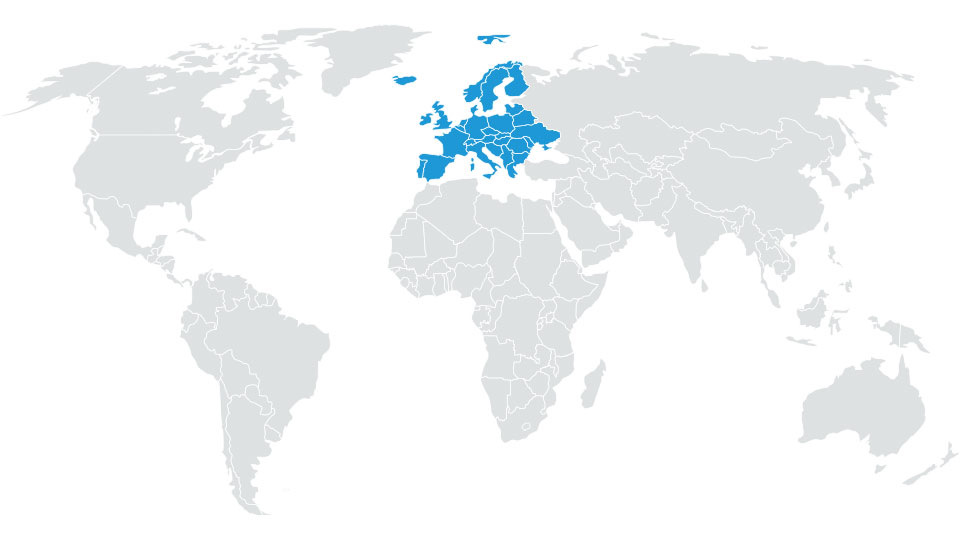
# ECE 1
Andorra, Belgium, Faroe Islands, France, Gibraltar, Iceland, Ireland, Ireland, Luxembourg, Monaco, Netherlands, Portugal, Spain, United Kingdom
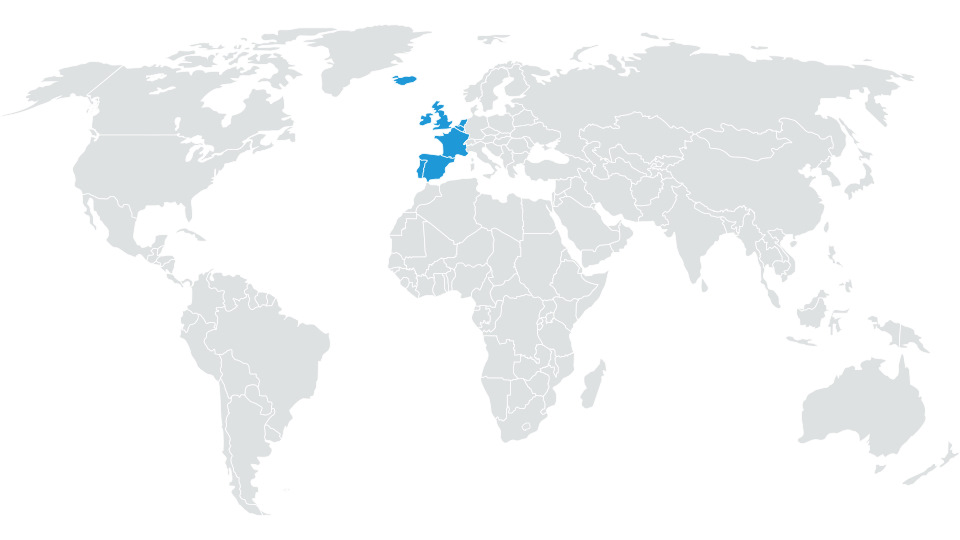
# ECE 2
Albania, Belarus, Bosnia and Herzegovina, Bulgaria, Cyprus, Denmark, Estonia, Finland, Greece, Kazakhstan, Kosovo, Latvia, Lithuania, Macedonia, Moldova, Montenegro, Norway, Romania, Russian Federation, Serbia, Sweden, Ukraine
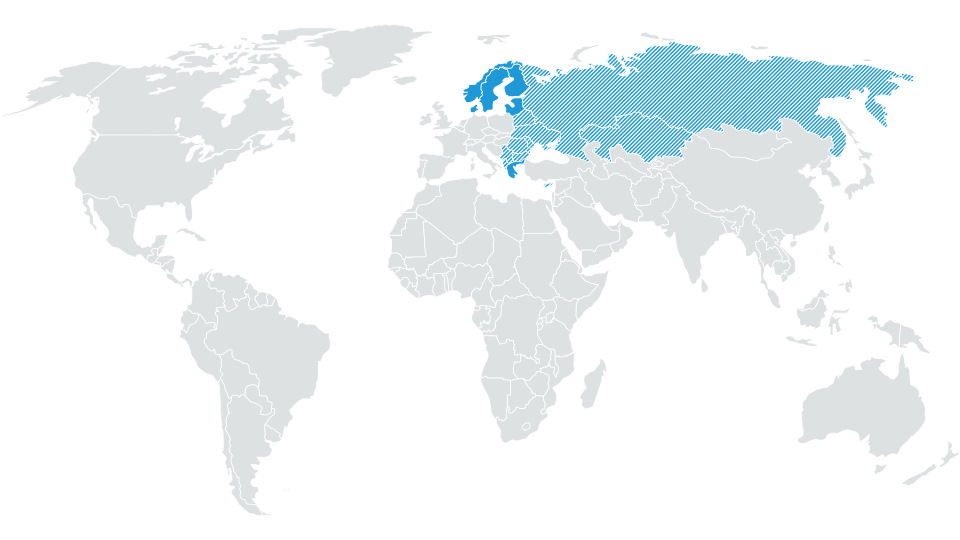
# ECE 3
Austria, Croatia, Czech Republic, Germany, Hungary, Italy, Liechtenstein, Malta, Poland, San Marino, Slovakia, Slovenia, Switzerland, Vatican City State

# ECE 4
Andorra, Austria, Belgium, Croatia, Czech Republic, France, Germany, Hungary, Italy, Liechtenstein, Luxembourg, Malta, Monaco, Netherlands, Poland, San Marino, Slovakia, Slovenia, Switzerland, Vatican City State

# ECE 5
Andorra, Austria, Belgium, Croatia, Czech Republic, Faroe Islands (land-use only), France, Germany, Hungary, Iceland, Ireland, Italy, Liechtenstein, Luxembourg, Malta, Monaco, Netherlands, Poland, San Marino, Slovakia, Slovenia, Switzerland, United Kingdom (incl. Isle of Man), Vatican City State

# ECE 6
Andorra, Belgium, Denmark, Faroe Islands (land-use only), Finland, France, Germany, Iceland, Ireland, Luxembourg, Monaco, Netherlands, Norway, Sweden, United Kingdom (incl. Isle of Man)
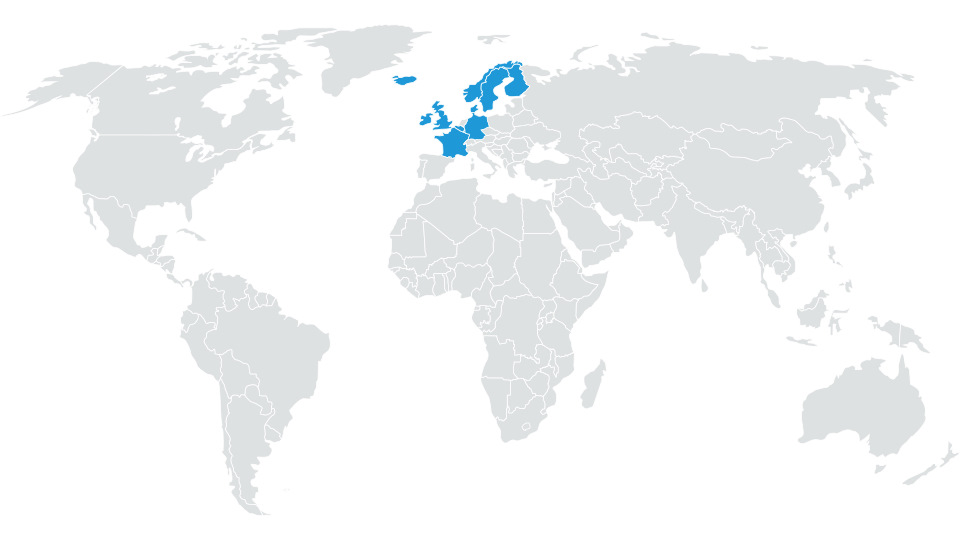
# ECE 7
Albania, Austria, Belarus, Bosnia and Herzegovina, Bulgaria, Croatia, Cyprus, Czech Republic, Estonia, Greece, Hungary, Italy, Kosovo, Latvia, Lithuania, Liechtenstein, Macedonia, F.Y.R.O., Malta, Moldova, Montenegro, Poland, Romania, San Marino, Serbia, Slovakia, Slovenia, Switzerland, Turkey, Ukraine, Vatican City State
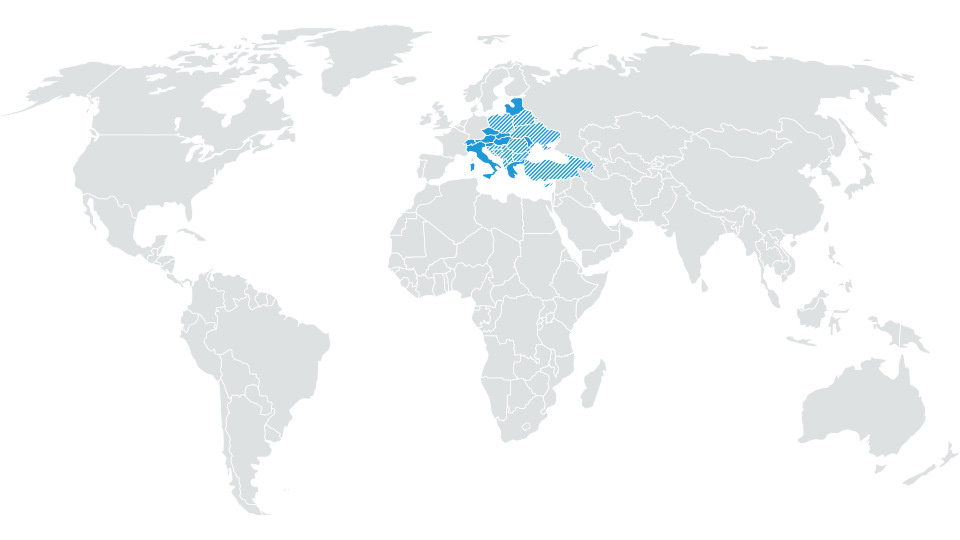
# ROW 1
Israel, Argentina, Brazil, Fr. Guyana *, Guadeloupe *, Martinique *, Mexico, Turkey *

# ROW 2
India *, Chile *
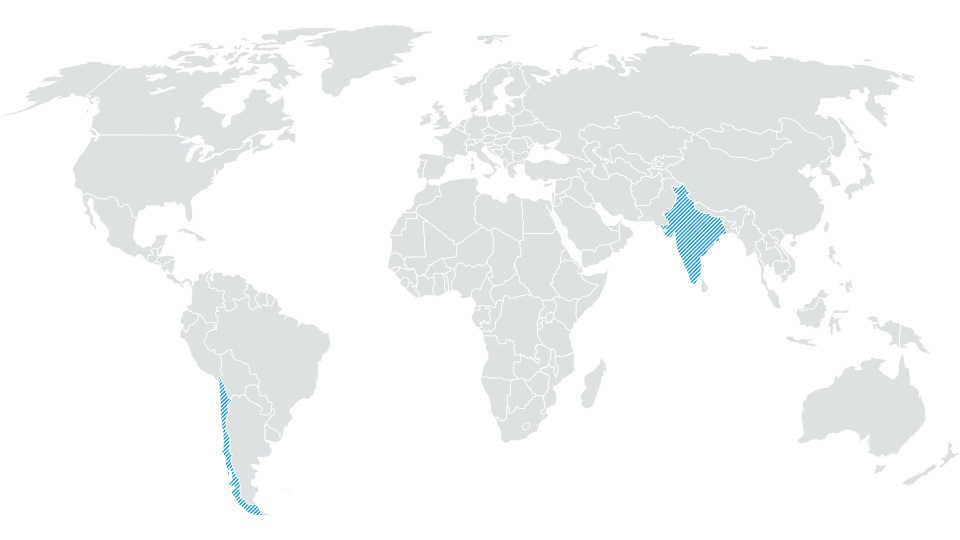
# ROW 3
Australia, New Zealand, Botswana *, Lesotho *, Mozambique *, Namibia *, South Africa, Swaziland *; Reunion *, Brunei, Indonesia *, Malaysia *, Philippines *, Singapore, Thailand, Egypt *, Algeria *, Bahrain *, Jordan *, Qatar *, Kuwait, Morocco, Oman *, Saudi Arbien *, Tunisia, United Arab Emirates *
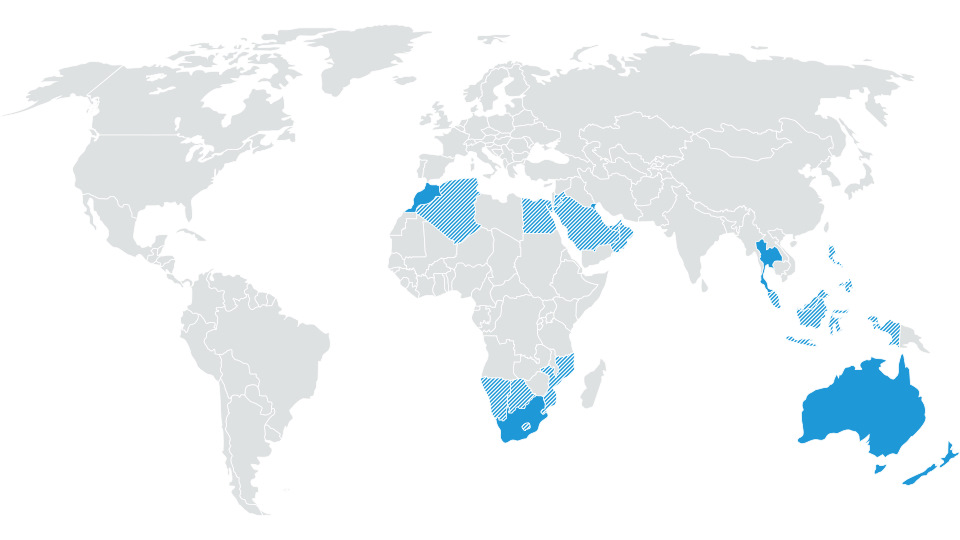
# MRM DL1
Argentina, Brazil, Mexico, French Guiana, Guadeloupe, Martinique
# MRM DL2
Israel, Turkey
-----
Normal success screen. All Europe.
Last edited:
Similar threads
- Replies
- 219
- Views
- 39K
- Replies
- 20
- Views
- 10K





