After collecting my FR Sport over a month ago I noticed that Wireless Android Auto did exist within the infotainment system (brochure says wired only) but the way the WiFi is set up you'd need to use (and pay for) the eSim Data Plan. If you didn't, Android Wireless would still work but only with the data (music, maps etc) that was cached on your phone.
So after a bit of tinkering and head scratching I finally got a workaround and it now works flawlessly!
First thing to do is turn off the Integrated Data Connection (eSim)
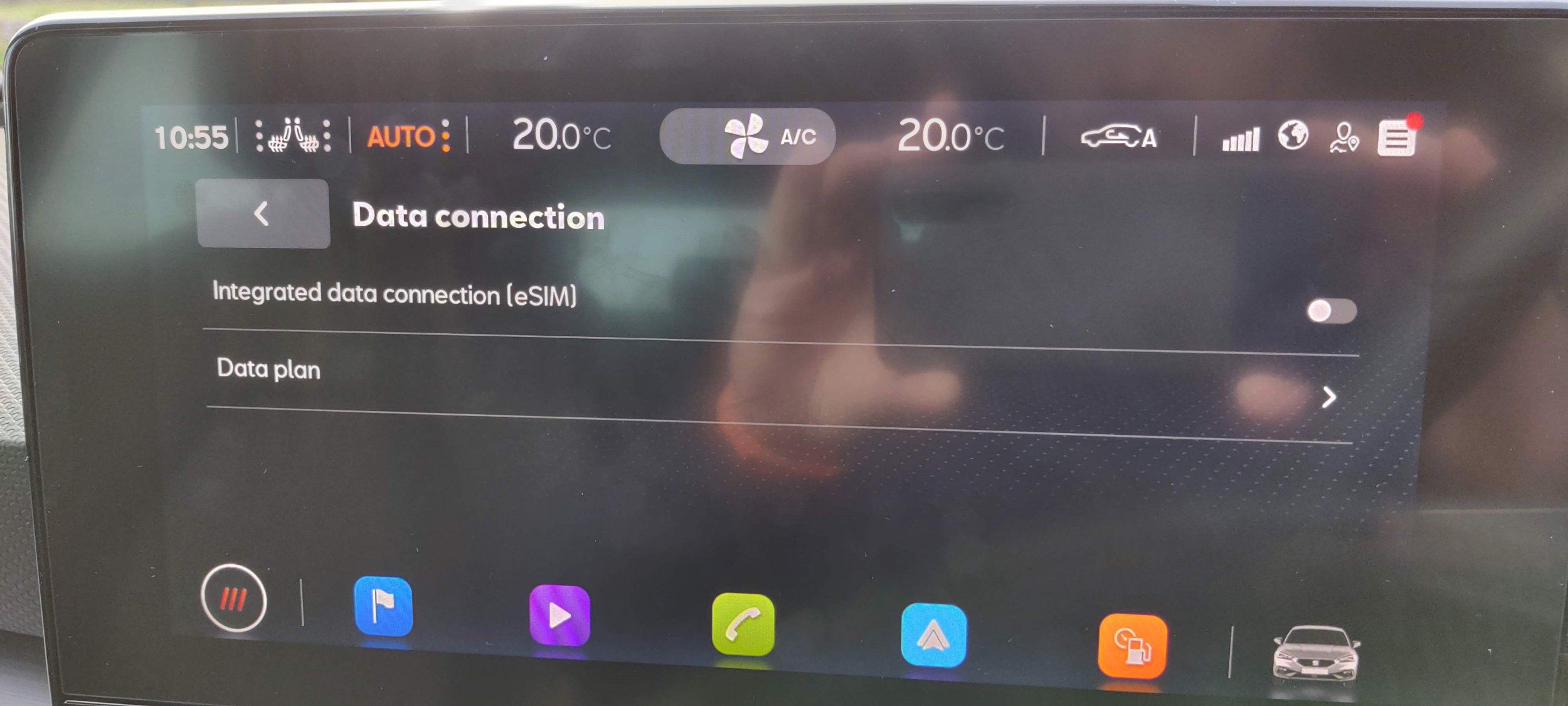
You'll see up on the top right, this creates a notification about this...
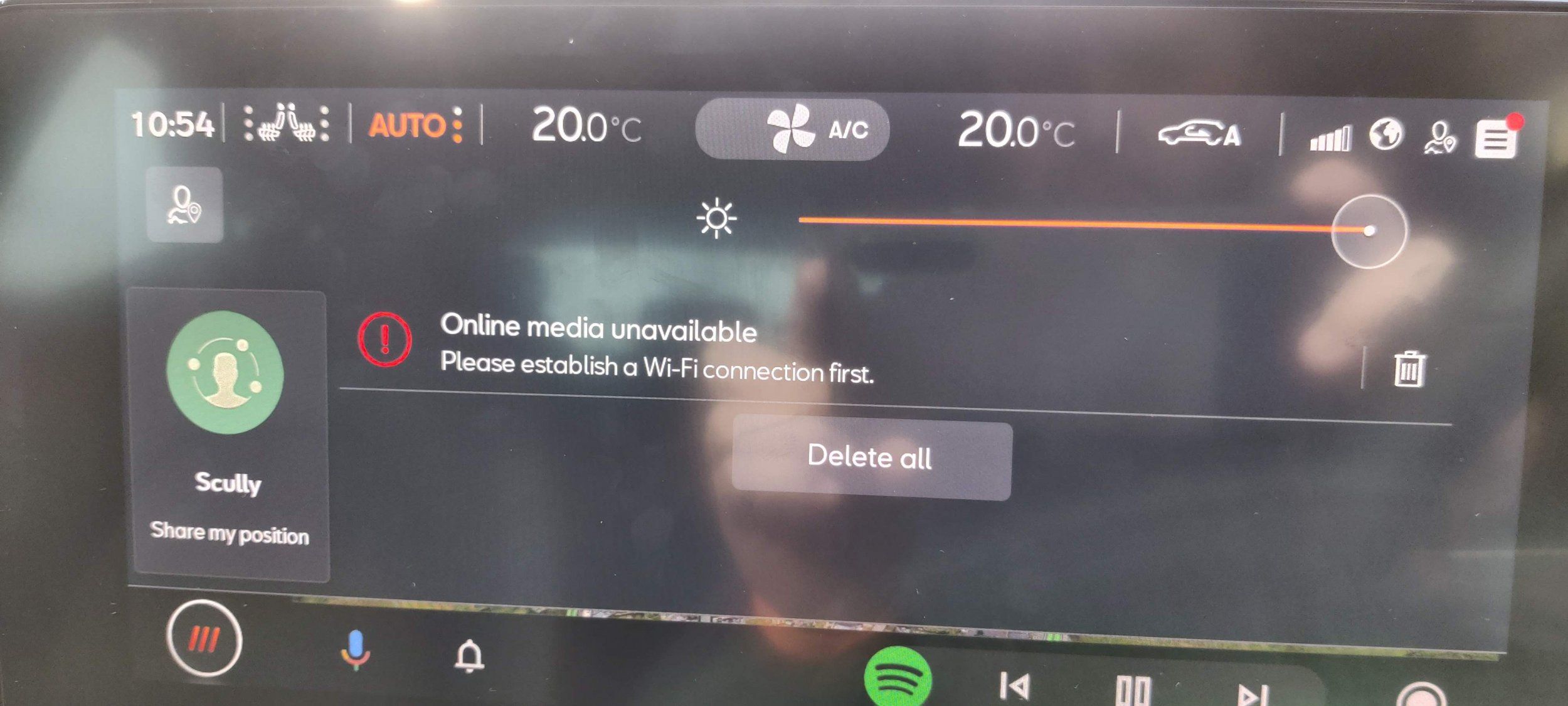
This will come up every time you start the car if you select the notification and at first I thought that this might affect the app for checking the vehicle information, turning on hazards, horn etc but thankfully it doesn't. This continues to work normally. The only potential issue I can foresee is that OTA updates may not work? Until there's a new SW version available I won't know but if it does affect it, it would just be a case of activating the eSim periodically to get any new updates or it may even download it via your android device. The globe however still shows white to confirm it has a connection. Whether this is through the infotainment system itself or via you data connection on your phone, I'm not sure but it still continues to connect to SEAT's servers as normal.
Next, make sure the Infotainment System is still active as a Hotspot...
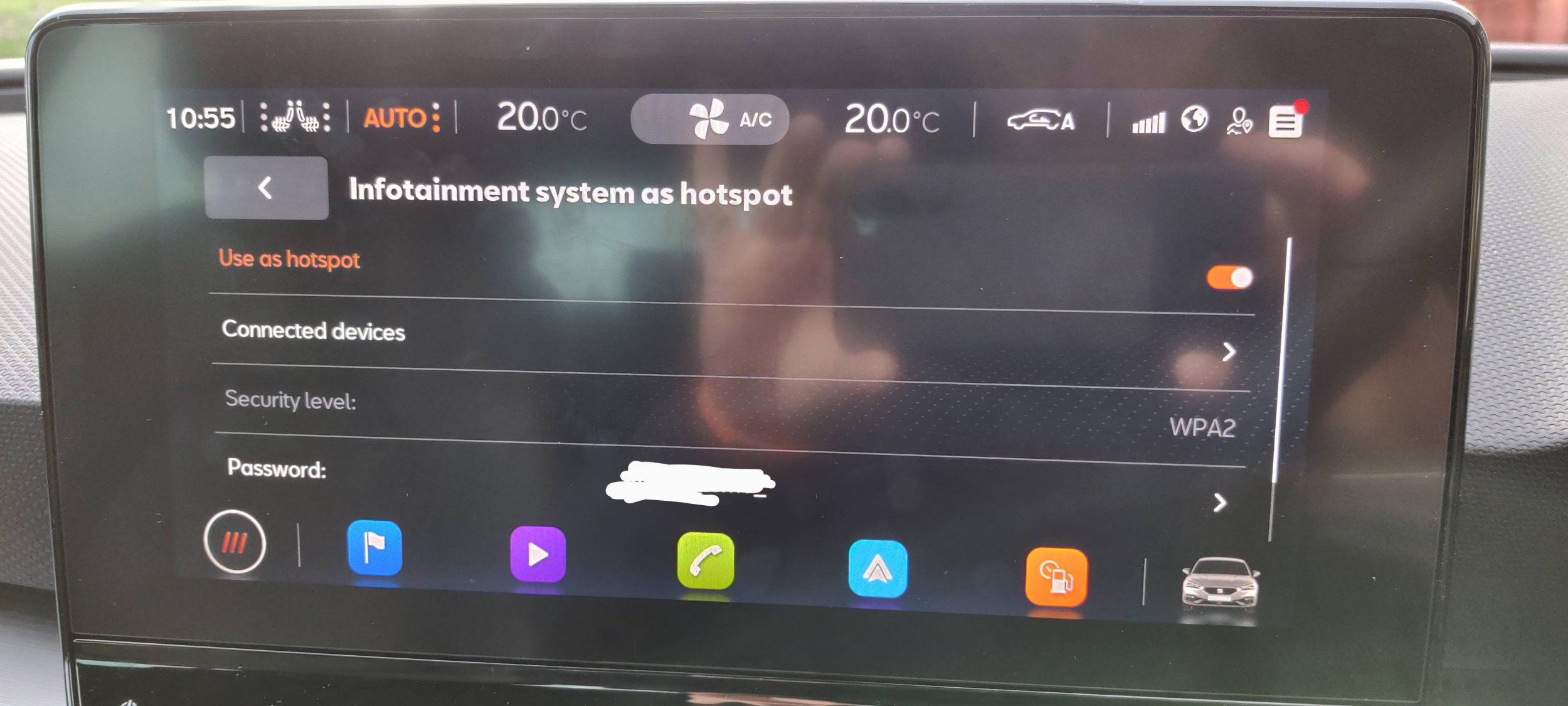
Your device should now see the vehicle WiFi as available and it shouldn't attempt to ask you to sign in to the network (as eSim is off) to sign up for the data plan, it should just connect automatically.
Now on your device under you WiFi and Network settings you should have menu called Dual-Channel Network Acceleration or similar (dependent on your device). Select this and you should have something similar to this option...
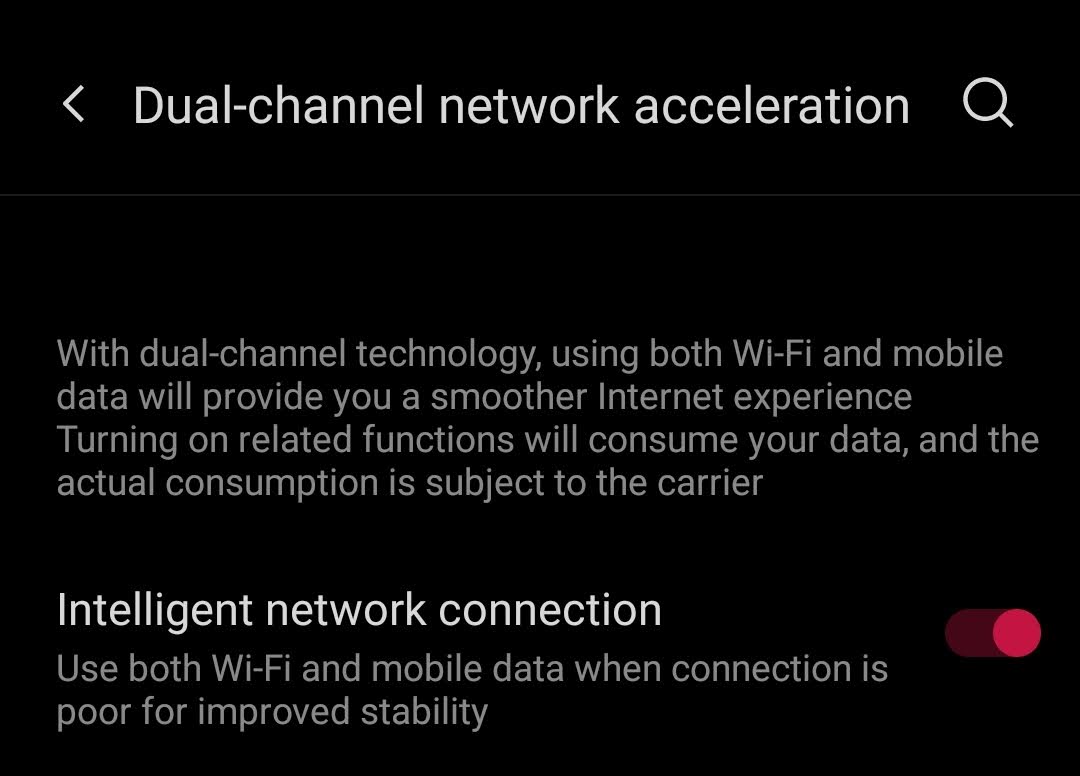
Basically you want to have the Intellligent Network Connection activated to stop your device trying to purely get data via WiFi. As there will be none apart from what is going between your device and the infotainment system. This will allow your device to still send and receive data on your mobile network which in turn will mean you can stream music and use google maps as normal as if it was wired and that's it! You should be good to go!
I may have done more than needed to get this all working but I'm just glad to have something SEAT don't even advertise as being available, unless they really wanted to push the data plan on to us for it!
Now my next problem is, I now need a new phone with wireless charging ?
Any questions, just let me know!
So after a bit of tinkering and head scratching I finally got a workaround and it now works flawlessly!
First thing to do is turn off the Integrated Data Connection (eSim)
You'll see up on the top right, this creates a notification about this...
This will come up every time you start the car if you select the notification and at first I thought that this might affect the app for checking the vehicle information, turning on hazards, horn etc but thankfully it doesn't. This continues to work normally. The only potential issue I can foresee is that OTA updates may not work? Until there's a new SW version available I won't know but if it does affect it, it would just be a case of activating the eSim periodically to get any new updates or it may even download it via your android device. The globe however still shows white to confirm it has a connection. Whether this is through the infotainment system itself or via you data connection on your phone, I'm not sure but it still continues to connect to SEAT's servers as normal.
Next, make sure the Infotainment System is still active as a Hotspot...
Your device should now see the vehicle WiFi as available and it shouldn't attempt to ask you to sign in to the network (as eSim is off) to sign up for the data plan, it should just connect automatically.
Now on your device under you WiFi and Network settings you should have menu called Dual-Channel Network Acceleration or similar (dependent on your device). Select this and you should have something similar to this option...
Basically you want to have the Intellligent Network Connection activated to stop your device trying to purely get data via WiFi. As there will be none apart from what is going between your device and the infotainment system. This will allow your device to still send and receive data on your mobile network which in turn will mean you can stream music and use google maps as normal as if it was wired and that's it! You should be good to go!
I may have done more than needed to get this all working but I'm just glad to have something SEAT don't even advertise as being available, unless they really wanted to push the data plan on to us for it!
Now my next problem is, I now need a new phone with wireless charging ?
Any questions, just let me know!


