Best thing is to look what version of maps you have on the navigation screen, it should show the years, maybe something like 2014/2015 or even a just one particular year. Maps are released twice a year something like May/June and November/December I think.Yeah I was just thinking if might be less risky and more straight forward than messing with the original card. I don't mind paying £30 just not £140 or whatever it was
Also just wondered when I looked at the box the card came in from the garage its 2009 - my car is 2016 - Is that normal or have I been duped somehow
Updating the inbuilt Mib2 Satnav / Mib2 tricks and Mib1
- Thread starter metomurti
- Start date
You are using an out of date browser. It may not display this or other websites correctly.
You should upgrade or use an alternative browser.
You should upgrade or use an alternative browser.
Best thing is to look what version of maps you have on the navigation screen, it should show the years, maybe something like 2014/2015 or even a just one particular year. Maps are released twice a year something like May/June and November/December I think.
OK thank you - I know it says Version 3 on the card but I will look on the screen to see what it says
If you get the 6P... on the screen when you carry out the Here Maps check as per their website it's a Mib2 Standard, if not it isnt. So don't do the workaround. 2009 does sound a while ago for Mib2.
Mib1 / 2 Standard or High check
https://hereshop.navigation.com/pro...Distro_Leon_Standard_12-14/en_GB/HEREEMEA/GBP
Or this general one
https://here.navigation.com/europe/
Mib1 / 2 Standard or High check
https://hereshop.navigation.com/pro...Distro_Leon_Standard_12-14/en_GB/HEREEMEA/GBP
Or this general one
https://here.navigation.com/europe/
Last edited:
If you get the 6P... on the screen when you carry out the Here Maps check as per their website it's a Mib2 Standard, if not it isnt. So don't do the workaround. 2009 does sound a while ago for Mib2.
Mib1 / 2 Standard or High check
https://hereshop.navigation.com/pro...Distro_Leon_Standard_12-14/en_GB/HEREEMEA/GBP
Or this general one
https://here.navigation.com/europe/
OK thanks I will check that tomorrow
OK I have looked and this is my maps and it seems I have the Navi System - 6P0 and 6P0... means mib2 is that right ?
But not sure where the date is - is that ECE1 the date ?
Also how would I know if I had mapcare ? Just got car from Garage
But not sure where the date is - is that ECE1 the date ?
Also how would I know if I had mapcare ? Just got car from Garage
Attachments
Last edited:
This is an idiots guide for complete novices to update their MIb2 Standard maps using a Mac rather than a Windows PC. With grateful thanks and acknowledgement to all those members much more clever than me who have posted all the useful information and links to enable us mere mortals to update our maps FOC.
1. Check the version information in Settings on your Mib2 Nav, it should look something like this
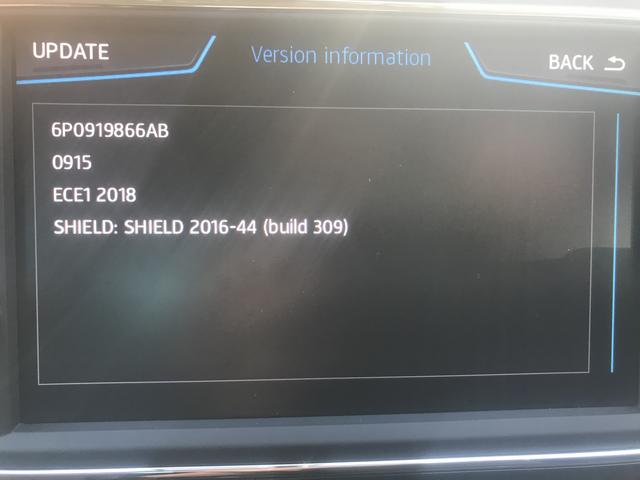
2. Download the latest map release as listed on post #1005 within this thread.
3. Unzip the 7z file to a new folder (NewMaps for example) on your Mac using The Unarchiver app available from the App Store and other sites.
4. Remove the Navigation SD card from the card slot in the glovebox Nav unit.
5. Unlock the removed SD card and place it into your Mac via card slot or adapter and take a copy of all the contents of the card (folder is named ‘maps’) to a new folder on your Mac (OldMaps for example).
6. Delete all the visible contents (the folder named maps) from the SD card. The hidden files will not be affected.
7. Copy the entire contents (not the folder name) of the folder you created called NewMaps to your existing SD card. When complete you should see exactly what you viewed previously - an SD card labelled NO NAME containing a folder labelled maps.
8. Locate the /maps/EEC/EEC_WILD/OVERALL.NDS on your SD card and replace it with your original file of the same name from folder OldMaps on your Mac.
9.You’re now finished on the Mac, so safely eject the updated SD card.
10. Place the SD card back into SD1 slot in the Nav unit and select Navigation from the menu, don’t worry as there will be a slight delay whilst it locates and loads the new maps. Go to settings and scroll down to Version and you should see an updated version number in this case 1030
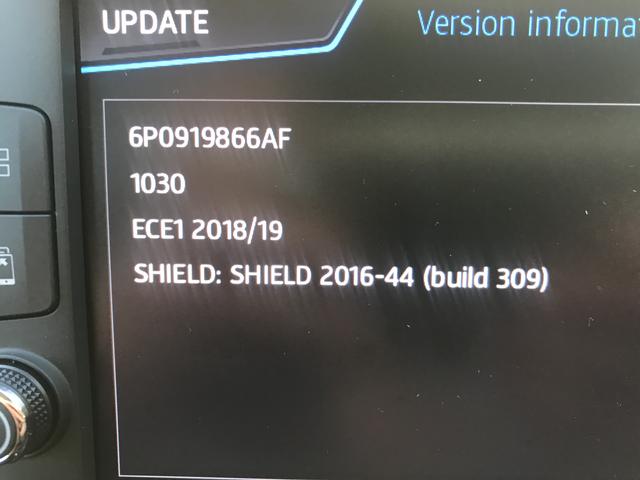
You are all finished, happy Navigating!
The following steps are only valid if you have an OBD Eleven.
1.Run a scan of your car and you will probably be presented with the following error.

2. Clear the error in the usual way and rescan and with a bit of luck as in my case this should pop up.
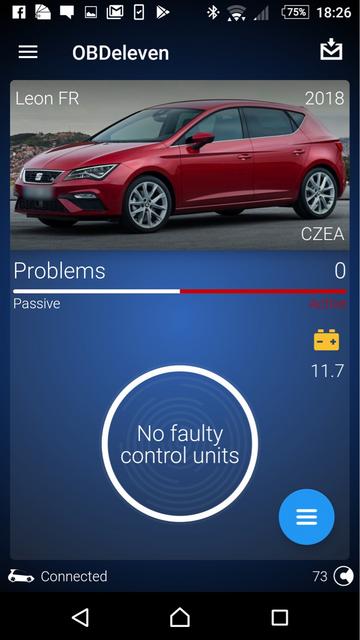
My apologies for this being long-winded but if it helps one member it will have been worth it.
So this method above is the same on a PC ?
So this method above is the same on a PC ?
Yes it is, just the unzipping is different.
Yes it is, just the unzipping is different.
Thanks
 - scary stuff though if it goes wrong. I see some have had success with using an ebay card to do the update and therfore keeping original safe
- scary stuff though if it goes wrong. I see some have had success with using an ebay card to do the update and therfore keeping original safeOK so it all seems straight forward enough
 but just one more thing. Is there a proven method to copy my original SD card. Is just copying using file explorer enough or should I use a program ?
but just one more thing. Is there a proven method to copy my original SD card. Is just copying using file explorer enough or should I use a program ?
Last edited:
Hi,
Is someone have the error on the module 5F (B126C F2 [008] - Navigation database is not valid) using a v.915 SEAT update from here navigation website ?
I know that the v.1030 generate an error because it is not an official seat and it is a VW update. But my question is why using a SEAT update, I have this fault error on the 5F module (I moved to v.430 to v.915). Changing the "PartNumber4="6P0919866XX" in the dbinfo.txt could change something ?
Thanks
Is someone have the error on the module 5F (B126C F2 [008] - Navigation database is not valid) using a v.915 SEAT update from here navigation website ?
I know that the v.1030 generate an error because it is not an official seat and it is a VW update. But my question is why using a SEAT update, I have this fault error on the 5F module (I moved to v.430 to v.915). Changing the "PartNumber4="6P0919866XX" in the dbinfo.txt could change something ?
Thanks
Thanks- scary stuff though if it goes wrong. I see some have had success with using an ebay card to do the update and therfore keeping original safe
OK so it all seems straight forward enoughbut just one more thing. Is there a proven method to copy my original SD card. Is just copying using file explorer enough or should I use a program ?
I just copied mine via explorer and it was OK, but I know some people like to use a back-up program.
I just copied mine via explorer and it was OK, but I know some people like to use a back-up program.
OK thanks - so you just copied over the files you could see in windows explorer and then went from there. Did you format the 'old' card data of just delete it ?
I reckon format would be risky
Last edited:
Yes you have MIB2 STD unit, the date of the maps is after ECE1 (2016/2017) and the version is 0635 I think.OK I have looked and this is my maps and it seems I have the Navi System - 6P0 and 6P0... means mib2 is that right ?
But not sure where the date is - is that ECE1 the date ?
Also how would I know if I had mapcare ? Just got car from Garage
You won't have Mapcare as it's not sold in the UK at least not when your car was produced.
Instructions.
https://hereshop.navigation.com/cms/page.seatinstructionspage/en_GB/HEREEMEA/GBP
Maps 0915. https://hereshop.navigation.com/cms/page.leon6P0/en_GB/HEREEMEA/GBP
Maps VW 1030, from Volkswagen.
https://webspecial.volkswagen.de/vw.../maps-download#/?car=ecc93843-aab7-45d0-9a94-
Select Golf 2015 with Discover Media unit, click on Discover Media unit and select European Countries bundle 1 to download,
there is a link to a PDF with instructions which you should follow with the instructions from this forum.
And also a link to ZIP software.
Last edited:
Thank you very much
Whilst Walone has given you the source files don't forget Jim's write up in Post 1041 else you'll miss the workaround and it will end in tears.
That's why I mentioned this,- there is a link to a PDF with instructions which you should follow with the instructions from this forum, I should have emphasised the last part!!Whilst Walone has given you the source files don't forget Jim's write up in Post 1041 else you'll miss the workaround and it will end in tears.
Whilst Walone has given you the source files don't forget Jim's write up in Post 1041 else you'll miss the workaround and it will end in tears.
Thanks - Yes I have seen 1401 and by the workaround do you mean the part about putting the old file from my present SD card into the new updated maps. I know little about what the clever folk on here worked out but is that the file that identifies the SD card to the car
Thanks - ........, do you mean the part about putting the old file from my present SD card into the new updated map..........
That’s the one
Sent from my iPhone using Tapatalk
Yes you have MIB2 STD unit, the date of the maps is after ECE1 (2016/2017) and the version is 0635 I think.
You won't have Mapcare as it's not sold in the UK at least not when your car was produced.
Instructions.
https://hereshop.navigation.com/cms/page.seatinstructionspage/en_GB/HEREEMEA/GBP
Maps 0915. https://hereshop.navigation.com/cms/page.leon6P0/en_GB/HEREEMEA/GBP
Maps VW 1030, from Volkswagen.
https://webspecial.volkswagen.de/vw.../maps-download#/?car=ecc93843-aab7-45d0-9a94-
Select Golf 2015 with Discover Media unit, click on Discover Media unit and select European Countries bundle 1 to download,
there is a link to a PDF with instructions which you should follow with the instructions from this forum.
And also a link to ZIP software.
So are those map links to different map versions ? Older and newer or the same ?
The current up to date version is 1030, just go for it fellah !!!So are those map links to different map versions ? Older and newer or the same ?
Sorry I should have mentioned that the Seat/Navigation.com ones are always behind the ones released by VW which are the latest version.So are those map links to different map versions ? Older and newer or the same ?
Similar threads
- Replies
- 246
- Views
- 42K
- Replies
- 20
- Views
- 10K


