This is an idiots guide for complete novices to update their MIb2 Standard maps using a Mac rather than a Windows PC. With grateful thanks and acknowledgement to all those members much more clever than me who have posted all the useful information and links to enable us mere mortals to update our maps FOC.
1. Check the version information in Settings on your Mib2 Nav, it should look something like this
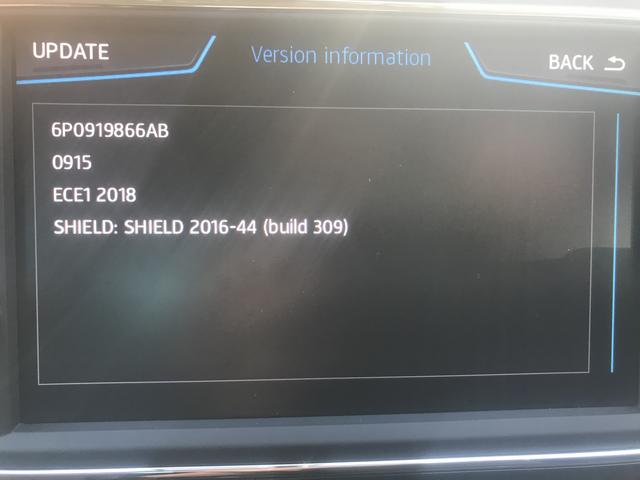
2. Download the latest map release as listed on post #1005 within this thread.
3. Unzip the 7z file to a new folder (NewMaps for example) on your Mac using The Unarchiver app available from the App Store and other sites.
4. Remove the Navigation SD card from the card slot in the glovebox Nav unit.
5. Unlock the removed SD card and place it into your Mac via card slot or adapter and take a copy of all the contents of the card (folder is named ‘maps’) to a new folder on your Mac (OldMaps for example).
6. Delete all the visible contents (the folder named maps) from the SD card. The hidden files will not be affected.
7. Copy the entire contents (not the folder name) of the folder you created called NewMaps to your existing SD card. When complete you should see exactly what you viewed previously - an SD card labelled NO NAME containing a folder labelled maps.
8. Locate the /maps/EEC/EEC_WILD/OVERALL.NDS on your SD card and replace it with your original file of the same name from folder OldMaps on your Mac.
9.You’re now finished on the Mac, so safely eject the updated SD card.
10. Place the SD card back into SD1 slot in the Nav unit and select Navigation from the menu, don’t worry as there will be a slight delay whilst it locates and loads the new maps. Go to settings and scroll down to Version and you should see an updated version number in this case 1030
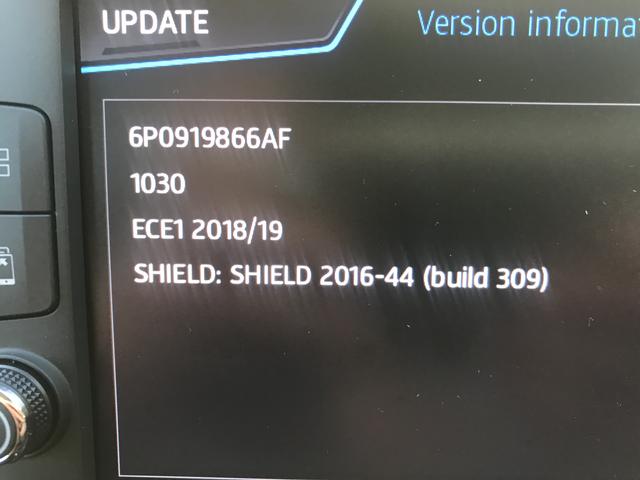
You are all finished, happy Navigating!
The following steps are only valid if you have an OBD Eleven.
1.Run a scan of your car and you will probably be presented with the following error.

2. Clear the error in the usual way and rescan and with a bit of luck as in my case this should pop up.
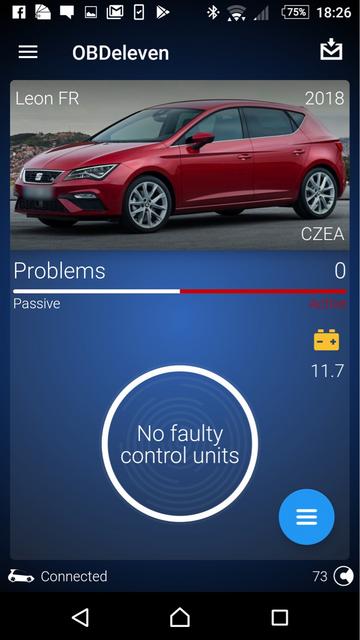
My apologies for this being long-winded but if it helps one member it will have been worth it.
1. Check the version information in Settings on your Mib2 Nav, it should look something like this
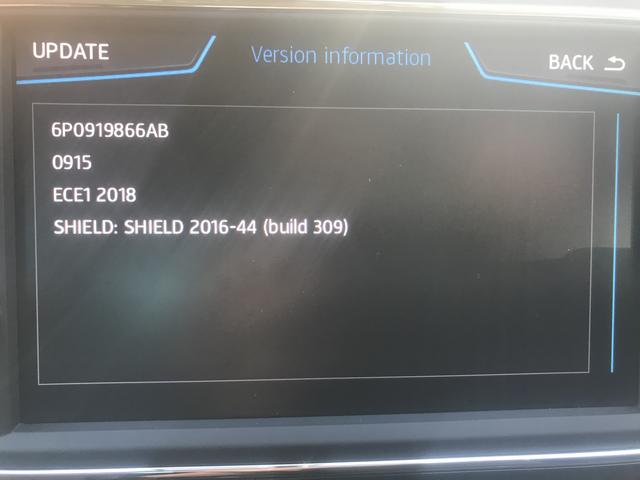
2. Download the latest map release as listed on post #1005 within this thread.
3. Unzip the 7z file to a new folder (NewMaps for example) on your Mac using The Unarchiver app available from the App Store and other sites.
4. Remove the Navigation SD card from the card slot in the glovebox Nav unit.
5. Unlock the removed SD card and place it into your Mac via card slot or adapter and take a copy of all the contents of the card (folder is named ‘maps’) to a new folder on your Mac (OldMaps for example).
6. Delete all the visible contents (the folder named maps) from the SD card. The hidden files will not be affected.
7. Copy the entire contents (not the folder name) of the folder you created called NewMaps to your existing SD card. When complete you should see exactly what you viewed previously - an SD card labelled NO NAME containing a folder labelled maps.
8. Locate the /maps/EEC/EEC_WILD/OVERALL.NDS on your SD card and replace it with your original file of the same name from folder OldMaps on your Mac.
9.You’re now finished on the Mac, so safely eject the updated SD card.
10. Place the SD card back into SD1 slot in the Nav unit and select Navigation from the menu, don’t worry as there will be a slight delay whilst it locates and loads the new maps. Go to settings and scroll down to Version and you should see an updated version number in this case 1030
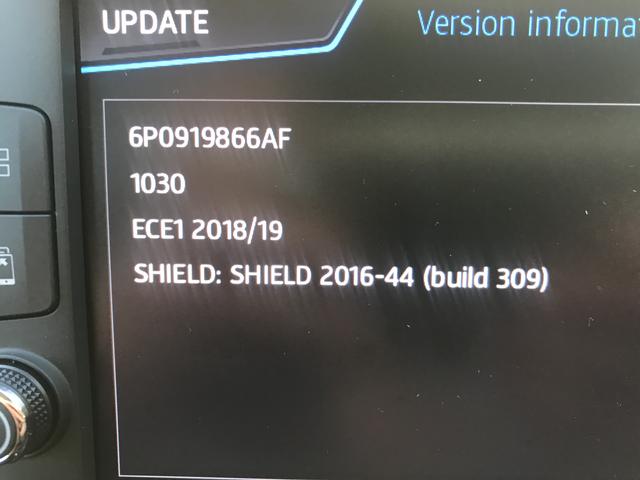
You are all finished, happy Navigating!
The following steps are only valid if you have an OBD Eleven.
1.Run a scan of your car and you will probably be presented with the following error.

2. Clear the error in the usual way and rescan and with a bit of luck as in my case this should pop up.
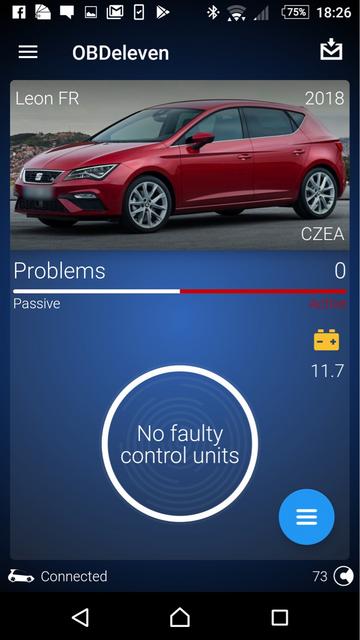
My apologies for this being long-winded but if it helps one member it will have been worth it.
Last edited:



