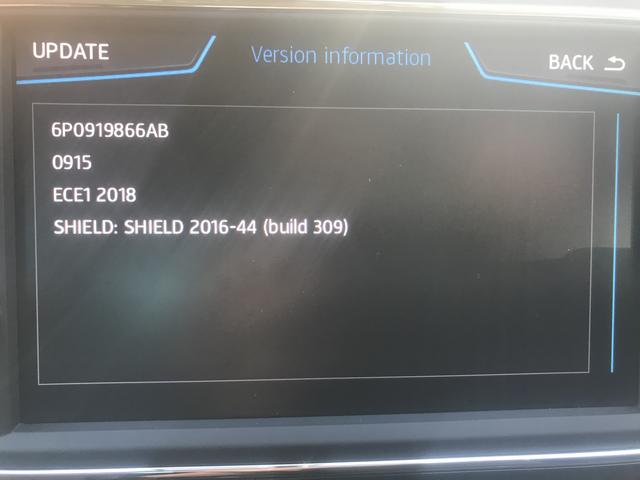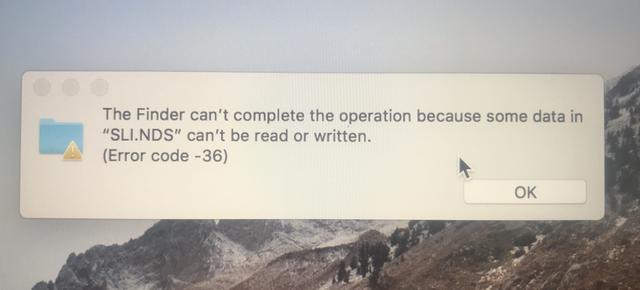I have updated everything I can update in the mib2 high / plus which is everything other than the Navdb files following my guidelines... posted in July 2017. It's a lot more technical than the standard one. For that you do have to have the update file for the matching release for the car or one before, since if you do try to update the Navdb it will lock you out. The update command files are signed. I'm still looking at the way to workaround the signature. There is a command(s) which say ignore the signature and that appears in the POI update side. Whether you can use this more than once in a second call, yet to check and essentially you would re-write parts of the update file. I have used the command once to call to the Mib2 map navdb part having deleted the signatures although the command is ignore signatures and checksums. This is based on my hunch that it's just the update number that the unit is looking at, edit that to a lower number and it will pass it, but haven't been able to test that yet. Basically the update process in the mib2high is a macro that copies across the files to the SSD, so you may be able to change the process. Not having the car parked on the door step makes this tricky on the turnaround, that's about to change.
My existing method process is just using the SWDL upload menu via the developers menu which allows you to selectively update parts of the navigation system. That's when I discovered that it consisted of independent parts each with its own release number. 169 say is the Navdb code, Eggnob etc have their own. Those aren't locked down. That's after at one stage I'd updated to a higher number on the update, managed to delete all the Navdb files, loaded back in just the ones that corresponded to the car at delivery and the navi worked with a combination of updates, new and old across the release update. Inspection of the update file showed they were independent with different regional zones although all in one single update.
I like the Mib2High so I'd like to order it for my next car so I'm giving myself about four months to see whether I can do it other than that I'll get the standard unit given that Mapcare isn't being offered in this country. There is a German Seat dealer that is offering a Mapcare post fix update for the high, circa £500 - not sure how legitimate it is. The order code isn't a Seat number, whether this is real or not, not sure, although in both America and Australia VW upgraded sold cars to give them Mapcare. It ludicrous that Seat still delivers these cars without Mapcare. The dealers prattle on about licenses but the VAG group are part owners of Here Maps so whilst that was true a few years back it isn't true now - Seat in some countries just hides behind that happy to ship out cars with expensive upgrades or built in obsolescence.