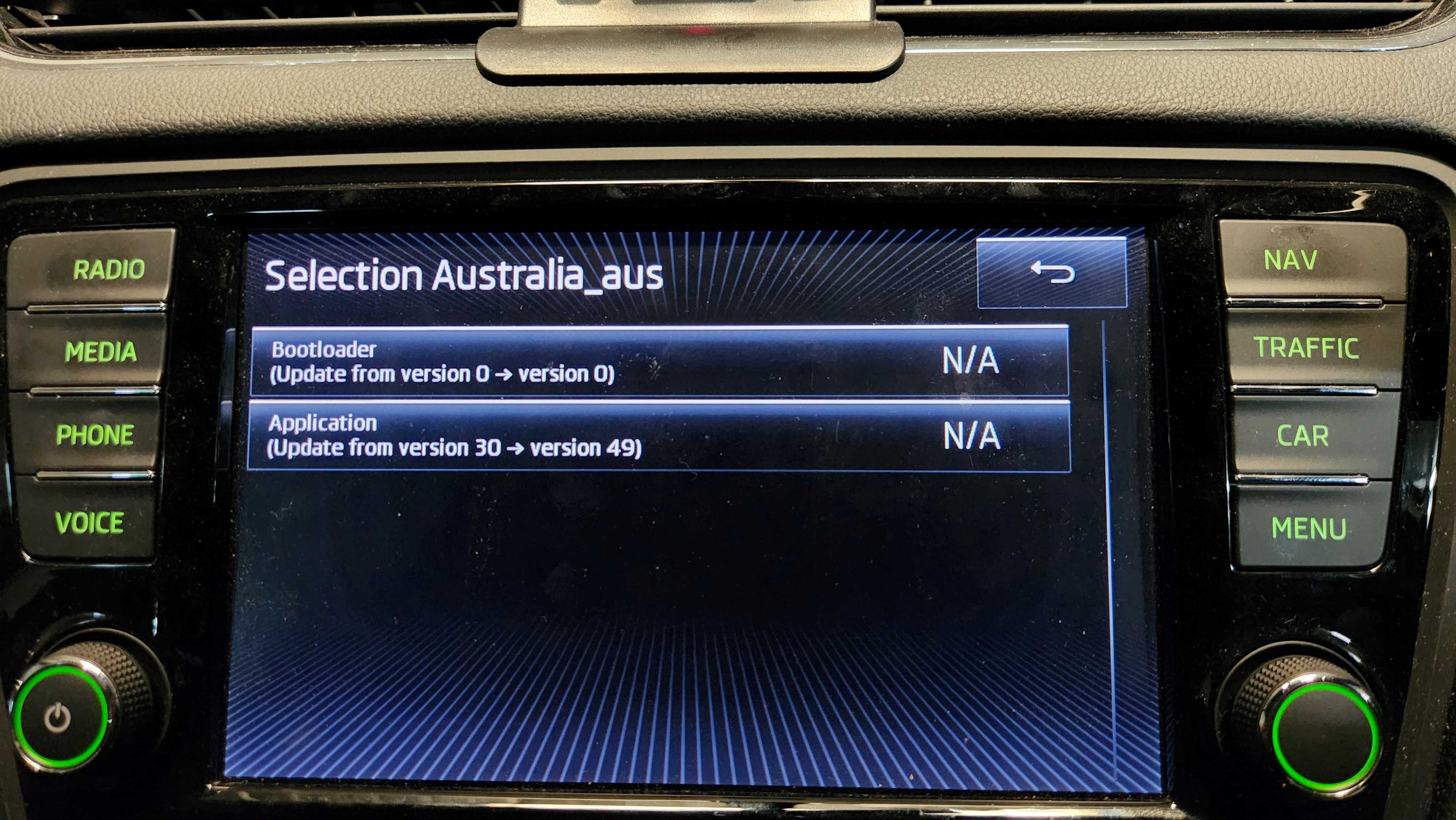That's jumping trains which isn't advised... let others tell you whether it's possible. What seems to happen is you have a modded one to do it, then you can't update again within that train since its fixed.Hi Guys,
Its me again! After the successful update at my Mib2High now I want to try the wife's car (Skoda Fabia with Mib2ST2)
The installed version at the car is the following : MST2_EU_SK_ZR_P0353T.
Saw at the Mib Solution that the latest version for this one is P0478T
Just some questions I have:
1) Does this version have the FEC files for the Full Link (as the car don't have it unlocked)
2) Is the process the same as it was for the Mib2High (Had this version Installed : MHI2_ER_SEG11_P4709_MU1447_1_AIO_Build_19032022) or there are specific steps that is needed to be followed?
3) I think that at Skoda you don't need mapcare as it was at the Seat ( Which my FEC is from skoda for lifetime mapcare) So I will continue to be able to update the maps as long as they support them right?
Any Other suggestion or any guide of someone who had it already installed will be helpful.
TIA
Vasilis
3. Should be Ok.
1. And 2. Let others advise.