Software version
- Thread starter DavidSTryk
- Start date
You are using an out of date browser. It may not display this or other websites correctly.
You should upgrade or use an alternative browser.
You should upgrade or use an alternative browser.
I brought it back in the same day. They said they had missed some software configuration and they got it working by the next day. Apparently they don't test anything after updating software nor are they very knowledgeable about how to do it.I have the same situation.
Last Monday I went to Seat's service for an update from 1672 to 1896.
On Tuesday, I picked up the car and the FULL LINK, NAVIGATION, CRUISE CONTROL did not work.
Until now, the service doesn't know what happened, they only inform me that Seat's headquarters is sending them guidelines, but it doesn't help.
It's a tragedy.
Sorry to wake an old thread, but in case it's useful:Hey guys ..
Specifically for you with the plug-in hybrid:
which version of software are you guys running?
and are you able to search for updates?
I’m on:
My Leon e-Hybrid (PHEV) is on 1790, and I'd love to know if anyone else with a Leon e-Hybrid has more recent software? I posted a new question here.
I think you need to get it updated at the repair shop so you'll get the 1896 software version.Sorry to wake an old thread, but in case it's useful:
My Leon e-Hybrid (PHEV) is on 1790, and I'd love to know if anyone else with a Leon e-Hybrid has more recent software? I posted a new question here.
View attachment 35635
Two weeks ago I acquired a S/H 2021 reg Leon 1.5.TSI Evo FR 150 petrol (ICE?) and have been generally happy with it. The dealer assured me it had been fully serviced which I took to include an update of the various bits of software. My software is version1790 but various contributors here refer to 1803, 1804, 1810, 1890, 1896, and 1898. Are these post 1790 versions specifically for PHEV and MHEV vehicles or should I try to get a later version installed in my car; say 1896 or 1898 or whatever?
The navigation system was originally 20.03 which I have updated with a 30GB download from https://www.seat.co.uk/owners/your-seat/navigation/new-leon. The website states the current map database is June 2022 version code 21.7. It also indicates the next update anticipated is November 2022. After acquiring a USB C to USB A adapter I plugged in the map loaded USB stick and although the ignition was on for only 10 minutes or so system information now reports version 21.11 - presumably the November 2022 update. Considering the size of the map database (almost 30GB) I cannot believe it has fully loaded the files in such a short time unless the updates a purely incremental. I will leave the USB pendrive connected indefinitely but is there any way to confirm an update is complete?
Thanks for any advice. I've attached a photo of the system information screen.
The navigation system was originally 20.03 which I have updated with a 30GB download from https://www.seat.co.uk/owners/your-seat/navigation/new-leon. The website states the current map database is June 2022 version code 21.7. It also indicates the next update anticipated is November 2022. After acquiring a USB C to USB A adapter I plugged in the map loaded USB stick and although the ignition was on for only 10 minutes or so system information now reports version 21.11 - presumably the November 2022 update. Considering the size of the map database (almost 30GB) I cannot believe it has fully loaded the files in such a short time unless the updates a purely incremental. I will leave the USB pendrive connected indefinitely but is there any way to confirm an update is complete?
Thanks for any advice. I've attached a photo of the system information screen.
Attachments
On the map update with the pen drive I had been trying to get people to try that. On Skoda and VW it works. I was given the impression it didn't work on Seat. The dreaded Mapcare. You probably did get the update in. Faster processor in mib3 than mib2 so possible. They can be delivered over the air and that is zoned. You need to take out the contract for the over the air beyond the freebie one that comes with the car. One year. On whether you got the USB upload in via mapcare there is a question of whether like mib2 you get one years free Mapcare so you can do it then chump you can't. You might have slipped the usb update in on that. VW and Skoda have the unlimited map update for life with the drive, so as I said I've been given the impression that Seat rolled forward their mean approach from mib2 to mib3 on this one. Mib2 you got your navigation FeCs updated via retrofitters or toolbox etc. I don't believe that is possible with mib3 yet.Two weeks ago I acquired a S/H 2021 reg Leon 1.5.TSI Evo FR 150 petrol (ICE?) and have been generally happy with it. The dealer assured me it had been fully serviced which I took to include an update of the various bits of software. My software is version1790 but various contributors here refer to 1803, 1804, 1810, 1890, 1896, and 1898. Are these post 1790 versions specifically for PHEV and MHEV vehicles or should I try to get a later version installed in my car; say 1896 or 1898 or whatever?
The navigation system was originally 20.03 which I have updated with a 30GB download from https://www.seat.co.uk/owners/your-seat/navigation/new-leon. The website states the current map database is June 2022 version code 21.7. It also indicates the next update anticipated is November 2022. After acquiring a USB C to USB A adapter I plugged in the map loaded USB stick and although the ignition was on for only 10 minutes or so system information now reports version 21.11 - presumably the November 2022 update. Considering the size of the map database (almost 30GB) I cannot believe it has fully loaded the files in such a short time unless the updates a purely incremental. I will leave the USB pendrive connected indefinitely but is there any way to confirm an update is complete?
Thanks for any advice. I've attached a photo of the system information screen.
Pass on the cars infotainment releases. I'm not following that one too closely.
PS on mib2 the navigation files are interchangeable between VAG brands so you could look at the VW website to see whether there is anything newer for mib3. Seat can be laggy on map releases.
PS2 before opening a hornets nest on people incorrectly fumbling mib2 navigation files who might read this there is a resouce for that:
GPS and satnav - Updating the inbuilt Mib2 Satnav / Mib2 tricks and Mib1
This resource is applicable to all Seat navigation systems plus other Vag brands which are MIB2 / 2.5. It is built from the knowledge base on the Leon forum from a long running thread which has the advantage of tracking the twists and turns over...
PS3 I see VW have been playing hide and seak with their files. The MIB3 ones are currently here, you pick take the latest Tiguan and head for mib3:

myVolkswagen | Actualización de mapas
Thanks Tell for the info. It looks from the VW websites that November 2022 is the latest version of the maps so possibly the 21.11 I think I have is the latest though I don't know why a November 2022 issue is identified as 21.11; surely 22.11 would be more logical.
I have checked on the gov.uk recall website and find there is apparently a recall still outstanding on my car though I do not know what it relates to. Perhaps I can get the service people to check for any software updates when I take it in for the recall.
I have checked on the gov.uk recall website and find there is apparently a recall still outstanding on my car though I do not know what it relates to. Perhaps I can get the service people to check for any software updates when I take it in for the recall.
Prior to that, it said the latest maps were June 2022 (version 21.7) so don’t pay much attention to them. If you’ve actually got a seat Connect plan you’ll get OTA updates and latest is 23.xThanks Tell for the info. It looks from the VW websites that November 2022 is the latest version of the maps so possibly the 21.11 I think I have is the latest though I don't know why a November 2022 issue is identified as 21.11; surely 22.11 would be more logical.
I have checked on the gov.uk recall website and find there is apparently a recall still outstanding on my car though I do not know what it relates to. Perhaps I can get the service people to check for any software updates when I take it in for the recall.
@DaveH The MIB3 update manual for the navigation system is attached.
Basically yy.mm, the yy is the year xx the month. So as said by Alex 21.7 was the July 2021 release Seat might have released it in June 2022 but it was old then. Often VW keep the best for themselves so it could be that the November 2022 is the latest for circa November 2022. File preparation might put it back several months. In the past VW always posted up The most recent files, Skoda and Seat are more laggy. The over the area ones will be 23.xx as Alex said and always more up-to-date in principle.
What some of the Skoda folk are doing if they don't keep their connect service is to use the USB update. As I said the indication I was given here was that it couldn't be done with Seat. I'd welcome you trying the VW download since you mastered 21.07. If the navigation FeCs won't allow it, it just won't go thru. But worth a try.
There have been assorted stories on the use of the USB navigation update with Mib3, one was it didnt work in West Europe, was disabled where connect services were available. Then I found this was not true and UK Skoda owners were updating this way. It started to look more hopefully. That was a continuation of how mib2 worked for Skoda. Life long updates to map navigation.
As I said you might have got that through since you were on a one year Mapcare grace period that they ran for Mib2 if you didn't take out the Mapcare license but since the license for three years wasn't sold in the UK you just got the year on Seats. Tossed into the mix right at the end of mib2 they seemed to throw in the lifetime Mapcare license (the license if reflected in the navigation FeC). The grace period license would give you a six month upgrade from if it was a mib2 high. You seem to have got more than that on what you did on mib3. It depends on when the navigation FeC got set, normally on the one introduced and the clock would run. It could be they scuppered the restricted license.
I'd like you to try with the VW download since you have mastered the process on the Seat one to see whether it takes it. My previous Guinea pig might not have mastered the process. Basically, if it work this way, and you don't want to cough up for connected services, it gives you the update. Failing that the Seat love / hate relationship with the built in maps continues unless you take out the over the air service.
Basically yy.mm, the yy is the year xx the month. So as said by Alex 21.7 was the July 2021 release Seat might have released it in June 2022 but it was old then. Often VW keep the best for themselves so it could be that the November 2022 is the latest for circa November 2022. File preparation might put it back several months. In the past VW always posted up The most recent files, Skoda and Seat are more laggy. The over the area ones will be 23.xx as Alex said and always more up-to-date in principle.
What some of the Skoda folk are doing if they don't keep their connect service is to use the USB update. As I said the indication I was given here was that it couldn't be done with Seat. I'd welcome you trying the VW download since you mastered 21.07. If the navigation FeCs won't allow it, it just won't go thru. But worth a try.
There have been assorted stories on the use of the USB navigation update with Mib3, one was it didnt work in West Europe, was disabled where connect services were available. Then I found this was not true and UK Skoda owners were updating this way. It started to look more hopefully. That was a continuation of how mib2 worked for Skoda. Life long updates to map navigation.
As I said you might have got that through since you were on a one year Mapcare grace period that they ran for Mib2 if you didn't take out the Mapcare license but since the license for three years wasn't sold in the UK you just got the year on Seats. Tossed into the mix right at the end of mib2 they seemed to throw in the lifetime Mapcare license (the license if reflected in the navigation FeC). The grace period license would give you a six month upgrade from if it was a mib2 high. You seem to have got more than that on what you did on mib3. It depends on when the navigation FeC got set, normally on the one introduced and the clock would run. It could be they scuppered the restricted license.
I'd like you to try with the VW download since you have mastered the process on the Seat one to see whether it takes it. My previous Guinea pig might not have mastered the process. Basically, if it work this way, and you don't want to cough up for connected services, it gives you the update. Failing that the Seat love / hate relationship with the built in maps continues unless you take out the over the air service.
Attachments
If it's helpful,
I downloaded EUR_9PR085_FCT3WS-22105_Offline_Update.tar from https://app-connect.volkswagen.com/mapupdates/en/download/ (selected VW ID.3 as Model, MIB3 as Infotainment system).
After extracting to a USB stick and plugging it in, it appears to have successfully updated from 21.2 to 22.6 (but the VW download page says the file was updated 28/11/2022).
I have no idea if it successfully transferred all 30GB of files/data, there is no on-screen info to tell you it's updating or any progress indicator, which is a bit crap.
I might try again later with a SEAT-specific update file (EUR_8PR073_FCT3WS-211G8_Offline_Update.tar) from https://www.seat.com/owners/about-my-car/navigation-systems/leon-2021, this appears to be more recent than the latest on the Irish or UK SEAT websites (but less recent than the latest on the VW site above).
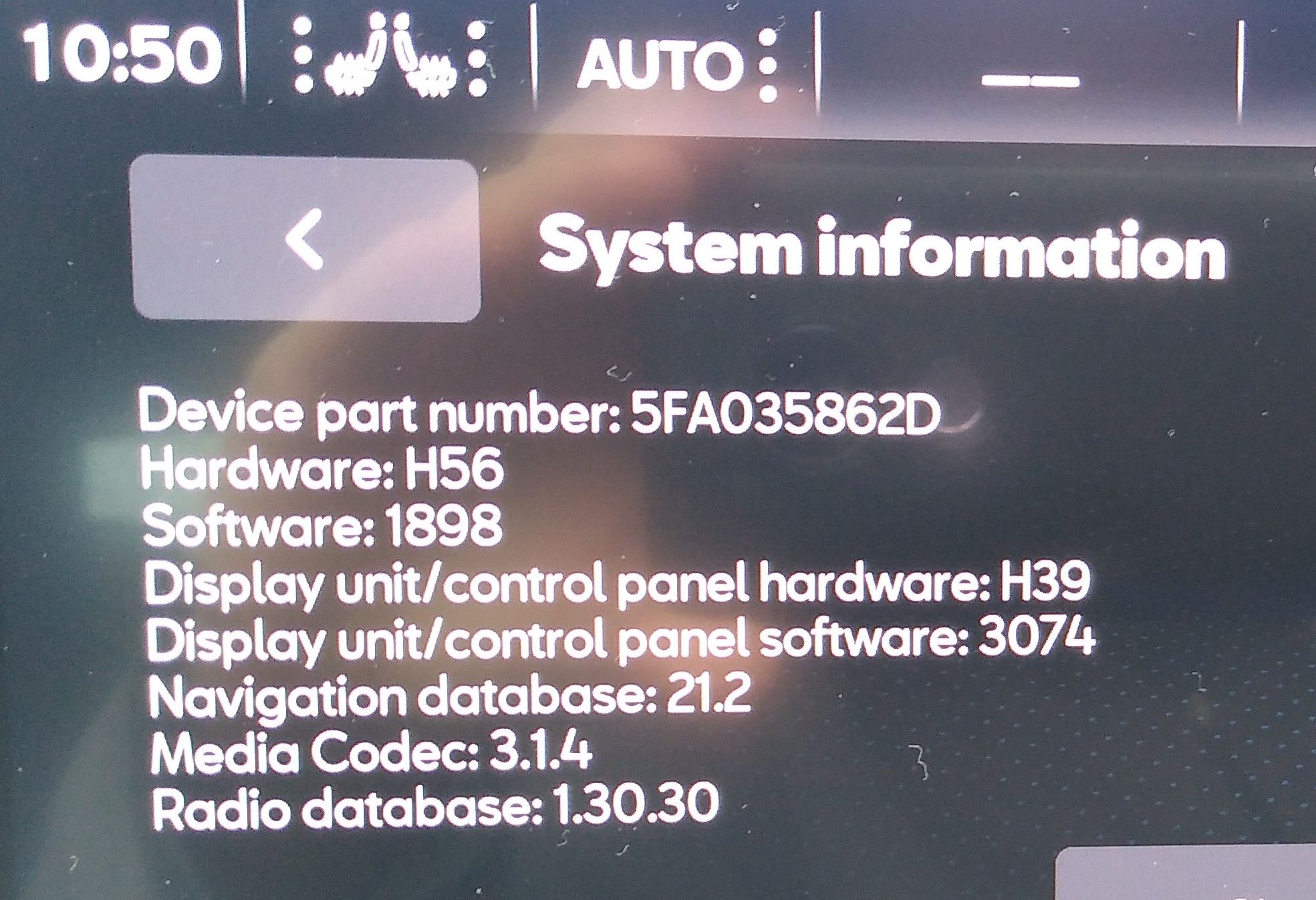
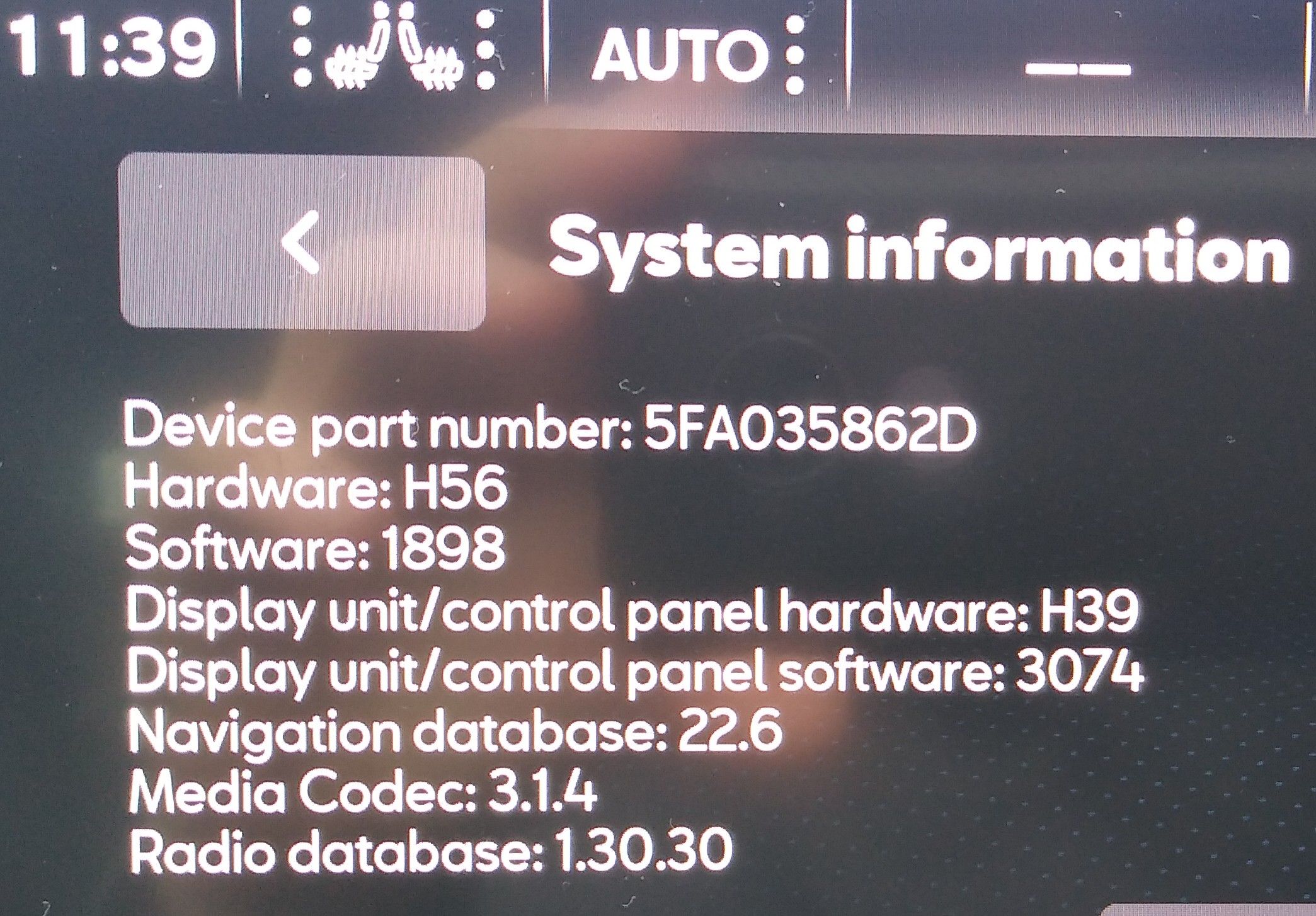
I downloaded EUR_9PR085_FCT3WS-22105_Offline_Update.tar from https://app-connect.volkswagen.com/mapupdates/en/download/ (selected VW ID.3 as Model, MIB3 as Infotainment system).
After extracting to a USB stick and plugging it in, it appears to have successfully updated from 21.2 to 22.6 (but the VW download page says the file was updated 28/11/2022).
I have no idea if it successfully transferred all 30GB of files/data, there is no on-screen info to tell you it's updating or any progress indicator, which is a bit crap.
I might try again later with a SEAT-specific update file (EUR_8PR073_FCT3WS-211G8_Offline_Update.tar) from https://www.seat.com/owners/about-my-car/navigation-systems/leon-2021, this appears to be more recent than the latest on the Irish or UK SEAT websites (but less recent than the latest on the VW site above).
Last edited:
That's good news then. The VW navigation files traditionally have been more up to date than the other VAG brands, the only exception was Seat had South American mib2 standard navigation files that VW didn't show a few years back.If it's helpful,
I downloaded EUR_9PR085_FCT3WS-22105_Offline_Update.tar from https://app-connect.volkswagen.com/mapupdates/en/download/ (selected VW ID.3 as Model, MIB3 as Infotainment system).
After extracting to a USB stick and plugging it in, it appears to have successfully updated from 21.2 to 22.6 (but the VW download page says the file was updated 28/11/2022).
I have no idea if it successfully transferred all 30GB of files/data, there is no on-screen info to tell you it's updating or any progress indicator, which is a bit crap.
I might try again later with a SEAT-specific update file (EUR_8PR073_FCT3WS-211G8_Offline_Update.tar) from https://www.seat.com/owners/about-my-car/navigation-systems/leon-2021, this appears to be more recent than the latest on the Irish or UK SEAT websites (but less recent than the latest on the VW site above).
View attachment 35988 View attachment 35989
The mib2 high files you can poke about in and see when they were finalised although you must be careful you don't save anything when opening them up. Possibly / probably the date on the website wasn't updated.
On being able to do it I quess the question is whether the car had complimentary one year Mapcare and it went thru on that basis. You'll find out in the long term.
It looks like the mib3 updates are indeed common across the brand. How it works on mib2 it knows which brand it is in from a flag in the firmware that says what brand it is, Seat, VW, Skoda, Audi then any specific POIs to the brand get brought out. You get no preferred preference in using the map file released on the brands website since it's the same release that's going to be defined by the YY.MM shown on the screen.
The mib3 files inside them look like a cross between mib2 standard and mib2 high. The design of mib3 is for connected modular uploads but with that off line update. The online modular uploads, upload just the zone that's required for a route. Some people use the trick to put in a route to a far off place to force an update. @dan555 told me that trick.
I don't have mib3 but keeping an eye on the navigation side. It uses Here Maps cartography I recognised some of my own digitised roads in it when I sat in the dealers. Oh yes, that's one of mine as we looked at the entrance roads to a country hotel
I'd say the finished update will be when you see YY.MM change. Mib2 high takes the navigation out when you do the update. I always do mine via a back end menu so never experienced that one, I see it go through as a macro script that it's running.... but that's just me. I like to see the progress.
Footnote:
The VW downloads as a webpage have gone into hiding unless you register your VW.

Mises à jours logiciel leon 4
 forum-auto.caradisiac.com
forum-auto.caradisiac.com
Whether the guy will keep these up-to-date on that post we'll see. Tradionally these links are posted up once identified. That guy has found all previous VW files.
At the minute few people are posting these links identified by a Google on the filename.
Last edited:
I assumed I don't have MapCare because I don't get online updates, even on home Wi-Fi. It directs me to pay for SEAT Connect (which I want to try before buying!)...On being able to do it I quess the question is whether the car had complimentary one year Mapcare and it went thru on that basis. You'll find out in the long term.
It's a shame I can't make the in-car Here Maps aware of my Here Maps profile on a mobile device to sync POIs, routes etc. Lack of functionality like that just drives people to Google / Apple.
According to https://www.seat.com/owners/about-my-car/navigation-systems updated to navigation software Leon versions from 2021 onwards are free. As my car is 21 reg second-hand model, the free 1 year access to the Connect app expired in April 2022 but I assume I have unlimited access to updates as per the link quoted above. Not sure whether these are automatic OTA or if I need to download via PC a Install via Usb pendrive.
You need a Seat Connect plan to get OTA map updates which are the only way you can have the latest updates. You can download via the website and install via USB but it’ll be much older than the OTA version.
Latest OTA updates at the moment are 23.1. Downloadable version is 21.11…
Latest OTA updates at the moment are 23.1. Downloadable version is 21.11…
It depends whether you want to save money or not, functionality of the connected car and cost v the free update with a few months out. I haven't been totally impressed with the functionality of mib3 although the user POI update was never written into the code. The technical author is at variance with the functionality of the product on the radio logo import that isn't there but documented. It's like a first implementation of the code. I understand the saved destination list of where you have been isn't very long. Compared with the mib2 high it's a very poor implementation of a navigation system. Mib2 having all the elements of a traditional sat nav, mib3 lacking, connected service may help. I've always said Im waiting for mib4 or mib5  .
.
Downloadable version is 21.11…
That's where you should ignore the Seat down load map site and go straight to the VW link using ID3 as above. All the same map file. The brands other than VW drag their feet in updating the web page. Often the file is on the server but not web linked. I publish the mib2 one on the mib2 navigation thread and index in the resource for the mib2 navigation thread. The golden rule will be look in mid June and mid November for the mib3 file if you want to do it this way without the connect contract. Current VW November 2022 is giving June 2022 which feels about right with production delays.
VW link:

myVolkswagen | Actualización de mapas
We have now substantiated that the mib3 navigation file is all the same one between brands which means you use the first available one published by one of the brands if you want the latest and have not taken out connected services. VW generally pips the rest. Also it can be done with Seat whilst I was told it couldn't !.
The main issue will be like mib2 high... if you use a Mac use Keka and CleanMyDrive as per the VW guidance. 7zip if using a PC. These are TAR files that are being unzipped. The files are SLA signed which is why Mac's have issues if CleanMyDrive is not used to clean out Mac hidden characters which cause the SLA check to fail. 7zip is recommended on a PC since other programmes may introduce characters again which lead to the signature check failing and the update will not be seen.
Post 132 contains the Seat how to do it PDF. The VW how to do it below. All the same instructions. VW ones is more readable. The update will power down after the car is turned off after a short period but will restart once the ignition is applied.
Attachments
Last edited:
I have a PHEV e-hybrid it was updated to 1896 last year and 95% of the time the software for the infotainment screen runs without any more black unresponsive screen issues it was plagued with from new. Transformed the car’s usabilit. Although I had an over the air update and there is a new message to charge the car when running on petrol at 1% battery life together with an amber warning. On a brighter note with the warmer weather I’m getting 32/34 miles per charge instead of the usual 25/26 miles in winterThanks @Disadadi - do you have a Leon PHEV with 1896 software? I've seen others mention 1898, but I'm hoping to confirm that this is being successfully installed on e-hybrid PHEVs.
Similar threads
- Replies
- 20
- Views
- 3K



