Seat Sound Retrofit - Someone on Spanish forum has done it!
- Thread starter somecurry
- Start date
You are using an out of date browser. It may not display this or other websites correctly.
You should upgrade or use an alternative browser.
You should upgrade or use an alternative browser.
hii guys ..sorry about my english
i install and coding seat sound in Leon 19 but i don't have bass subwoofer like original factory ..coding with vcp But I did not get a real result like original factory..the subwoofer it works like speakers no bass
any help please





Envoyé de mon SM-G935F en utilisant Tapatalk
i install and coding seat sound in Leon 19 but i don't have bass subwoofer like original factory ..coding with vcp But I did not get a real result like original factory..the subwoofer it works like speakers no bass
any help please





Envoyé de mon SM-G935F en utilisant Tapatalk
That's exactly what happens with my retrofit too. The sub works like a speaker. From all the research that I have done the vcp seems to not yet have the proper .zdc file for the most recent MIB2. Which .zdc file did you upload?
Does anybody know where to find a .zdc file for 2015 Leon? I have MIB2, 6.5 inch display.
This thread on the Spanish forum might help you find what you need, you'll need to translate it if you can't read Spanish though!
https://www.clubseatleon.net/viewtopic.php?f=9&t=105428&p=2083831&hilit=seat+sound#p2083831
Here is the same thread with the search term 'zdc'
https://www.clubseatleon.net/search.php?keywords=zdc&t=105428&sf=msgonly
EDIT: After a fast scan, this may answer your question, seems you need VCP to do it:
"I would also like to add a part that I think is missing from the post, which concerns VCP coding. Step to detail.
VCP CODING
1st In the Additional Functions menu, we select "Guided Functions"
2nd In the right column, at the bottom, we mark APPS and then in the center column Select Procedure select Upload Paremeter Data and click Next.
3rd We put the contact and press Next
4th We open the sale of Config Data Uploader, click on Open ZDCFile and select the one that corresponds to our navy, in the list of files it is the one that starts with LEON ............ ZDC and we click on OPEN
5th In the upper right window, in ECUs we mark the module 5F and below we select Sound Parameters Hatchback * Soundsystem.
* Hatchback, Coupe or ST we can choose depending on our car model.
We upload the file by clicking on Upload Selected Data, the MMI restarts and we have already changed it. "
Last edited:
This is what I did with my FR,
Now this is where it maybe different from car to car, the quad connector on the back of the nav unit on mine already had the extra wires in??? ( I was following the Spanish guide )
So I decided to take the pins out and see what stopped working, the sub pins on mine (which has high nav) went the front door speakers? and the centre speaker pins went to the front tweeters in the a pillar trims?
So I left it at this point and wanted to find a wiring diagram before I connected anything, I cant find the print out that I was given but the wires went to the same place?
so knowing this I connected the sub and front speaker by soldering them the wires just as they come out of the quad connector

its up to you how to connect the wires there but did solder mine as I wanted it right,
Turned radio on and all worked fine and sounds great, yeah don't get me wrong its not going to sound the same as some one with two 12" subs in the boot but for a standard fit speaker system it does sound pretty good to me, if anyone lives in the Hereford area you are welcome to come and hear mine before you fit yours just let me know,
as I have said I have not yet been able to code the seat sound option into my car as I don't know which bit or byte to code I have sent a channel map to ross tech and they are getting round to sorting it, I do remember there was an option to code it in my mk2 leon so hope they will be able to sort so I get the sub level option on the dash
Hope this helps if you want to ask me anything then carry on!
Has anyone else saved the photos from the spanish link? Tinypic went down last month, and I'm not 100% how to connect the sub and centre speaker in the quadlock
Has anyone else saved the photos from the spanish link? Tinypic went down last month, and I'm not 100% how to connect the sub and centre speaker in the quadlock
From what I can find, I think this might help:

For the centre speaker it appears pin 1 (+) goes to pin 14 and pin 2 (-) goes to pin 10

On the subwoofer, pin 1 (+) to pin 13 and pin 2 (-) to pin 9
Ok so I installed everything needed regarding wiring, connecting the plugs and placing the actual speakers themselves obviously. I used vag com to change in the unit 5F->byte 4 from D7-> FF. The coding was accepted and I also did a soft reset while I was changing the coding through vag com. The problem is I dont get on the screen of the MIB the option to change subwoofer settings. It seems as if I haven't reset the unit properly. Anyone knows what do I have to do to make it appear? How do I reset properly the MIB?
If you did a careful read of this topic you will know that VCDS (vag-com) is useless for this task. You need to find person with VAG CAN PRO cable, licensed one as proper file for your head unit must be downloaded from manufacturer server.
Btw what is your unit?
Btw what is your unit?
No they didn't, vcp is needed. And actually you don't have Seat Sound till you see subwoofer level settings in the menu. After you add this option/extra via VCP the unit will send the proper signals to that channels. Official vcp is needed as proper *ZDC file for your unit must be downloaded from the vcp server. China clone VCP cables are too old and do not have connection with the server.
BUT
you have oldest MIB1 unit and the China clone VCP witch is version 5.5.1
https://www.aliexpress.com/item/33042938488.html?spm=a2g0s.9042311.0.0.27424c4d2MmQro
have inside folder with pre downloaded zdc files and inside there is file "leon_5F_5F0035824A,834A,846A,848,850,858.zdc"
So most likely it will work for you.
This screenshot is from the Spanish forum.
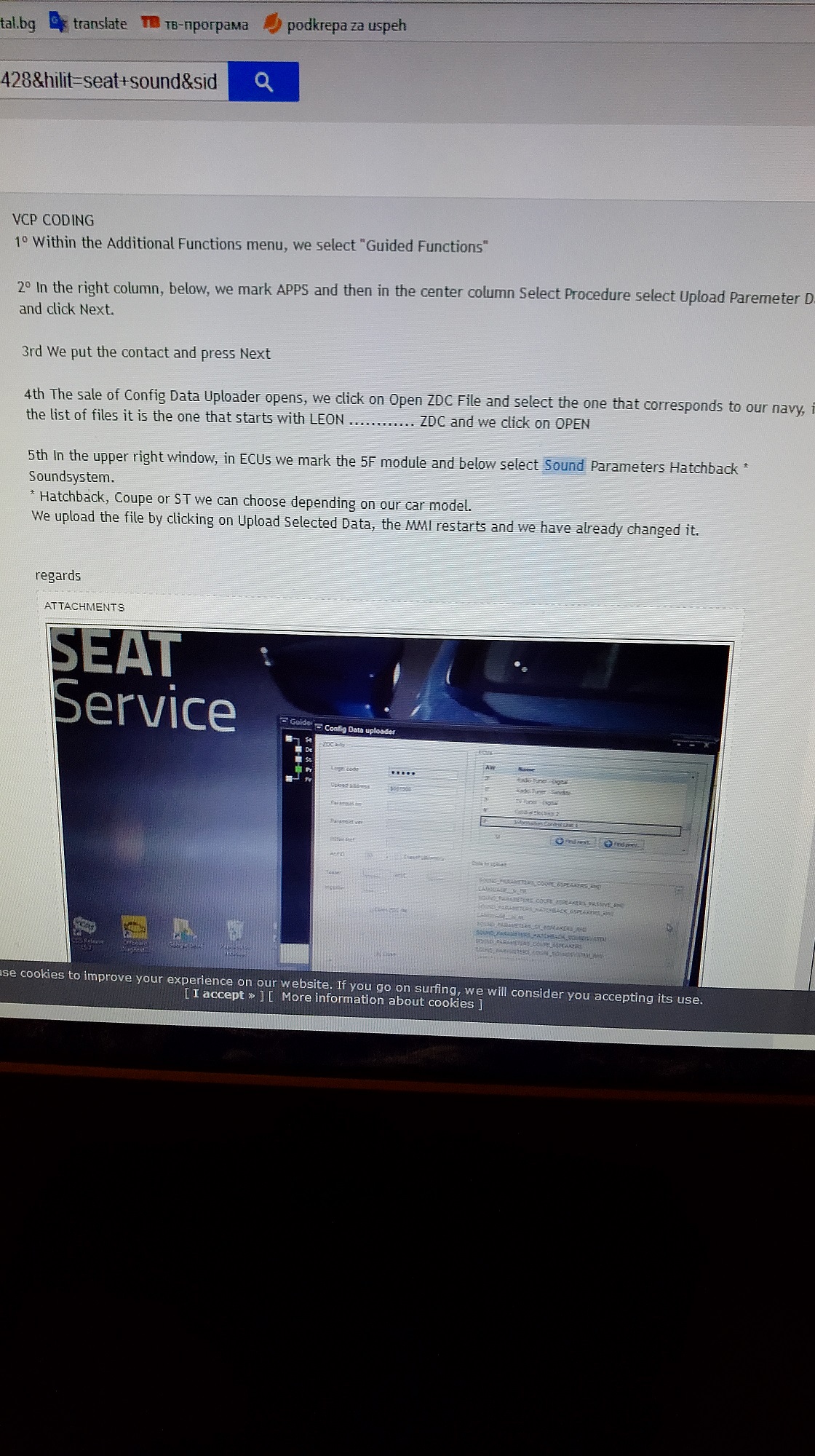
BUT
you have oldest MIB1 unit and the China clone VCP witch is version 5.5.1
https://www.aliexpress.com/item/33042938488.html?spm=a2g0s.9042311.0.0.27424c4d2MmQro
have inside folder with pre downloaded zdc files and inside there is file "leon_5F_5F0035824A,834A,846A,848,850,858.zdc"
So most likely it will work for you.
This screenshot is from the Spanish forum.
Yes I did the same procedure as the one you described above. It seems that its a problem of the cable as I read online others had the same problem, resoldered the board and for some it worked. For others didn't. I also resoldered the board with no luck. Thank you for your help.
Anyway I find it very frustrating that there is so much misconception regarding this retrofit. Noone had mentioned the need of vcp coding for it to work properly, something mentioned only after years of this retrofit circulating around the web. Hearing music from your subwoofer, when you should only feel the bass, means your unit is not coded and working as it should.
Anyway I find it very frustrating that there is so much misconception regarding this retrofit. Noone had mentioned the need of vcp coding for it to work properly, something mentioned only after years of this retrofit circulating around the web. Hearing music from your subwoofer, when you should only feel the bass, means your unit is not coded and working as it should.


