I won't be modding it so it would be a a list of things I've managed to fit in the boot hahaI can't find your new readers ride!
-
Welcome to our new sponsor Lecatona, a brand dedicated to enhancing performance for VAG group sports cars, including SEAT, Audi, Volkswagen and Škoda. Specializing in High Pressure Fuel Pump (HPFP) upgrades.
2020 Forum and website upgrade - feeback here
- Thread starter Syphon
- Start date
You are using an out of date browser. It may not display this or other websites correctly.
You should upgrade or use an alternative browser.
You should upgrade or use an alternative browser.
Is there a test you have to pass to get it for a particular subject? lolIt's not something you can set yourself... it's like a moderator that wants to help members instead of spending all day banning Chinese universities from posting offers to do our homework for us.. LOL.
Is there a test you have to pass to get it for a particular subject? lol
More like an amount of money you have to spend on the car.
Well if it’s @paddy6789 ‘s level I’m out lolMore like an amount of money you have to spend on the car.
How rude!Well if it’s @paddy6789 ‘s level I’m out lol
New format is great and am currently using the dark mode.
Easy to upload photos but learning new ways to post/upload info as I go so well done!.
Pipster59.
Easy to upload photos but learning new ways to post/upload info as I go so well done!.
Pipster59.
I am slowly getting used to it !!! Is there a reason as to why the Alhambra Icon appears yellow in the Forum list or is it my PC.
Hopefully, all the car icons are the same amber colour in line with our branding
Different on mine too...Hopefully, all the car icons are the same amber colour in line with our branding- can you post a screenshot if it's different?
Thanks for the replyHopefully, all the car icons are the same amber colour in line with our branding- can you post a screenshot if it's different?
In my case the icons are Grey apart from the Alhambra one and if a new post arrives the apprpriate icon turns to the colour of the branding together with a "NEW" flag in red with white printing. Hope this helps.
If you need a screenshot can you let me know as to how to do that as being a siver surfer I havn't a clue
Easiest way depends on your computer.Thanks for the reply
In my case the icons are Grey apart from the Alhambra one and if a new post arrives the apprpriate icon turns to the colour of the branding together with a "NEW" flag in red with white printing. Hope this helps.
If you need a screenshot can you let me know as to how to do that as being a siver surfer I havn't a clue
Assuming Windows, click on your start menu and then type 'snip'.
Depending on your computer it will either give you the option to load the 'snipping tool' or 'snip and sketch':
Once loaded, select 'New' and it will let you draw around the section of the screen you want to capture.
Then copy and paste
Yes forums with new posts have the amber icons, grey ones have no new content since you last visited it
Easiest way depends on your computer.
Assuming Windows, click on your start menu and then type 'snip'.
Depending on your computer it will either give you the option to load the 'snipping tool' or 'snip and sketch':
View attachment 16381
Once loaded, select 'New' and it will let you draw around the section of the screen you want to capture.
Then copy and paste
The alhambra section in my snip is amber but it does not have any new content. I will live with it.
The alhambra section in my snip is amber but it does not have any new content. I will live with it.
Thanks, the Alhambra icons weren't set up correctly after all (neither were spotted).
Still not sure why you don't see the "new" labels in red - have you tried in different browsers? (not the end of the world for you I appreciate) but I'm keen to understand why it's not working as expected.
ta
Scott
Hi ScottThanks, the Alhambra icons weren't set up correctly after all (neither were spotted).
Still not sure why you don't see the "new" labels in red - have you tried in different browsers? (not the end of the world for you I appreciate) but I'm keen to understand why it's not working as expected.
ta
Scott
Thanks for the reply.
I do see the "NEW" labels in read alongside the Amber Icons. It was just that the Alhambra icon was allways Amber.
Glad to have helped ( not bad for a very silver surfer !! )
Hi Scott
Thanks for the reply.
I do see the "NEW" labels in read alongside the Amber Icons. It was just that the Alhambra icon was allways Amber.
Glad to have helped ( not bad for a very silver surfer !! )
Perfect thanks
Scott
Any chance we can get a 'thinking emoji' added to the new list?
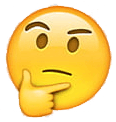
Probably the one I use the most, and I think others will use it, not just for me obviously
Otherwise its uploading an image all the time
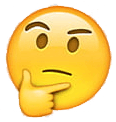
Probably the one I use the most, and I think others will use it, not just for me obviously
Otherwise its uploading an image all the time
Similar threads
- Replies
- 6
- Views
- 2K
- Replies
- 29
- Views
- 10K
- Replies
- 18
- Views
- 3K
- Replies
- 81
- Views
- 44K
- Replies
- 112
- Views
- 27K


