Just a quick note but if anyone has enabled cornering fogs and they also want both fog lights on when in reverse like the factory cars and Mk2 Leon then this is the coding:
----------------------------------------------------------------------------------------------------
Activation of the fog lights (NSW) and Cornering
The onboard supply control unit, you have the option of the Seat Leon 5F fog lights (NSW) to activate additional as cornering. With active low beam, the respective front fog lamp is thus driven in accordance with steering angle and thus provides additional illumination when turning.
1. Select 09 – Cent. Elect.
2. Select 16 – Security Access
3. Enter Unlock Code 31347 active - Click DO IT! And yes if it brings up other boxes
4. Select 10 -Adaptations
5. From drop down select - (5) Leuchte12NL LB45-lichtfunktion B 12
6. Set Value to Abbiegelicht links active - Click DO IT! And yes if it brings up other boxes
7. Staying on same page select - (5) Leuchte13NL RB45-lichtfunktion B 13
8. Set Value to Abbiegelicht rechts active - Click DO IT! And yes if it brings up other boxes
Hello mate, i want to deactivate the fog lights, like the car i want to think that it doesnt have any fog lights at all, because i javent install them i just bought the full cover for them,
Am i gonna do as explained but i press "not active" ??
Thanks for any help and advice thesite is awesome.
-
Hey Guest one of our sponsors Progressive Parts is running Black Friday and Cyber Monday offers - more details here
VCDS - How To Guides - MK3 Leon 5F
- Thread starter Phillips1795
- Start date
You are using an out of date browser. It may not display this or other websites correctly.
You should upgrade or use an alternative browser.
You should upgrade or use an alternative browser.
Hello, in attachment you can find some "new" VCDS mods. Everything tested with VCDS 15.7.X cable.
--- --- --- --- --- ---
Update (2015-02.06): Following is a tutorial how to deactivate US head lights both sided during any turn signal is active.
STG 09, 31347, Adaption,
(4)-Leuchte 0 BLK VL B36-Lichtfunktion A 0,Ambientelicht 4
(5)-Leuchte 0 BLK VL B36-Lichtfunktion B 0,Blinken links Hellphase
(6)-Leuchte 0 BLK VL B36-Dimmwert AB 0,127
(8)-Leuchte 0 BLK VL B36-Lichtfunktion C 0,Blinken links Dunkelphase
(9)-Leuchte 0 BLK VL B36-Lichtfunktion D 0,not active
(10)-Leuchte 0 BLK VL B36-Dimmwert CD 0,0
(11)-Leuchte 0 BLK VL B36-Dimming Direction CD 0,minimize
(12)-Leuchte 0 BLK VL B36-Lichtfunktion E 0 – Blinken rechts beide Phasen
(13)-Leuchte 0 BLK VL B36-Lichtfunktion F 0 – Blinken rechts beide Phasen
(14)-Leuchte 0 BLK VL B36-Dimmwert EF 0,0
(15)-Leuchte 0 BLK VL B36-Dimming Direction EF 0,minimize
(16)-Leuchte 0 BLK VL B36-Lichtfunktion G 0, Blinken links Hellphase
(17)-Leuchte 0 BLK VL B36-Lichtfunktion H 0, Blinken links Hellphase
(18)-Leuchte 0 BLK VL B36-Dimmwert GH 0,126
(19)-Leuchte 0 BLK VL B36-Dimming Direction GH 0,maximize
(4)-Leuchte1BLK VRB20-Lichtfunktion A 0,Ambientelicht 4
(5)-Leuchte1BLK VRB20-Lichtfunktion B 0,Blinken links Hellphase
(6)-Leuchte1BLK VRB20-Dimmwert AB 0,127
(8)-Leuchte1BLK VRB20-Lichtfunktion C 0,Blinken links Dunkelphase
(9)-Leuchte1BLK VRB20-Lichtfunktion D 0,not active
(10)-Leuchte1BLK VRB20-Dimmwert CD 0,0
(11)-Leuchte1BLK VRB20-Dimming Direction CD 0,minimize
(12)-Leuchte1BLK VRB20-Lichtfunktion E 0 – Blinken rechts beide Phasen
(13)-Leuchte1BLK VRB20-Lichtfunktion F 0 – Blinken rechts beide Phasen
(14)-Leuchte1BLK VRB20-Dimmwert EF 0,0
(15)-Leuchte1BLK VRB20-Dimming Direction EF 0,minimize
(16)-Leuchte1BLK VRB20-Lichtfunktion G 0, Blinken links Hellphase
(17)-Leuchte1BLK VRB20-Lichtfunktion H 0, Blinken links Hellphase
(18)-Leuchte1BLK VRB20-Dimmwert GH 0,126
(19)-Leuchte1BLK VRB20-Dimming Direction GH 0,maximize

My left indicator now uses both indicators, and my right indicator doesn't flash or come on at all, I do have the desired effect of US headlights. Any help to what I broke would be greatful or even a standard adaptations file. I'm hoping that it is only these channels that target the indicators. If anyone needs anything from me to help with this, that would be epic, or if there's a solution already that I've missed, any links would be helpful.
Just a couple of corrections for codings posted by other members earlier (sometimes years earlier) in this thread. Tried various codings today on my MY2015 Leon 1.6TDI Tech with full LED package, and some of the ones posted earlier either didn't have the said channels available, or they just didn't work
Rear DRLS for vehicles with LED rear lights (tested preFL)
Two options - one with the interior lights and number plate lights on, one with interior lights and number plate lights off. Both need 09 Central Electronics access with code 31347 and then the changes made in adaptations
Interior lights/number plate lights on:
Daytime running lights - Tagfahrlicht - Dauerfahrlicht aktiviert zusaetzlich Standlicht - set value to Active/Aktiv
Interior lights/number plate lights off:
Leuchte23SL HLC10-Lichtfunction D 23 - set value to Day running light / Tagfahrlicht (this is outer left cluster on the body shell)
Leuchte24SL HRA65-Lichtfunction D 24 - set value to Day running light / Tagfahrlicht (this is outer right cluster on the body shell)
Leuchte26NSL LA72-Lichtfunction D26 - set value to Day running light / Tagfahrlicht (this is inner left cluster on the boot lid)
Leuchte27NSL LA72-Lichtfunction D27 - set value to Day running light / Tagfahrlicht (this is inner right cluster on the boot lid)
Despite what other posts say, this DOES switch off the interior downlights/footwell lights and number plate lights, but does NOT switch off the instrument panel illumination. Going to have a further play to see if I can get these switched off too
Using car horn instead of alarm siren for lock/unlock acknowledgment and alarm sounding (factory fit alarm system) - tested working
Very simply go into 09 Central Electronics, long coding (no access code needed), go to Byte 12 Bit 4 Anti-theft System Alarm Horn/Sounder installed
Box ticked gives alarm horn, unticked gives car horn
Tried this but went back to alarm siren. Horn is too loud and is too antisocial
High level brake light on when rear hatchback is open - tested working
Good safety idea - unfrotunately the coding for this earlier in the thread is wrong. if you follow what's already there you'll have the light on permanently.
Correct coding is in 09 Central electronics, access code 31347, adaptations, then two lines to change:
Leuchte22BR MA57-Lichtfunction C 22 - set value to Rear lid open (not active as previously reported)
Leuchte22BR MA57-Dimmwert CD22 - change value from maximise to MINIMISE (not 100 to 0 as previously reported)
Tiredness recognition system activation - tested working
Tiredness recognition system activation:
STG 5F Information electronics
Security Code - 20103
Adaptation - 10
(65)-Vehicle function list BAP-weariness_rcognition_0x22 - set new value to ACTIVATED
(66)-Vehicle function list BAP-weariness_rcognition_0x22_msg_bus - LEAVE VALUE ON COMFORT DATA BUS, NOT Databus Infotainment as previously reported (if changed to databus Infortainment, the radio will not switch off with the ignition)
(176)-Vehicle menu operation-menu_display_weariness_recognition - set new value to ACTIVATED
(177)-Vehicle menu operation-menu_display_weariness_recognition_clamp_15_off - set new value to NOT ACTIVATED
(178)-Vehicle menu operation menu_display_weariness_recognition_over_threshold_high - set new value to ACTIVATED
(179)-Vehicle menu operation-menu_display_weariness_recognition_standstill - set new value to NOT ACTIVATED
(180)-Vehicle menu operation-menu_display_weariness_recognition_after_disclaimer - set new value to NOT ACTIVATED
Front fog lights on with main beam - tested working
Three options here, first is front fogs on with high beam alone, secondly front fogs on with high beam plus headlamp flash, thirdly fogs on with headlight flash but not main beam.
Channels need altering for each side left and right. All need access to the central electronics with access code 31347 znd are done in adaptations
Front fogs with main beam (and not with headlamp flash)
LEFT SIDE
Leuchte12NL LB45-Lichtfunktion C 12 > not active > “left high beam”
Leuchte 12NL LB45 Dimmwert CD12 “0” > 127 (use value 127 for LED fog light bulbs, and 100 for normal halogen fog light bulb)
Leuchte 12 NL LB45 Dimming Direction CD 12 “maximize” > maximize
RIGHT SIDE
Leuchte13NL RB5-Lichtfunktion C 13 > not active > “right high beam”
Leuchte 13NL RB5 Dimmwert CD 13 “0” > 127 (use value 127 for LED fog light bulbs, and 100 for normal halogen fog light bulb)
Leuchte 13NL RB5 Dimming direction CD 13 “maximize” > maximize
Front fogs with main beam AND with headlight flash
As above, but two additional channels to change
LEFT SIDE
Leuchte 12NL LB45 Lichtfunktion D 12 “not active” > Lichthupe generell
RIGHT SIDE
Leuchte 13NL RB5 Lichtfunktion D13 “not active” > Lichthupe generell
Front fogs on with headlight flash only, and NOT main beam
Front fogs with main beam (and not with headlamp flash)
LEFT SIDE
Leuchte 12NL LB45 Lichtfunktion D 12 “not active” > Lichthupe generell
Leuchte 12NL LB45 Dimmwert CD12 “0” > 127 (use value 127 for LED fog light bulbs, and 100 for normal halogen fog light bulb)
Leuchte 12 NL LB45 Dimming Direction CD 12 “maximize” > maximize
RIGHT SIDE
Leuchte 13NL RB5 Lichtfunktion D13 “not active” > Lichthupe generell
Leuchte 13NL RB5 Dimmwert CD 13 “0” > 127 (use value 127 for LED fog light bulbs, and 100 for normal halogen fog light bulb)
Leuchte 13NL RB5 Dimming direction CD 13 “maximize” > maximize
Hope this helps someone! I've attached a couple of pictures showing the designation of the LED light arrangment on the Leon. Ignore differences in LHD/RHD, the designation for the left side UK reverse is the same as the left side European rear fog, and the right side UK rear fog is the same as the right side European reverse. It's just the coding that's different to give the same lamp position its different function (left lamp coded for reverse on RHD/fog on LHD, right lamp coded for fog on RHD/reverse on LHD)
Rear DRLS for vehicles with LED rear lights (tested preFL)
Two options - one with the interior lights and number plate lights on, one with interior lights and number plate lights off. Both need 09 Central Electronics access with code 31347 and then the changes made in adaptations
Interior lights/number plate lights on:
Daytime running lights - Tagfahrlicht - Dauerfahrlicht aktiviert zusaetzlich Standlicht - set value to Active/Aktiv
Interior lights/number plate lights off:
Leuchte23SL HLC10-Lichtfunction D 23 - set value to Day running light / Tagfahrlicht (this is outer left cluster on the body shell)
Leuchte24SL HRA65-Lichtfunction D 24 - set value to Day running light / Tagfahrlicht (this is outer right cluster on the body shell)
Leuchte26NSL LA72-Lichtfunction D26 - set value to Day running light / Tagfahrlicht (this is inner left cluster on the boot lid)
Leuchte27NSL LA72-Lichtfunction D27 - set value to Day running light / Tagfahrlicht (this is inner right cluster on the boot lid)
Despite what other posts say, this DOES switch off the interior downlights/footwell lights and number plate lights, but does NOT switch off the instrument panel illumination. Going to have a further play to see if I can get these switched off too
Using car horn instead of alarm siren for lock/unlock acknowledgment and alarm sounding (factory fit alarm system) - tested working
Very simply go into 09 Central Electronics, long coding (no access code needed), go to Byte 12 Bit 4 Anti-theft System Alarm Horn/Sounder installed
Box ticked gives alarm horn, unticked gives car horn
Tried this but went back to alarm siren. Horn is too loud and is too antisocial
High level brake light on when rear hatchback is open - tested working
Good safety idea - unfrotunately the coding for this earlier in the thread is wrong. if you follow what's already there you'll have the light on permanently.
Correct coding is in 09 Central electronics, access code 31347, adaptations, then two lines to change:
Leuchte22BR MA57-Lichtfunction C 22 - set value to Rear lid open (not active as previously reported)
Leuchte22BR MA57-Dimmwert CD22 - change value from maximise to MINIMISE (not 100 to 0 as previously reported)
Tiredness recognition system activation - tested working
Tiredness recognition system activation:
STG 5F Information electronics
Security Code - 20103
Adaptation - 10
(65)-Vehicle function list BAP-weariness_rcognition_0x22 - set new value to ACTIVATED
(66)-Vehicle function list BAP-weariness_rcognition_0x22_msg_bus - LEAVE VALUE ON COMFORT DATA BUS, NOT Databus Infotainment as previously reported (if changed to databus Infortainment, the radio will not switch off with the ignition)
(176)-Vehicle menu operation-menu_display_weariness_recognition - set new value to ACTIVATED
(177)-Vehicle menu operation-menu_display_weariness_recognition_clamp_15_off - set new value to NOT ACTIVATED
(178)-Vehicle menu operation menu_display_weariness_recognition_over_threshold_high - set new value to ACTIVATED
(179)-Vehicle menu operation-menu_display_weariness_recognition_standstill - set new value to NOT ACTIVATED
(180)-Vehicle menu operation-menu_display_weariness_recognition_after_disclaimer - set new value to NOT ACTIVATED
Front fog lights on with main beam - tested working
Three options here, first is front fogs on with high beam alone, secondly front fogs on with high beam plus headlamp flash, thirdly fogs on with headlight flash but not main beam.
Channels need altering for each side left and right. All need access to the central electronics with access code 31347 znd are done in adaptations
Front fogs with main beam (and not with headlamp flash)
LEFT SIDE
Leuchte12NL LB45-Lichtfunktion C 12 > not active > “left high beam”
Leuchte 12NL LB45 Dimmwert CD12 “0” > 127 (use value 127 for LED fog light bulbs, and 100 for normal halogen fog light bulb)
Leuchte 12 NL LB45 Dimming Direction CD 12 “maximize” > maximize
RIGHT SIDE
Leuchte13NL RB5-Lichtfunktion C 13 > not active > “right high beam”
Leuchte 13NL RB5 Dimmwert CD 13 “0” > 127 (use value 127 for LED fog light bulbs, and 100 for normal halogen fog light bulb)
Leuchte 13NL RB5 Dimming direction CD 13 “maximize” > maximize
Front fogs with main beam AND with headlight flash
As above, but two additional channels to change
LEFT SIDE
Leuchte 12NL LB45 Lichtfunktion D 12 “not active” > Lichthupe generell
RIGHT SIDE
Leuchte 13NL RB5 Lichtfunktion D13 “not active” > Lichthupe generell
Front fogs on with headlight flash only, and NOT main beam
Front fogs with main beam (and not with headlamp flash)
LEFT SIDE
Leuchte 12NL LB45 Lichtfunktion D 12 “not active” > Lichthupe generell
Leuchte 12NL LB45 Dimmwert CD12 “0” > 127 (use value 127 for LED fog light bulbs, and 100 for normal halogen fog light bulb)
Leuchte 12 NL LB45 Dimming Direction CD 12 “maximize” > maximize
RIGHT SIDE
Leuchte 13NL RB5 Lichtfunktion D13 “not active” > Lichthupe generell
Leuchte 13NL RB5 Dimmwert CD 13 “0” > 127 (use value 127 for LED fog light bulbs, and 100 for normal halogen fog light bulb)
Leuchte 13NL RB5 Dimming direction CD 13 “maximize” > maximize
Hope this helps someone! I've attached a couple of pictures showing the designation of the LED light arrangment on the Leon. Ignore differences in LHD/RHD, the designation for the left side UK reverse is the same as the left side European rear fog, and the right side UK rear fog is the same as the right side European reverse. It's just the coding that's different to give the same lamp position its different function (left lamp coded for reverse on RHD/fog on LHD, right lamp coded for fog on RHD/reverse on LHD)
Attachments
Rear LED strips and/or front DRL strips on whenever doors are open - ignition on or off (independent from coming home/leaving home) - Leon 3 prefFL with LED tech pack
Good safety feature, rear lights on as soon as the door is opened, making it safer to exit the vehicle or get something out of the boot, when parked on the road in the dark. Same way as Fords have been coded for years now.
Coding here for the rears, and fronts, choose front lights, rear lights or front and rear:
REARS
There are 3 lines of coding for each of the 4 rear light clusters (left inner, left outer, right inner and right outer)
Inner left cluster
1. Leuchte26NSL LA72-Dimming Direction EF 26 - set to value MAXIMUM (might originally be set to either maximum or minimum)
2. Leuchte26NSL LA72-Dimmwert EF 26 - set to value 127 (sets intensity of LED, needs to be 127, not 100) (will be originally set to 0)
3. Leuchte26NSL LA72-Lichtfunktion E 26 - set to value INTERIOR LIGHT (will be originally set to INACTIVE)
Outer left cluster
1. Leuchte23SL HLC10-Dimming Direction EF 23 - set value to MAXIMUM (might originally be set to either maximum or minimum)
2. Leuchte23SL HLC10-Dimmwert EF 23 - set value to 127 (sets intensity of LED, needs to be 127, not 100) (will originally be set to 0)
3. Leuchte23SL HLC10-Lichtfunktion E 23 - set to value INTERIOR LIGHT (will be originally set to INACTIVE)
Inner left cluster
1. Leuchte27NSL RC6-Dimming Direction EF 27 - set value to MAXIMUM (might originally be set to either maximum or minimum)
2. Leuchte27NSL RC6-Dimmwert EF 27 - set value to 127 (sets intensity of LED, needs to be 127, not 100) (will originally be set to 0)
3. Leuchte27NSL RC6-Lichtfunktion E 27 - set to value INTERIOR LIGHT (will be originally set to INACTIVE)
Outer right cluster
1. Leuchte24SL HRA65-Dimming Direction EF 24 - set value to MAXIMUM (might originally be se to either maximum or minimum)
2. Leuchte24SL HRA65-Dimmwert EF 24 - set to value 127 (sets intensity of LED, needs to be 127, not 100) (will be originally set to 0)
3. Leuchte24SL HRA65-Lichtfunktion E 24 - set to value INTERIOR LIGHT (will be originally set to INACTIVE)
If you want the number plate lights to come on as well, also recode the following 3 lines
Number plate lights
1. Leuchte25KZL HA59-Dimming Direction EF 25 - set value to MAXIMUM (might originally be se to either maximum or minimum)
2. Leuchte25KZL HA59-Dimmwert EF 25 - set value to 127 (sets intensity of LED, needs to be 127, not 100) (will originally be set to 0)
3. Leuchte25KZL HA59-Lichtfunktion E 25 - set to value INTERIOR LIGHT (will be originally set to INACTIVE)
FRONTS
It is possible to add the front LED strips to come on as well if you want, at either parking light or DRL intensity. he is the coding for the front LED strips:
To code the front LED strips, ALL FOUR groups of these adaptations need to be done (2 groups per side). If only one group per side is done, the strips will not work
Left front LED strip
Leuchte2SL VLB10-Dimming Direction EF 2- set to value MAXIMUM (might originally be set to either maximum or minimum)
Leuchte2SL VLB10-Dimmwert EF 2 – sets intensity of LED strip – set value to 35 for parking light intensity, or set value to 100 for DRL intensity
Leuchte2SL VLB10-Lichtfunktion E 2 – set to value INTERIOR LIGHT (originally will be set to INACTIVE)
Leuchte4TFL LB4-Dimming Direction EF 2- set to value MAXIMUM (might originally be set to either maximum or minimum)
Leuchte4TFL LB4-Dimmwert EF 2 – sets intensity of LED strip – set value to 35 for parking light intensity, or set value to 100 for DRL intensity
Leuchte4TFL LB4-Lichtfunktion E 2 – set to value INTERIOR LIGHT (originally will be set to INACTIVE
If you use the search facility to find the relevant lines, note that for the 3 adaptation channels for the left side you need to search for Leuchte4TFL
(no gap between Leuchte and 4TFL).
Right front LED strip
Leuchte3SL VRB21-Dimming Direction EF 2- set to value MAXIMUM (might originally be set to either maximum or minimum)
Leuchte3SL VRB21-Dimmwert EF 2 – sets intensity of LED strip – set value to 35 for parking light intensity, or set value to 100 for DRL intensity
Leuchte3SL VRB21-Lichtfunktion E 2 – set to value INTERIOR LIGHT (originally will be set to INACTIVE)
Leuchte 5TFL RB32-Dimming Direction EF 2- set to value MAXIMUM (might originally be set to either maximum or minimum)
Leuchte 5TFL RB32-Dimmwert EF 2 – sets intensity of LED strip – set value to 35 for parking light intensity, or set value to 100 for DRL intensity
Leuchte 5TFL RB32-Lichtfunktion E 2 – set to value INTERIOR LIGHT (originally will be set to INACTIVE)
If you use the search facility to find the relevant lines, note that for the 3 adaptation channels for the right side you need to search for Leuchte 5TFL
(there is a space between Leuchte and 5TFL)
Remember, no space searching left side, but a space needed when searching the right side
Good safety feature, rear lights on as soon as the door is opened, making it safer to exit the vehicle or get something out of the boot, when parked on the road in the dark. Same way as Fords have been coded for years now.
Coding here for the rears, and fronts, choose front lights, rear lights or front and rear:
REARS
There are 3 lines of coding for each of the 4 rear light clusters (left inner, left outer, right inner and right outer)
Inner left cluster
1. Leuchte26NSL LA72-Dimming Direction EF 26 - set to value MAXIMUM (might originally be set to either maximum or minimum)
2. Leuchte26NSL LA72-Dimmwert EF 26 - set to value 127 (sets intensity of LED, needs to be 127, not 100) (will be originally set to 0)
3. Leuchte26NSL LA72-Lichtfunktion E 26 - set to value INTERIOR LIGHT (will be originally set to INACTIVE)
Outer left cluster
1. Leuchte23SL HLC10-Dimming Direction EF 23 - set value to MAXIMUM (might originally be set to either maximum or minimum)
2. Leuchte23SL HLC10-Dimmwert EF 23 - set value to 127 (sets intensity of LED, needs to be 127, not 100) (will originally be set to 0)
3. Leuchte23SL HLC10-Lichtfunktion E 23 - set to value INTERIOR LIGHT (will be originally set to INACTIVE)
Inner left cluster
1. Leuchte27NSL RC6-Dimming Direction EF 27 - set value to MAXIMUM (might originally be set to either maximum or minimum)
2. Leuchte27NSL RC6-Dimmwert EF 27 - set value to 127 (sets intensity of LED, needs to be 127, not 100) (will originally be set to 0)
3. Leuchte27NSL RC6-Lichtfunktion E 27 - set to value INTERIOR LIGHT (will be originally set to INACTIVE)
Outer right cluster
1. Leuchte24SL HRA65-Dimming Direction EF 24 - set value to MAXIMUM (might originally be se to either maximum or minimum)
2. Leuchte24SL HRA65-Dimmwert EF 24 - set to value 127 (sets intensity of LED, needs to be 127, not 100) (will be originally set to 0)
3. Leuchte24SL HRA65-Lichtfunktion E 24 - set to value INTERIOR LIGHT (will be originally set to INACTIVE)
If you want the number plate lights to come on as well, also recode the following 3 lines
Number plate lights
1. Leuchte25KZL HA59-Dimming Direction EF 25 - set value to MAXIMUM (might originally be se to either maximum or minimum)
2. Leuchte25KZL HA59-Dimmwert EF 25 - set value to 127 (sets intensity of LED, needs to be 127, not 100) (will originally be set to 0)
3. Leuchte25KZL HA59-Lichtfunktion E 25 - set to value INTERIOR LIGHT (will be originally set to INACTIVE)
FRONTS
It is possible to add the front LED strips to come on as well if you want, at either parking light or DRL intensity. he is the coding for the front LED strips:
To code the front LED strips, ALL FOUR groups of these adaptations need to be done (2 groups per side). If only one group per side is done, the strips will not work
Left front LED strip
Leuchte2SL VLB10-Dimming Direction EF 2- set to value MAXIMUM (might originally be set to either maximum or minimum)
Leuchte2SL VLB10-Dimmwert EF 2 – sets intensity of LED strip – set value to 35 for parking light intensity, or set value to 100 for DRL intensity
Leuchte2SL VLB10-Lichtfunktion E 2 – set to value INTERIOR LIGHT (originally will be set to INACTIVE)
Leuchte4TFL LB4-Dimming Direction EF 2- set to value MAXIMUM (might originally be set to either maximum or minimum)
Leuchte4TFL LB4-Dimmwert EF 2 – sets intensity of LED strip – set value to 35 for parking light intensity, or set value to 100 for DRL intensity
Leuchte4TFL LB4-Lichtfunktion E 2 – set to value INTERIOR LIGHT (originally will be set to INACTIVE
If you use the search facility to find the relevant lines, note that for the 3 adaptation channels for the left side you need to search for Leuchte4TFL
(no gap between Leuchte and 4TFL).
Right front LED strip
Leuchte3SL VRB21-Dimming Direction EF 2- set to value MAXIMUM (might originally be set to either maximum or minimum)
Leuchte3SL VRB21-Dimmwert EF 2 – sets intensity of LED strip – set value to 35 for parking light intensity, or set value to 100 for DRL intensity
Leuchte3SL VRB21-Lichtfunktion E 2 – set to value INTERIOR LIGHT (originally will be set to INACTIVE)
Leuchte 5TFL RB32-Dimming Direction EF 2- set to value MAXIMUM (might originally be set to either maximum or minimum)
Leuchte 5TFL RB32-Dimmwert EF 2 – sets intensity of LED strip – set value to 35 for parking light intensity, or set value to 100 for DRL intensity
Leuchte 5TFL RB32-Lichtfunktion E 2 – set to value INTERIOR LIGHT (originally will be set to INACTIVE)
If you use the search facility to find the relevant lines, note that for the 3 adaptation channels for the right side you need to search for Leuchte 5TFL
(there is a space between Leuchte and 5TFL)
Remember, no space searching left side, but a space needed when searching the right side
Has anyone with VCDS looked at the enabling the sport mode on the Virtual Cockpit and added the Cupra Flag?
Recently got my VC updated to the newer Rev A unit, but the Cupra flag was missing. Wondering if anyone knows a way of adding it:
Original:

My new Rev A unit now, only photo I have, but missing from all the views.

Other VC:
Actual Cupra:
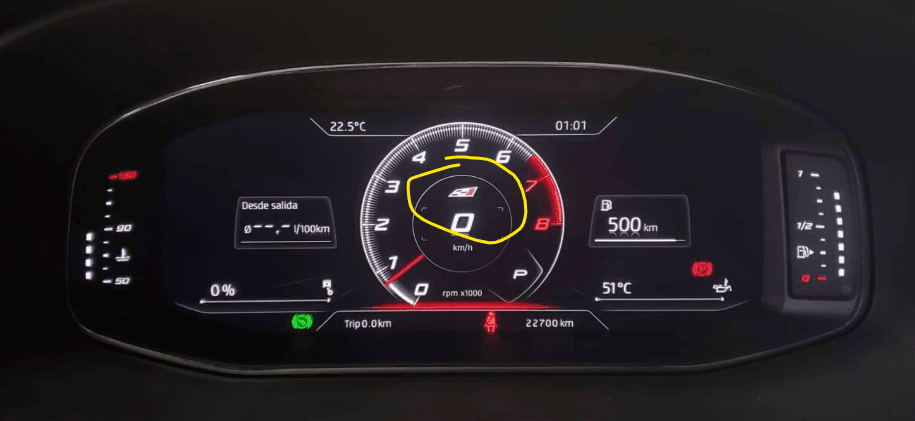
FR Diesel:

So I'm assuming there must be a way of adding it.
Recently got my VC updated to the newer Rev A unit, but the Cupra flag was missing. Wondering if anyone knows a way of adding it:
Original:
My new Rev A unit now, only photo I have, but missing from all the views.
Other VC:
Actual Cupra:
FR Diesel:
So I'm assuming there must be a way of adding it.
Attachments
Hi friends! I need a little help. A friend of me has a 2014 Cupra 5door, but in the car menu there is a 5 door Style... Me has a cupra ST, so not the same... Could you please tell me the Bits in the 5F controller, Long coding. I mean who has the same 5door cupra. It would be nice to make a photo about the 1-2-3 Byte, and the actual Bits. Thanks a lot!
@Kisszabo , this might be what you are looking for. Good luck
https://www.seatcupra.net/forums/threads/infotainment-vehicle-image.451014/
https://www.seatcupra.net/forums/threads/infotainment-vehicle-image.451014/
@Kisszabo , this might be what you are looking for. Good luck
https://www.seatcupra.net/forums/threads/infotainment-vehicle-image.451014/
Thanks a lot Pal!
Sorry, only just seen your reply. For 5 door Cupra, coding is Byte 2 Bit 1 - set to 8. Byte 2 bit 2 - set to 0. you will need to do a factory reset of the infotainment unit for the changes to take effectOk got it, but not working...
Hi guys,
could you help me please ... I have ST 2014 with normal lights (2xH7) and DLR normal bulbs Ba15s 21wats. I would like to replace the BA15s with LEDs. I have VCDS 12.12.3 (china clone). I would like to turn off the error message, but I don't know which channel. Is 4Leuchte B43 for left side right? And 5Leuchte B6 for right side?
And reverse is STG 09 (Bordnetz) selected
STG access report -> Function 16
Add access code 31347
STG adjustment -> Function 10
(13) Zugangskontrolle 2-Freigabenachlauf FH bei Tueroeffnen abbrechen auswählen
Set not to be active?
THX
could you help me please ... I have ST 2014 with normal lights (2xH7) and DLR normal bulbs Ba15s 21wats. I would like to replace the BA15s with LEDs. I have VCDS 12.12.3 (china clone). I would like to turn off the error message, but I don't know which channel. Is 4Leuchte B43 for left side right? And 5Leuchte B6 for right side?
And reverse is STG 09 (Bordnetz) selected
STG access report -> Function 16
Add access code 31347
STG adjustment -> Function 10
(13) Zugangskontrolle 2-Freigabenachlauf FH bei Tueroeffnen abbrechen auswählen
Set not to be active?
THX
Sorry, only just seen your reply. For 5 door Cupra, coding is Byte 2 Bit 1 - set to 8. Byte 2 bit 2 - set to 0. you will need to do a factory reset of the infotainment unit for the changes to take effect
Thanks for your reply - as is saw, at the early 2014 models cannot change.... I restart the main unit, but the car menu can show only a 5door / or a St model. Cannot FR, Cupra, etc.
Shouldn't be, mines an April 2014 and it changed just fine, SE Technology 1.6TDIThanks for your reply - as is saw, at the early 2014 models cannot change.... I restart the main unit, but the car menu can show only a 5door / or a St model. Cannot FR, Cupra, etc.
Hey folks.
Recently I got a 16 plate Leon FR 1.4 TSI DSG, which came with full LED headlights. There is an option for "Motorway light" in the light settings, which raises the beam of the headlights for better visibility on motorways. This seems to happen at 70 mph. Could this, by any chance, be adjusted? For example, it would make more sense if the beam was raised at 50 mph, considering the speed limits in the UK.
Cheers
Recently I got a 16 plate Leon FR 1.4 TSI DSG, which came with full LED headlights. There is an option for "Motorway light" in the light settings, which raises the beam of the headlights for better visibility on motorways. This seems to happen at 70 mph. Could this, by any chance, be adjusted? For example, it would make more sense if the beam was raised at 50 mph, considering the speed limits in the UK.
Cheers
Similar threads
- Replies
- 0
- Views
- 1K
- Replies
- 11
- Views
- 1K
- Replies
- 3
- Views
- 591
- Replies
- 0
- Views
- 1K









