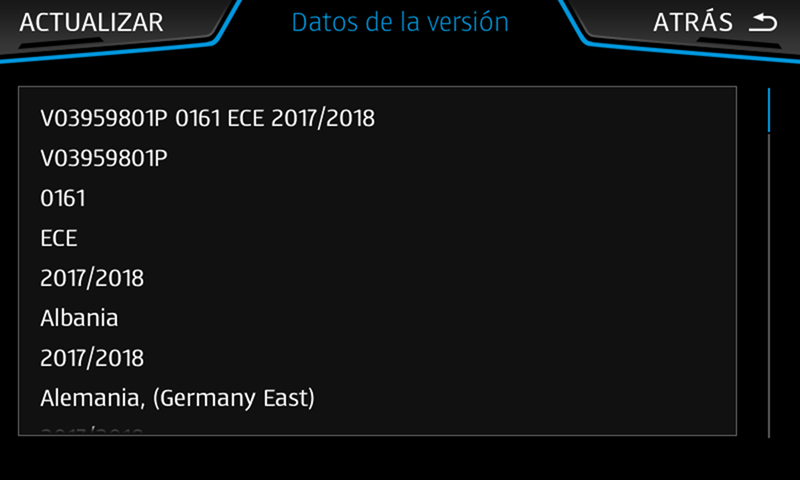What about download updates direct from HERE and manualy update them?
I don't have 15 posts so can't post links but is not hard to find it
There are tvo versions availible for download "NAVI SYSTEM - 6P0" and NAVI SYSTEM PLUS"...
Im try download map updates for PLUS version which will came with my car and download work... But didn't try upload it into car because I still waiting it and probably will came with latest version... I didn't buy mapcare so will need update maps myself...
I don't have 15 posts so can't post links but is not hard to find it
There are tvo versions availible for download "NAVI SYSTEM - 6P0" and NAVI SYSTEM PLUS"...
Im try download map updates for PLUS version which will came with my car and download work... But didn't try upload it into car because I still waiting it and probably will came with latest version... I didn't buy mapcare so will need update maps myself...