what did you and your mk3 leon do today
- Thread starter seatleon2012
- Start date
You are using an out of date browser. It may not display this or other websites correctly.
You should upgrade or use an alternative browser.
You should upgrade or use an alternative browser.
Activated HDC (Hill Descent Control) last week.
Module 3 (ABS)
Byte 23 — Bit 3: 1
Byte 28 — Bit 5: 1
Byte 33 — Set to 40
Note: I have 5Q0614517BP with DL software, with long coding bytes from 00 to 47.
Module 19 (Gateway)
Byte 10 — Bit 5: 1 (HDC Active)
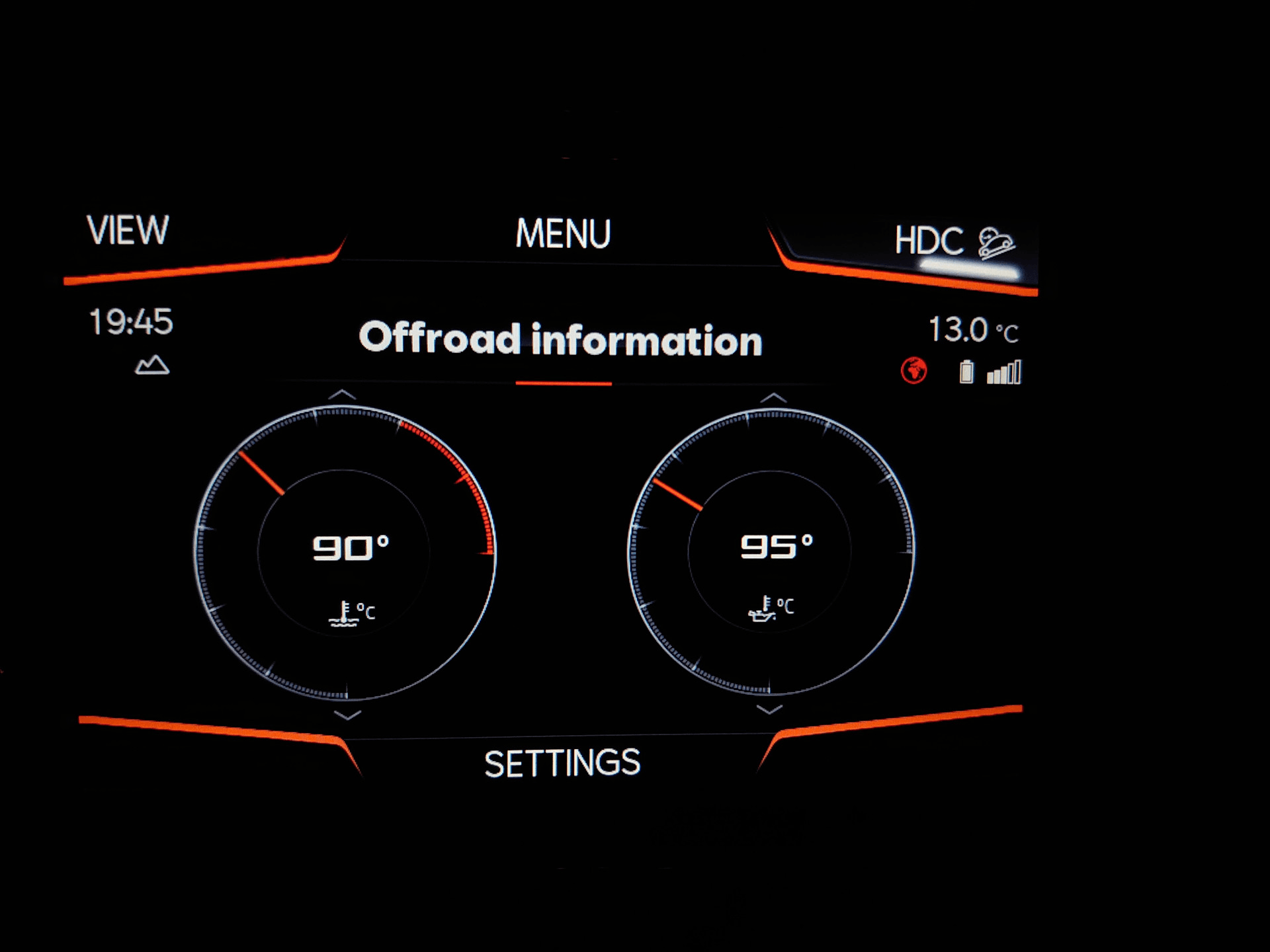
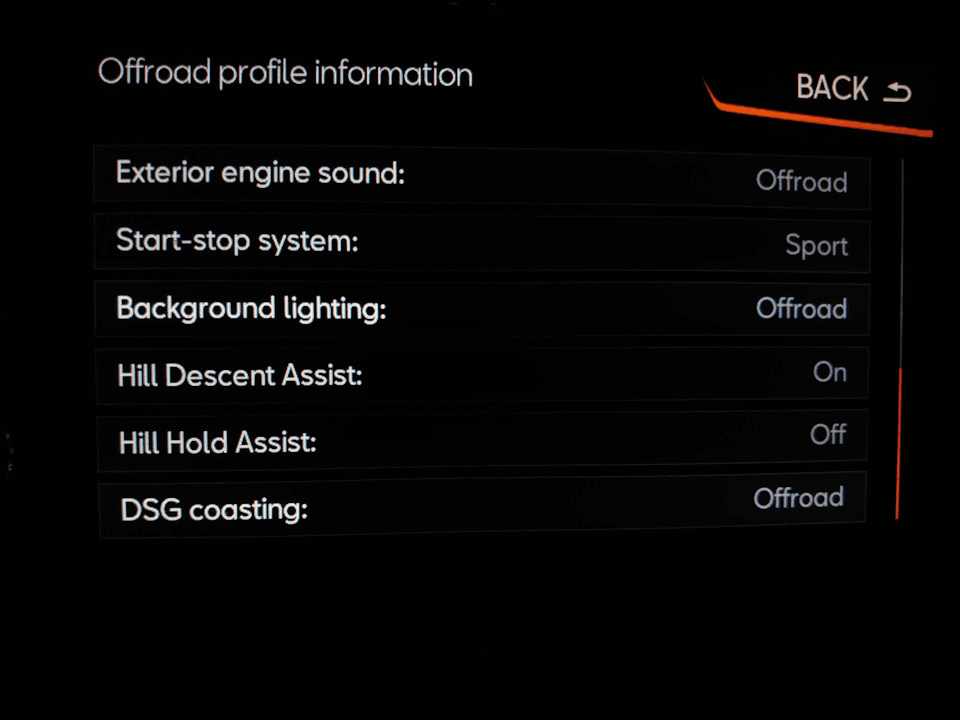
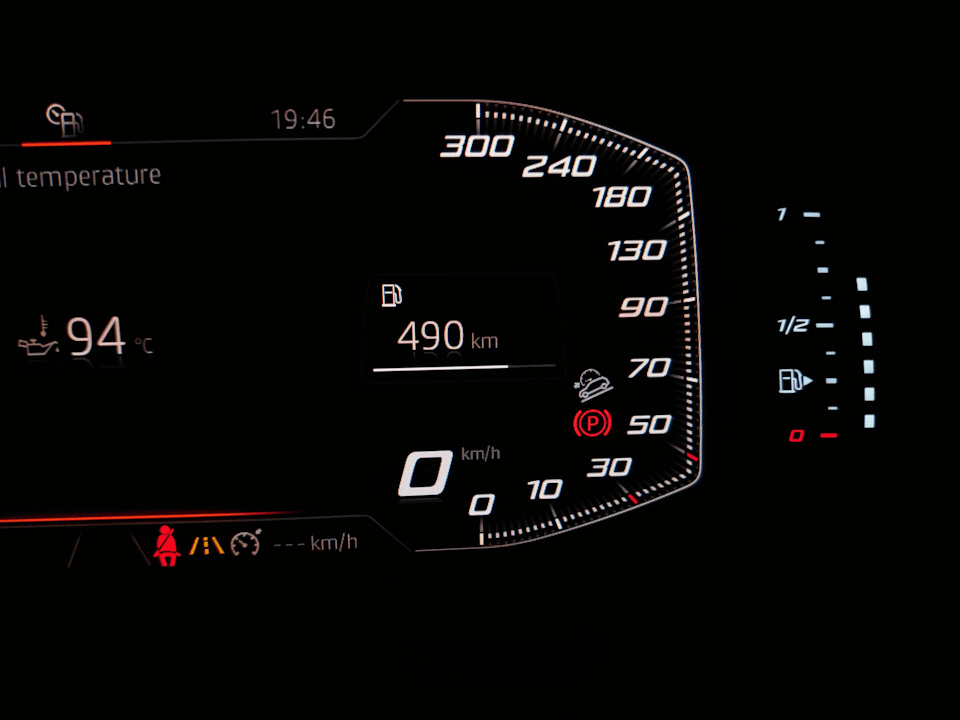
I tested it in a parking garage with a steep slope, and it was all working without errors and issues. It's probably not wise to take my car off-road with 2WD, but it's cool to know that this feature works. Pretty fun, and makes me wonder what else is there in the ABS long coding… maybe there's Launch Control?
Note: this also works if you don't have Offroad mode. You just need to add HDC = On to an other profile (or to Individual) in your FPA dataset (https://github.com/jilleb/MQB-FPA)
Module 3 (ABS)
Byte 23 — Bit 3: 1
Byte 28 — Bit 5: 1
Byte 33 — Set to 40
Note: I have 5Q0614517BP with DL software, with long coding bytes from 00 to 47.
Module 19 (Gateway)
Byte 10 — Bit 5: 1 (HDC Active)
I tested it in a parking garage with a steep slope, and it was all working without errors and issues. It's probably not wise to take my car off-road with 2WD, but it's cool to know that this feature works. Pretty fun, and makes me wonder what else is there in the ABS long coding… maybe there's Launch Control?
Note: this also works if you don't have Offroad mode. You just need to add HDC = On to an other profile (or to Individual) in your FPA dataset (https://github.com/jilleb/MQB-FPA)
Last edited:
Activated HDC (Hill Descent Control) last week.
Module 3 (ABS)
Byte 23 — Bit 3: 1
Byte 28 — Bit 5: 1
Byte 33 — Set to 40
Note: I have 5Q0614517BP with DL software, with long coding bytes from 00 to 47.
Module 19 (Gateway)
Byte 10 — Bit 5: 1 (HDC Active)
View attachment 34120
View attachment 34121
View attachment 34122
I tested it in a parking garage with a steep slope, and it was all working without errors and issues. It's probably not wise to take my car off-road with 2WD, but it's cool to know that this feature works. Pretty fun, and makes me wonder what else is there in the ABS long coding… maybe there's Launch Control?
it is related to the fact that you "added" an offroad profile earlier? what environmental conditions must be met for this function to work? any large angle of inclination of the vehicle? I coded it out of curiosity, but I can't activate this function from the radio (hdc button is not active but visible)
Good question. HDC also works when you're not in Offroad mode. (most people don't have Offroad, beause of the additional FEC it requires). In other modes, when having HDC on (= value 4, also known as Offroad), it will still work, but the button in your infotainment will stay grayed out.it is related to the fact that you "added" an offroad profile earlier? what environmental conditions must be met for this function to work? any large angle of inclination of the vehicle? I coded it out of curiosity, but I can't activate this function from the radio (hdc button is not active but visible)
You can test it when going down a slope that would normally increase your speed above 15kmh
I will check it in the evening and give a reportGood question. HDC also works when you're not in Offroad mode. (most people don't have Offroad, beause of the additional FEC it requires). In other modes, when having HDC on (= value 4, also known as Offroad), it will still work, but the button in your infotainment will stay grayed out.
You can test it when going down a slope that would normally increase your speed above 15kmh
Edit: I'm not advanced enough so I left this topic
Last edited:
Finally found someone who would do an alignment without recalibrating the entire radar system and charging me a bomb!
However, kinda confirms I was sold a dud way back. Definitely been crashed before judging by the results. It doesn't pull left anymore, only slightly right now
Edit: Would upgrading suspension setup give me more adjustment? I.e the camber? It's WAY off. I know the rear is a torsion beam, so no adjustment back there.
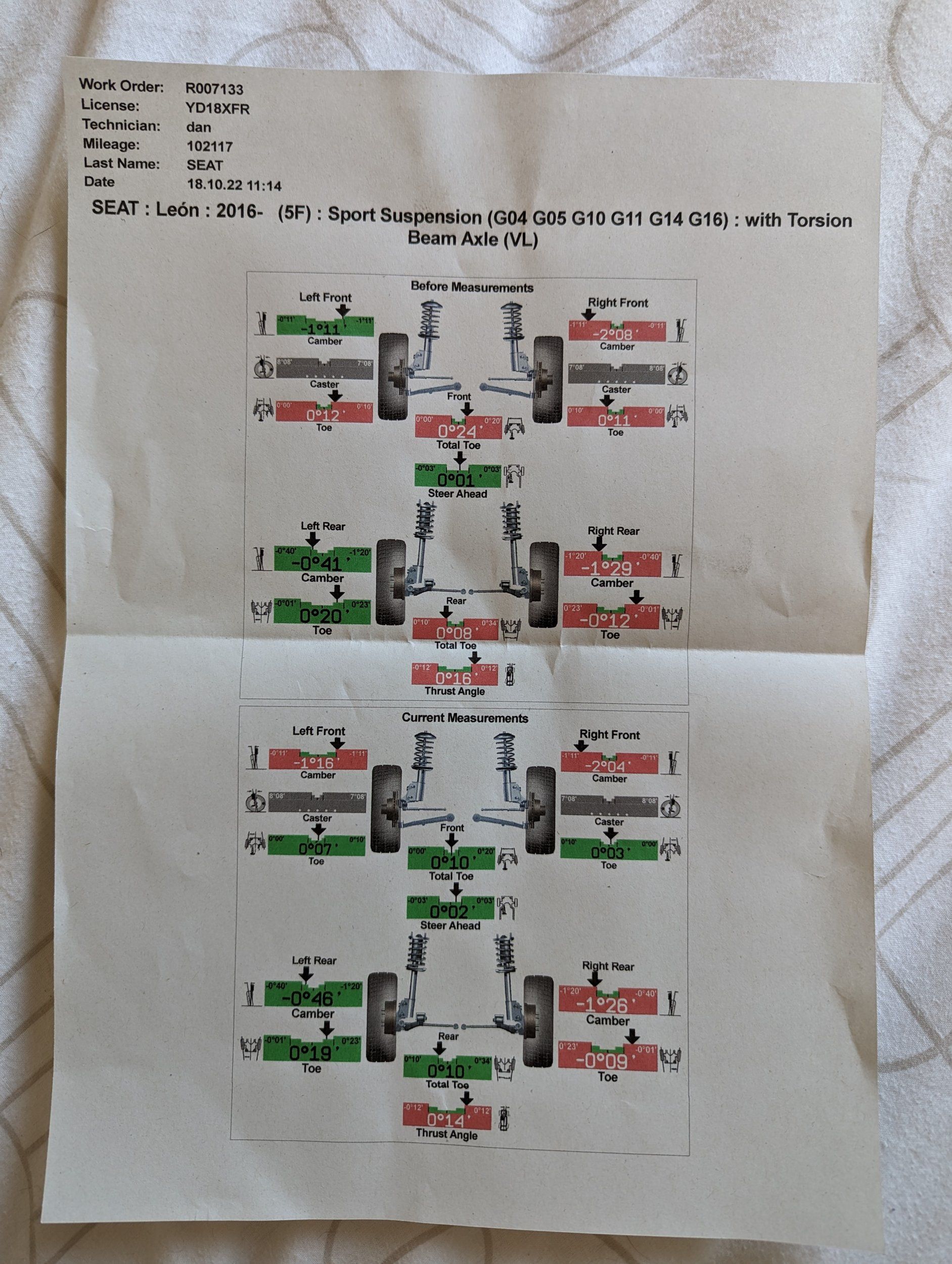
However, kinda confirms I was sold a dud way back. Definitely been crashed before judging by the results. It doesn't pull left anymore, only slightly right now
Edit: Would upgrading suspension setup give me more adjustment? I.e the camber? It's WAY off. I know the rear is a torsion beam, so no adjustment back there.
I take the operator couldn't turn the steering to allow a caster measurement to be made.
Unsure. Handed the keys over and let them have it. Never needed an alignment before, so don't know what the norm is.I take the operator couldn't turn the steering to allow a caster measurement to be made.
Well, my only experience of ending up with curious/incredible figures for castor was when I handed my daughter's 2009 Ibiza into KwikFit to get its toing corrected after I had replaced the track rods and ends, it ended up getting checked on a proper 4 wheel alignment table, which it seems they all now use - but it looked like they did not obey the instruction for when it carried out the castor check. In your case, it looks like there was an option to omit the castor measuring and so it is greyed out, but if I was asking for a proper alignment check on any car, I'd be expecting that the test place used someone that was fully trained up on using that kit, and that castor, camber and toe was checked at the steering end of the car, and camber and toe were checked on the fixed end of the car. Maybe someone could correct me if I've got it wrong.Unsure. Handed the keys over and let them have it. Never needed an alignment before, so don't know what the norm is.
Edit:- remember in my case, I was only asking for a steering/toe check/adjustment to be checked/corrected, so I was slightly annoyed to find that castor results were included but it looked very much like they did not obey the test bench instruction to turn the steering from side to side - or at least by the required angles, failing to do that ended up with me paying for a full alignment test and adjust and being handed some way out of spec castor results, from, I'm guessing, the fact that the steering wheel was not moved as demanded by the test bench.
Hi, new to the forum.. been to watch the sunset and got some pics!
great photo and welcome along
Got my new brakes installed on my cupra R ST! Zimmermann z-coat discs and pads all around. Feels great! Also got my new winter wheels repainted to satin bronze and bought new winter tyres. Added 10mm spacers to the rear for extra flare 


Hiya mate, I really want my dome light buttons and submarine LEDs to be blue like the rest of my interior LEDs, is there an easy fix?Me and my brother installed the light guides for the ambient roof lighting last weekend.
It's hard to show the look of these lights in a picture, but I'll try it anyway. The first pic is during install, it's not in its final position yet. The second one is after a nightly drive. The light guide looks slightly brighter on one side (and it's being reflected by the glass roof), which was caused by a coding mishap on my side
All is working like it should work: controllable by the on-screen controls, they can be dimmed by the 'Roof' group. During driving, it's not distracting at all, which was my main concern. Now I need to decide what I'll do next.
View attachment 32985
View attachment 32986
And while I'm sharing these, I might as well share the rest of the ambient lighting:
These 2 LEDs are controllable over the Center Console group.
View attachment 32987
Door pocket has an additional LED (it doesn't show too well on this picture), footwells are RGB too.
View attachment 32988
Door pocket up close, (sorry for blurryness)
View attachment 32990
View from my position:
View attachment 32989
View attachment 32991
And the 2 red lights in the dome unit now turned RGB as well. In the picture you see some light leaking to the button, but that's not visible from the driver/passenger positions. The green you seein the reading lights is reflection. These two are still white, otherwise I wouldn't be able to read a book while driving
View attachment 32993
I need to find myself a darker place to be able to take some better pictures. But that's for a later time.
If anyone has any ideas what other positions I should brighten up, let me know
I desoldered the original LEDs that were in this position, and glued some LIN-controlled RGB ones to the lens. The LEDs are from a bigger set I got on AliExpress that had these very small RGB ones, attached to the LIN-controller.Hiya mate, I really want my dome light buttons and submarine LEDs to be blue like the rest of my interior LEDs, is there an easy fix?
I like the idea of lighting up the door pockets..... how did you wire them in and what LED's did you use, please? I fancy doing the rear doors as well. I'm not too fussed about them being RGB, as I tend to keep the lighting set to RedMe and my brother installed the light guides for the ambient roof lighting last weekend.
It's hard to show the look of these lights in a picture, but I'll try it anyway. The first pic is during install, it's not in its final position yet. The second one is after a nightly drive. The light guide looks slightly brighter on one side (and it's being reflected by the glass roof), which was caused by a coding mishap on my side
All is working like it should work: controllable by the on-screen controls, they can be dimmed by the 'Roof' group. During driving, it's not distracting at all, which was my main concern. Now I need to decide what I'll do next.
View attachment 32985
View attachment 32986
And while I'm sharing these, I might as well share the rest of the ambient lighting:
These 2 LEDs are controllable over the Center Console group.
View attachment 32987
Door pocket has an additional LED (it doesn't show too well on this picture), footwells are RGB too.
View attachment 32988
Door pocket up close, (sorry for blurryness)
View attachment 32990
View from my position:
View attachment 32989
View attachment 32991
And the 2 red lights in the dome unit now turned RGB as well. In the picture you see some light leaking to the button, but that's not visible from the driver/passenger positions. The green you seein the reading lights is reflection. These two are still white, otherwise I wouldn't be able to read a book while driving
View attachment 32993
I need to find myself a darker place to be able to take some better pictures. But that's for a later time.
If anyone has any ideas what other positions I should brighten up, let me know
Gave both a good exterior clean with the help of my buddy from EPS Detailing.
Tried out some products he swears by and I'll definitely be using from now on.
Here's a little time-lapse of Cartec Wheel cleaner in action, blows every other product out the water. Just spray on, leave for 1 minute then rinse off. Highly recommended.
Tried out some products he swears by and I'll definitely be using from now on.
Here's a little time-lapse of Cartec Wheel cleaner in action, blows every other product out the water. Just spray on, leave for 1 minute then rinse off. Highly recommended.
I've done this. 99% of the time I keep the ambient lights to red so I just drilled a hole in every pocket and connected these to the window's switch + & -.I like the idea of lighting up the door pockets..... how did you wire them in and what LED's did you use, please? I fancy doing the rear doors as well. I'm not too fussed about them being RGB, as I tend to keep the lighting set to Red
I like the idea of lighting up the door pockets..... how did you wire them in and what LED's did you use, please? I fancy doing the rear doors as well. I'm not too
fussed about them being RGB, as I tend to keep the lighting set to Red
8W0919390A These are Audi RGB leds for door pockets.
I did the wiring like this, connected to the original LIN bus wiring
Similar threads
- Replies
- 9
- Views
- 673
- Replies
- 4
- Views
- 588












