No... people have looked at that. The trick is the languages and that is only workable for a period until the maps outgrow that trick. Other than that it's a zoned release or buy a Skoda / VW / Seat 32gb map card that are becoming more available this year.thank you very much.
I downloaded all europe maps, and they are more that 16gb, instead deleting the languages, can i delete unnecessary maps?
Updating the inbuilt Mib2 Satnav / Mib2 tricks and Mib1
- Thread starter metomurti
- Start date
in fact this was very easy,
All I did was:
1. Made a backup from the original files.
2. downloaded from seat website the new maps and extracted with keka
3. Deleted the old, and copied the new maps (i deleted few languages to get just the exact space i need)
4. replaced the overall.nds file
5. tested and its working just fine.
All I did was:
1. Made a backup from the original files.
2. downloaded from seat website the new maps and extracted with keka
3. Deleted the old, and copied the new maps (i deleted few languages to get just the exact space i need)
4. replaced the overall.nds file
5. tested and its working just fine.
It is easy when you know howin fact this was very easy,
All I did was:
1. Made a backup from the original files.
2. downloaded from seat website the new maps and extracted with keka
3. Deleted the old, and copied the new maps (i deleted few languages to get just the exact space i need)
4. replaced the overall.nds file
5. tested and its working just fine.
1810 release and variants for the standard navigation system (It's that time again)
2022 maps November 2021 have been released on Seat servers (nb not with a web page indexed but available on the links).
MartiniB of Briskoda boards gets the prize this time round for finding them.
As normal you need the workaround method on Seat's since they don't have lifetime Mapcare.... see resource section. Don't just delete the navigation card without taking a copy of it first and follow the trusty workaround method. Normal form.
All Europe Release:
# ECE AS(A1) 2022/23 15 GB
Seat portal: http://seatmapdownloads.akamaized.net/EUAS/EU_AS_STD_1810.zip
VW portal: https://vw-maps-cdn.lighthouselabs.eu/vw-maps/DiscoverMedia2_EU-AS_1810_V15.7z
VW portal: https://navigation-maps.volkswagen.com/vw-maps/DiscoverMedia2_EU-AS_1810_V15.7z
----
Released by zone
# ECE 1 2022/23 6.6 GB
Seat portal: http://seatmapdownloads.akamaized.net/EU1/EU1_STD_1810.zip
VW portal: https://vw-maps-cdn.lighthouselabs.eu/vw-maps/DiscoverMedia2_EU1_1810_V15.7z
VW portal: https://navigation-maps.volkswagen.com/vw-maps/DiscoverMedia2_EU1_1810_V15.7z
-
# ECE 2 2022/23 6.2 GB
Seat portal: http://seatmapdownloads.akamaized.net/EU2/EU2_STD_1810.zip
VW portal: https://vw-maps-cdn.lighthouselabs.eu/vw-maps/DiscoverMedia2_EU2_1810_V15.7z
VW portal: https://navigation-maps.volkswagen.com/vw-maps/DiscoverMedia2_EU2_1810_V15.7z
-
# ECE 3 2022/23 5.2 GB
Seat portal: - -
VW portal: https://vw-maps-cdn.lighthouselabs.eu/vw-maps/DiscoverMedia2_EU3_1810_V15.7z
VW portal: https://navigation-maps.volkswagen.com/vw-maps/DiscoverMedia2_EU3_1810_V15.7z
-
# ECE 4 2022/23 8.4 GB
Seat portal: https://seatmapdownloads.akamaized.net/EUDL1/EU_DL1_STD_1810.zip
VW portal: https://vw-maps-cdn.lighthouselabs.eu/vw-maps/DiscoverMedia2_EU-DL1_1810_V15.7z
VW portal: https://navigation-maps.volkswagen.com/vw-maps/DiscoverMedia2_EU-DL1_1810_V15.7z
-
# ECE 5 2022/23 8.5 GB
Seat portal: https://seatmapdownloads.akamaized.net/EUDL2/EU_DL2_STD_1810.zip
VW portal: https://vw-maps-cdn.lighthouselabs.eu/vw-maps/DiscoverMedia2_EU-DL2_1810_V15.7z
VW portal: https://navigation-maps.volkswagen.com/vw-maps/DiscoverMedia2_EU-DL2_1810_V15.7z
-
# ECE 6 2022/23 8 GB
Seat portal: https://seatmapdownloads.akamaized.net/EUDL3/EU_DL3_STD_1810.zip
VW portal: https://vw-maps-cdn.lighthouselabs.eu/vw-maps/DiscoverMedia2_EU-DL3_1810_V15.7z
VW portal: https://navigation-maps.volkswagen.com/vw-maps/DiscoverMedia2_EU-DL3_1810_V15.7z
-
# ECE 7 2022/23 6.7 GB
Seat portal: https://seatmapdownloads.akamaized.net/EUDL4/EU_DL4_STD_1810.zip
VW portal: https://vw-maps-cdn.lighthouselabs.eu/vw-maps/DiscoverMedia2_EU-DL4_1810_V15.7z
VW portal: - https://navigation-maps.volkswagen.com/vw-maps/DiscoverMedia2_EU-DL4_1810_V15.7z
-
# ROW 1 2022/23 6.8 GB
Seat portal: https://seatmapdownloads.akamaized.net/MRM1/MRM1_STD_1810.zip
VW portal: https://vw-maps-cdn.lighthouselabs.eu/vw-maps/DiscoverMedia2_MRM1_1810_V15.7z
VW portal: https://navigation-maps.volkswagen.com/vw-maps/DiscoverMedia2_MRM1_1810_V15.7z
-
# ROW 2 2022/23 4.4 GB
Seat portal: https://seatmapdownloads.akamaized.net/MRM2/MRM2_STD_1810.zip
VW portal: https://vw-maps-cdn.lighthouselabs.eu/vw-maps/DiscoverMedia2_MRM2_1810_V15.7z
VW portal: https://navigation-maps.volkswagen.com/vw-maps/DiscoverMedia2_MRM2_1810_V15.7z
-
# ROW 3 2022/23 5.2 GB
Seat portal: https://seatmapdownloads.akamaized.net/MRM3/MRM3_STD_1810.zip
VW portal: https://vw-maps-cdn.lighthouselabs.eu/vw-maps/DiscoverMedia2_MRM3_1810_V15.7z
VW portal: https://navigation-maps.volkswagen.com/vw-maps/DiscoverMedia2_MRM3_1810_V15.7z
-
# MRM DL1 2022/23 5.6 Gb
VW portal: https://vw-maps-cdn.lighthouselabs.eu/vw-maps/DiscoverMedia2_MRM-DL1_1810_V15.7z
VW portal: https://navigation-maps.volkswagen.com/vw-maps/DiscoverMedia2_MRM-DL1_1810_V15.7z
-
# MRM DL2 2022/23 1.3 Gb
VW portal: https://vw-maps-cdn.lighthouselabs.eu/vw-maps/DiscoverMedia2_MRM-DL2_1810_V15.7z
VW portal: https://navigation-maps.volkswagen.com/vw-maps/DiscoverMedia2_MRM-DL2_1810_V15.7z
----
DON'T delete the SD card until you have taken a copy.
DON'T bother if you haven't got a 32GB VAG Map card the all Europe map it won't fit on a 16gb card... unless you delete all other languages other than your chosen one before copying it to the SD card - see resource on that ($). That day of reckoning for the all European map to fit on a 16gb card has occurred or use the fix. ($) all Europe file has increased by .2GB from 1730 so language trick may not work - haven't tested that myself this time round.
You need the workaround see the Overview tab at the top if not familiar with the process. (credit the workaround to Stefan). The overall.nds trick.
Just buy the Skoda 32gb map card to get all of Europe on it or do the language fix if it still works.
----
For 16GB SD card variants (Zoned Releases of Europe and the Rest of the World)
Variant 1 Scope: Andorra, Belgium, France, Gibraltar, Iceland, Ireland, Luxembourg, Monaco, Netherlands, Portugal, Spain, United Kingdom
Variant 2 Albania *, Bosnia and Herzegovina *, Bulgaria *, Denmark, Estonia, Finland, Greece, Kazakhstan *, Kosovo *, Latvia, Lithuania, Macedonia (former Yugoslav Republic) *, Moldova *, Montenegro *, Norway, Romania *, Russia *, Sweden, Serbia *, Ukraine *, Belarus *, Cyprus *
Variant 3 Germany, Italy, Croatia *, Liechtenstein, Malta *, Austria, Poland *, San Marino, Switzerland, Slovakia, Slovenia, Czech Republic, Hungary, Vatican City
Variant 4 Andorra, Belgium, Germany, France, Italy, Croatia *, Liechtenstein, Luxembourg, Malta *, Monaco, Netherlands, Austria, Poland *, San Marino, Switzerland, Slovakia, Slovenia, Czech Republic, Hungary, Vatican City
Variant 5 Scope: Andorra, Belgium, Germany, France, Ireland, Iceland, Italy, Liechtenstein, Luxembourg, Malta * , Monaco, Netherlands, Austria, San Marino, Switzerland, Vatican City, United Kingdom
Variant6 Scope: Andorra, Belgium, Germany, Denmark, Finland, France, Ireland, Iceland, Luxembourg, Monaco, Netherlands, Norway, Sweden, United Kingdom
---
Rest of the World (RoW):
Multi Region Map 1:
Israel *, Argentina, Brazil, Frz. Guyana *, Guadeloupe *, Martinique *, Mexico, Turkey *
Multi Region Map 2:
India *, Chile *
Multi Region Map 3:
Australia, New Zealand, Botswana *, Lesotho *, Mozambique *, Namibia *, South Africa, Swaziland *, Reunion *, Brunei, Indonesia *, Malaysia *, Philippines *, Singapore, Thailand, Egypt *, Algeria *, Bahrain *, Jordan *, Qatar *, Kuwait, Morocco, Oman *, Saudi Arabia *, Tunisia *, United Arab Emirates *
# MRM DL1
Argentina, Brazil, Mexico, French Guiana, Guadeloupe, Martinique
# MRM DL2
Israel, Turkey
Note *partially implemented.
----
For information on 32GB cards see the conversation that follows from June 2021.
The resource also covers any vehicles with the standard Mib2 unit shipped to RoW with a European card or the other way round. Credit to T6Forum and members of the SeatCupra Forum members. Solutions have been found for this.
----
Credit file links to MartiniB of Briskoda board.
----
Resource Link:
 www.seatcupra.net
www.seatcupra.net
Normal success picture:
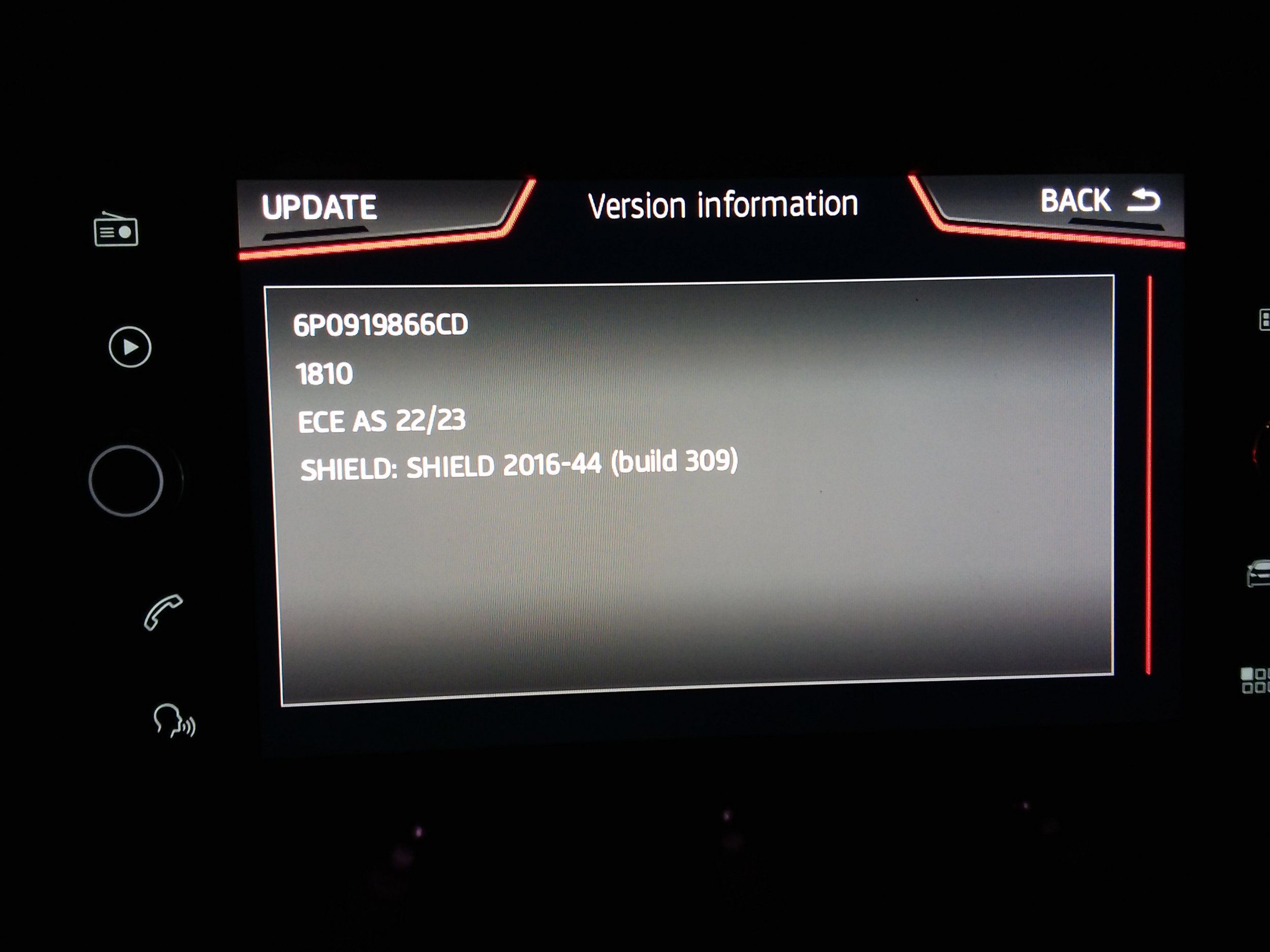
2022 maps November 2021 have been released on Seat servers (nb not with a web page indexed but available on the links).
MartiniB of Briskoda boards gets the prize this time round for finding them.
As normal you need the workaround method on Seat's since they don't have lifetime Mapcare.... see resource section. Don't just delete the navigation card without taking a copy of it first and follow the trusty workaround method. Normal form.
All Europe Release:
# ECE AS(A1) 2022/23 15 GB
Seat portal: http://seatmapdownloads.akamaized.net/EUAS/EU_AS_STD_1810.zip
VW portal: https://vw-maps-cdn.lighthouselabs.eu/vw-maps/DiscoverMedia2_EU-AS_1810_V15.7z
VW portal: https://navigation-maps.volkswagen.com/vw-maps/DiscoverMedia2_EU-AS_1810_V15.7z
----
Released by zone
# ECE 1 2022/23 6.6 GB
Seat portal: http://seatmapdownloads.akamaized.net/EU1/EU1_STD_1810.zip
VW portal: https://vw-maps-cdn.lighthouselabs.eu/vw-maps/DiscoverMedia2_EU1_1810_V15.7z
VW portal: https://navigation-maps.volkswagen.com/vw-maps/DiscoverMedia2_EU1_1810_V15.7z
-
# ECE 2 2022/23 6.2 GB
Seat portal: http://seatmapdownloads.akamaized.net/EU2/EU2_STD_1810.zip
VW portal: https://vw-maps-cdn.lighthouselabs.eu/vw-maps/DiscoverMedia2_EU2_1810_V15.7z
VW portal: https://navigation-maps.volkswagen.com/vw-maps/DiscoverMedia2_EU2_1810_V15.7z
-
# ECE 3 2022/23 5.2 GB
Seat portal: - -
VW portal: https://vw-maps-cdn.lighthouselabs.eu/vw-maps/DiscoverMedia2_EU3_1810_V15.7z
VW portal: https://navigation-maps.volkswagen.com/vw-maps/DiscoverMedia2_EU3_1810_V15.7z
-
# ECE 4 2022/23 8.4 GB
Seat portal: https://seatmapdownloads.akamaized.net/EUDL1/EU_DL1_STD_1810.zip
VW portal: https://vw-maps-cdn.lighthouselabs.eu/vw-maps/DiscoverMedia2_EU-DL1_1810_V15.7z
VW portal: https://navigation-maps.volkswagen.com/vw-maps/DiscoverMedia2_EU-DL1_1810_V15.7z
-
# ECE 5 2022/23 8.5 GB
Seat portal: https://seatmapdownloads.akamaized.net/EUDL2/EU_DL2_STD_1810.zip
VW portal: https://vw-maps-cdn.lighthouselabs.eu/vw-maps/DiscoverMedia2_EU-DL2_1810_V15.7z
VW portal: https://navigation-maps.volkswagen.com/vw-maps/DiscoverMedia2_EU-DL2_1810_V15.7z
-
# ECE 6 2022/23 8 GB
Seat portal: https://seatmapdownloads.akamaized.net/EUDL3/EU_DL3_STD_1810.zip
VW portal: https://vw-maps-cdn.lighthouselabs.eu/vw-maps/DiscoverMedia2_EU-DL3_1810_V15.7z
VW portal: https://navigation-maps.volkswagen.com/vw-maps/DiscoverMedia2_EU-DL3_1810_V15.7z
-
# ECE 7 2022/23 6.7 GB
Seat portal: https://seatmapdownloads.akamaized.net/EUDL4/EU_DL4_STD_1810.zip
VW portal: https://vw-maps-cdn.lighthouselabs.eu/vw-maps/DiscoverMedia2_EU-DL4_1810_V15.7z
VW portal: - https://navigation-maps.volkswagen.com/vw-maps/DiscoverMedia2_EU-DL4_1810_V15.7z
-
# ROW 1 2022/23 6.8 GB
Seat portal: https://seatmapdownloads.akamaized.net/MRM1/MRM1_STD_1810.zip
VW portal: https://vw-maps-cdn.lighthouselabs.eu/vw-maps/DiscoverMedia2_MRM1_1810_V15.7z
VW portal: https://navigation-maps.volkswagen.com/vw-maps/DiscoverMedia2_MRM1_1810_V15.7z
-
# ROW 2 2022/23 4.4 GB
Seat portal: https://seatmapdownloads.akamaized.net/MRM2/MRM2_STD_1810.zip
VW portal: https://vw-maps-cdn.lighthouselabs.eu/vw-maps/DiscoverMedia2_MRM2_1810_V15.7z
VW portal: https://navigation-maps.volkswagen.com/vw-maps/DiscoverMedia2_MRM2_1810_V15.7z
-
# ROW 3 2022/23 5.2 GB
Seat portal: https://seatmapdownloads.akamaized.net/MRM3/MRM3_STD_1810.zip
VW portal: https://vw-maps-cdn.lighthouselabs.eu/vw-maps/DiscoverMedia2_MRM3_1810_V15.7z
VW portal: https://navigation-maps.volkswagen.com/vw-maps/DiscoverMedia2_MRM3_1810_V15.7z
-
# MRM DL1 2022/23 5.6 Gb
VW portal: https://vw-maps-cdn.lighthouselabs.eu/vw-maps/DiscoverMedia2_MRM-DL1_1810_V15.7z
VW portal: https://navigation-maps.volkswagen.com/vw-maps/DiscoverMedia2_MRM-DL1_1810_V15.7z
-
# MRM DL2 2022/23 1.3 Gb
VW portal: https://vw-maps-cdn.lighthouselabs.eu/vw-maps/DiscoverMedia2_MRM-DL2_1810_V15.7z
VW portal: https://navigation-maps.volkswagen.com/vw-maps/DiscoverMedia2_MRM-DL2_1810_V15.7z
----
DON'T delete the SD card until you have taken a copy.
DON'T bother if you haven't got a 32GB VAG Map card the all Europe map it won't fit on a 16gb card... unless you delete all other languages other than your chosen one before copying it to the SD card - see resource on that ($). That day of reckoning for the all European map to fit on a 16gb card has occurred or use the fix. ($) all Europe file has increased by .2GB from 1730 so language trick may not work - haven't tested that myself this time round.
You need the workaround see the Overview tab at the top if not familiar with the process. (credit the workaround to Stefan). The overall.nds trick.
Just buy the Skoda 32gb map card to get all of Europe on it or do the language fix if it still works.
----
For 16GB SD card variants (Zoned Releases of Europe and the Rest of the World)
Variant 1 Scope: Andorra, Belgium, France, Gibraltar, Iceland, Ireland, Luxembourg, Monaco, Netherlands, Portugal, Spain, United Kingdom
Variant 2 Albania *, Bosnia and Herzegovina *, Bulgaria *, Denmark, Estonia, Finland, Greece, Kazakhstan *, Kosovo *, Latvia, Lithuania, Macedonia (former Yugoslav Republic) *, Moldova *, Montenegro *, Norway, Romania *, Russia *, Sweden, Serbia *, Ukraine *, Belarus *, Cyprus *
Variant 3 Germany, Italy, Croatia *, Liechtenstein, Malta *, Austria, Poland *, San Marino, Switzerland, Slovakia, Slovenia, Czech Republic, Hungary, Vatican City
Variant 4 Andorra, Belgium, Germany, France, Italy, Croatia *, Liechtenstein, Luxembourg, Malta *, Monaco, Netherlands, Austria, Poland *, San Marino, Switzerland, Slovakia, Slovenia, Czech Republic, Hungary, Vatican City
Variant 5 Scope: Andorra, Belgium, Germany, France, Ireland, Iceland, Italy, Liechtenstein, Luxembourg, Malta * , Monaco, Netherlands, Austria, San Marino, Switzerland, Vatican City, United Kingdom
Variant6 Scope: Andorra, Belgium, Germany, Denmark, Finland, France, Ireland, Iceland, Luxembourg, Monaco, Netherlands, Norway, Sweden, United Kingdom
---
Rest of the World (RoW):
Multi Region Map 1:
Israel *, Argentina, Brazil, Frz. Guyana *, Guadeloupe *, Martinique *, Mexico, Turkey *
Multi Region Map 2:
India *, Chile *
Multi Region Map 3:
Australia, New Zealand, Botswana *, Lesotho *, Mozambique *, Namibia *, South Africa, Swaziland *, Reunion *, Brunei, Indonesia *, Malaysia *, Philippines *, Singapore, Thailand, Egypt *, Algeria *, Bahrain *, Jordan *, Qatar *, Kuwait, Morocco, Oman *, Saudi Arabia *, Tunisia *, United Arab Emirates *
# MRM DL1
Argentina, Brazil, Mexico, French Guiana, Guadeloupe, Martinique
# MRM DL2
Israel, Turkey
Note *partially implemented.
----
For information on 32GB cards see the conversation that follows from June 2021.
The resource also covers any vehicles with the standard Mib2 unit shipped to RoW with a European card or the other way round. Credit to T6Forum and members of the SeatCupra Forum members. Solutions have been found for this.
----
Credit file links to MartiniB of Briskoda board.
----
Resource Link:
GPS and satnav - Updating the inbuilt Mib2 Satnav / Mib2 tricks and Mib1
This resource is applicable to all Seat navigation systems plus other Vag brands which are MIB2 / 2.5. It is built from the knowledge base on the Leon forum from a long running thread which has the advantage of tracking the twists and turns over...
Normal success picture:
Last edited:
The Mib2 High one has broken cover on Skoda servers thanks to MartiniB again.
Last time round the common VAG release 192 (June 2021) had the missing Seat FeC in it on the image you don't see a part number:
 www.seatcupra.net
www.seatcupra.net
This time round, release 195 (November 2021) you do see a Seat part number . That means it contains a Seat FeC before I loaded it up using the "Mib collective" Mib Tools which included the Seat life long FeCs and the Skoda's life long navigation FeC. @jpmedia confirmed that it has the Seat FeC in this release.
. That means it contains a Seat FeC before I loaded it up using the "Mib collective" Mib Tools which included the Seat life long FeCs and the Skoda's life long navigation FeC. @jpmedia confirmed that it has the Seat FeC in this release.
Standard success screen:
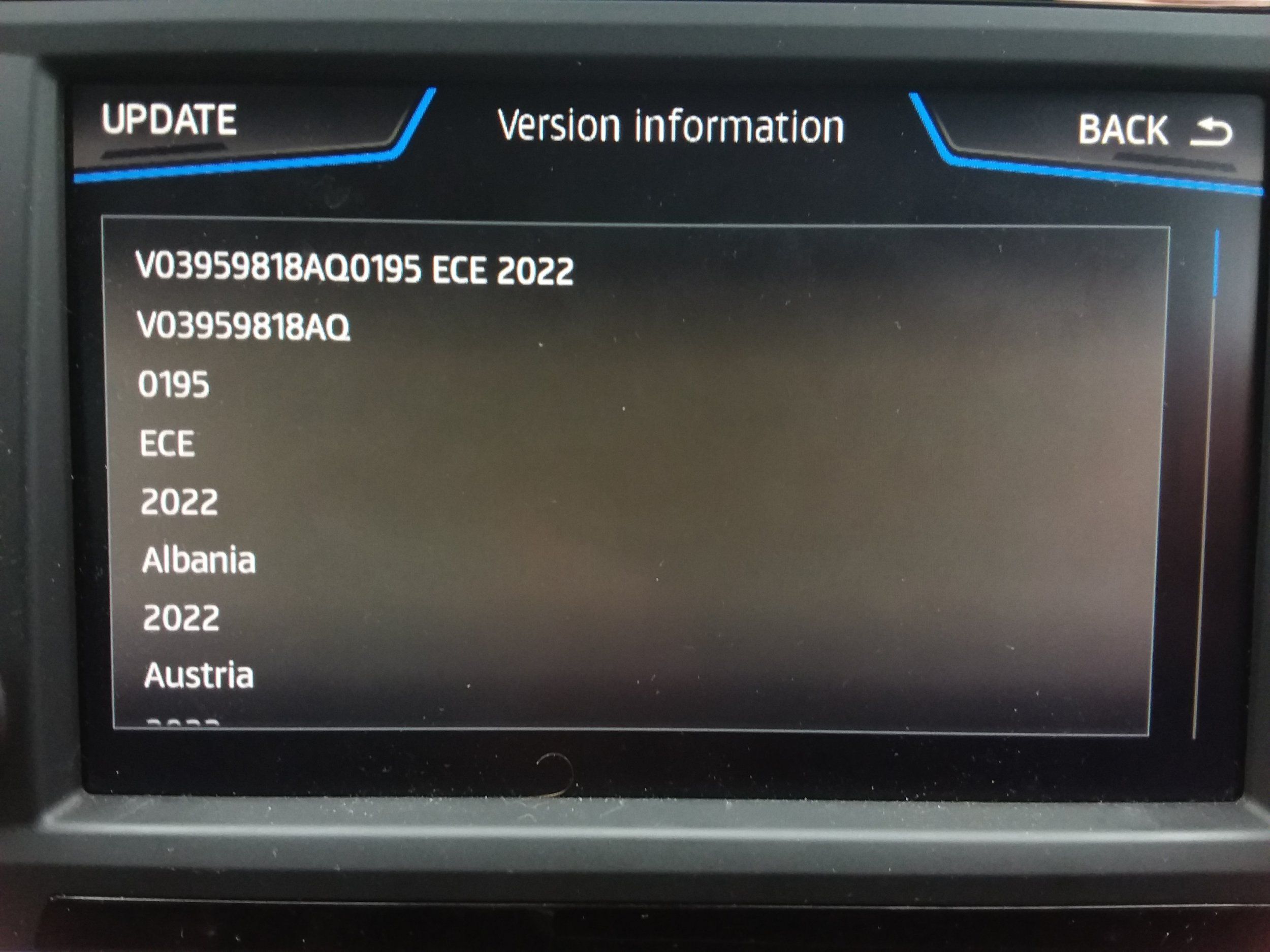
Currently the download is on Skoda servers as a zip file rather than 7zip:
# ECE 2022 26.5 GB
Version: V03.959.810.C 195 ECE 2022
DevVersion: P195_N60S5MIBH3_EU_NT_Q1.21
Škoda portal: https://infotainment-cdn.skoda-auto.com/base/maps/HIGH12_P195_EU_202145.zip
VW portal: ---
# Rest of World 2022 25.1 GB
Version: V03.959.810.CD 0099 ROW 2022
DevVersion: P99_N60S5MIBH3_ROW_NT_Q1.21
Škoda portal: https://infotainment-cdn.skoda-auto.com/base/maps/HIGH12_P99_ROW_202145.zip
VW portal:
---
Unzipping the files 7Zip and WinRar gave errors. Although 7 zip showed errors the unzipped output was the same size as the built in Windows , I chose to use the built in Windows Explorer for the unzip program (right click and choose, second one down in example below):
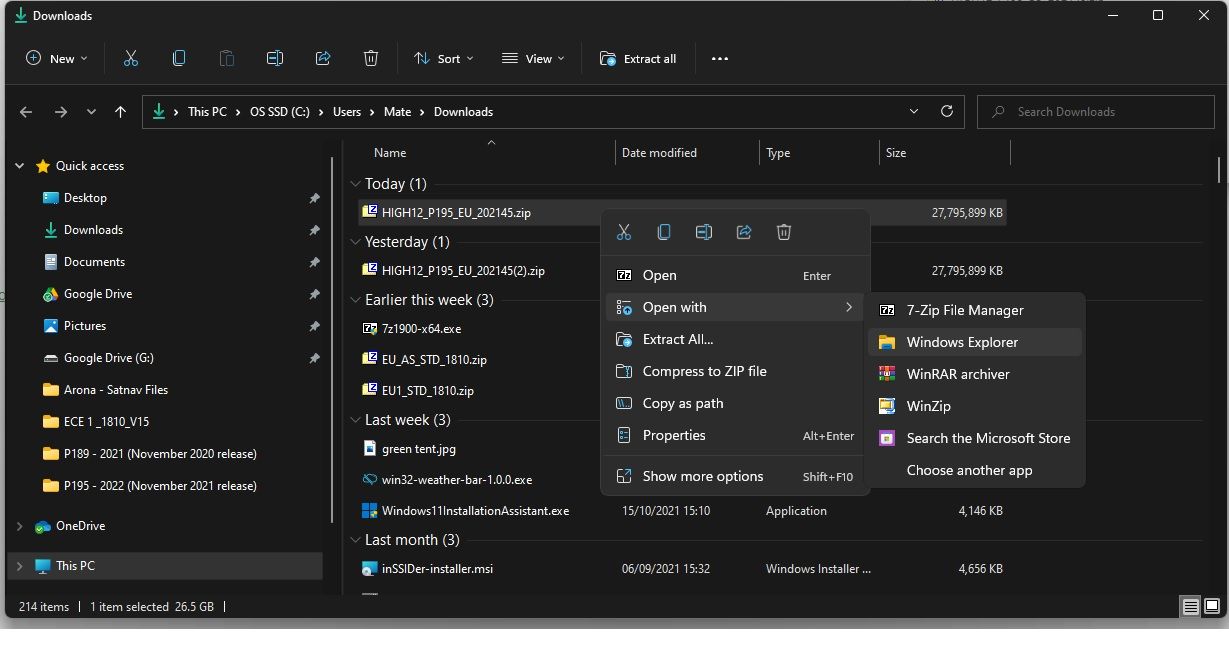
This created the unzipped output with the size shown:
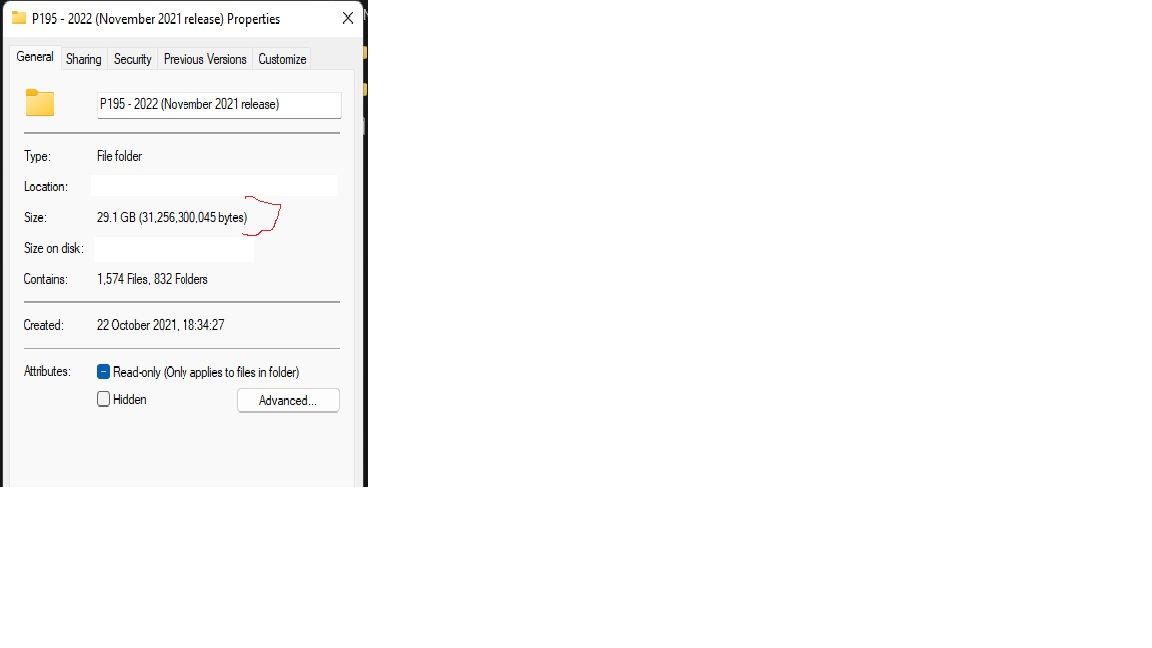
The target size to copy to the SD card after unzipping for 195 is 29.1 GB (31,256,300,045 bytes) exactly as show on the property page above. Any variation will terminate the upload in the car as it does a signature check on size and contents.
A FAT32 formatted SD should have enough space if blank to take this (mine did). If you format the card in NTFS it won't. That was an error that people were making on boards at the last release. VAG always intended at this stage that 32GB cards should be formatted as FAT32 for this task until the maps out grow the card - not in this release.
Card preparation trips some people up first time. The VW Mib2 high guide attached provides details. The root of the SD card should contain the metadata2.txt file and the two folders mib1 and mib2. In this case we use the built in Windows Explorer to drag and drop the three components first onto the hard drive and then the SD. Quicker this way. Unlike the VW documentation use the Windows Explorer on the Skoda download rather than 7zip.
We seem to be back in business with Seat Navigation Mib2 High FeCs. See the thread on decoding your installed navigation FeCs to see whether you are set up for this release:
 www.seatcupra.net
www.seatcupra.net
The East Yorkshire board sponsor and associates can write MIB2 High FeCs but if you are good at computers and don't mind taking a risk you can install MIB Tool which may dependent on what firmware release you are on enable the process of writing your own FeCs. See link to supported firmware or you can update the firmware yourself if it's not on the list. More challenging thou.
Follow the links:
 www.seatcupra.net
www.seatcupra.net
The navigation resource is here:
 www.seatcupra.net
www.seatcupra.net
Last time round the common VAG release 192 (June 2021) had the missing Seat FeC in it on the image you don't see a part number:
Updating the inbuilt Mib2 Satnav / Mib2 tricks and Mib1
Ordered a 32GB Skoda SD Card from Lithuania, took a good 10 days to arrive but it is the real thing. V14 1730 with part no 5L0 051 236 CH Europe 1 (All Europe in SEAT speak). Ported over my OVERALL.NDS file and it worked straight away. I have also upgraded my old SEAT V7 Card to V14 with GB...
This time round, release 195 (November 2021) you do see a Seat part number
Standard success screen:
Currently the download is on Skoda servers as a zip file rather than 7zip:
# ECE 2022 26.5 GB
Version: V03.959.810.C 195 ECE 2022
DevVersion: P195_N60S5MIBH3_EU_NT_Q1.21
Škoda portal: https://infotainment-cdn.skoda-auto.com/base/maps/HIGH12_P195_EU_202145.zip
VW portal: ---
# Rest of World 2022 25.1 GB
Version: V03.959.810.CD 0099 ROW 2022
DevVersion: P99_N60S5MIBH3_ROW_NT_Q1.21
Škoda portal: https://infotainment-cdn.skoda-auto.com/base/maps/HIGH12_P99_ROW_202145.zip
VW portal:
---
Unzipping the files 7Zip and WinRar gave errors. Although 7 zip showed errors the unzipped output was the same size as the built in Windows , I chose to use the built in Windows Explorer for the unzip program (right click and choose, second one down in example below):
This created the unzipped output with the size shown:
The target size to copy to the SD card after unzipping for 195 is 29.1 GB (31,256,300,045 bytes) exactly as show on the property page above. Any variation will terminate the upload in the car as it does a signature check on size and contents.
A FAT32 formatted SD should have enough space if blank to take this (mine did). If you format the card in NTFS it won't. That was an error that people were making on boards at the last release. VAG always intended at this stage that 32GB cards should be formatted as FAT32 for this task until the maps out grow the card - not in this release.
Card preparation trips some people up first time. The VW Mib2 high guide attached provides details. The root of the SD card should contain the metadata2.txt file and the two folders mib1 and mib2. In this case we use the built in Windows Explorer to drag and drop the three components first onto the hard drive and then the SD. Quicker this way. Unlike the VW documentation use the Windows Explorer on the Skoda download rather than 7zip.
We seem to be back in business with Seat Navigation Mib2 High FeCs. See the thread on decoding your installed navigation FeCs to see whether you are set up for this release:
Ready Reckoner on the limits of Mib2 High / Plus Map Updates / "Lifelong"
Plus (Mib2 High) was / is an option on the Ateca and Ateca Cupra specific where its the only option. Mapcare is not currently supported in the UK although retrofit software follows the same controls. Whether non UK based or retrofit, reviewing the Mapcare FEC tells you whether you have the...
The East Yorkshire board sponsor and associates can write MIB2 High FeCs but if you are good at computers and don't mind taking a risk you can install MIB Tool which may dependent on what firmware release you are on enable the process of writing your own FeCs. See link to supported firmware or you can update the firmware yourself if it's not on the list. More challenging thou.
Follow the links:
Updating the inbuilt Mib2 Satnav / Mib2 tricks and Mib1
Ordered a 32GB Skoda SD Card from Lithuania, took a good 10 days to arrive but it is the real thing. V14 1730 with part no 5L0 051 236 CH Europe 1 (All Europe in SEAT speak). Ported over my OVERALL.NDS file and it worked straight away. I have also upgraded my old SEAT V7 Card to V14 with GB...
The navigation resource is here:
GPS and satnav - Updating the inbuilt Mib2 Satnav / Mib2 tricks and Mib1
This resource is applicable to all Seat navigation systems plus other Vag brands which are MIB2 / 2.5. It is built from the knowledge base on the Leon forum from a long running thread which has the advantage of tracking the twists and turns over...
Attachments
Last edited:
Thanks for the info Tell, I will have a good look when I'm home next weekThe Mib2 High one has broken cover on Skoda servers thanks to MartiniB again.
At this stage I have not tested it on a Seat with allowed Seat FeCs my unit thanks to @jpmedia and the Mib collective has both Seat FeCs and Skoda's life time navigation FeC. Have asked @jpmedia whether they have still given Seat the cold shoulder on the update.
Anyhow the update files on Skoda servers that can be ropey:
# ECE 2022 26.5 GB
Version: V03.959.810.C 195 ECE 2022
DevVersion: P195_N60S5MIBH3_EU_NT_Q1.21
Škoda portal: https://infotainment-cdn.skoda-auto.com/base/maps/HIGH12_P195_EU_202145.zip
---
# Rest of World 2022 25.1 GB
Version: V03.959.810.CD 0099 ROW 2022
DevVersion: P99_N60S5MIBH3_ROW_NT_Q1.21
Škoda portal: https://infotainment-cdn.skoda-auto.com/base/maps/HIGH12_P99_ROW_202145.zip
Other interesting stuff going on how these files were zipped. Unzipping with 7Zip and WinRar failed, Built in FileManager didn't.
I'll edit the post tomorrow with any success. Await JPMedia to say whether it's now got Seat FeCs in it or whether you need the handy work of the Mib Collective on a Seat. I don't want to tinker with my FeCs so I'll be testing against what I have which is the Mib Tool package.
It should load up fine I reckon since you have long Seat navigation FeCs and this one seems to support Seat againThanks for the info Tell, I will have a good look when I'm home next week
That sounds like excellent news Tell, cheers! Will try try it Monday or TuesdayIt should load up fine I reckon since you have long Seat navigation FeCs and this one seems to support Seat again.
The language mod works with 1810 for 16GB cards.
I have my upgraded V7 for sale on eBay if anyone is interested.
I have my upgraded V7 for sale on eBay if anyone is interested.
Nice to know the language mod still works with the 16gb card.The language mod works with 1810 for 16GB cards.
Just installed the 195 maps all went well once I used the correct SD card (see below), took less than 35 mins, did it via 'Settings' - 'System Information' - 'Update', didn't use the 'Hold' menu button method.It should load up fine I reckon since you have long Seat navigation FeCs and this one seems to support Seat again.
I tried doing it at my sister's house yesterday but only had a 64gb SD card which I formatted to FAT32, which was a PITA and wasn't recognised by the 5F unit.
Attachments
For the mib2 high once it breaches the 32gb card in Fat32 one will need to use a 64gb or higher in NTFS. It reads those according boards. The issue is when people try to be clever and say NTFS is the way forward and try to write the more recent mib2 high map release onto 32gb cards, then come a cropper in that the NTFS index takes up the useable space of the 32gb card so the recent maps won't fit on, whilst they do on a 32gb card in Fat32.Just installed the 195 maps all went well once I used the correct SD card (see below), took less than 35 mins, did it via 'Settings' - 'System Information' - 'Update', didn't use the 'Hold' menu button method.
I tried doing it at my sister's house yesterday but only had a 64gb SD card which I formatted to FAT32, which was a PITA and wasn't recognised by the 5F unit.
The mib2 standard we don't format that card during the process. Just leave that alone. Use the normal delete after taking a copy of the overall.nds file for that.
Basically formatting in a nutshell.
Can't beat VAG legacy systems, they work
Great information, big thanks @Tell !The Mib2 High one has broken cover on Skoda servers thanks to MartiniB again.
Last time round the common VAG release 192 (June 2021) had the missing Seat FeC in it on the image you don't see a part number:
Updating the inbuilt Mib2 Satnav / Mib2 tricks and Mib1
Ordered a 32GB Skoda SD Card from Lithuania, took a good 10 days to arrive but it is the real thing. V14 1730 with part no 5L0 051 236 CH Europe 1 (All Europe in SEAT speak). Ported over my OVERALL.NDS file and it worked straight away. I have also upgraded my old SEAT V7 Card to V14 with GB...www.seatcupra.net
This time round, release 195 (November 2021) you do see a Seat part number. That means it contains a Seat FeC before I loaded it up using the "Mib collective" Mib Tools which included the Seat life long FeCs and the Skoda's life long navigation FeC. @jpmedia confirmed that it has the Seat FeC in this release.
Standard success screen:
View attachment 27941
Currently the download is on Skoda servers as a zip file rather than 7zip:
# ECE 2022 26.5 GB
Version: V03.959.810.C 195 ECE 2022
DevVersion: P195_N60S5MIBH3_EU_NT_Q1.21
Škoda portal: https://infotainment-cdn.skoda-auto.com/base/maps/HIGH12_P195_EU_202145.zip
---
# Rest of World 2022 25.1 GB
Version: V03.959.810.CD 0099 ROW 2022
DevVersion: P99_N60S5MIBH3_ROW_NT_Q1.21
Škoda portal: https://infotainment-cdn.skoda-auto.com/base/maps/HIGH12_P99_ROW_202145.zip
---
Unzipping the files 7Zip and WinRar gave errors. Although 7 zip showed errors the unzipped output was the same size as as the built in Windows , I chose to use the built in Windows Explorer for the unzip program (right click and choose):
View attachment 27939
This created the unzipped output with the size shown:
View attachment 27938
The target size to copy to the SD card after unzipping for 195 is 29.1 GB (31,256,300,045 bytes) exactly as show on the property page above. Any variation will terminate the upload in the car as it does a signature check on size and contents.
A FAT32 formatted SD should have enough space if blank to take this (mine did). If you format the card in NTFS it won't. That was an error that people were making on boards at the last release. VAG always intended at this stage that 32GB cards should be formatted as FAT32 for this task until the maps out grow the card - not in this release.
Card preparation trips some people up first time. The VW Mib2 high guide attached provides details. The route of the SD card should contain the metadata2.txt file and the two folders mib1 and mib2. In this case we use the built in Windows Explorer to drag and drop the three components first onto the hard drive and then the SD. Quicker this way. Unlike the VW documentation use the Windows Explorer on the Skoda download rather than 7zip.
We seem to be back in business with Seat Navigation Mib2 High FeCs. See the thread on decoding your installed navigation FeCs to see whether you are set up for this release:
Ready Reckoner on the limits of Mib2 High / Plus Map Updates / "Lifelong"
Plus (Mib2 High) was / is an option on the Ateca and Ateca Cupra specific where its the only option. Mapcare is not currently supported in the UK although retrofit software follows the same controls. Whether non UK based or retrofit, reviewing the Mapcare FEC tells you whether you have the...www.seatcupra.net
The East Yorkshire board sponsor and associates can write MIB2 High FeCs but if you are good at computers and don't mind taking a risk you can install MIB Tool which may dependent on what firmware release you are on enable the process of writing your own FeCs. See link to supported firmware or you can update the firmware yourself if it's not on the list. More challenging thou.
Follow the links:
Updating the inbuilt Mib2 Satnav / Mib2 tricks and Mib1
Ordered a 32GB Skoda SD Card from Lithuania, took a good 10 days to arrive but it is the real thing. V14 1730 with part no 5L0 051 236 CH Europe 1 (All Europe in SEAT speak). Ported over my OVERALL.NDS file and it worked straight away. I have also upgraded my old SEAT V7 Card to V14 with GB...www.seatcupra.net
The navigation resource is here:
GPS and satnav - Updating the inbuilt Mib2 Satnav / Mib2 tricks and Mib1
This resource is applicable to all Seat navigation systems plus other Vag brands which are MIB2 / 2.5. It is built from the knowledge base on the Leon forum from a long running thread which has the advantage of tracking the twists and turns over...www.seatcupra.net
I did the update from 189 to 195 today in my high system. After the failing update to 192, this 195 version works great again. Very happy.
I can also tell that the already installed POI (speedcams etc.) remain to be active after this update.
So thanks again @Tell for keeping us informed.
That's because the original VAG card is manufactured with a CID.Thanks alot, Tell.
Just wondering since we anyways we format the card, why cant we use a normal 32GB card and follow the steps with the original OVERALL.NDS?
Thanks
Reading Internal SD Card Information CID, Serial number, PSN, date, manufacturer ID - Camera Memory Speed Comparison & Performance tests for SD and CF cards
How to read internal card information and identifiers: CID, Serial number, PSN, manufacturer ID, date.
The CID is burnt into an area which can't generally be re-written, write once, read many. There are some cards which can be re-written in the CID area, called "gold cards". The catch is Windows doesn't write to that area, Linux does and the SD writer in any case has to be directly connected to the motherboard. The cards work out more expensive to buy than a VAG card with the VAG CID on it which is interchangeable between VAG brands.
You could ask why they do it ?. It's to generate income for the map cartography. On non Seat VAG brands which have Mapcare for life on the infotainment system in mib2 form you either download the map or buy a new card. First is free, second generates an income for VAG for those that can't be bothered to write the card.
There are firmware adjustments out there which alter the navigation FeC which will you can purchase from a retrofitter and I'm sure they are available free.... these give you a "life time FeC" the same as VW and Skoda or alternatively you can avail yourself of the overall.nds workaround which is free. Just fools the unit that the card is the same as the original... it is, the data has changed on it thou. It does set a harmless flag in the unit. The workaround was identified back in 2017 by a poster on here.
Hi, ECE 3 map update why missing?1810 release and variants for the standard navigation system (It's that time again)
2022 maps November 2021 have been released on Seat servers (nb not with a web page indexed but available on the links).
MartiniB of Briskoda boards gets the prize this time round for finding them.
As normal you need the workaround method on Seat's since they don't have lifetime Mapcare.... see resource section. Don't just delete the navigation card without taking a copy of it first and follow the trusty workaround method. Normal form.
All Europe Release:
# ECE AS(A1) 2022/23 15 GB
Seat portal: http://seatmapdownloads.akamaized.net/EUAS/EU_AS_STD_1810.zip
----
Released by zone
# ECE 1 2022/23 6.6 GB
Seat portal: http://seatmapdownloads.akamaized.net/EU1/EU1_STD_1810.zip
-
# ECE 2 2022/23 6.2 GB
Seat portal: http://seatmapdownloads.akamaized.net/EU2/EU2_STD_1810.zip
-
# ECE 3 2022/23 5.2 GB
Seat portal: - -
-
# ECE 4 2022/23 8.4 GB
Seat portal: https://seatmapdownloads.akamaized.net/EUDL1/EU_DL1_STD_1810.zip
-
# ECE 5 2022/23 8.5 GB
Seat portal: https://seatmapdownloads.akamaized.net/EUDL2/EU_DL2_STD_1810.zip
-
# ECE 6 2022/23 8 GB
Seat portal: https://seatmapdownloads.akamaized.net/EUDL3/EU_DL3_STD_1810.zip
-
# ECE 7 2022/23 6.7 GB
Seat portal: https://seatmapdownloads.akamaized.net/EUDL4/EU_DL4_STD_1810.zip
-
# ROW 1 2022/23 6.8 GB
Seat portal: https://seatmapdownloads.akamaized.net/MRM1/MRM1_STD_1810.zip
-
# ROW 2 2022/23 4.4 GB
Seat portal: https://seatmapdownloads.akamaized.net/MRM2/MRM2_STD_1810.zip
-
# ROW 3 2022/23 5.2 GB
Seat portal: https://seatmapdownloads.akamaized.net/MRM3/MRM3_STD_1810.zip
-
----
DON'T delete the SD card until you have taken a copy.
DON'T bother if you haven't got a 32GB VAG Map card the all Europe map it won't fit on a 16gb card... unless you delete all other languages other than your chosen one before copying it to the SD card - see resource on that ($). That day of reckoning for the all European map to fit on a 16gb card has occurred or use the fix. ($) all Europe file has increased by .2GB from 1730 so language trick may not work - haven't tested that myself this time round.
You need the workaround see the Overview tab at the top if not familiar with the process. (credit the workaround to Stefan). The overall.nds trick.
Just buy the Skoda 32gb map card to get all of Europe on it or do the language fix if it still works.
----
For 16GB SD card variants (Zoned Releases of Europe and the Rest of the World)
Variant 1 Scope: Andorra, Belgium, France, Gibraltar, Iceland, Ireland, Luxembourg, Monaco, Netherlands, Portugal, Spain, United Kingdom
Variant 2 Albania *, Bosnia and Herzegovina *, Bulgaria *, Denmark, Estonia, Finland, Greece, Kazakhstan *, Kosovo *, Latvia, Lithuania, Macedonia (former Yugoslav Republic) *, Moldova *, Montenegro *, Norway, Romania *, Russia *, Sweden, Serbia *, Ukraine *, Belarus *, Cyprus *
Variant 3 Germany, Italy, Croatia *, Liechtenstein, Malta *, Austria, Poland *, San Marino, Switzerland, Slovakia, Slovenia, Czech Republic, Hungary, Vatican City
Variant 4 Andorra, Belgium, Germany, France, Italy, Croatia *, Liechtenstein, Luxembourg, Malta *, Monaco, Netherlands, Austria, Poland *, San Marino, Switzerland, Slovakia, Slovenia, Czech Republic, Hungary, Vatican City
Variant 5 Scope: Andorra, Belgium, Germany, France, Ireland, Iceland, Italy, Liechtenstein, Luxembourg, Malta * , Monaco, Netherlands, Austria, San Marino, Switzerland, Vatican City, United Kingdom
Variant6 Scope: Andorra, Belgium, Germany, Denmark, Finland, France, Ireland, Iceland, Luxembourg, Monaco, Netherlands, Norway, Sweden, United Kingdom
---
Rest of the World (RoW):
Multi Region Map 1:
Israel *, Argentina, Brazil, Frz. Guyana *, Guadeloupe *, Martinique *, Mexico, Turkey *
Multi Region Map 2:
India *, Chile *
Multi Region Map 3:
Australia, New Zealand, Botswana *, Lesotho *, Mozambique *, Namibia *, South Africa, Swaziland *, Reunion *, Brunei, Indonesia *, Malaysia *, Philippines *, Singapore, Thailand, Egypt *, Algeria *, Bahrain *, Jordan *, Qatar *, Kuwait, Morocco, Oman *, Saudi Arabia *, Tunisia *, United Arab Emirates *
Note *partially implemented.
----
For information on 32GB cards see the conversation that follows from June 2021.
The resource also covers any vehicles with the standard Mib2 unit shipped to RoW with a European card or the other way round. Credit to T6Forum and members of the SeatCupra Forum members. Solutions have been found for this.
Resource Link:
GPS and satnav - Updating the inbuilt Mib2 Satnav / Mib2 tricks and Mib1
This resource is applicable to all Seat navigation systems plus other Vag brands which are MIB2 / 2.5. It is built from the knowledge base on the Leon forum from a long running thread which has the advantage of tracking the twists and turns over...www.seatcupra.net
Normal success picture:
View attachment 27894
I am from Hungary..
I use ECE 3 maps..
Thanks!!!
You will probably have to wait a bit longer... evidently the ECE 3 map isn't read yet. Perhaps it didn't pass QA... isn't in the bookshelves yet. Like a library where you see the new books out the back... hasn't come in yet.Hi, ECE 3 map update why missing?
I am from Hungary..
I use ECE 3 maps..
Thanks!!!
Thanks, I waiting......You will probably have to wait a bit longer... evidently the ECE 3 map isn't read yet. Perhaps it didn't pass QA... isn't in the bookshelves yet. Like a library where you see the new books out the back... hasn't come in yet.
I should have mentioned if you get impatient of waiting or if that option has been deleted you have one of two options:Thanks, I waiting......
- delete the language files that dont apply then the full all Europe map will fit the 16gb card
- buy a 32gb card and put all of Europe on it
Details on the language delete are here:
GPS and satnav - Updating the inbuilt Mib2 Satnav / Mib2 tricks and Mib1
This resource is applicable to all Seat navigation systems plus other Vag brands which are MIB2 / 2.5. It is built from the knowledge base on the Leon forum from a long running thread which has the advantage of tracking the twists and turns over...
For the 32gb card it's your e sellers for a VAG card, doesn't have to be a Seat card, Skoda will do but you must follow the "workaround" method. Some discussiin on the thread from last June. I tested that method the year before.
Have three cards for test purposes. A gold 32gb Samsung card I made myself with the units CID on it to test making gold card (on the thread more expensive and time consuming than just buying a 32gb card), Skoda 32gb card and the 16gb original Seat card.
Thanks, I waiting.......I should have mentioned if you get impatient of waiting or if that option has been deleted you have one of two options:
- delete the language files that dont apply then the full all Europe map will fit the 16gb card
- buy a 32gb card and put all of Europe on it
Details on the language delete are here:
GPS and satnav - Updating the inbuilt Mib2 Satnav / Mib2 tricks and Mib1
This resource is applicable to all Seat navigation systems plus other Vag brands which are MIB2 / 2.5. It is built from the knowledge base on the Leon forum from a long running thread which has the advantage of tracking the twists and turns over...www.seatcupra.net
For the 32gb card it's your e sellers for a VAG card, doesn't have to be a Seat card, Skoda will do but you must follow the "workaround" method. Some discussiin on the thread from last June. I tested that method the year before.
Have three cards for test purposes. A gold 32gb Samsung card I made myself with the units CID on it to test making gold card (on the thread more expensive and time consuming than just buying a 32gb card), Skoda 32gb card and the 16gb original Seat card.
Similar threads
- Replies
- 247
- Views
- 46K
- Replies
- 20
- Views
- 11K




