-
Hey Guest one of our sponsors Progressive Parts is running Black Friday and Cyber Monday offers - more details here
Rain/Light Sensor Coding Mk3 FR
- Thread starter worleyg
- Start date
You are using an out of date browser. It may not display this or other websites correctly.
You should upgrade or use an alternative browser.
You should upgrade or use an alternative browser.
That's odd. With my Leon as soon as it starts getting a little dark the dash illumination fades out making the dials difficult to see. Apparently its is VAG's way of telling the driver to put his lights on. Personally I'd prefer that dash illumination to be at a constant brightness all the time.
Interesting, I wonder if the person who owned the car before me changed a setting I haven't found.That's odd. With my Leon as soon as it starts getting a little dark the dash illumination fades out making the dials difficult to see. Apparently its is VAG's way of telling the driver to put his lights on. Personally I'd prefer that dash illumination to be at a constant brightness all the time.
Sent from my Moto G (5) Plus using Tapatalk
I've been in touch with my local independent VAG specialist and he says he should be able to do the VCDS coding for me if I go down that route. All I need now is the switch.
Can anyone please advise if one of these should be okay. They're OEM, new and a good price.
https://www.ebay.co.uk/itm/VW-GOLF-...380447&hash=item25da0e5d65:g:lhoAAOSw-29ZVkyf
Can anyone please advise if one of these should be okay. They're OEM, new and a good price.
https://www.ebay.co.uk/itm/VW-GOLF-...380447&hash=item25da0e5d65:g:lhoAAOSw-29ZVkyf
Deleted member 103408
Guest
That's odd. With my Leon as soon as it starts getting a little dark the dash illumination fades out making the dials difficult to see. Apparently its is VAG's way of telling the driver to put his lights on. Personally I'd prefer that dash illumination to be at a constant brightness all the time.
There is some coding that turns this off check out https://forums.seatcupra.net/index.php?threads/auto-dimming-screen-annoyance.441280/#post-4749652
Hi long time lurker and multiple SEAT owner over the years. Been reading this thread with interest over the last few weeks since looking and now buying a March 2017 (MY17) Leon FR TDI with Tech Pack in the last few weeks. Tried all options listed here to no joy.....anyway after a bit of advanced "google help" I've stumbled across a thread on clubseatleon.net which someone has found a solution for! It seems long coding doesn't work on the facelift models and everything is done through the adaptions tabs. I've tried this tonight with my own car using OBDeleven PRO and hey presto it seems to work!
The part numbers I've used are as follows:
Rain/Light Sensor: 5Q0955547A
Link: https://www.ebay.co.uk/itm/VW-Golf-Passat-Polo-Tiguan-Touran-Sharan-Seat-Leon-Skoda-Regensensor-5Q0955547A/112949661345?ssPageName=STRK:MEBIDX:IT&_trksid=p2057872.m2749.l2649
Auto Light Switch (found a genuine SEAT one on ebay Germany): 5G0941431AF
https://www.ebay.co.uk/itm/Seat-Leon-5F-Lichtschalter-Automatisch-Chrom-5G0941431AF-Neuwertig/222910296838?ssPageName=STRK:MEBIDX:IT&_trksid=p2057872.m2749.l2649.
i've copied the link to the clubseatleon thread page and also the "google translated" instructions below (obviously anything you do is at your own risk even although it worked for me).
https://translate.google.com/translate?depth=1&hl=en&rurl=translate.google.com&sl=auto&sp=nmt4&tl=en&u=https://www.clubseatleon.net/viewtopic.php?f=40&t=108398&sid=aa3bd675bdc3ad0b3cd716f7cc35a84e&start=900&xid=25657,15700022,15700124,15700149,15700168,15700186,15700189,15700201
"dariote93 wrote:Hello everyone. Finally researching I got it to work!
Those of us who did not manage to make the switch work and we had an MY17 of the latter are different from what is indicated in the tutorials.
In my case and that of @ sic58 , the car is a MY17 everything is made from adaptations, nose does nothing for long coding (from factory it comes all to 000000000000000000000).
Install the sensor and switch as before and make these modifications (I have made them with OBDeleven)
Electronic Switchboard 09 -Adaptation-Aussenlicht_uebergreifend:
Here is activated in Switch
LDS_mit_AFL: yes
This for the Coming / leaving
Coming Home Verbaustatus:
automatic
Menuesteuerung Coming Home Werkseinstellung:
activated
Coming home Leuchten:
Beam
Menueeinstellung Cominghome:
30 seconds
Coming-home Einschaltereignis:
door driver
Helligkeitsschwelle Infrarot-Messung:
18 lx
Leaving-Home Verbausstatus:
unlocked
Menuesteuerung Leaving-home Freischaltung per BAP:
activated
Electronic control unit 09 - adaptation - Assistance light functions
Leave the options as follows:
Regen_Lichtsensor:
LIN_Regen_Licht_Sensor This activates the rain / light sensor
Feuchtesensor:
mounted
Assistenzfahrlicht bei Regen:
activated
Sonnensensor:
Unmounted
LS_Error_Ausgabe:
activated
Maskierung_Regenfunktion:
inactive
Lichtsensorempfindlichkeit:
normal
Module 5F - Adaptation- Car_Function_Adaptations_Gen2:
Leave as follows:
menu_display_wiper:
Ativado
menu_display_wiper_clamp_15_off:
not activated
menu_display_wiper_over_threshold_high:
Ativado
menu_display_wiper_standstill:
not activated
menu_display_wiper_after_disclaimer:
not activated
Module 5F - Adaptation-: Car_Function_List_BAP_Gen2:
wiper_comfort_0x0C: Very important for the menu options to work
Ativado"
Hopefully this helps those with the facelift models! I'll try and post this on the relevant Leon section on the OBDEleven forums as well!
Enjoy
The part numbers I've used are as follows:
Rain/Light Sensor: 5Q0955547A
Link: https://www.ebay.co.uk/itm/VW-Golf-Passat-Polo-Tiguan-Touran-Sharan-Seat-Leon-Skoda-Regensensor-5Q0955547A/112949661345?ssPageName=STRK:MEBIDX:IT&_trksid=p2057872.m2749.l2649
Auto Light Switch (found a genuine SEAT one on ebay Germany): 5G0941431AF
https://www.ebay.co.uk/itm/Seat-Leon-5F-Lichtschalter-Automatisch-Chrom-5G0941431AF-Neuwertig/222910296838?ssPageName=STRK:MEBIDX:IT&_trksid=p2057872.m2749.l2649.
i've copied the link to the clubseatleon thread page and also the "google translated" instructions below (obviously anything you do is at your own risk even although it worked for me).
https://translate.google.com/translate?depth=1&hl=en&rurl=translate.google.com&sl=auto&sp=nmt4&tl=en&u=https://www.clubseatleon.net/viewtopic.php?f=40&t=108398&sid=aa3bd675bdc3ad0b3cd716f7cc35a84e&start=900&xid=25657,15700022,15700124,15700149,15700168,15700186,15700189,15700201
"dariote93 wrote:Hello everyone. Finally researching I got it to work!
Those of us who did not manage to make the switch work and we had an MY17 of the latter are different from what is indicated in the tutorials.
In my case and that of @ sic58 , the car is a MY17 everything is made from adaptations, nose does nothing for long coding (from factory it comes all to 000000000000000000000).
Install the sensor and switch as before and make these modifications (I have made them with OBDeleven)
Electronic Switchboard 09 -Adaptation-Aussenlicht_uebergreifend:
Here is activated in Switch
LDS_mit_AFL: yes
This for the Coming / leaving
Coming Home Verbaustatus:
automatic
Menuesteuerung Coming Home Werkseinstellung:
activated
Coming home Leuchten:
Beam
Menueeinstellung Cominghome:
30 seconds
Coming-home Einschaltereignis:
door driver
Helligkeitsschwelle Infrarot-Messung:
18 lx
Leaving-Home Verbausstatus:
unlocked
Menuesteuerung Leaving-home Freischaltung per BAP:
activated
Electronic control unit 09 - adaptation - Assistance light functions
Leave the options as follows:
Regen_Lichtsensor:
LIN_Regen_Licht_Sensor This activates the rain / light sensor
Feuchtesensor:
mounted
Assistenzfahrlicht bei Regen:
activated
Sonnensensor:
Unmounted
LS_Error_Ausgabe:
activated
Maskierung_Regenfunktion:
inactive
Lichtsensorempfindlichkeit:
normal
Module 5F - Adaptation- Car_Function_Adaptations_Gen2:
Leave as follows:
menu_display_wiper:
Ativado
menu_display_wiper_clamp_15_off:
not activated
menu_display_wiper_over_threshold_high:
Ativado
menu_display_wiper_standstill:
not activated
menu_display_wiper_after_disclaimer:
not activated
Module 5F - Adaptation-: Car_Function_List_BAP_Gen2:
wiper_comfort_0x0C: Very important for the menu options to work
Ativado"
Hopefully this helps those with the facelift models! I'll try and post this on the relevant Leon section on the OBDEleven forums as well!
Enjoy
for guys with 2017 facelift Leon, here is the VCDS steps to code sensor for Light/Rain.
step 1 : activate automatic light switch.
Central Electronics > 10. Security , enter code 31347, Do it!
Go to Adaptation menu now, and from the dropdown select:
ENG141656-ENG141992-Außenlicht_uebergreifend-LDS_mit_AFL, set it to Yes.
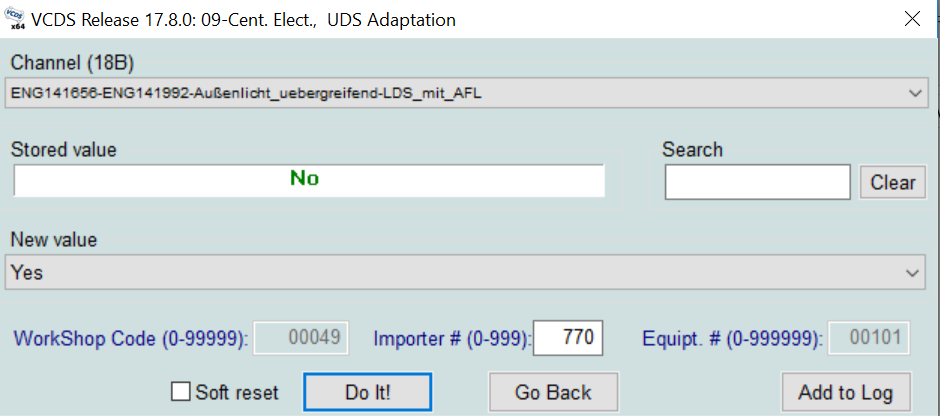
Step 2: Set the Rain-light sensor installed option so that system detects the light sensor
Central Electronics > 10. Security , enter code 31347, Do it!
Go to Adaptation menu now, and from the dropdown select:
IDE8786-ENG141985-Assistance light functions-Regen_lichtsensor: LIN_REGEN_LICHT_SENSOR
After doing this step, the rain/light sensor will be visible in the Central electronics > coding dropdown.
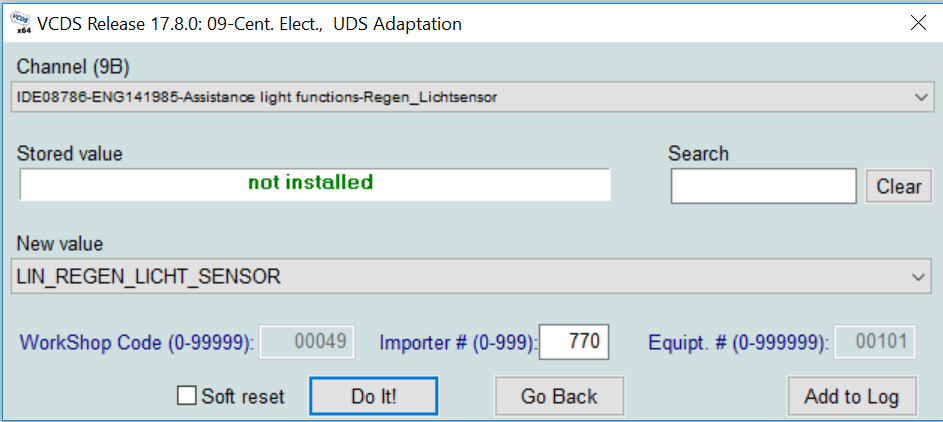
Step 3: Code the Sensor and enable automatic light, rain light etc..
Go to Central Electronics > Coding..
Select the RLHS from dropdown, and click on long coding helper.
You should see the option to enable automatic headlights, automatic light in rain.. do as you require and the automatic lights should be working.. I used 06558D
Now you can also enable Coming Home / Leaving home functions.. The steps are already mentioned in this thread.. so I guess no need to repeat that. its the same.
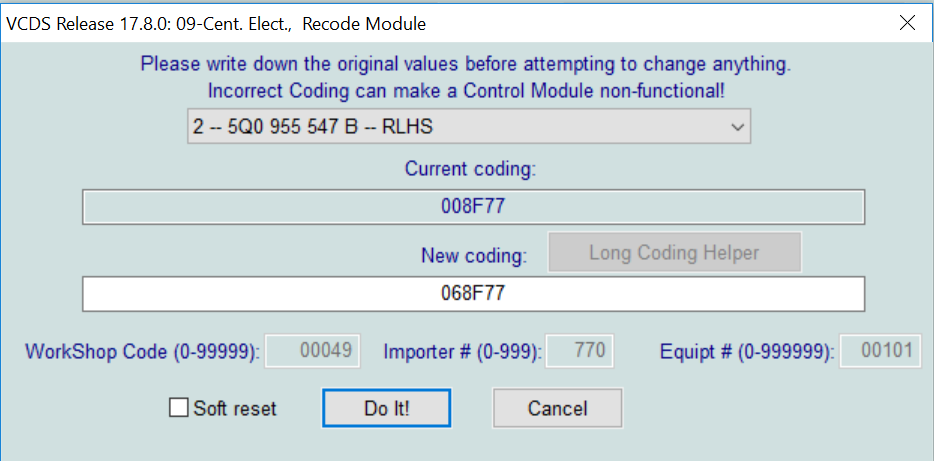
step 1 : activate automatic light switch.
Central Electronics > 10. Security , enter code 31347, Do it!
Go to Adaptation menu now, and from the dropdown select:
ENG141656-ENG141992-Außenlicht_uebergreifend-LDS_mit_AFL, set it to Yes.
Step 2: Set the Rain-light sensor installed option so that system detects the light sensor
Central Electronics > 10. Security , enter code 31347, Do it!
Go to Adaptation menu now, and from the dropdown select:
IDE8786-ENG141985-Assistance light functions-Regen_lichtsensor: LIN_REGEN_LICHT_SENSOR
After doing this step, the rain/light sensor will be visible in the Central electronics > coding dropdown.
Step 3: Code the Sensor and enable automatic light, rain light etc..
Go to Central Electronics > Coding..
Select the RLHS from dropdown, and click on long coding helper.
You should see the option to enable automatic headlights, automatic light in rain.. do as you require and the automatic lights should be working.. I used 06558D
Now you can also enable Coming Home / Leaving home functions.. The steps are already mentioned in this thread.. so I guess no need to repeat that. its the same.
Last edited:
Notice the light switch, when the lights are off, you only see the 'auto' letter illuminated. when the light turns on, all the other icons are illuminated in the light switch.It's a good question but to be honest I never know when auto lights turn on as I see no noticeable difference in dashboard illumination???
Sent from my Moto G (5) Plus using Tapatalk
All my lights switch icons are illuminated all of the time.
I have since found out why. I have applied some code via Obdeleven that makes my rear lights illuminate with the front DRL's some call it "Scandinavian DRL's".
When I turned it off the light switch icons behaved as you described.
Sent from my Moto G (5) Plus using Tapatalk
I have since found out why. I have applied some code via Obdeleven that makes my rear lights illuminate with the front DRL's some call it "Scandinavian DRL's".
When I turned it off the light switch icons behaved as you described.
Notice the light switch, when the lights are off, you only see the 'auto' letter illuminated. when the light turns on, all the other icons are illuminated in the light switch.
Sent from my Moto G (5) Plus using Tapatalk
for guys with 2017 facelift Leon, here is the VCDS steps to code sensor for Light/Rain.
step 1 : activate automatic light switch.
Central Electronics > 10. Security , enter code 31347, Do it!
Go to Adaptation menu now, and from the dropdown select:
ENG141656-ENG141992-Außenlicht_uebergreifend-LDS_mit_AFL, set it to Yes.
View attachment 1038
Step 2: Set the Rain-light sensor installed option so that system detects the light sensor
Central Electronics > 10. Security , enter code 31347, Do it!
Go to Adaptation menu now, and from the dropdown select:
IDE8786-ENG141985-Assistance light functions-Regen_lichtsensor: LIN_REGEN_LICHT_SENSOR
After doing this step, the rain/light sensor will be visible in the Central electronics > coding dropdown.
View attachment 1039
Step 3: Code the Sensor and enable automatic light, rain light etc..
Go to Central Electronics > Coding..
Select the RLHS from dropdown, and click on long coding helper.
You should see the option to enable automatic headlights, automatic light in rain.. do as you require and the automatic lights should be working..
Now you can also enable Coming Home / Leaving home functions.. The steps are already mentioned in this thread.. so I guess no need to repeat that. its the same.
View attachment 1040
I've tried setting this up and seem to have got the Auto wipers and auto lights to work, but coming and leaving home doesn't work.
I have been through both you thread and also the one above from manorgate, but still no luck.
Interestingly when i goto coding under central electronics i don't see the sensor as a option.
My car is MY18
Oliver
If the auto wiper and lights are working, it confirms that the sensor is installed correctly. I also struggled with this and after a lot of tweaking around, I found that after doing this step:I've tried setting this up and seem to have got the Auto wipers and auto lights to work, but coming and leaving home doesn't work.
I have been through both you thread and also the one above from manorgate, but still no luck.
Interestingly when i goto coding under central electronics i don't see the sensor as a option.
My car is MY18
Oliver
IDE8786-ENG141985-Assistance light functions-Regen_lichtsensor: LIN_REGEN_LICHT_SENSOR
the sensor appeared in the central electronics.
I have screenshots of each step I performed on my other computer, will post shortly. I also have screenshots for coming and leaving home. I remember, coming home was straightforward, however leaving home needed some trickery.
If the auto wiper and lights are working, it confirms that the sensor is installed correctly. I also struggled with this and after a lot of tweaking around, I found that after doing this step:
IDE8786-ENG141985-Assistance light functions-Regen_lichtsensor: LIN_REGEN_LICHT_SENSOR
the sensor appeared in the central electronics.
I have screenshots of each step I performed on my other computer, will post shortly. I also have screenshots for coming and leaving home. I remember, coming home was straightforward, however leaving home needed some trickery.
I have the Assistance light functions-Regen_lichtsensor set like you said but still don't see the sensor under coding.
After further testing coming home seems to work, but leaving home doesn't.
Thanks
Do you see the Leaving home option in the menu? I remember I had this option but clicking on that used to give me error "this function is not available". I tried to make it work with as little changes possible in adaptation, because models after MY17 comes preconfigured with interior lights illuminating when unlocking, I wanted to keep it as it is.I have the Assistance light functions-Regen_lichtsensor set like you said but still don't see the sensor under coding.
After further testing coming home seems to work, but leaving home doesn't.
Thanks
I just had to change LS_Error_Ausgabe to active and then I did the restore factory defaults from the System menu. and leaving home worked after that.
https://drive.google.com/drive/folders/1Vp-O2ctSQJIMK391e9enD1zyjuIZE3W_?usp=sharing
The above drive link contains the screenshots of all steps I performed. there is a file "01 - list of mods.png" which shows the order of steps.
hope this helps.
Last edited:
Hi All,
My 2018 FR doesn't have the convenience pack, but it does have a humidity sensor as you'd expect.
The weird thing is that from the windscreen I can see clear parts/diodes just like the rain and light sensors have. Whereas normally if its just a humidity sensor its totally black.
The part number is 81A 907 658 - has anyone come across this before?
It shows in OBDeleven as G397_FSS - I'm guessing the FSS and not RHLS/RLS etc implies its a 'Feuchtesensor' only but it does confuse me why it has the other clear diodes on the windscreen side if its only humidity.
A google of the part doesn't throw up anything other than a couple of Greek breakers selling the sensor.
I have coded the car with OBDeleven and the auto wipers (light switch hasn't arrived yet) still seem to act intermittently so it doesn't work.
What I haven't done is long coding of the sensor itself because I wouldn't know where to start and could be flogging a dead horse!
My 2018 FR doesn't have the convenience pack, but it does have a humidity sensor as you'd expect.
The weird thing is that from the windscreen I can see clear parts/diodes just like the rain and light sensors have. Whereas normally if its just a humidity sensor its totally black.
The part number is 81A 907 658 - has anyone come across this before?
It shows in OBDeleven as G397_FSS - I'm guessing the FSS and not RHLS/RLS etc implies its a 'Feuchtesensor' only but it does confuse me why it has the other clear diodes on the windscreen side if its only humidity.
A google of the part doesn't throw up anything other than a couple of Greek breakers selling the sensor.
I have coded the car with OBDeleven and the auto wipers (light switch hasn't arrived yet) still seem to act intermittently so it doesn't work.
What I haven't done is long coding of the sensor itself because I wouldn't know where to start and could be flogging a dead horse!
Hi All,
My 2018 FR doesn't have the convenience pack, but it does have a humidity sensor as you'd expect.
The weird thing is that from the windscreen I can see clear parts/diodes just like the rain and light sensors have. Whereas normally if its just a humidity sensor its totally black.
The part number is 81A 907 658 - has anyone come across this before?
It shows in OBDeleven as G397_FSS - I'm guessing the FSS and not RHLS/RLS etc implies its a 'Feuchtesensor' only but it does confuse me why it has the other clear diodes on the windscreen side if its only humidity.
A google of the part doesn't throw up anything other than a couple of Greek breakers selling the sensor.
I have coded the car with OBDeleven and the auto wipers (light switch hasn't arrived yet) still seem to act intermittently so it doesn't work.
What I haven't done is long coding of the sensor itself because I wouldn't know where to start and could be flogging a dead horse!
I noticed that the part number now was 81A907658.
We also have a Facelight 2017 Leon with the Convenience Pack and VCDS shows the sensor installed as being 5Q0955547B
Thanks @olie93 - If I'm understanding correctly are you saying that your sensor has the part number 81A907658 but that it shows in VCDS as 5Q0955547B?
If I've got that right, would you be so kind as to tell me long coding value of your sensor?
Maybe I could then use that on my sensor and it will report as a 5Q0955547B too.
If I've got that right, would you be so kind as to tell me long coding value of your sensor?
Maybe I could then use that on my sensor and it will report as a 5Q0955547B too.
Thanks @olie93 - If I'm understanding correctly are you saying that your sensor has the part number 81A907658 but that it shows in VCDS as 5Q0955547B?
If I've got that right, would you be so kind as to tell me long coding value of your sensor?
Maybe I could then use that on my sensor and it will report as a 5Q0955547B too.
No, sorry my MY18 leon without convenience pack has the sensor 81A907658, but the MY17 leon with the convenience pack has the sensor 5Q0955547B.
This is interesting as others on this thread suggested that 5Q0955547A was required.
5Q0955547B is the replacement of 5Q0955547A. They are the same.No, sorry my MY18 leon without convenience pack has the sensor 81A907658, but the MY17 leon with the convenience pack has the sensor 5Q0955547B.
This is interesting as others on this thread suggested that 5Q0955547A was required.
Sent from my LG-H870DS using Tapatalk


