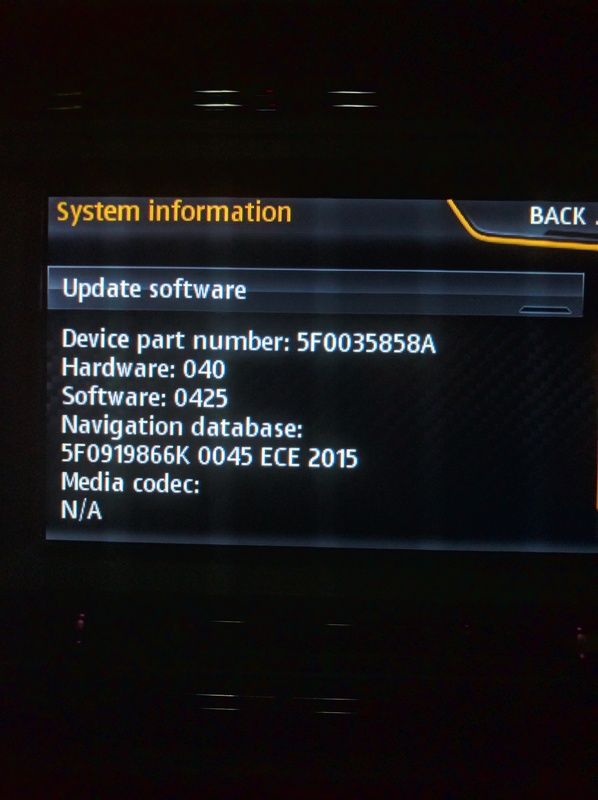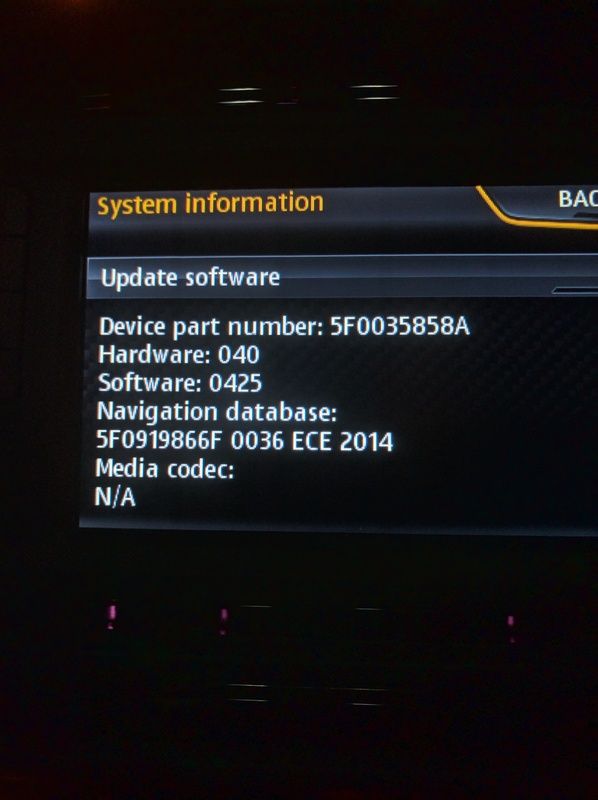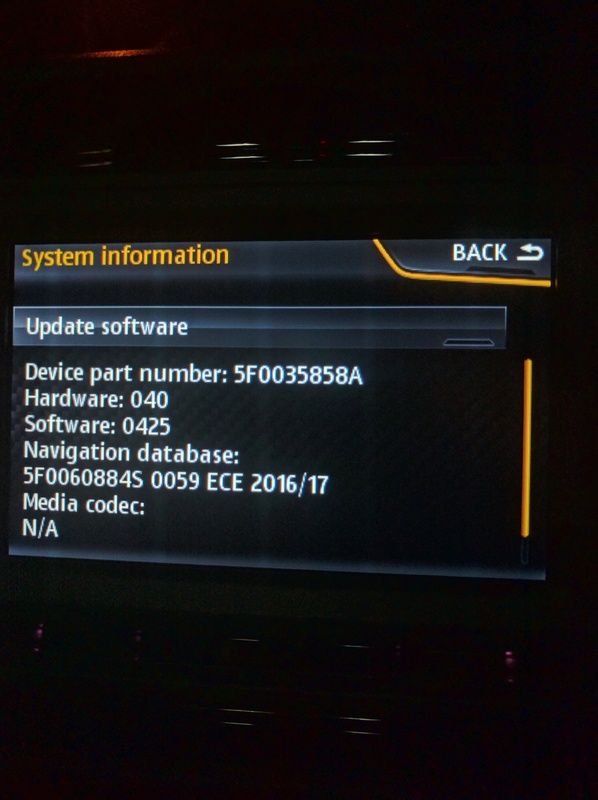Yes, this works fine.Has anyone deleted everything off their card and then tried to put the old maps back on it again?
I don't want to try the update for it not to work and be left with no nav.
Updating the inbuilt Mib2 Satnav / Mib2 tricks and Mib1
- Thread starter metomurti
- Start date
You are using an out of date browser. It may not display this or other websites correctly.
You should upgrade or use an alternative browser.
You should upgrade or use an alternative browser.
Yes I can vouch for this as well. After my failed attempt last night I copied the original files back onto the sd card and sat navigation worked again.
Just tried it on mine too. Downloaded the file 'P59_N60S3MIBS2_EU_NT.7z', copied it to the original SD card after backing up and deleting the original data, put it in the car and for a few seconds I thought it had worked as it showed the correct map for my location, but then came up with the invalid data message. Clearly there's some sort of check going on.
Ah well, worth a try.
Ah well, worth a try.
Hi, I think it would be very helpful if posters on this thread stated what navigation system they have and also what country the car was purchased from as I believe that cars from certain European countries allow you to update the maps for free for up to 3 years.
I have tried updating my Navigation system high several times with no success, I used a new blank 32gb SD card and first tried downloading the FULL Download which did not work then I did the individual downloads (24 items) still did not work.
Also I seem to remember that when the files were extracted to the memory card that the individual downloads gave a different number of bytes to the full download!
I have tried updating my Navigation system high several times with no success, I used a new blank 32gb SD card and first tried downloading the FULL Download which did not work then I did the individual downloads (24 items) still did not work.
Also I seem to remember that when the files were extracted to the memory card that the individual downloads gave a different number of bytes to the full download!
I download free updates for my Cupra 280 from a SEAT website. Its easy have done it 3 times now just back up your SD card then copy over the new files.
What country are you in and where did you buy your car?
Turns out this isn't possible because the SD card doesn't have enough space for this approach.

I noticed this too, however there is an earlier download nov 2015 that is only 4.9gb which will fit on the seat cards.
http://www.navigation.com/is-bin/INTERSHOP.enfinity/WFS/Navteq-NavteqEurope-Site/en_GB/-/GBP/View-Promo?Page=SEAT_Media&cwt=application/ApplicationFrame_campaign_light
Just tried it on mine too. Downloaded the file 'P59_N60S3MIBS2_EU_NT.7z', copied it to the original SD card after backing up and deleting the original data, put it in the car and for a few seconds I thought it had worked as it showed the correct map for my location, but then came up with the invalid data message. Clearly there's some sort of check going on.
Ah well, worth a try.
You need to use a program called 7zip to extract the file within the .7z archive.
It's like a file within a folder.
Then copy the extracted file to the SD card.
No no, the latest May 2016 release will fit but only if you delete the existing contents of the card. If you try to copy it over, Windows will complain that not enough space exists. This would happen with any release.I noticed this too, however there is an earlier download nov 2015 that is only 4.9gb which will fit on the seat cards.
Alas, it doesn't work. JeffW probably bought his Leon outside the UK and has Mapcare.
No no, the latest May 2016 release will fit but only if you delete the existing contents of the card. If you try to copy it over, Windows will complain that not enough space exists. This would happen with any release.
Alas, it doesn't work. JeffW probably bought his Leon outside the UK and has Mapcare.
I'm pretty sure (when I checked it last time I had it out the car) my SEAT sd card is only 8gb whereas the latest download is 13gb compressed. So I can't see how that could ever fit on.
Nah, May 2016 for 5F0 fits on the card with ~300 MiB free.I'm pretty sure (when I checked it last time I had it out the car) my SEAT sd card is only 8gb whereas the latest download is 13gb compressed. So I can't see how that could ever fit on.
You need to use a program called 7zip to extract the file within the .7z archive.
It's like a file within a folder.
Then copy the extracted file to the SD card.
I know, I did all that (albeit with WinRAR). As said, the maps displayed for a moment before the error message appeared.
So here's my working V6
Will test over the next few days
Nice, I could n't get a card with V4 working on my 2013, so I wonder if yours is unlocked completely.
which file did you download from the link for the UK?
FULL DOWNLOAD EU1
FULL DOWNLOAD EU2
Or do you need both anyway?
I'm pretty sure (when I checked it last time I had it out the car) my SEAT sd card is only 8gb whereas the latest download is 13gb compressed. So I can't see how that could ever fit on.
Just got my v2 card in to check. As I thought 8gb. Currently downloading EU1 update of 12GB.....
Can we find out what v4 etc sizes are?

For the 5F0 system:
http://www.navigation.com/is-bin/IN...nName=Navteq-NavteqEurope-Site&HideCrumb=true
FULL DOWNLOAD 1 (NAVI SYSTEM - 5F0)
click on that
http://www.navigation.com/is-bin/IN...nName=Navteq-NavteqEurope-Site&HideCrumb=true
FULL DOWNLOAD 1 (NAVI SYSTEM - 5F0)
click on that
Dont unzip the download file on the SD card make a folder on your desktop do it there then drag and drop to the SD card
I had the right version, for 5F0. Didn't work.
I did not format the SD card. I literally just deleted the files off of it and replaced them with the contents of the download zip. Can't remember the exact error message, I might be able to find out tomorrow. Maybe you're meant to copy the files on top of the existing ones rather than delete the contents of the SD card before copying?
Your photo is a software update, which is surely different than a navigation update.
Here are my before and after pics
h t t p://i38.photobucket.com/albums/e113/jeffbmw1/Mobile%20Uploads/DD2750A4-7EA3-43EC-96B6-5DBBA4C11369_zpscf8rokdg.jpg[/url]
h t t p://i38.photobucket.com/albums/e113/jeffbmw1/Mobile%20Uploads/FAF48CDA-EC6B-457B-AEEC-02697B7CD8FC_zps7lelxbtz.jpg[/url]
h t t p://i38.photobucket.com/albums/e113/jeffbmw1/Mobile%20Uploads/DD2750A4-7EA3-43EC-96B6-5DBBA4C11369_zpscf8rokdg.jpg[/url]
h t t p://i38.photobucket.com/albums/e113/jeffbmw1/Mobile%20Uploads/FAF48CDA-EC6B-457B-AEEC-02697B7CD8FC_zps7lelxbtz.jpg[/url]
For the 5F0 system:
http://www.navigation.com/is-bin/IN...nName=Navteq-NavteqEurope-Site&HideCrumb=true
FULL DOWNLOAD 1 (NAVI SYSTEM - 5F0)
click on that
thanks I couldn't get to that page from the menus.
Similar threads
- Replies
- 242
- Views
- 41K
- Replies
- 20
- Views
- 10K