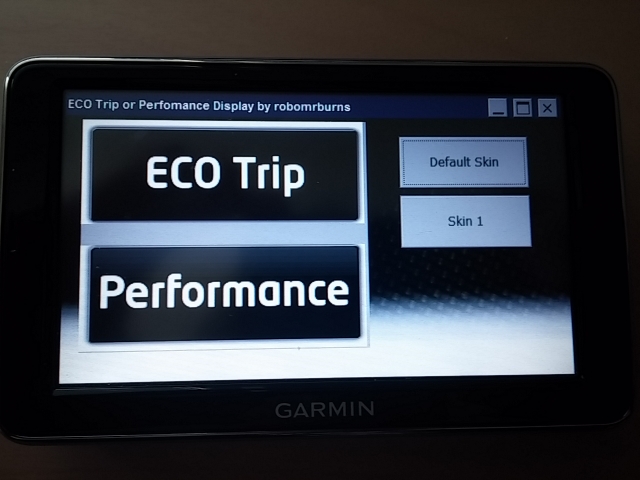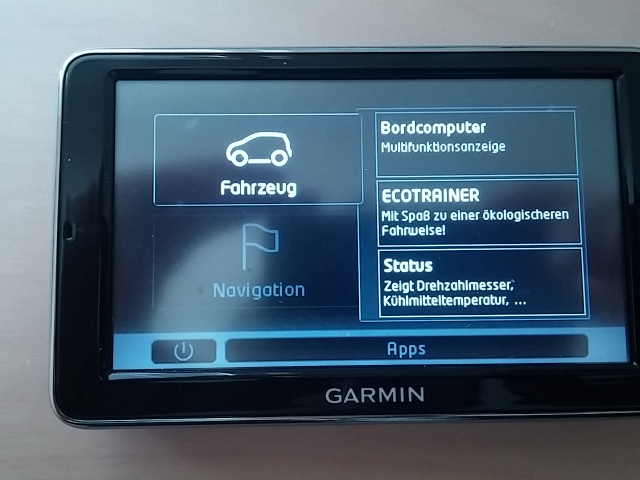robomrburns:
As you say "...we have full access to the Motor CAN and Comfort CAN with our PID, we can have all kinds of stuff like lambda values, intake Air temp and so on..."
I say: LOL =-]
Anyone know, what are differences of possibility between OBD port under steering wheel and Seat Portable System port? I think, we will have full READ access, but without modifying parameters as through OBD port.
As you say "...we have full access to the Motor CAN and Comfort CAN with our PID, we can have all kinds of stuff like lambda values, intake Air temp and so on..."
I say: LOL =-]
Anyone know, what are differences of possibility between OBD port under steering wheel and Seat Portable System port? I think, we will have full READ access, but without modifying parameters as through OBD port.
Last edited: