I have an MIB1 with the attached maps. I'm new to all this how do I update them and can I even update them?
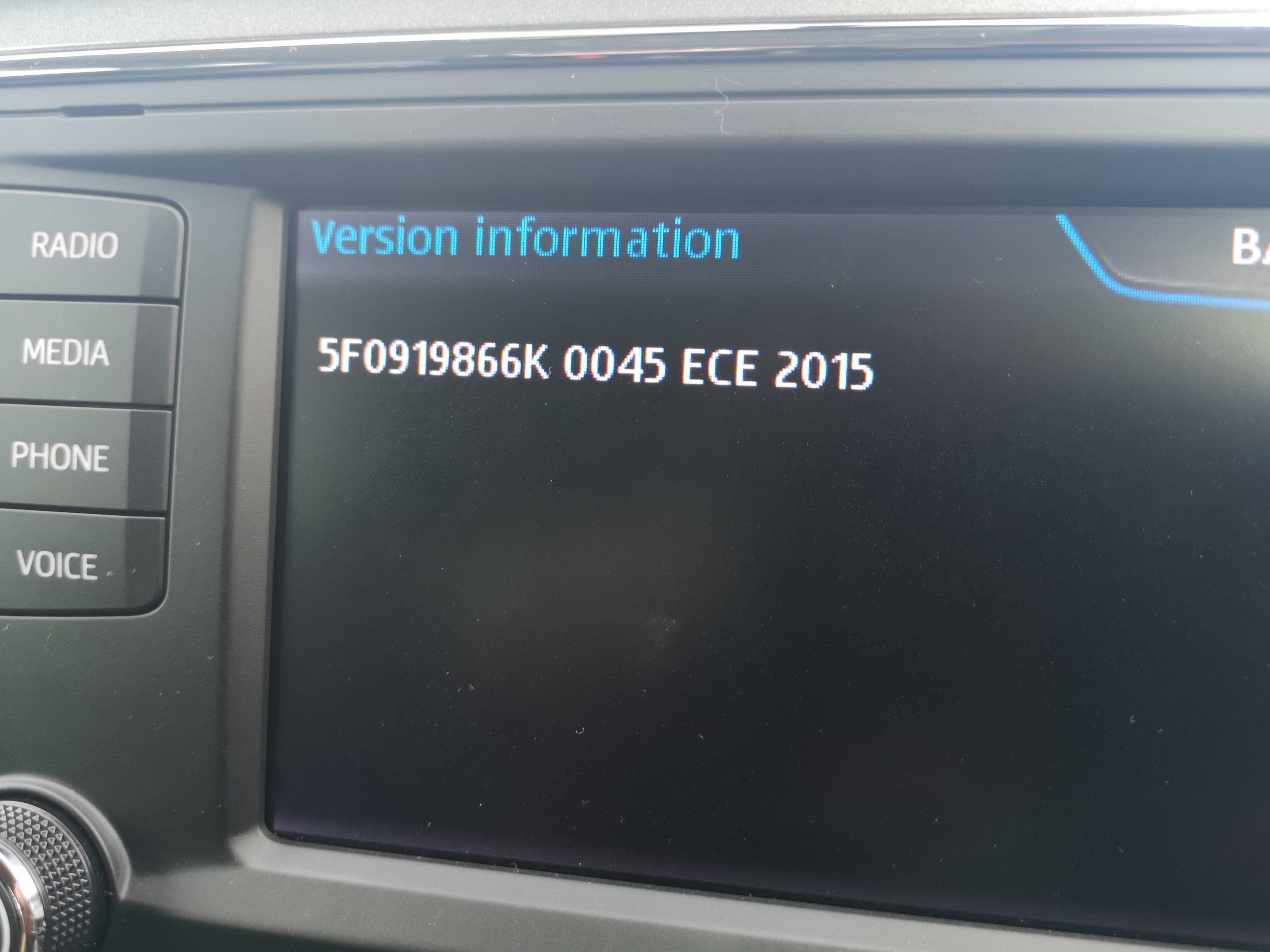
-
Guest, 🚨New Stock alert: Premium CUPRA valve caps now available in the store 👉 Order now from the merchandise store
Updating the inbuilt Mib2 Satnav / Mib2 tricks and Mib1
- Thread starter metomurti
- Start date
You are using an out of date browser. It may not display this or other websites correctly.
You should upgrade or use an alternative browser.
You should upgrade or use an alternative browser.
I have an MIB1 with the attached maps. I'm new to all this how do I update them and can I even update them? View attachment 17872
Not a DIY task. A dealer unregisters your card with the unit and re-registers a new card about £120 or something. People that love their car more than their mib1 unit treat it to a mib2 (retrofit) then you can update the maps to your hearts content with the workaround or the FEC might be written to a high value so you can use it as if it has Mapcare for life or get a mib2 high retrofit with the FECs set at a high value for life (although some retrofitters have been known to short change of the map FECs). You can buy the component parts from a retrofitter and DIY if that takes your fancy or get them to do it. The more swash buckling technique if you are really into DIY tasks is to cut the retrofitter out. You read threads on that on the net / blogs. Some people loose their mib2 unit navigation license by doing that since they get component protection removed which looses the map license from the previous car (2nd hand unit) which they have to buy again (The license or go to a retrofitter to sort it out). There are ways around this... You can read all about that on the net. Off topic for this thread.
There are punters in East Europe that want your mib1 to convert so it reads mib1 maps, others process mib1 maps to work with it after modding your unit. No retrofitter in the UK seems to run this modding mib1 business. It's come up on the thread a couple of times probably the same guy. Personally I wouldn't gamble on sending a unit out of the country.
A good example of buying the mib2 components yourself from a retrofitter is on the software thread or you get them to fit it for you. First is like a school boy project waiting for your bits to arrive and then doing some construction, the tricky bit is left to them of getting the components to sell you and the software mods done, or getting them to do the lot or as I said embarking on the whole process - popular thing when mib2 came out with pit falls (the complete school boy project - did build a teletext decoder from ICs and a Nascom computer in the day
Retrofit whether a standard or high ?. Some people retrofit a mib2 high in place of a mib1 standard. More refined unit, make sure your navigation FECs get set high.
Ready Reckoner on the limits of Mib2 High / Plus Map Updates / "Lifelong"
Plus (Mib2 High) was / is an option on the Ateca and Ateca Cupra specific where its the only option. Mapcare is not currently supported in the UK although retrofit software follows the same controls. Whether non UK based or retrofit, reviewing the Mapcare FEC tells you whether you have the...
Post 661 is an example of a retrofit. Other UK retrofitters out there. But you see the component parts in the package. Face plates, looms etc.
SW update for MIB2 infotainment system?
None whatsoever. if in doubt - PM kieran either on here or on facebook. If you are in the north of England, they can fit too! As Tell said - you may need a GPS antenna if you don't already have one and most certainly a DAB antenna as well. The original box has sat nav... I keyed the code...
Depends on DIY skills. This thread is more about the map software and map updates.
Last edited:
@Tell
It took some time before I could try to update my maps, because I wanted to do this while driving (without using the nav).
My starting point was V03959802MN0172 ECE 2019 (in Navi Plus)
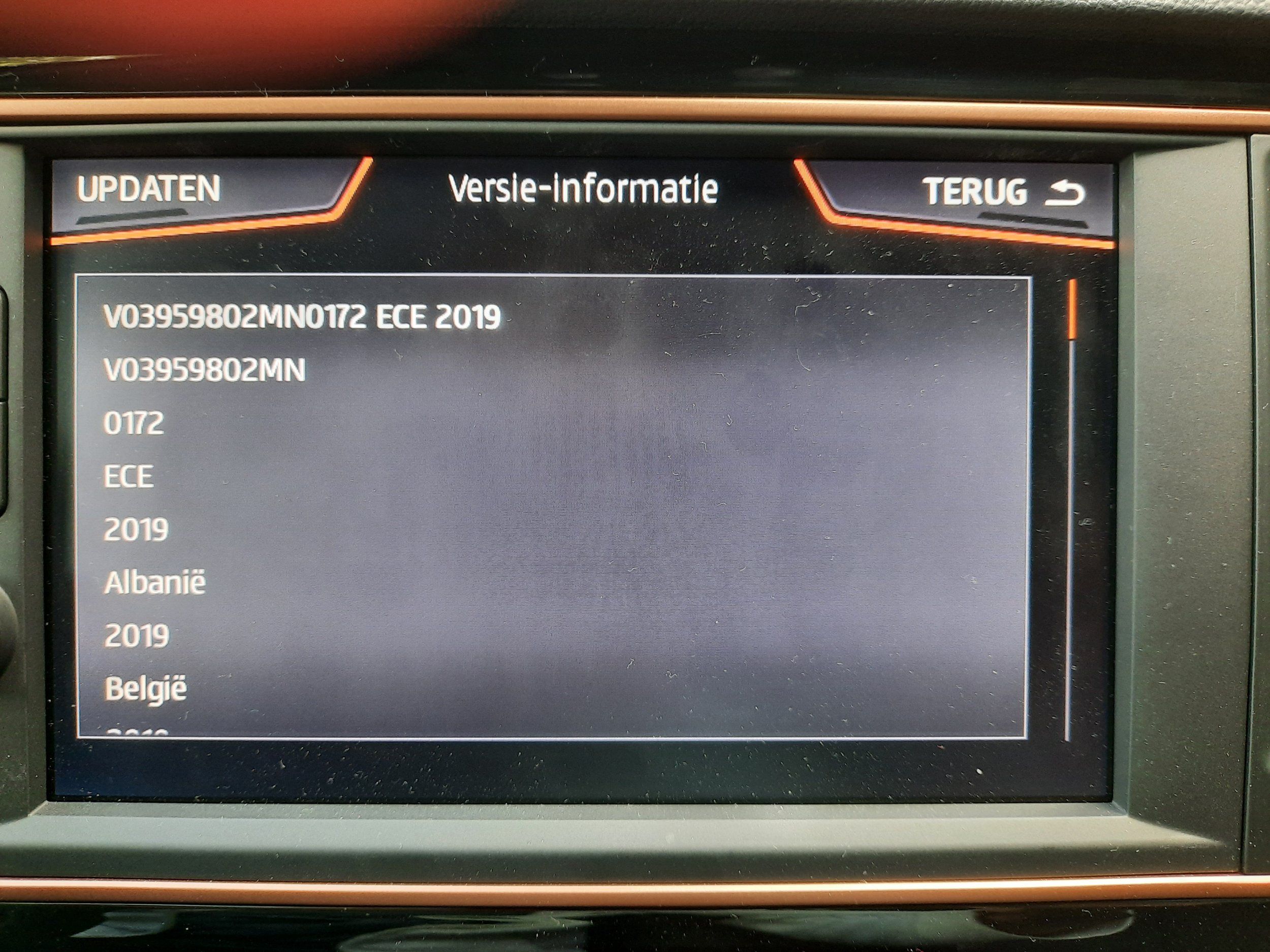
First I tried to update with the downloaded files from the VW site, from package P187_N60S5MIBH3_EU_NT.7z
But whatever I tried, the files were never recognised. Don't know why.
Then I tried with the files from EU_HIGH_T176.zip , downloaded from the SEAT site.
This worked, within 35 minutes the maps were updated from 072 to X176.
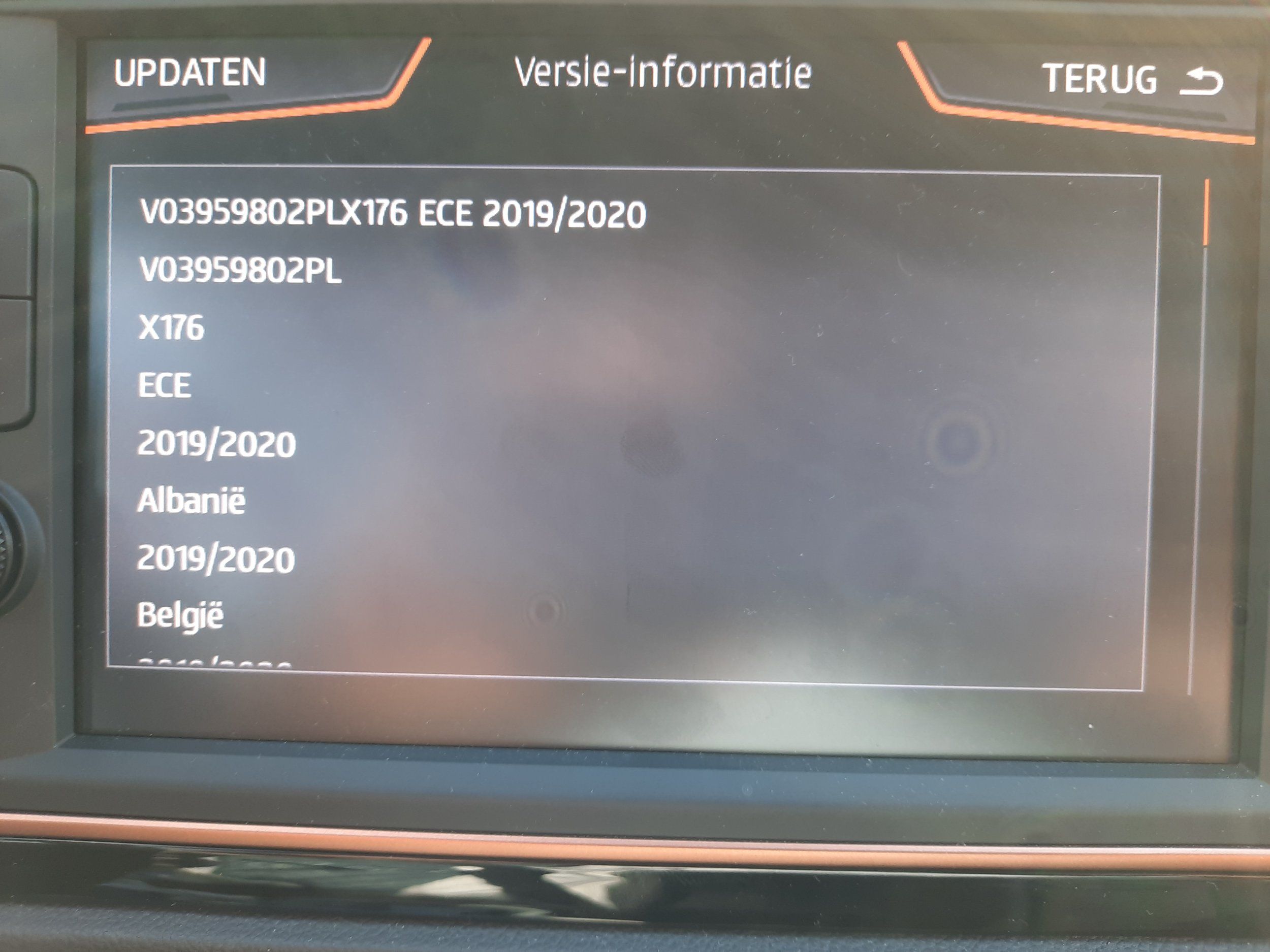
But the big question now is what could be the reason the VW update didn't work, because no files were detected by the system. Should I rename files and/or maps? It was a different SD card, but the size of both is 32 GB and the file system is FAT32 on both. Help would be highly appreciated, thank you!
It took some time before I could try to update my maps, because I wanted to do this while driving (without using the nav).
My starting point was V03959802MN0172 ECE 2019 (in Navi Plus)
First I tried to update with the downloaded files from the VW site, from package P187_N60S5MIBH3_EU_NT.7z
But whatever I tried, the files were never recognised. Don't know why.
Then I tried with the files from EU_HIGH_T176.zip , downloaded from the SEAT site.
This worked, within 35 minutes the maps were updated from 072 to X176.
But the big question now is what could be the reason the VW update didn't work, because no files were detected by the system. Should I rename files and/or maps? It was a different SD card, but the size of both is 32 GB and the file system is FAT32 on both. Help would be highly appreciated, thank you!
WOW, I just compared the directory structure on both SD cards. Found out that it contains about the same directory structure and files, except that the whole structure in the root of the SD card with the SEAT maps is found also on the SD card with VW maps, but this time not in the root, but in a directory (named after the dowloaded file).
Strange, because I unpacked it from the HDD to the SD card with 7Zip, just like the instructions on the VW website. Never compared it though.....
I will copy the content from the SD card to the HDD, empty the SD card and copy everything from the first directory back to the root of the SD card. I guess it will work then. I hope, fingers crossed!
Strange, because I unpacked it from the HDD to the SD card with 7Zip, just like the instructions on the VW website. Never compared it though.....
I will copy the content from the SD card to the HDD, empty the SD card and copy everything from the first directory back to the root of the SD card. I guess it will work then. I hope, fingers crossed!
I was going to message you since I noticed a German Skoda forum was moaning about the VW site. It was fine for me and others circa June and on. At some point they introduced something so people started to use the Skoda site. Not sure whether they corrected it. Like hot cakes best to take it fresh out of the oven with others in June.
If you have no luck try the Skoda link I put up but servers can be problematic on that one. VW run the best when they don't mess up what they should have put up.
Not at home but you need to present all the download as mib1 and mib2 as per the VW notes bottom of the VW site. Not one down etc of the route via the file name as as you say. Only the metainfo is on the route and mib1 and mib2 next level down, side by side. Nothing else.
Those Mac instructions if using a Mac. Once you have it working, next time round you do the same.
You are probably right they currently have it packaged up incorrectly at one level down, shifting that may fix it or use the Skoda direct link to the download:
The unit validates the import via the VAG SLA1 hash signature on the private key using the public key. Impossible to import anything into it that isn't valid since nobody to my knowledge can construct the signatures since the private key hasn't been cracked. I will check what's on the VW download later in the week when I get home to see whether it's one level out with what was on it in June. 7zip package has an option to compute the hashes of the files, you compare these with one another and that's the byte for byte comparison of what's in the files (that's the first stage of the signature check). That's the one that seals the deal on whether VAG map downloads are identical between the brands or different. That's the technical check that people do not that the byte sizes of the files are the same.
They are supporting mib1 standard & high, mib2 standard & high plus mib3 and moved over to Lighthouse server name which is probably when they incorrectly loaded up the mib2high stuff... you'd never think I earned a living out of QAing software at one point in ones career. ... also why I suspect Mib3 is a bit stuffed for a user workaround since a signature file seems present... perhaps I'll have to do the manual method which uses the public key to validate that that the hash of the files ties in. You just can't recompile the signature without the primary key.... clever stuff. That simulates what the unit is doing before it does the import... put that up on the thread for interest... it's after I drew a blank with altering the mib2 high input files
... also why I suspect Mib3 is a bit stuffed for a user workaround since a signature file seems present... perhaps I'll have to do the manual method which uses the public key to validate that that the hash of the files ties in. You just can't recompile the signature without the primary key.... clever stuff. That simulates what the unit is doing before it does the import... put that up on the thread for interest... it's after I drew a blank with altering the mib2 high input files  . So then found out why.
. So then found out why.
If you have no luck try the Skoda link I put up but servers can be problematic on that one. VW run the best when they don't mess up what they should have put up.
Not at home but you need to present all the download as mib1 and mib2 as per the VW notes bottom of the VW site. Not one down etc of the route via the file name as as you say. Only the metainfo is on the route and mib1 and mib2 next level down, side by side. Nothing else.
Those Mac instructions if using a Mac. Once you have it working, next time round you do the same.
You are probably right they currently have it packaged up incorrectly at one level down, shifting that may fix it or use the Skoda direct link to the download:
The unit validates the import via the VAG SLA1 hash signature on the private key using the public key. Impossible to import anything into it that isn't valid since nobody to my knowledge can construct the signatures since the private key hasn't been cracked. I will check what's on the VW download later in the week when I get home to see whether it's one level out with what was on it in June. 7zip package has an option to compute the hashes of the files, you compare these with one another and that's the byte for byte comparison of what's in the files (that's the first stage of the signature check). That's the one that seals the deal on whether VAG map downloads are identical between the brands or different. That's the technical check that people do not that the byte sizes of the files are the same.
They are supporting mib1 standard & high, mib2 standard & high plus mib3 and moved over to Lighthouse server name which is probably when they incorrectly loaded up the mib2high stuff... you'd never think I earned a living out of QAing software at one point in ones career.
Last edited:
Well, moving all directories and files one level up did help. The files were recognised and 35 minutes later the update was ready.
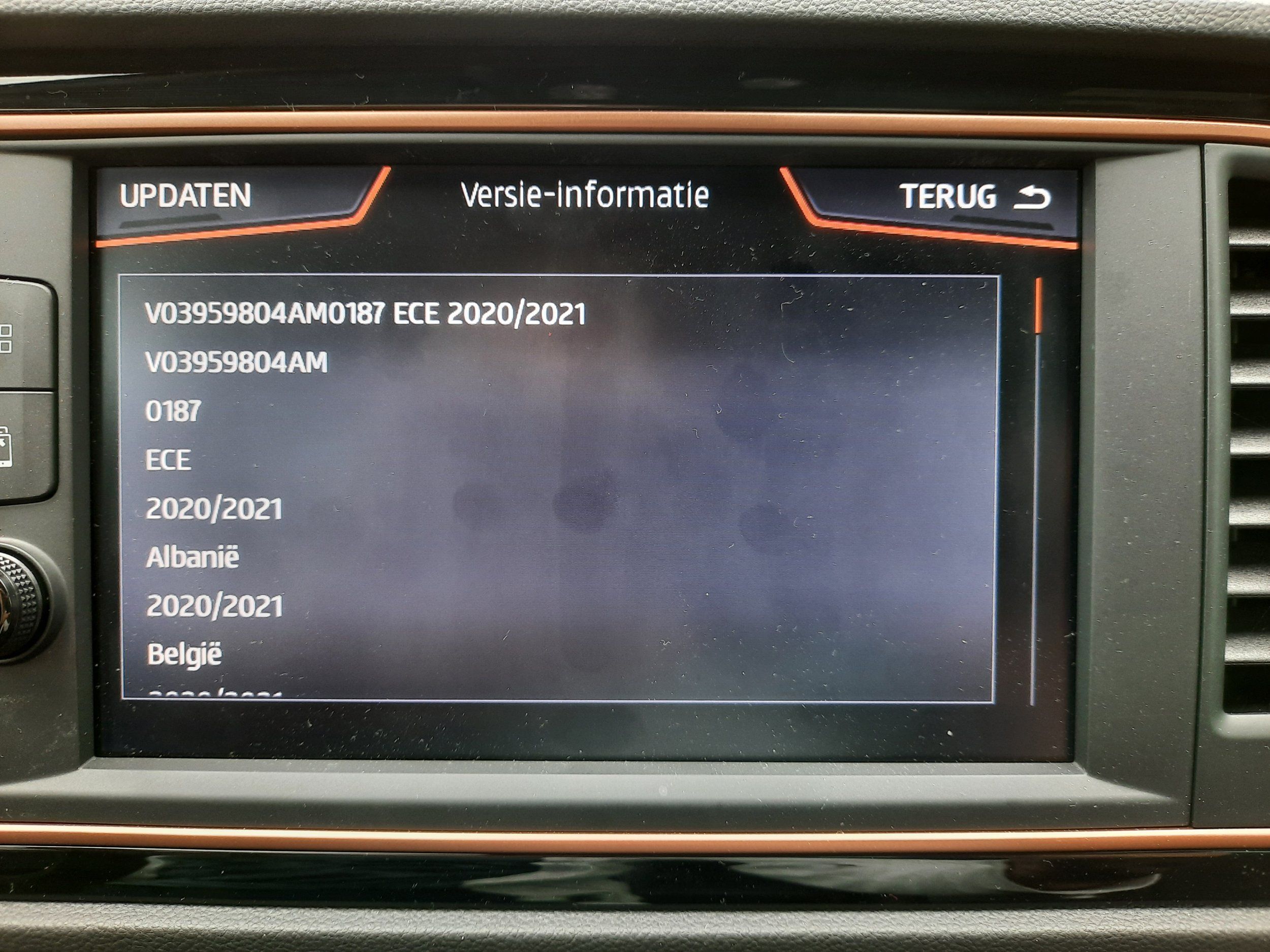
What remains is the question where the wrong level could come from: Was it in the downloaded file, was it made by 7zip, or was it me by agreeing too fast with the automatic settings made by 7zip?
I'm happy with the resulting uptodate maps and I know now what to do next time. Thanks again @Tell !
One question though: How can I get (and update) warnings for (speed) camera's into the Navi Plus?
What remains is the question where the wrong level could come from: Was it in the downloaded file, was it made by 7zip, or was it me by agreeing too fast with the automatic settings made by 7zip?
I'm happy with the resulting uptodate maps and I know now what to do next time. Thanks again @Tell !
One question though: How can I get (and update) warnings for (speed) camera's into the Navi Plus?
Last edited:
I'll have a look at that download to see whether they have dropped it down a level given that some people were having issues and add a note in case on the resources element of this. Glad you got it working. November will be the next time.
Not sure whether you have any good commercial speed camera databases in the Netherlands, use Poinspector and Pocket GPS World Speed camera database here which covers world wide cameras community sourced.
A link and resource:
 www.seatcupra.net
www.seatcupra.net
I talk about fixed and mobile cameras pros and cons of commercial, free etc. You can also import your destinations this way which can be useful or any other specific ov2 database gps POIs. Like say national trust here. I update my speed camera every six months or so, database is more frequent than that and destinations as required. A bit more work to set up but once setup easy enough to use. Poinspector takes the place of the VW deleted web tool.
Not sure whether you have any good commercial speed camera databases in the Netherlands, use Poinspector and Pocket GPS World Speed camera database here which covers world wide cameras community sourced.
A link and resource:
GPS and satnav - Uploading Speed Camera (Safety Camera) & User POIs
Getting Going Overview The infotainment unit's map system comes with a set of assorted in built Points of Information (POIs) Fuel stations, cafes etc you can also add your own POIs to the internal system which is normal for navigation systems...
I talk about fixed and mobile cameras pros and cons of commercial, free etc. You can also import your destinations this way which can be useful or any other specific ov2 database gps POIs. Like say national trust here. I update my speed camera every six months or so, database is more frequent than that and destinations as required. A bit more work to set up but once setup easy enough to use. Poinspector takes the place of the VW deleted web tool.
Last edited:
First: I have to say sorry for all the fuzz about the "VW map download - unzipping with 7Zip - copying to SD procedure". During trying to replicate I found out that I was to fast clicking okay to unzip. I overlooked a tick box saying "unzip to directory X (X = name of the package)". That's why all directories and files were one level down.....
Shame on me, but at least I know now what to look out for.
Thanks for the link to the article https://www.seatcupra.net/forums/resources/uploading-speed-camera-safety-camera-user-pois.12/
It's an interesting read. Not as easy as I thought it would be. First I have to find a trustfull bundle of POI's for the Netherlands (+ western and central Europe).
Why doesn't VAG offer that option? Would that be because of different laws in most countries, making usage (or even installation) legal or unlegal?
Shame on me, but at least I know now what to look out for.
Thanks for the link to the article https://www.seatcupra.net/forums/resources/uploading-speed-camera-safety-camera-user-pois.12/
It's an interesting read. Not as easy as I thought it would be. First I have to find a trustfull bundle of POI's for the Netherlands (+ western and central Europe).
Why doesn't VAG offer that option? Would that be because of different laws in most countries, making usage (or even installation) legal or unlegal?
VAG doesn't seem too keen on speed camera databases. The Pocket GPS World ones do cover Europe as well plus the naughty ones where you aren't suppose to use speed camera warning equipment. France and Switzerland, toggle to turn off the download. I've found them point out the French ones well with mobile cameras waiting, hidden cameras in bollards etc. Basically the project is run out of the UK but contributed to across the globe. That includes designated fixed cameras and where mobile cameras have been seen. Choice them.
SCDB is a commercial European one. They sell the VAG download directly but you can't add your extra ones of anything else. Poinspector reads in the standard POI file format and produces the VAG upload. Spain, Seat forum people have their own based on published speed camera locations. The chap who does that uses Poinspector. Someone was trying to get me to do an Irish one, bowed out of that based on published Irish data. Real issue is to get the mobile locations as well as fixed. Think there are some knock off ones doing the round in the UK but the issue with any is the basis of them. GPS Pocket World community ones have a low annual cost which offset against a speeding fine, pay for themselves.
It is easy enough to use Poinspector once you set up the icons... you will see on the discussion thread. As I said I also import my favourite destinations in that way so they go in as coordinates, appear on the screen as *'s. You tap then save as a destination (Old Skoda trick I was told about). So they appear both on the screen and in the destination memory. Travelling across Europe you have your favourite stopping off places, hiking places etc so you got them nicely catalogued. That's a use for it.
The other useful piece of Android software I use is Map Cordinates N45, E25. That generates coordinates in both the standard decimal degrees and degrees, minutes and seconds. The latter is what you dial into the car, former is the PoInspector one. It integrates into Google Maps and Openstreet (crowd sourced). Former is good for commercial, latter for outdoor activities. You toggle. You can find car parks for outdoor activities, camp sites etc on Openstreet that you won't find in Google Maps (They can't money-orise those too well so get left out). You do get access to the Google Street view so you can peekaboo places. Illustration of Openstreet map attached.
SCDB is a commercial European one. They sell the VAG download directly but you can't add your extra ones of anything else. Poinspector reads in the standard POI file format and produces the VAG upload. Spain, Seat forum people have their own based on published speed camera locations. The chap who does that uses Poinspector. Someone was trying to get me to do an Irish one, bowed out of that based on published Irish data. Real issue is to get the mobile locations as well as fixed. Think there are some knock off ones doing the round in the UK but the issue with any is the basis of them. GPS Pocket World community ones have a low annual cost which offset against a speeding fine, pay for themselves.
It is easy enough to use Poinspector once you set up the icons... you will see on the discussion thread. As I said I also import my favourite destinations in that way so they go in as coordinates, appear on the screen as *'s. You tap then save as a destination (Old Skoda trick I was told about). So they appear both on the screen and in the destination memory. Travelling across Europe you have your favourite stopping off places, hiking places etc so you got them nicely catalogued. That's a use for it.
The other useful piece of Android software I use is Map Cordinates N45, E25. That generates coordinates in both the standard decimal degrees and degrees, minutes and seconds. The latter is what you dial into the car, former is the PoInspector one. It integrates into Google Maps and Openstreet (crowd sourced). Former is good for commercial, latter for outdoor activities. You toggle. You can find car parks for outdoor activities, camp sites etc on Openstreet that you won't find in Google Maps (They can't money-orise those too well so get left out). You do get access to the Google Street view so you can peekaboo places. Illustration of Openstreet map attached.
Attachments
Mib3 Update Map News
Syphon asked his central Seat contact about Mapcare in the UK on the Mib3. You have the first year then it's cough up circa 120 Euros a year for an update - so no change there.
We still I don't think know how much the online service is via the connected car and what's included. Doesn't appear on price lists I've seen.
Equally with VW and Skoda owners that get free Mapcare for life hasn't been achieved yet.
Once people get their cars it would be good to find the Cog wheel menu for map import and what the VW Passat 2019 / 2020 import gives. I reckon the car is shipped with old maps inline with the mib2 high maps from Seat v VW. It would be good to find out whether you can still use the timely VW imports in Mib3 flavour or whether they are rejected.
Need photos obviously of before and after. You would think if you messed it up it would restore back from Seat servers. Depends whether the version numbering works and whether the Cog page of the manual is correct.
Syphon asked his central Seat contact about Mapcare in the UK on the Mib3. You have the first year then it's cough up circa 120 Euros a year for an update - so no change there.
We still I don't think know how much the online service is via the connected car and what's included. Doesn't appear on price lists I've seen.
Equally with VW and Skoda owners that get free Mapcare for life hasn't been achieved yet.
Once people get their cars it would be good to find the Cog wheel menu for map import and what the VW Passat 2019 / 2020 import gives. I reckon the car is shipped with old maps inline with the mib2 high maps from Seat v VW. It would be good to find out whether you can still use the timely VW imports in Mib3 flavour or whether they are rejected.
Need photos obviously of before and after. You would think if you messed it up it would restore back from Seat servers. Depends whether the version numbering works and whether the Cog page of the manual is correct.
Last edited:
Mib2 Standard June 2020 release
Now internet chatter of November being the release date. I did wonder whether VW would just scrap the delayed June release and go for November else the two would be on top of each other. Seems to be the case or the chatter. I wouldn't be surprised whether they haven't reverted back to Here Maps cartography inline with Mib3 but that's my speculation .
.
Now internet chatter of November being the release date. I did wonder whether VW would just scrap the delayed June release and go for November else the two would be on top of each other. Seems to be the case or the chatter. I wouldn't be surprised whether they haven't reverted back to Here Maps cartography inline with Mib3 but that's my speculation
Firstly, please forgive me if this is covered in the last 116 pages....
I’ve recently bought a 2019 Cupra Ateca with the Navi System Plus (built in HDD), which is currently on version 0172. I’ve downloaded both the T176 from the Seat site and 0187 from VW, and unzipped them and stored all the files on two different SD cards (one for T176, one for 0187). All unzipped files are directly in the root of the SD card.
When I put the SD card in the car (either slot), the car recognises there’s a software update by the message across the top of the screen. However, when I then go through the settings menu to perform the update, it searches for ages before telling me there’s no update files on any of the sources.
Any ideas at all on how to overcome this?
Thanks, Tom
I’ve recently bought a 2019 Cupra Ateca with the Navi System Plus (built in HDD), which is currently on version 0172. I’ve downloaded both the T176 from the Seat site and 0187 from VW, and unzipped them and stored all the files on two different SD cards (one for T176, one for 0187). All unzipped files are directly in the root of the SD card.
When I put the SD card in the car (either slot), the car recognises there’s a software update by the message across the top of the screen. However, when I then go through the settings menu to perform the update, it searches for ages before telling me there’s no update files on any of the sources.
Any ideas at all on how to overcome this?
Thanks, Tom
You need to check your navigation FEC to see whether you are in the allowed update period defined by Mapcare. You get a free one year period from the build date. Additional Mapcare isn't sold by Seat UK if it was it would cost you a small packet. The decode is here for working out whether your unit can read these files in with your existing navigation FEC.Firstly, please forgive me if this is covered in the last 116 pages....
I’ve recently bought a 2019 Cupra Ateca with the Navi System Plus (built in HDD), which is currently on version 0172. I’ve downloaded both the T176 from the Seat site and 0187 from VW, and unzipped them and stored all the files on two different SD cards (one for T176, one for 0187). All unzipped files are directly in the root of the SD card.
When I put the SD card in the car (either slot), the car recognises there’s a software update by the message across the top of the screen. However, when I then go through the settings menu to perform the update, it searches for ages before telling me there’s no update files on any of the sources.
Any ideas at all on how to overcome this?
Thanks, Tom
Ready Reckoner on the limits of Mib2 High / Plus Map Updates / "Lifelong"
Plus (Mib2 High) was / is an option on the Ateca and Ateca Cupra specific where its the only option. Mapcare is not currently supported in the UK although retrofit software follows the same controls. Whether non UK based or retrofit, reviewing the Mapcare FEC tells you whether you have the...
Then if you still want to be able to update the maps yourself and you should use the VW BTW then it's best to get the infotainment system turned into a retrofit with "unlimited" Mapcare. They just set the navigation FEC to high value although at some point 5+ years or so map updates for mib2 may be stopped for free. VW have said they will provide free map updates for atleast 5 years after mib2 is discontinued. Mib3 was launched this year so I guess you are looking at free map upgraded to 2025 atleast if you have a navigation FEC that allows it.
There seem to be some good retrofitters in Yorkshire. They need ODIS to do the job so that rules some out. Also some update the firmware but still give you a short FEC. Think thats for repeat business. Saying that with mib3 launched there won't be many more firmware updates so that will be static and a good long FEC is what you want. The one you want is this which has been sold on some Cupra in Europe. It's Seat's version of it for life. Just pushes you right down the decode table I produced. Conversation of this appears higher on the thread when we discovered that Seat in Europe had rolled out Mapcare for life in some European markets.
| 073000EE |
Last edited:
Thanks for that explanation - have checked and the code is 07300020, so looks like I’m limited to Nov 2018 as the latest maps, which is interesting in itself as the build date according to Erwin is 06/12/2018, even though registration date wasn’t until Dec 2019.You need to check your navigation FEC to see whether you are in the allowed update period defined by Mapcare. You get a free one year period from the build date. Additional Mapcare isn't sold by Seat UK if it was it would cost you a small packet. The decode is here for working out whether your unit can read these files in with your existing navigation FEC.
Ready Reckoner on the limits of Mib2 High / Plus Map Updates / "Lifelong"
Plus (Mib2 High) was / is an option on the Ateca and Ateca Cupra specific where its the only option. Mapcare is not currently supported in the UK although retrofit software follows the same controls. Whether non UK based or retrofit, reviewing the Mapcare FEC tells you whether you have the...www.seatcupra.net
Then if you still want to be able to update the maps yourself and you should use the VW BTW then it's best to get the infotainment system turned into a retrofit with "unlimited" Mapcare. They just set the navigation FEC to high value although at some point 5+ years or so map updates for mib2 may be stopped for free. VW have said they will provide free map updates for atleast 5 years after mib2 is discontinued. Mib3 was launched this year so I guess you are looking at free map upgraded to 2025 atleast if you have a navigation FEC that allows it.
There seem to be some good retrofitters in Yorkshire. They need ODIS to do the job so that rules some out. Also some update the firmware but still give you a short FEC. Think thats for repeat business. Saying that with mib3 launched there won't be many more firmware updates so that will be static and a good long FEC is what you want. The one you want is this which has been sold on some Cupra in Europe. It's Seat's version of it for life. Just pushes you right down the decode table I produced. Conversation of this appears higher on the thread when we discovered that Seat in Europe had rolled out Mapcare for life in some European markets.
073000EE
So am I right in my understanding that without getting the unit made into a retrofit, there’s no possible way to update the maps?
Is there also a way to determine which map version was released on which date, so I can at least try that rather than the brand new maps?
Thanks again for your help!
On the build codes on Erwin if you scan down for Mapcare if they gave you the complementary one year one it will show on a line. The Arona we got in 2019 and was a 2019 one hasThanks for that explanation - have checked and the code is 07300020, so looks like I’m limited to Nov 2018 as the latest maps, which is interesting in itself as the build date according to Erwin is 06/12/2018, even though registration date wasn’t until Dec 2019.
So am I right in my understanding that without getting the unit made into a retrofit, there’s no possible way to update the maps?
Is there also a way to determine which map version was released on which date, so I can at least try that rather than the brand new maps?
Thanks again for your help!
77Q VWGROUP CDR SD card (Europe), map updates for 1 year
My 2016 Plus unit had
77S VWGROUP CDR Data storage device, integrated without Mapcare
Another mod on here had a recent Cupra and got theirs updated within the period. That's somewhere in the Leon what have I done with my car today. I was tipped of by @Walone who gave me their FEC value when I produced the table based on our experience which also tallied with the link on the life long code.
So that's another way to check what the build codes say. Prior to the free one year you got nothing, so the FEC corresponded to the month of build. Yours might have fallen into that from what you say.
You can try your dealer, most plead ignorance. They might sell you a one off map update for £300 or so but for less than that you can go the retrofit route if you can find a decent retrofitter which will give you two updates a year till VW pull the plug on mib2 high updates hopefully longer than 5 years away. That's fairly easy to do from the backend menu, front end menu may work. Never tried that since I got it turned into a retrofit and the backend menu is faster. Back end uses SWDL menu which a retrofitter would tell you how to do. Touched on that in the resource to the thread. Other than that the only other issue is you have to observe the Mac issue as I covered if using Mac. That's why I asked you to check the FEC first before getting onto questioning you on whether you used 7zip on a PC or followed the VW guidance
Ok answer to your last question is the November 2018 release.
VW changed the web link to their servers but was in the original post:
Mib2 Map Updates 2019
Mib 2 High (Seat Navigation Plus) http://vw-mapscdn.tdd.adacorcdn.com/P175_N60S5MIBH3_EU.7z Or via Skoda servers http://infotainment-cdn.skoda-auto.com/base/maps/HIGH12_P175_EU_2019.zip We're looking for the standard one as well for 2019 follows on from 1030. Anyone. Ludo that found the...
The Skoda one will still be live.
Take the Skoda link to 175 life's too short to work out the VW new name after they changed servers. All the map files are the same whether VW or Skoda, Seat tend to release the map files late and sometimes on a different production quarter to be different. The files are prepared quarterly for VAG but only issued June and November... Seat sometimes puts out a prior quarter to the others for reasons unknown (release mistake ?). The quarterly production fits in with the mib3 release intentions atleast by VW.
Last edited:
Hi all, I've been on this forum for a while as a guest looking for a ways to mess around with my seat (a lot of OBDEleven mods, great thread!) but now I need a help with a matter, that seems haven't been covered anywhere yet.
I need a copy of the files from 5F0919866H sat nav card, I wanna do a little experiment and I am more than happy to share the outcome here.
I have got a brand new 6P0919866AB card which doesn't fit to my MIB1 (5F0035858A)
I wanna check if I will leave a genuine OVERALL.nds file (if this will fail, I will keep trying with another files) , but will overwrite other ones my seat will recognize it and I will have my sat nav
to sum up:
Leon 2.0 TDI FR tech pack 2014
MIB1 5F0035858A
Hardware: 041
Software: 045
Card I have got: 6P0919866AB
copy of the files needed: 5F0919866H
Anyone can assist?
I need a copy of the files from 5F0919866H sat nav card, I wanna do a little experiment and I am more than happy to share the outcome here.
I have got a brand new 6P0919866AB card which doesn't fit to my MIB1 (5F0035858A)
I wanna check if I will leave a genuine OVERALL.nds file (if this will fail, I will keep trying with another files) , but will overwrite other ones my seat will recognize it and I will have my sat nav
to sum up:
Leon 2.0 TDI FR tech pack 2014
MIB1 5F0035858A
Hardware: 041
Software: 045
Card I have got: 6P0919866AB
copy of the files needed: 5F0919866H
Anyone can assist?
Mib1 is different to Mib2. The overall.nds file business is a mib2 thing.
Nobody has ever been able to do any DIY activities with Mib1 as you can with Mib2. You can obvious clone a Mib1 card but that doesn't get you too far. The rest is opening it up and dark arts I haven't followed. Too easy to mess up the unit.
So in summary on this thread people have given up doing anything with mib1 since they can't get around Mapcare.
Nobody has ever been able to do any DIY activities with Mib1 as you can with Mib2. You can obvious clone a Mib1 card but that doesn't get you too far. The rest is opening it up and dark arts I haven't followed. Too easy to mess up the unit.
So in summary on this thread people have given up doing anything with mib1 since they can't get around Mapcare.
Tell first of all thank You for Your reply, I roughly went throug this thread and I have noticed that, however my goal is slightly different. at the minute I don't have any sat nav at all (I bought the car without it, didn't notice, private sale) I just get any brand new card off ebay and it's still not working, whenever I go to NAV or Traffic it says "please insert a data medium with valid navigation data." When I go to system information, navigation database is blank and media codes is N/A. at this point my only goal is to see if I will manage to get any navigation (doesn't matter if 2014 maps or 2020) without going to the dealer, according to my local seat this card should be plug n' play, but as I noticed in a various threads it's not always the case. Well, I am a bit tech saavy and got a lot of time in my hands so if someone will upload the contents of the card I am more than happy to share the outcome.
It might be that the CID on the mib2 card you bought is accepted by the unit if VW carried that protection method on so you just need the image of the card that was originally paired to the unit or may any prior releases. Worth a try if you find the release.
Similar threads
- Replies
- 248
- Views
- 49K
- Replies
- 20
- Views
- 11K



