Thank you for this info. I did not know we could suggest updates in this manner. I was checking a segment where, in and after leaving a tunnel the speed limit is 100km/hr. But after 200m there is a segment where my car accellerates to 130km/hr while the speed limit is still 100km/hr until my exit of the motorway. In the HereWeGo maps I could not find a 130km/hr segment.On the road speeds if you know road segments that are wrong you can get an account with Here Maps and put an edit in. You have to keep going back ever two weeks or so for a bit to see whether they have been accepted and not changed back. If they stay after a month, then it's likely they will get moved onto the production database. Herewego gives an early view of the edits. Probably six months to get them into issue. The road speeds are taken from statutory instruments but they could take user ones.
It's one of these things you can either moan about or try to do something about
HERE Map Creator
mapcreator.here.com
-
Formentor members, we are testing a new feature requiring selection of a model year when posting - more info here
-
Hey Guest one of our sponsors Progressive Parts is running Black Friday and Cyber Monday offers - more details here
GPS mapping update
- Thread starter Pascal78114
- Start date
You are using an out of date browser. It may not display this or other websites correctly.
You should upgrade or use an alternative browser.
You should upgrade or use an alternative browser.
If you do put an edit in it gets reviewed by a regional team. Possibly in the Netherlands they have an office or it will go to the German team. In the UK they look at the local council orders and would probably check against those and any recent survey cars. Obviously with a large road network things can get missed. The geographers approach on getting the speed segments in. TomTom tends to be more resilient to changing road speeds waiting for their next car down the road.Thank you for this info. I did not know we could suggest updates in this manner. I was checking a segment where, in and after leaving a tunnel the speed limit is 100km/hr. But after 200m there is a segment where my car accellerates to 130km/hr while the speed limit is still 100km/hr until my exit of the motorway. In the HereWeGo maps I could not find a 130km/hr segment.
Lots of great info here. I will consider signing up to HereWeGo development.
I think I'd still just like a choice in ACC to ignore speed limit data from maps when TSR is detected. MQB-Evo needs more customization in general though.
I think I'd still just like a choice in ACC to ignore speed limit data from maps when TSR is detected. MQB-Evo needs more customization in general though.
Lots of great info here. I will consider signing up to HereWeGo development.
I think I'd still just like a choice in ACC to ignore speed limit data from maps when TSR is detected. MQB-Evo needs more customization in general though.
The Mapcreator function
HERE Map Creator
Herewego is the post production view once it's been Ok'ed and migrated into distribution. The final check.
On TSR read over the maps in mib2 I recall there is a menu setting I looked at 6 years ago but didnt touch it. It's a priority thing on the camera dynamic read. One of those things they don't document too well. I'd have to look at the menus... if there it might be in mib3. It was a message board discussion once...
I did not understand everything.
My car was put into circulation in June 2023.
Automatic update will end in June 2024?
If you don't want to pay for a new subscription, you can download the new card twice a year from the Cupra website?
I have this link but no update date is displayed
 www.cupraofficial.ch
In System Info I have Navigation data bank 23.12.
www.cupraofficial.ch
In System Info I have Navigation data bank 23.12.
This means that the automatic update stops in December 2023 or is it the date of the mapping?
My car was put into circulation in June 2023.
Automatic update will end in June 2024?
If you don't want to pay for a new subscription, you can download the new card twice a year from the Cupra website?
I have this link but no update date is displayed
CUPRA Formentor owners | Navigation system update | CUPRA
CUPRA Formentor comes with a navigation system feature. Here are all the instructions for your Navi system update for maps and more.
This means that the automatic update stops in December 2023 or is it the date of the mapping?
Attachments
The 23.12 is the map version in your car at the minute. You log into the Seat app with your ID and that's your sales point they use to renew connect services. You browse that to see when your services expires. If you decide not to renew the service you can still download the maps. These tend to be updated June and November each year. I recommend you use the VWs. All files are interchangeable for the maps in mib3 across Vag it's just Seat are slow to post them up. Ditto Skoda.
I've set up this thread on the Leon 4 but cover all mib3 for offline maps, latest links I've posted in. November 2023 is currently the latest:
 www.seatcupra.net
www.seatcupra.net
Also put the pdf instructions there on how to do it.
It really depends whether you find a monthly map update, traffic information, firmware updates, connect services etc worth paying for or whether you opt to do just the maps yourself via USB. From what you have said connect services for your car would end in the summer without renewal. If you came off connect services I suspect you wouldn't really get a map update different to your cars till June 2025. Offline one in November would tally with six months before which would put you at about the last one you'd get in contract I reckon.
I've set up this thread on the Leon 4 but cover all mib3 for offline maps, latest links I've posted in. November 2023 is currently the latest:
Updating the inbuilt Mib3 Satnav Offline
The topic is applicable to all Seat models, VW and Škoda with MIB3 (basically all vehicles from 2020 with an infotainment system with built-in satnav worldwide). Where the connect service has elapsed or not taken out or a decision has been made to update the maps offline. Many users prefer...
Also put the pdf instructions there on how to do it.
It really depends whether you find a monthly map update, traffic information, firmware updates, connect services etc worth paying for or whether you opt to do just the maps yourself via USB. From what you have said connect services for your car would end in the summer without renewal. If you came off connect services I suspect you wouldn't really get a map update different to your cars till June 2025. Offline one in November would tally with six months before which would put you at about the last one you'd get in contract I reckon.
They are Here Maps. Yes you can edit their screens and it might get taken on board. Has to get noticed and pass validation.
Website for Reporting HereMaps Cartography issues (used by mib1 standard & high, mib2 high, mib3 all models):
https://mapcreator.here.com/
Website for Reporting HereMaps Cartography issues (used by mib1 standard & high, mib2 high, mib3 all models):
https://mapcreator.here.com/
So I've reviewed two places I know of on Here Maps that trigger incorrect 30mph limits on the 40MPH road I travel on and I don't believe there is any issue with the map data.
According to the very detailed information about each segment of the particular roads; it's all correctly marked as 40mph.
What's happening at each place is an adjacent road at 30mph, one is connecting road, another is a 30mph road that runs in parallel with the 40mph road for a brief moment.
If I had to speculate, it's the GPS location fix on the car isn't narrow enough that it overzealously applies the lowest detected limit for the area. Just to repeat what I've outlined before, there is no TSR for these segments where the car suddenly thinks it's in 30mph limits, it's a posted 40mph road.
The only alternative solution is to submit changes to HereMaps to change the speed limit on these 30mph roads to 40mph. It's not the ideal solution but a workaround that probably wouldn't be approved for the parallel road situation (below)
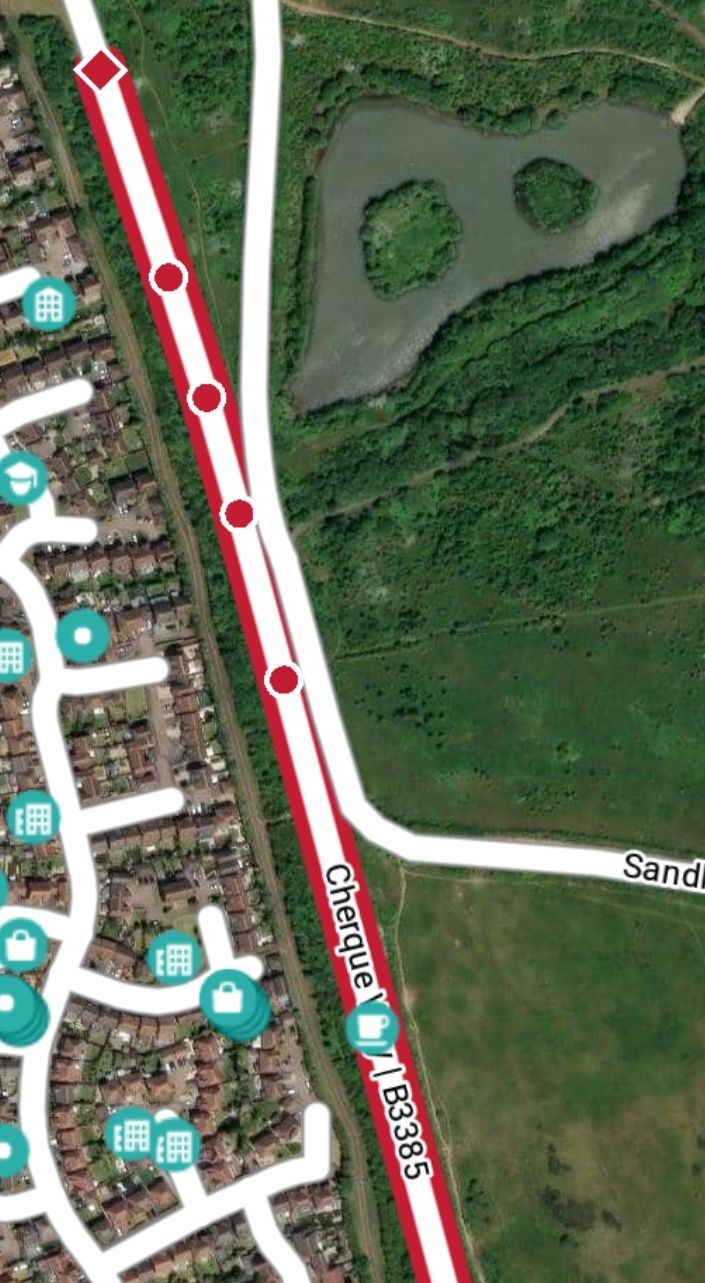
According to the very detailed information about each segment of the particular roads; it's all correctly marked as 40mph.
What's happening at each place is an adjacent road at 30mph, one is connecting road, another is a 30mph road that runs in parallel with the 40mph road for a brief moment.
If I had to speculate, it's the GPS location fix on the car isn't narrow enough that it overzealously applies the lowest detected limit for the area. Just to repeat what I've outlined before, there is no TSR for these segments where the car suddenly thinks it's in 30mph limits, it's a posted 40mph road.
The only alternative solution is to submit changes to HereMaps to change the speed limit on these 30mph roads to 40mph. It's not the ideal solution but a workaround that probably wouldn't be approved for the parallel road situation (below)
If there is nothing wrong with the source cartography, then don't change anything. Probably the car isn't fixing you exactly to the road. This where my Mib2 high flags up 6mph at the bottom of the road. I just ignore it. Thinks I'm off road. It use to be fine.
There was a way in mib2 standard I think to calibrate the sat nav better. Mib2 high relearns where you are. When I've messed about with my mib2 high unit in the developer's menu, it looses tract of where it is. It re teaches itself as you drive down the road. You start of, off road but after a few turns it pulls the location back on the road.
It could be within mib3 there is a calibration setting in developers menu, not something I've looked for since I don't have mib3 or the people that process these files for VAG have an element of rounding error going on. Of course the rounding error could be going on inside the unit. They use a range of different satellite providers, this is where in Obdeleven / VCDS you can change the boutique of the satellite group in mib2 high at least. My mib2 high is only on the traditional US ones, mib2 standard newer ones use US, Russian and Chinese ones... mind you for mib2 standard they still don't get the turns right on roundabout.
It could be your aren't getting a very good signal at that point. I've seen mine take a wander in MK as if being jammed, and I've been in Jordan where it was being jammed for real. Turned round and went back. Too close to the Syrian border. That was using the US constellation.
So it could be the hardware / need calibration.... failing that the people that process the source cartography for VAG haven't zoned speed to the road segment but an area. There was an early issue in MIB3 where postcodes were fixed to points other than road segments so it sent people off road. Could be naff programmers that don't understand GIS. That was my belief before, but it did get sorted out. The road speeds may not be if they allocate them to a zone with rounding error rather than the segment.
There was a way in mib2 standard I think to calibrate the sat nav better. Mib2 high relearns where you are. When I've messed about with my mib2 high unit in the developer's menu, it looses tract of where it is. It re teaches itself as you drive down the road. You start of, off road but after a few turns it pulls the location back on the road.
It could be within mib3 there is a calibration setting in developers menu, not something I've looked for since I don't have mib3 or the people that process these files for VAG have an element of rounding error going on. Of course the rounding error could be going on inside the unit. They use a range of different satellite providers, this is where in Obdeleven / VCDS you can change the boutique of the satellite group in mib2 high at least. My mib2 high is only on the traditional US ones, mib2 standard newer ones use US, Russian and Chinese ones... mind you for mib2 standard they still don't get the turns right on roundabout.
It could be your aren't getting a very good signal at that point. I've seen mine take a wander in MK as if being jammed, and I've been in Jordan where it was being jammed for real. Turned round and went back. Too close to the Syrian border. That was using the US constellation.
So it could be the hardware / need calibration.... failing that the people that process the source cartography for VAG haven't zoned speed to the road segment but an area. There was an early issue in MIB3 where postcodes were fixed to points other than road segments so it sent people off road. Could be naff programmers that don't understand GIS. That was my belief before, but it did get sorted out. The road speeds may not be if they allocate them to a zone with rounding error rather than the segment.
I just did one of my mapping tricks to check whether the Google Map cartography was any better than HereMaps by generating a track from the Google Maps aerial image and putting it on the Here Maps (GPX file)... answer no... identical. The aerial images are re projected onto a sphere so sometimes that projection can go wrong so you'd get creep. The two register so it's not that.
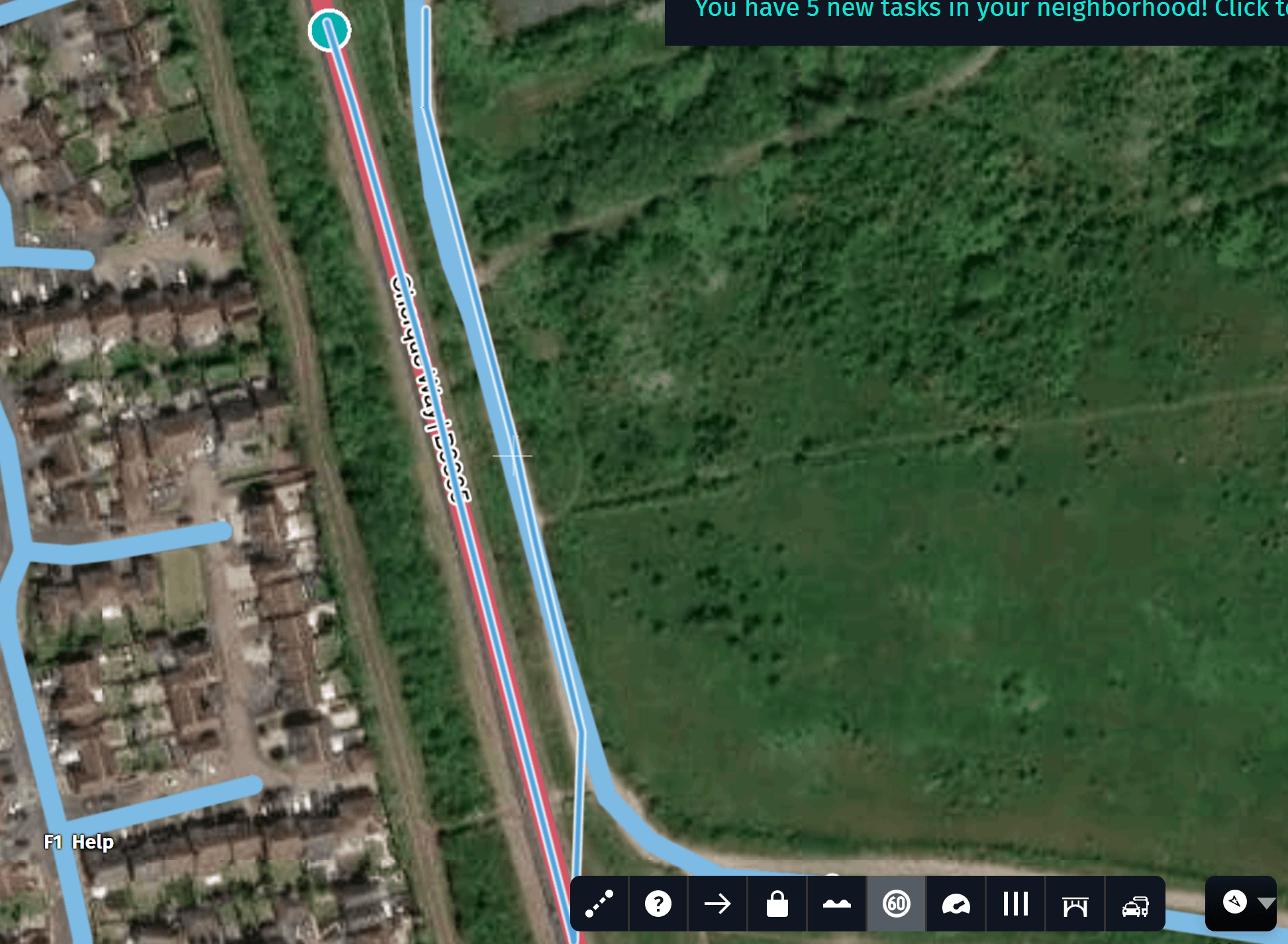
Just to finish on this topic; I'm posting the section of road that causes the ACC to drop to 30mph then back to 40mph along the B3385. Highlighted in red is the junction road, all marked as 30mph.
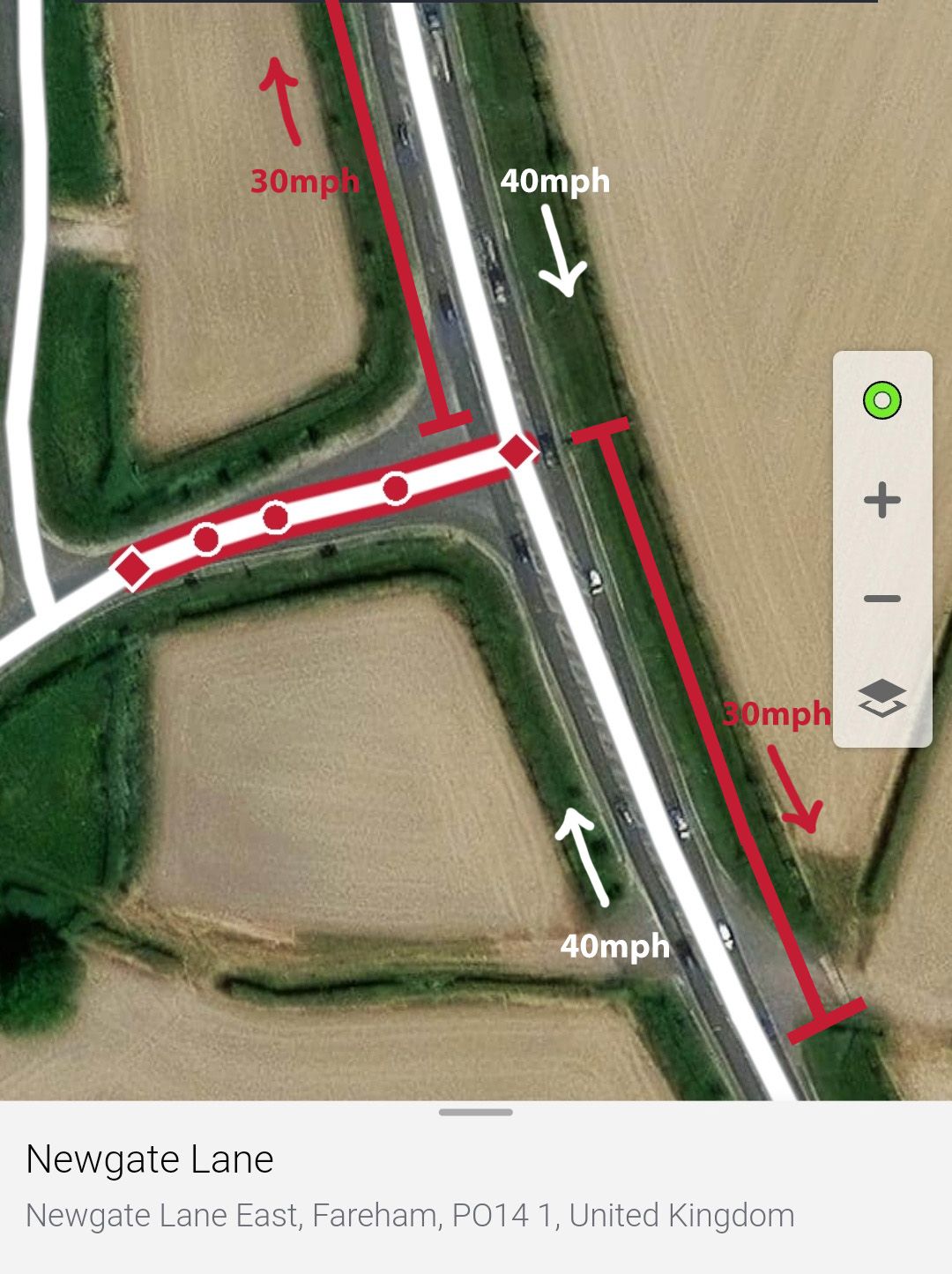
Maybe if the first segment of the junction (between the diamond and the first circle connecting with the B3385) was split up - and a new segment was marked as 40mph where it connects - it wouldn't affect the ACC on the B3385, both directions. Technically the posted 30mph limit doesn't begin on the junction road until the first circle anyway.
Maybe if the first segment of the junction (between the diamond and the first circle connecting with the B3385) was split up - and a new segment was marked as 40mph where it connects - it wouldn't affect the ACC on the B3385, both directions. Technically the posted 30mph limit doesn't begin on the junction road until the first circle anyway.
Last edited:
Think I'd decided that the Vag contractors that process the HereMaps files aren't much good with GIS so they have taken the files and zoned speed areas rather than segments. That's is what they had done with the postcodes originally but that got corrected. Probably the same idea which is wrong. The car navigation puts you on the road and it reads the data for the road. Half brained of them to draw speed zones across geographies if that is what they have done. I'd leave the road speeds correct, it's the onward processing that needs correcting.
Similar threads
- Replies
- 11
- Views
- 2K
- Replies
- 4
- Views
- 789
Model Year 20/21
Creak from steering at low speed / stationary
- Replies
- 10
- Views
- 488



