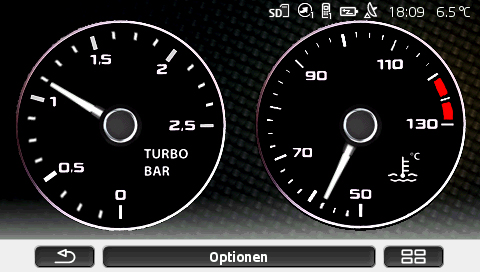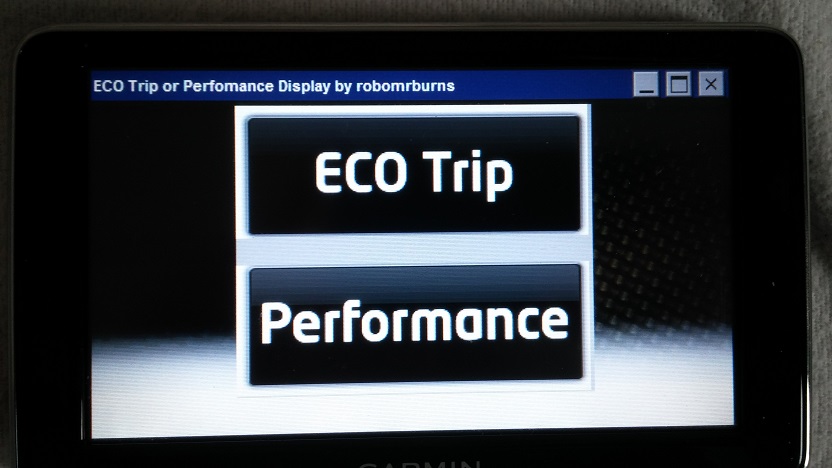found a small issue, where it does not pair up again with your phone after standby. The solution is simple:
In the Watchdog_BTCore.ini change ActionAtTermination = 0 to ActionAtTermination = 2
thanks. I found this http://www.ibiza-forum.de/index.php...it-Ladedruck-und-co/?postID=865941#post865941 post (maybe it's you also) the way to do it. I had to change usershell also to fix BT issues from standby
Last edited: