-
Guest, 🚨New Stock alert: Premium CUPRA valve caps now available in the store 👉 Order now from the merchandise store
CUPRA Ateca owner's register
- Thread starter Syphon
- Start date
You are using an out of date browser. It may not display this or other websites correctly.
You should upgrade or use an alternative browser.
You should upgrade or use an alternative browser.
I see they drew a blank on importing Radio logos graphics on the Spanish Leon 4 board:
 www.clubseatleon.net
www.clubseatleon.net
Although the manual talks about turning on and off auto fill. That pencil. For what its worth the Spanish page of the manual and translation?. Anybody seeing any logos ?.
The mib2 tricks was to hold your finger on the icon if it was blank and it would be auto filled. Only if there was no over air logo or the incorrect one did you opt to import your own.
Page from the manual in Spanish:
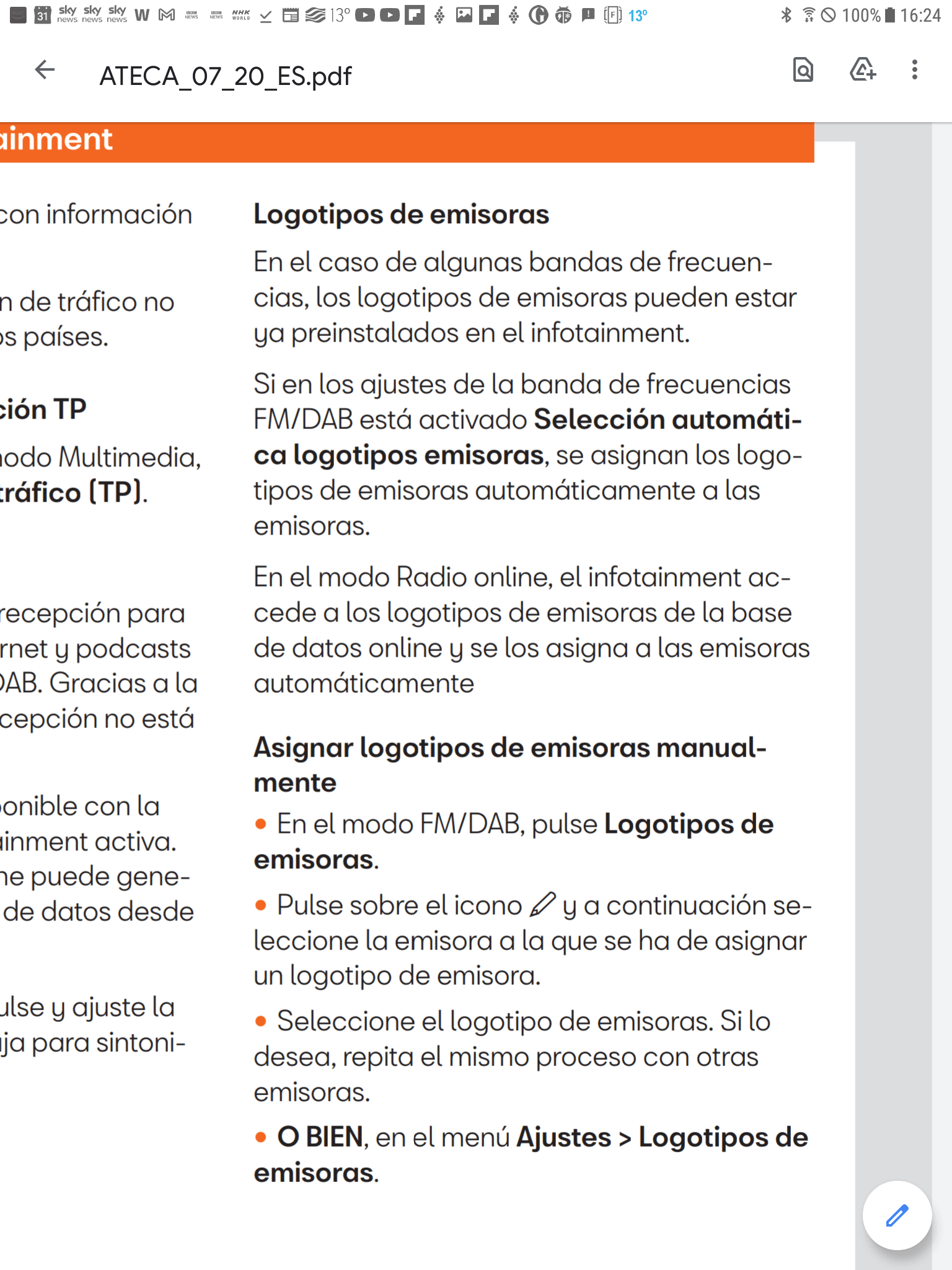
& translation:
Station logos
In the case of some frequency bands
station logos may be
already pre-installed in the infotainment.
If in the settings of the frequency band
FM / DAB is activated Automatic selection
station logos, the logos are assigned
station types automatically at
stations.
In Radio online mode, the infotainment ac-
yield to the station logos on the base
of online data and assigns it to broadcasters
automatically
Assign station logos manually-
mind
● In FM / DAB mode, press
stations.
● Press on the icon and then select
select the station to be assigned
a station logo.
● Select the station logo. If it
want, repeat the same process with other
stations.
● OR, in the Settings> Logos menu
stations.
What I did identify in PMs was that the Ateca Cupra's mib3 in the UK wasn't the fancy zn2 model, no SD card slots, same part number and software as the standard Ateca (zn1). Bit of cloth cutting there. No 3D building projections or Android Auto etc using wifi and not using USB.
PS also reported as an issue without an answer on the German Ateca board.
León Mk4 - Logotipos de emisoras de radio • Club de Propietarios del Seat Leon
Although the manual talks about turning on and off auto fill. That pencil. For what its worth the Spanish page of the manual and translation?. Anybody seeing any logos ?.
The mib2 tricks was to hold your finger on the icon if it was blank and it would be auto filled. Only if there was no over air logo or the incorrect one did you opt to import your own.
Page from the manual in Spanish:
& translation:
Station logos
In the case of some frequency bands
station logos may be
already pre-installed in the infotainment.
If in the settings of the frequency band
FM / DAB is activated Automatic selection
station logos, the logos are assigned
station types automatically at
stations.
In Radio online mode, the infotainment ac-
yield to the station logos on the base
of online data and assigns it to broadcasters
automatically
Assign station logos manually-
mind
● In FM / DAB mode, press
stations.
● Press on the icon and then select
select the station to be assigned
a station logo.
● Select the station logo. If it
want, repeat the same process with other
stations.
● OR, in the Settings> Logos menu
stations.
What I did identify in PMs was that the Ateca Cupra's mib3 in the UK wasn't the fancy zn2 model, no SD card slots, same part number and software as the standard Ateca (zn1). Bit of cloth cutting there. No 3D building projections or Android Auto etc using wifi and not using USB.
PS also reported as an issue without an answer on the German Ateca board.
Last edited:
Just ordered facelift with Comfort & Sound Pack in Crystal Black. Factory order so will be here around February so may hold out for new plate 
Just ordered facelift with Comfort & Sound Pack in Crystal Black. Factory order so will be here around February so may hold out for new plate
have been told by customer service and dealer that factory not currently accepting orders (although you can place the order with the dealer ). No one entirely sure what the issue is.. but orders seem to be stuck in a queue pending acceptance from factory (and assigning build week). Have you heard anything similar?
Hi @skb no I haven’t heard anything like that.have been told by customer service and dealer that factory not currently accepting orders (although you can place the order with the dealer ). No one entirely sure what the issue is.. but orders seem to be stuck in a queue pending acceptance from factory (and assigning build week). Have you heard anything similar?
Hi @skb no I haven’t heard anything like that.
British orders might be on a quote basis, so the Dutch might be up to the left hand site quote or something. In 2016 at the original launch of the Ateca we had very good delivery dates whilst on the continent they were much longer - use to annoy people. I put that down to Seat UK negotiating manufacturing capacity. Think the GM might have said that themselves.
Also wondered whether the VAG group were using the credit of PCP orders to obtain loans against the way Brits obtain their cars ? (steady income stream). Theory I had at the time as to why they were knocking out right hand drive cars. Probably something in that.
Other factory might be whether the Dutch cars are sold like the UK ones with limited options or like the originals which effectively were purpose built for the customer.
Generally orders are taken and the factory allocates a build date subsequently. Seems a bit too much transparency on the communications front if they say the factory aren't taking orders ?.
update from Cupra/Seat earlier today via phone call. 8 week delay for 2.0 Cupra engines 
So... Been a while since I've posted or actually used this amazing forum..
Had to come back as I've placed (waiting on approval) an order for a facelift Atecta Cupra to replace my Leon Cupra MY19 and needed to catch up on the latest goss and tips! Plus always good to get owners views etc.
Read your review @Syphon , very helpful! It also made me think is Rhodium a good choice.. the Reflex Silver to me really works well with this model..
Car is meant to land March next year, but after my Leon wait of almost 10 months, I'm going to chill this time..
Now, do I stay with Rhodium or go Reflex...
Had to come back as I've placed (waiting on approval) an order for a facelift Atecta Cupra to replace my Leon Cupra MY19 and needed to catch up on the latest goss and tips! Plus always good to get owners views etc.
Read your review @Syphon , very helpful! It also made me think is Rhodium a good choice.. the Reflex Silver to me really works well with this model..
Car is meant to land March next year, but after my Leon wait of almost 10 months, I'm going to chill this time..
Now, do I stay with Rhodium or go Reflex...
I've searched for owners photos and found a few of both colours.. each time going 'ooooo that looks lovely, I'll change' and then seeing the other choice straight after with the same reaction. This is going to be a tough choice!
Never realised about the mode and start buttons missing, you'd hope by March that's fixed, although the 70 plate and unregistered one in my local dealer currently has them still missing..
Never realised about the mode and start buttons missing, you'd hope by March that's fixed, although the 70 plate and unregistered one in my local dealer currently has them still missing..
Rhodium grey changes colour as to whether it's a sunny day or an overcast day. The latter it can go quite green in colour, the rest of the time it's the dark grey / blue. Strange when it turns green on a wet day  . You get use to finding your green car in a car park on those days
. You get use to finding your green car in a car park on those days  .
.
Rhodium grey changes colour as to whether it's a sunny day or an overcast day. The latter it can go quite green in colour, the rest of the time it's the dark grey / blue. Strange when it turns green on a wet day. You get use to finding your green car in a car park on those days
.
I definitely see more blue than the 'grey' its touted to be..
Haven't seen the green come out yet!
I think I'm finding it hard due to this model being even rarer round here than the Leon Cupra, still only seen maybe max 5 copper accented ones! Gives that real world feel for colours a slight disadvantage..
I've searched for owners photos and found a few of both colours.. each time going 'ooooo that looks lovely, I'll change' and then seeing the other choice straight after with the same reaction. This is going to be a tough choice!
Never realised about the mode and start buttons missing, you'd hope by March that's fixed, although the 70 plate and unregistered one in my local dealer currently has them still missing..
I have been advised by March it should be fixed.
I definitely see more blue than the 'grey' its touted to be..
Haven't seen the green come out yet!
I think I'm finding it hard due to this model being even rarer round here than the Leon Cupra, still only seen maybe max 5 copper accented ones! Gives that real world feel for colours a slight disadvantage..
It may pick up the blue of blue sky and when that's gone you get the green. It's a strange effect but pretty rare. Always wet days.
Well order in and finance approved. Stuck with Rhodium, the other half doesn’t like the silver as much..so that was the end of that!
Excellent choiceWell order in and finance approved. Stuck with Rhodium, the other half doesn’t like the silver as much..so that was the end of that!
I came across your photos, definitely helped! Confident in my choice now.Excellent choice
View attachment 20450
Similar threads
- Replies
- 0
- Views
- 404


