-
Formentor members, we are testing a new feature requiring selection of a model year when posting - more info here
-
Hey Guest one of our sponsors Progressive Parts is running Black Friday and Cyber Monday offers - more details here
OBDEleven Formentor - See below for working ones
- Thread starter ninja_geezer
- Start date
You are using an out of date browser. It may not display this or other websites correctly.
You should upgrade or use an alternative browser.
You should upgrade or use an alternative browser.
I think initially the new MQB platform for Golf 8, Octavia 4 Formentor etc has security keys that are required before coding can work. But that may have been worked around by now
In a nutshell No
The only thing currently that can be coded is the Soundaktor.
All modules that you’d want to make changes in are locked from OBD usage.
Sent from my iPhone using Tapatalk
just found this on the OBD11 site.thats a bummer i wonder if there will be an update for the OBD11 to allow this in the near future
However if you have the Formentor then be aware this vehicle is protected by VW SFD Protection so there will not be much that can be done till OBD11 / VW build an interface to support it and I would not expect that till April this year at the earliest (but hopefully sooner)
Pretty much this, and I found out the hard way. The car runs fine - it's just some convenience things I'd like to "liberate"on reading more from obd11 it will be late this year before it is ready ,shame but at least i dont get my car until october.
It's a long wait but the wait for the car will feel even longer. Maybe the devs will come up with something sooner - you never know
ive subscribed to the newsletter from them so hopefully it wont be to long for you guys who already have your cars.
I went through a list of modifications listed on OBD Eleven forum for Leon MK4 and did some changes to my car. Below what worked and what didn't work.
1/ Deactivate overtaking right prevention - Thanks to zelue1995
- Select Control Unit 13
- Select Long Coding (0)
- Select overtaking_right_prevention
- Change from activated to Deactivated
That worked and I don't see cars on the left or right and Formentor doesn't slow down any more. That made huge differece.
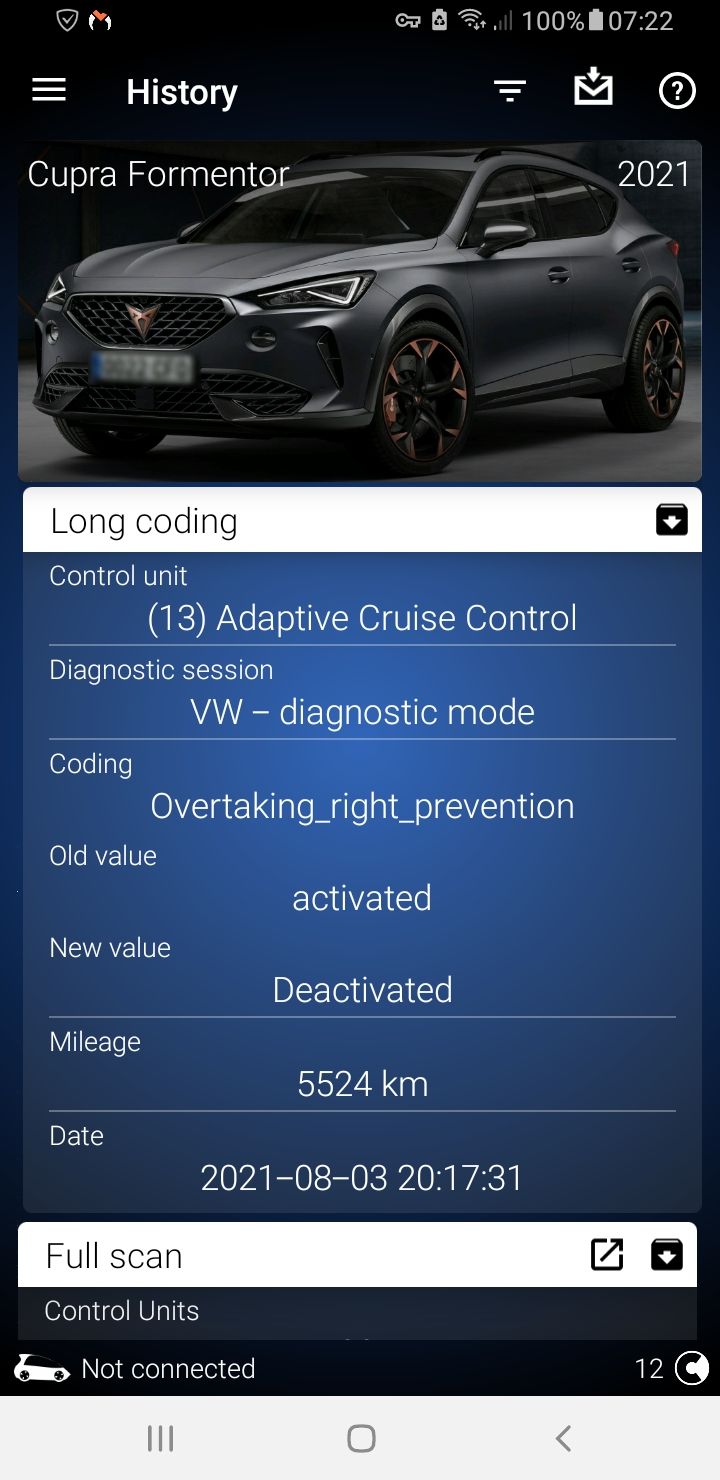
2/ Lane Assist Point Of Intervention: thanks to tommy95
- Select Module A5 (Driver Assistance) ->
- Select Long Coding ->
- Select Point Of Intervention ->
- Set To Early
Didn't touch it, since I always switch off Lane Assist anyway and used another code to do it permanently now.
3/ Lane Assist Warnings: thanks to tommy95
- Select Module A5 (Driver Assistance)
- Select Long Coding
- Select Lane Assist Off Text
- Change to Set To Disabled
That worked, I think it also disabled other warning icons on my dash, because I don't have christmas tree any more, when I disable other systems. Or maybe something else disabled warning icons, not sure. Update, still christmas tree when switching off other systems. But no icon showing that lane assist is off, so that works.
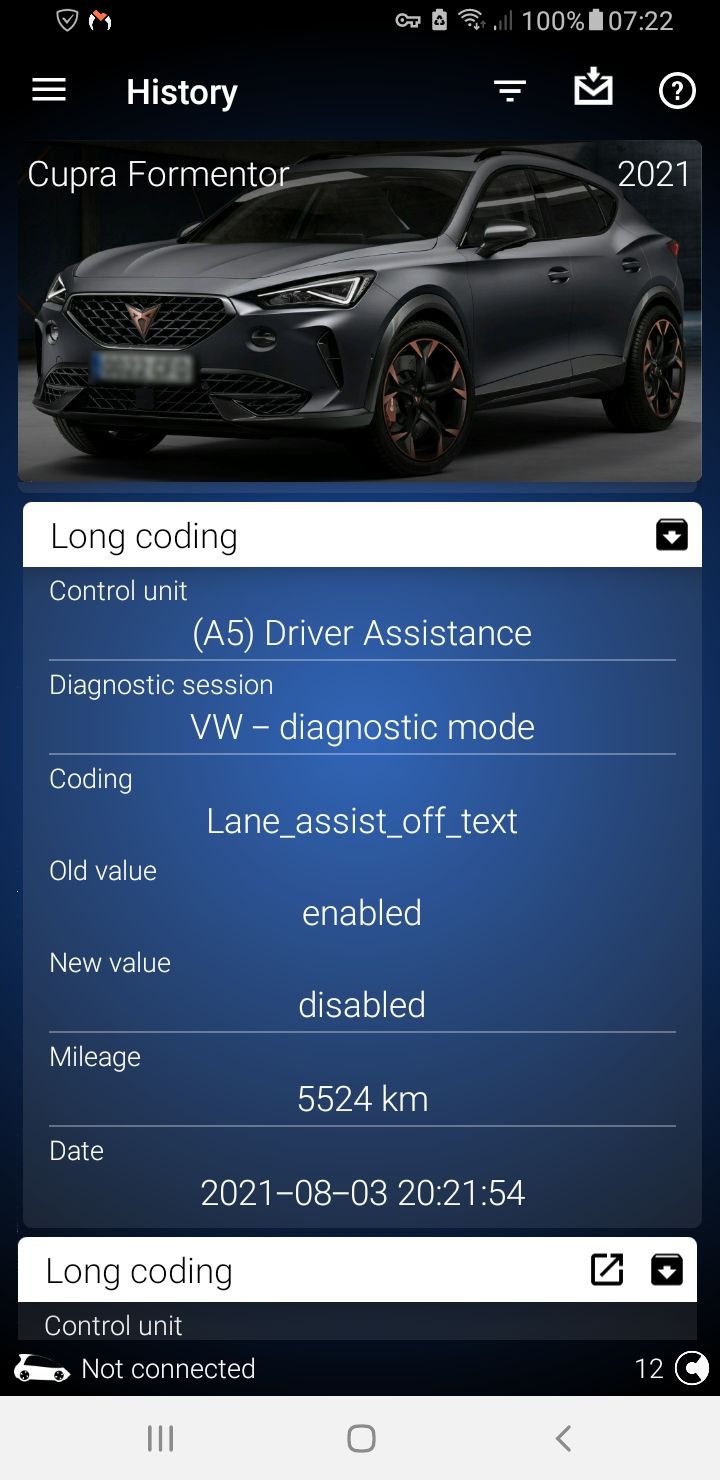
4/ Lane Assist Settings: thanks to tommy95
- Select Module A5 (Driver Assistance) ->
- Select Long Coding ->
- Select Configuration For Lane Departure Warning K15 ->
- Set To Last Setting
That worked. My lane assist was off next time, when I switched on the car, even though I didn't switch lane assist off last time.
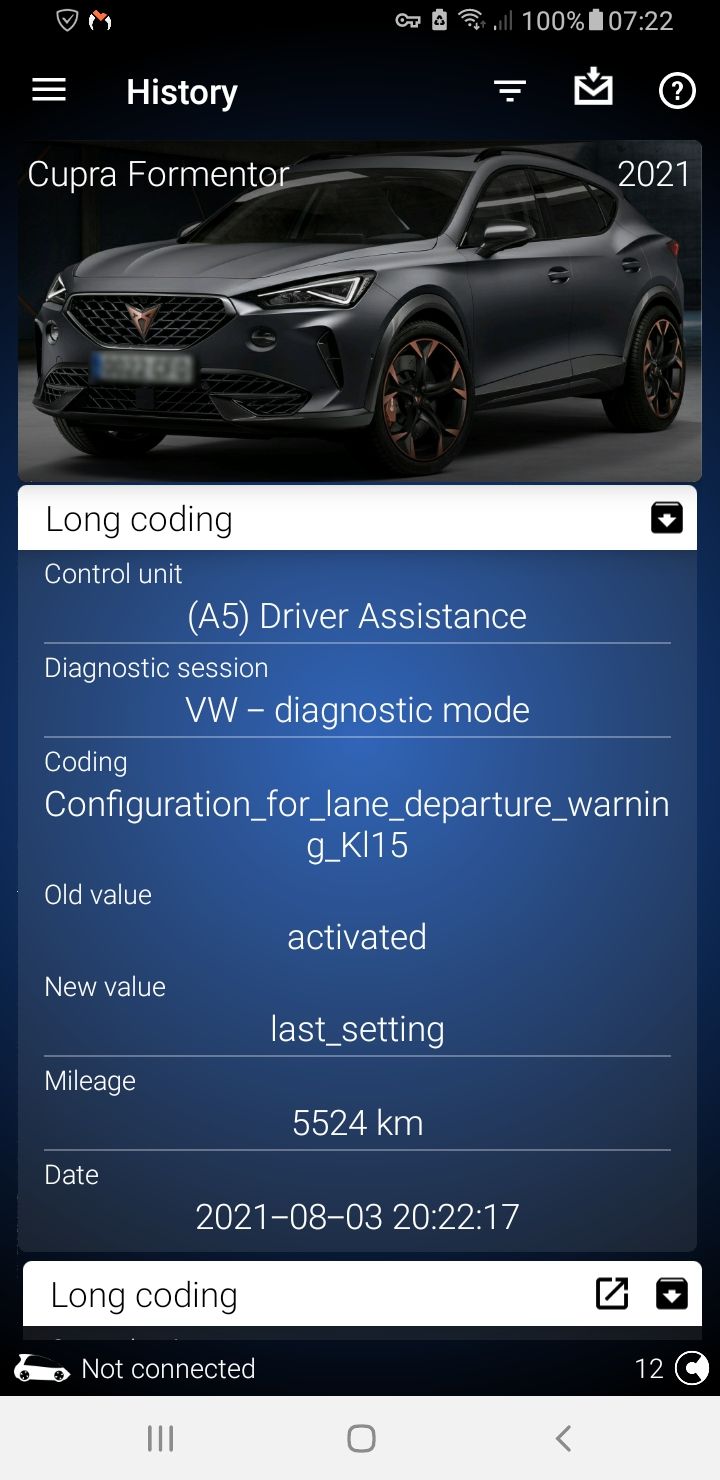
4a/ Lane assist systems is a bit annoying that once it is turned off in maxidot menu - assistance systems, it turns back on upon cycling a key.
Thanks to tell @ www.seatcupra.net/forums/threads/obd-modifications.463977/#post-4961854
However this is the coding that prevents this from happening:
-> Control Unit A5 - Driver Assistance
-> select Long coding
-> Select option 0
-> change setting Perso_HC from Activated to Last_settin
There's not Perso_HC setting in Formentor, I couldn't find it. But number 4 solved that issue anyway.
5/ Deactivate Stop Start
Disabling Stop Start thanks to Phipilipipp on the seat-leon.de forum
I have seen that some users have problems with this coding on MK3 but It has been confirmed that it works fine on MK4.
- Select Control Unit 08 (Air Conditioning)
- Select Adaptation
- Select Deactivation of Start Stop Function
Value change was accepted, but start/stop came back on next restart. So doesn't work.
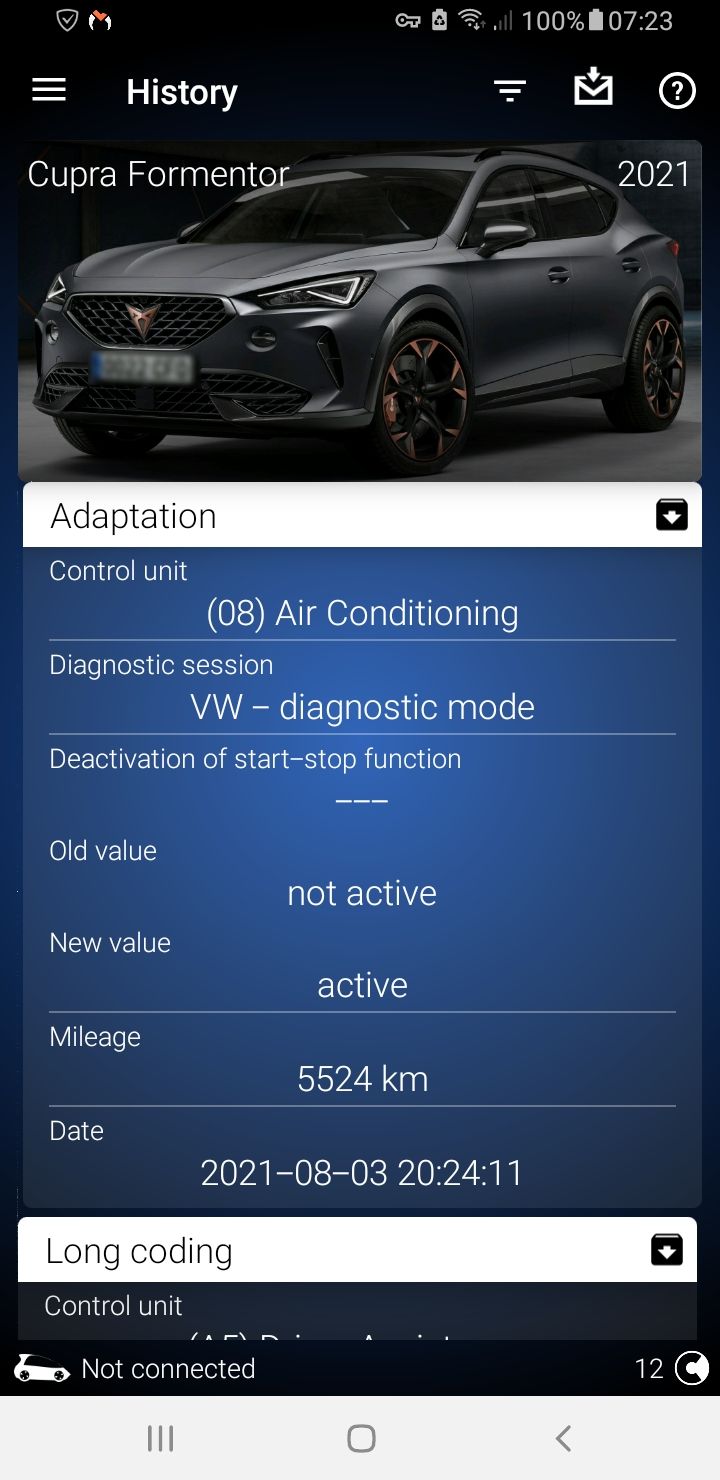
Some other codes from the link above which I used and tested. Not really needed, just cosmetic changes.
4/ Remaining Fuel Quantity thanks to massimo23
1 - Select Control Unit 17 - Instrument panel (Dashboard)
2 - Select Long Coding
3 - Adjust Volume to be replenished: Set to Yes if you want to see it. If you have it and don't want it then change to No
That worked and now I can see in left scrolling panel how many l to refuel, quite like it.
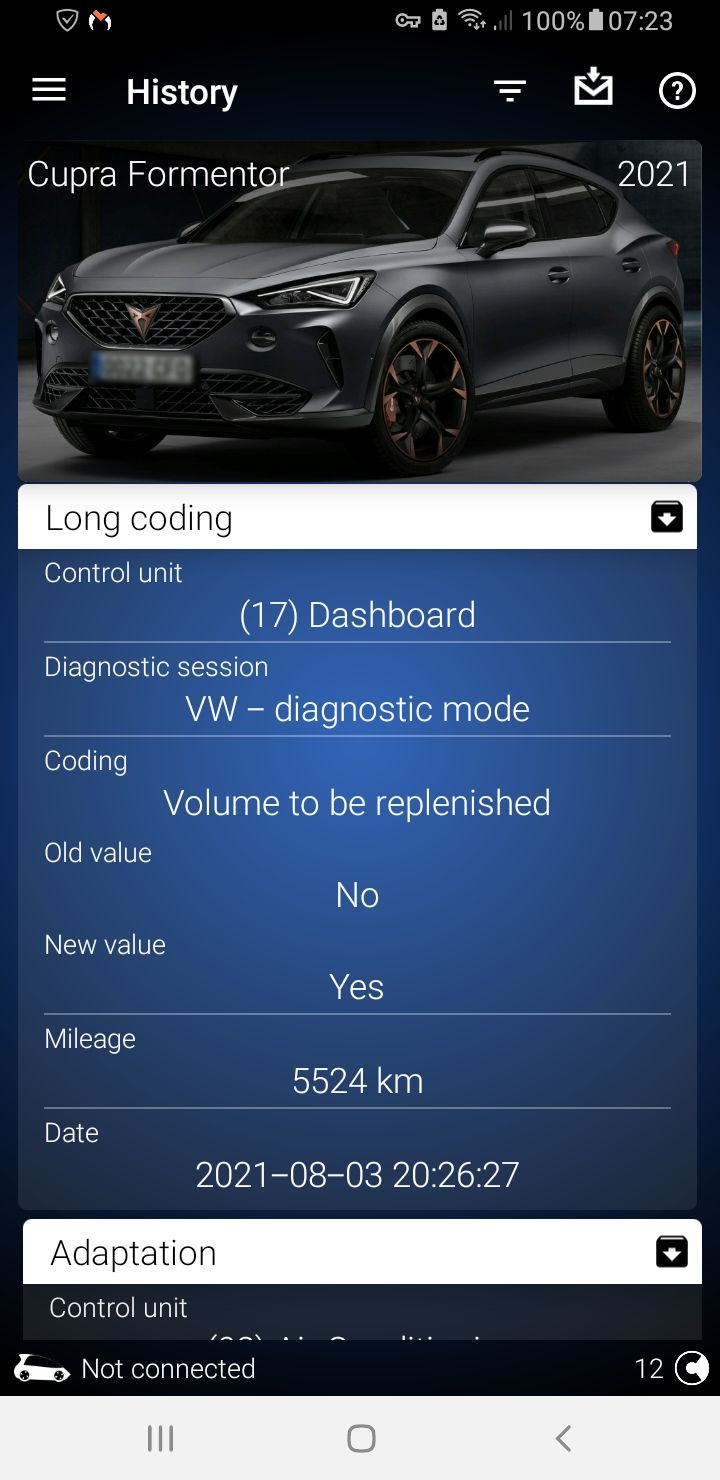
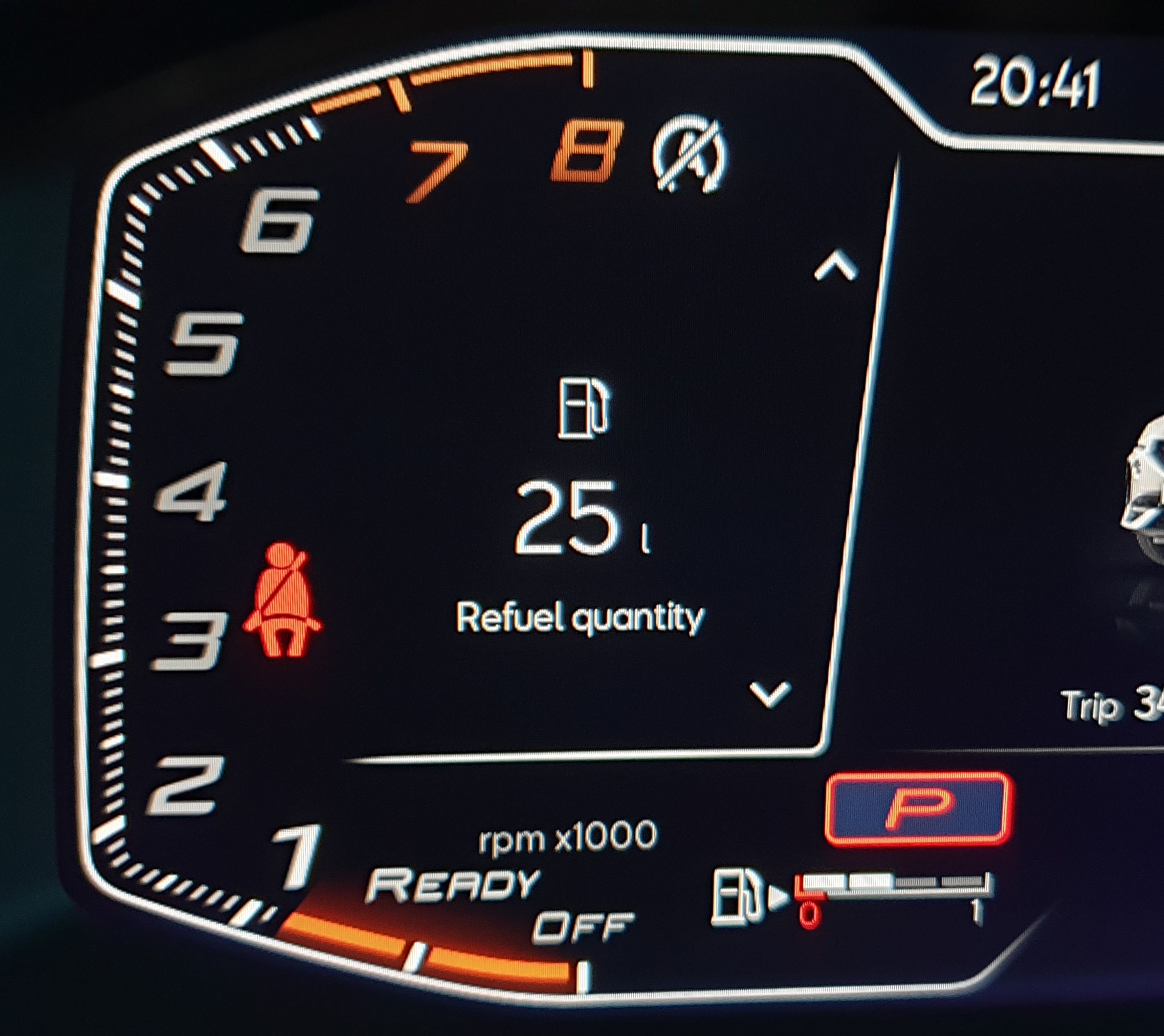
I didn't try Control Unit 8 coding, as I didn't see any of that needed or useful.
Control Unit 9 is blocked, so didn't try it either.
Control Unit 17
Seat belt warning off/changed
Control Unit 17 - Long Coding - Text Version (0) -
Select Seat belt warning - Default is Version 1 (European) you can change it to Version 2 (US) or Off
thanks to massimo23 forum.obdeleven.com/post/49811
Didn't try, doesn't bother me.
Offroad View in the Dashboard: thanks to massimo23
this is from golf8 so may be different setup on Leon
In 17-Dashboard
go to Adaptions.
Set Offroad to Display
Go to View Activation
Change the setting in View_10 to active.
You should see the following in the View cards.
That works, but view is different in Formentor. Not sure if it's going to be useful for anything.
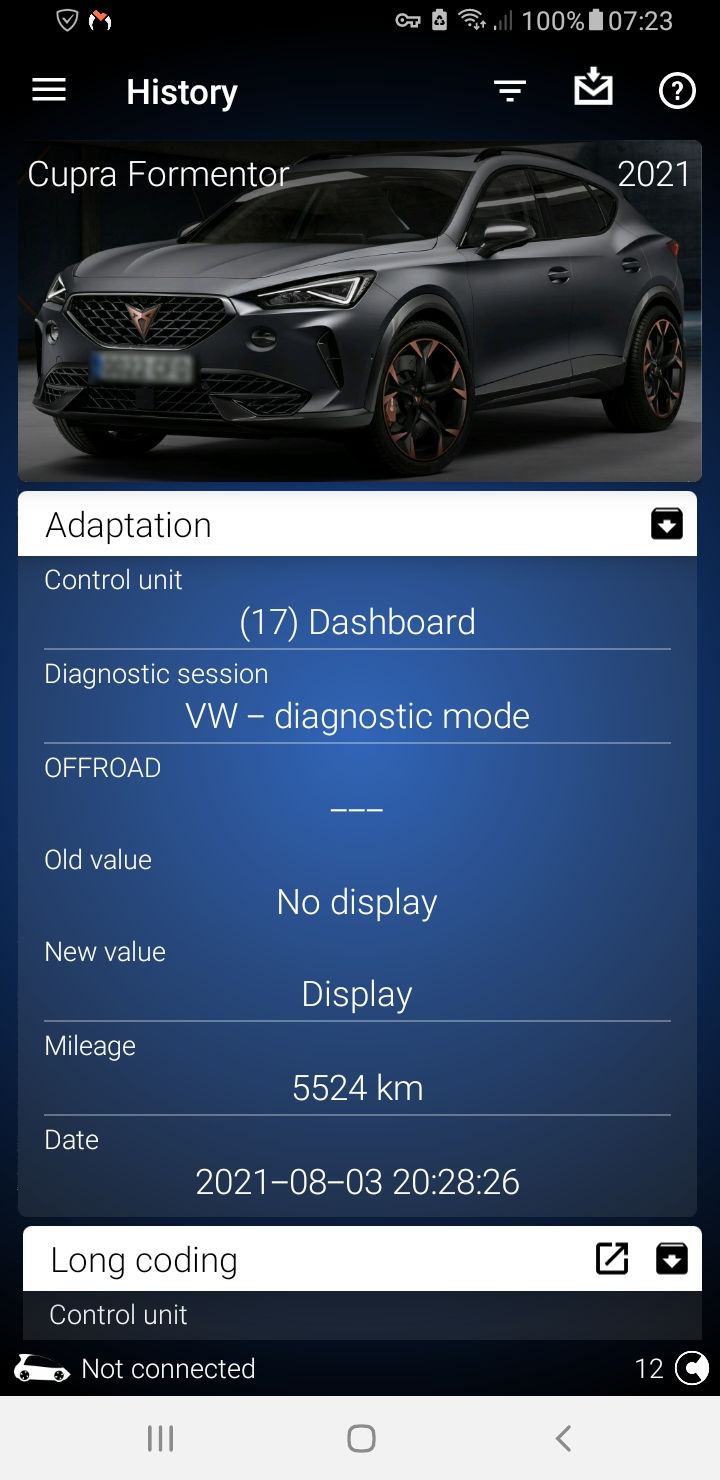
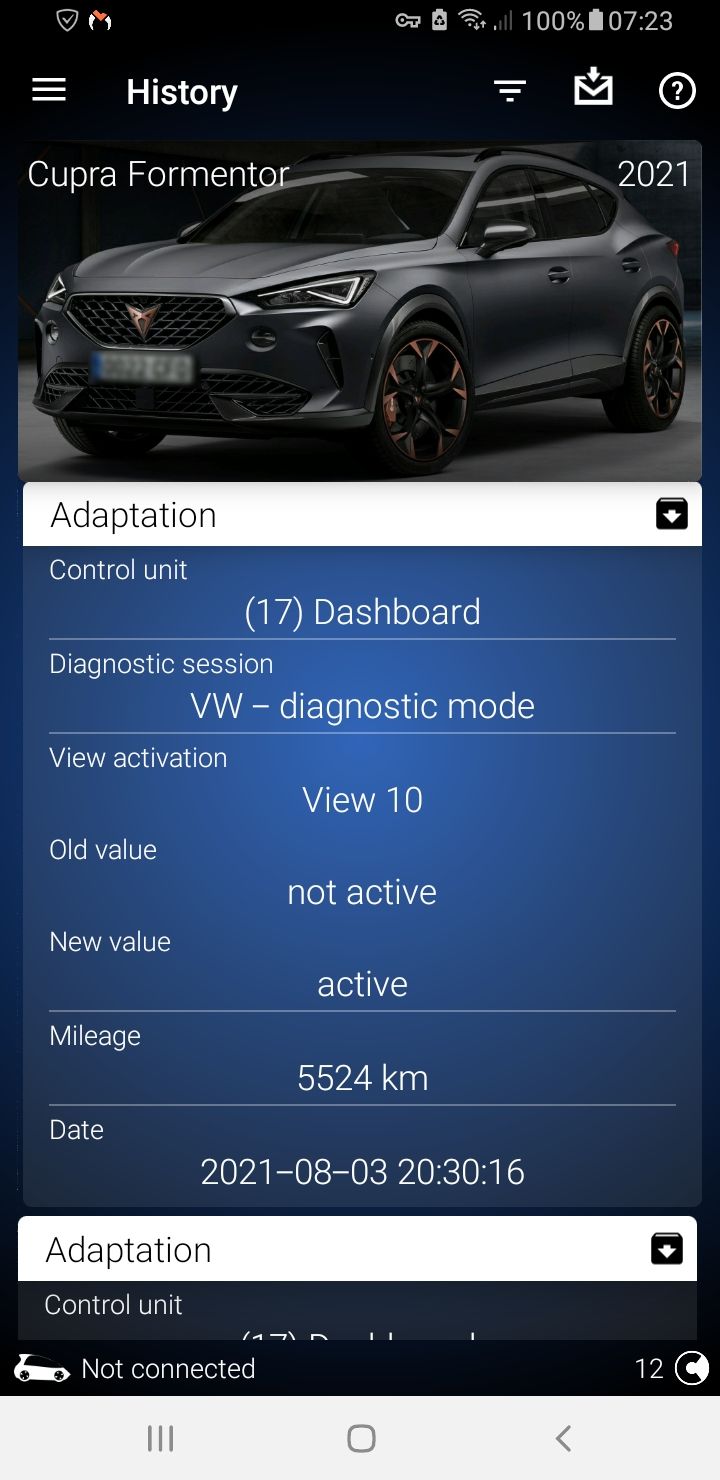

Control Unit 44 didn't try, don't see it as useful.
Switching off sound actuator.
Select Control unit A9 (Structure Borne Sound)
Select Adaptation
Select Volume of structure-borne noise actuator
Select % you want 0 to turn it off or reduced to lower sound.
Didn't try, already pulled the plug from the device.
I didn't try code mentioned here, it doesn't bother me that tailgate beeps, at the beginning yes, but maybe it will save someone's life at supermarket, when they walk too close to the boot.
 www.motor-talk.de
www.motor-talk.de
What I could still code for the Formentor with electr. Tailgate to deactivate the "warning / beep" sound. This sounds originally on
1.) Open / close by pressing a button in the driver's door
2.) Open / close with a long press on FB
3.) Close with foot gesture control
STG 6D tailgate
Access authorization 12345
Adaptation
Channel ENG131232-MAS01911-equipment activate-tone generator
from active to inactive
---------------------------------------------------------------------------------------
It would be good, to be able to switch off start/stop, front collision and emergency braking at the back. Because even with Lane Assist switched off, I still have to switch off the other 2 manually and emergency braking is there when reversing.
1/ Deactivate overtaking right prevention - Thanks to zelue1995
- Select Control Unit 13
- Select Long Coding (0)
- Select overtaking_right_prevention
- Change from activated to Deactivated
That worked and I don't see cars on the left or right and Formentor doesn't slow down any more. That made huge differece.
2/ Lane Assist Point Of Intervention: thanks to tommy95
- Select Module A5 (Driver Assistance) ->
- Select Long Coding ->
- Select Point Of Intervention ->
- Set To Early
Didn't touch it, since I always switch off Lane Assist anyway and used another code to do it permanently now.
3/ Lane Assist Warnings: thanks to tommy95
- Select Module A5 (Driver Assistance)
- Select Long Coding
- Select Lane Assist Off Text
- Change to Set To Disabled
That worked, I think it also disabled other warning icons on my dash, because I don't have christmas tree any more, when I disable other systems. Or maybe something else disabled warning icons, not sure. Update, still christmas tree when switching off other systems. But no icon showing that lane assist is off, so that works.
4/ Lane Assist Settings: thanks to tommy95
- Select Module A5 (Driver Assistance) ->
- Select Long Coding ->
- Select Configuration For Lane Departure Warning K15 ->
- Set To Last Setting
That worked. My lane assist was off next time, when I switched on the car, even though I didn't switch lane assist off last time.
4a/ Lane assist systems is a bit annoying that once it is turned off in maxidot menu - assistance systems, it turns back on upon cycling a key.
Thanks to tell @ www.seatcupra.net/forums/threads/obd-modifications.463977/#post-4961854
However this is the coding that prevents this from happening:
-> Control Unit A5 - Driver Assistance
-> select Long coding
-> Select option 0
-> change setting Perso_HC from Activated to Last_settin
There's not Perso_HC setting in Formentor, I couldn't find it. But number 4 solved that issue anyway.
5/ Deactivate Stop Start
Disabling Stop Start thanks to Phipilipipp on the seat-leon.de forum
I have seen that some users have problems with this coding on MK3 but It has been confirmed that it works fine on MK4.
- Select Control Unit 08 (Air Conditioning)
- Select Adaptation
- Select Deactivation of Start Stop Function
Value change was accepted, but start/stop came back on next restart. So doesn't work.
Some other codes from the link above which I used and tested. Not really needed, just cosmetic changes.
4/ Remaining Fuel Quantity thanks to massimo23
1 - Select Control Unit 17 - Instrument panel (Dashboard)
2 - Select Long Coding
3 - Adjust Volume to be replenished: Set to Yes if you want to see it. If you have it and don't want it then change to No
That worked and now I can see in left scrolling panel how many l to refuel, quite like it.
I didn't try Control Unit 8 coding, as I didn't see any of that needed or useful.
Control Unit 9 is blocked, so didn't try it either.
Control Unit 17
Seat belt warning off/changed
Control Unit 17 - Long Coding - Text Version (0) -
Select Seat belt warning - Default is Version 1 (European) you can change it to Version 2 (US) or Off
thanks to massimo23 forum.obdeleven.com/post/49811
Didn't try, doesn't bother me.
Offroad View in the Dashboard: thanks to massimo23
this is from golf8 so may be different setup on Leon
In 17-Dashboard
go to Adaptions.
Set Offroad to Display
Go to View Activation
Change the setting in View_10 to active.
You should see the following in the View cards.
That works, but view is different in Formentor. Not sure if it's going to be useful for anything.
Control Unit 44 didn't try, don't see it as useful.
Switching off sound actuator.
Select Control unit A9 (Structure Borne Sound)
Select Adaptation
Select Volume of structure-borne noise actuator
Select % you want 0 to turn it off or reduced to lower sound.
Didn't try, already pulled the plug from the device.
I didn't try code mentioned here, it doesn't bother me that tailgate beeps, at the beginning yes, but maybe it will save someone's life at supermarket, when they walk too close to the boot.
Cupra Formentor Codierungen VCDS-VCP-OBD11
Wollte mal die möglichen (& erfolgreich getesteten) Codierungen und Flashes zusammentragen - Bitte haltet euch zurück was sinnvoll / nicht sinnvoll angeht, so…
What I could still code for the Formentor with electr. Tailgate to deactivate the "warning / beep" sound. This sounds originally on
1.) Open / close by pressing a button in the driver's door
2.) Open / close with a long press on FB
3.) Close with foot gesture control
STG 6D tailgate
Access authorization 12345
Adaptation
Channel ENG131232-MAS01911-equipment activate-tone generator
from active to inactive
---------------------------------------------------------------------------------------
It would be good, to be able to switch off start/stop, front collision and emergency braking at the back. Because even with Lane Assist switched off, I still have to switch off the other 2 manually and emergency braking is there when reversing.
Last edited:
I went through a list of modifications listed on OBD Eleven forum for Leon MK4 and did some changes to my car. Below what worked and what didn't work.
1/ Deactivate overtaking right prevention - Thanks to zelue1995
- Select Control Unit 13
- Select Long Coding (0)
- Select overtaking_right_prevention
- Change from activated to Deactivated
That worked and I don't see cars on the left or right and Formentor doesn't slow down any more. That made huge differece.
View attachment 26405
2/ Lane Assist Point Of Intervention: thanks to tommy95
- Select Module A5 (Driver Assistance) ->
- Select Long Coding ->
- Select Point Of Intervention ->
- Set To Early
Didn't touch it, since I always switch off Lane Assist anyway and used another code to do it permanently now.
3/ Lane Assist Warnings: thanks to tommy95
- Select Module A5 (Driver Assistance)
- Select Long Coding
- Select Lane Assist Off Text
- Change to Set To Disabled
That worked, I think it also disabled other warning icons on my dash, because I don't have christmas tree any more, when I disable other systems. Or maybe something else disabled warning icons, not sure.
View attachment 26406
4/ Lane Assist Settings: thanks to tommy95
- Select Module A5 (Driver Assistance) ->
- Select Long Coding ->
- Select Configuration For Lane Departure Warning K15 ->
- Set To Last Setting
That worked. My lane assist was of next time when I switch on the car, even though I didn't switch it off last time.
View attachment 26407
4a/ Lane assist systems is a bit annoying that once it is turned off in maxidot menu - assistance systems, it turns back on upon cycling a key.
Thanks to tell @ www.seatcupra.net/forums/threads/obd-modifications.463977/#post-4961854
However this is the coding that prevents this from happening:
-> Control Unit A5 - Driver Assistance
-> select Long coding
-> Select option 0
-> change setting Perso_HC from Activated to Last_settin
There's not Perso_HC setting in Formentor, I couldn't find it. But number 4 solved that issue anyway.
5/ Deactivate Stop Start
Disabling Stop Start thanks to Phipilipipp on the seat-leon.de forum
I have seen that some users have problems with this coding on MK3 but It has been confirmed that it works fine on MK4.
- Select Control Unit 08 (Air Conditioning)
- Select Adaptation
- Select Deactivation of Start Stop Function
Value change was accepted, but start/stop came back on next restart. So doesn't work.
View attachment 26408
Some other codes from the link above which I used and tested. Not really needed, just cosmetic changes.
4/ Remaining Fuel Quantity thanks to massimo23
1 - Select Control Unit 17 - Instrument panel (Dashboard)
2 - Select Long Coding
3 - Adjust Volume to be replenished: Set to Yes if you want to see it. If you have it and don't want it then change to No
That worked and now I can see in left scrolling panel how many l to refuel, quite like it.
View attachment 26409
View attachment 26414
I didn't try Control Unit 8 coding, as I didn't see any of that needed or useful.
Control Unit 9 is blocked, so didn't try it either.
Control Unit 17
Seat belt warning off/changed
Control Unit 17 - Long Coding - Text Version (0) -
Select Seat belt warning - Default is Version 1 (European) you can change it to Version 2 (US) or Off
thanks to massimo23 forum.obdeleven.com/post/49811
Didn't try, doesn't bother me.
Offroad View in the Dashboard: thanks to massimo23
this is from golf8 so may be different setup on Leon
In 17-Dashboard
go to Adaptions.
Set Offroad to Display
Go to View Activation
Change the setting in View_10 to active.
You should see the following in the View cards.
That works, but view is different in Formentor. Not sure if it's going to be useful for anything.
View attachment 26411
View attachment 26412
View attachment 26415
Control Unit 44 didn't try, don't see it as useful.
Switching off sound actuator.
Select Control unit A9 (Structure Borne Sound)
Select Adaptation
Select Volume of structure-borne noise actuator
Select % you want 0 to turn it off or reduced to lower sound.
Didn't try, already pulled the plug from the device.
I didn't try code mentioned here, it doesn't bother me that tailgate beeps, at the beginning yes, but maybe it will save someone's life at supermarket, when they walk too close to the boot.
Cupra Formentor Codierungen VCDS-VCP-OBD11
Wollte mal die möglichen (& erfolgreich getesteten) Codierungen und Flashes zusammentragen - Bitte haltet euch zurück was sinnvoll / nicht sinnvoll angeht, so…www.motor-talk.de
What I could still code for the Formentor with electr. Tailgate to deactivate the "warning / beep" sound. This sounds originally on
1.) Open / close by pressing a button in the driver's door
2.) Open / close with a long press on FB
3.) Close with foot gesture control
STG 6D tailgate
Access authorization 12345
Adaptation
Channel ENG131232-MAS01911-equipment activate-tone generator
from active to inactive
---------------------------------------------------------------------------------------
It would be good, to be able to switch off start/stop, front collision and emergency braking at the back. Because even with Lane Assist switched off, I still have to switch off the other 2 manually and emergency braking is there when reversing.
That's a great write up and thank you for being the guinea pig for trying these out!
Definetley some adjustments that i will be copying, i will try and give it a go tonight if i have chance so that i can confirm or not that it works on mine too
You been a busy boy, it was in your bottom draw after allI went through a list of modifications listed on OBD Eleven forum for Leon MK4 and did some changes to my car. Below what worked and what didn't work.
1/ Deactivate overtaking right prevention - Thanks to zelue1995
- Select Control Unit 13
- Select Long Coding (0)
- Select overtaking_right_prevention
- Change from activated to Deactivated
That worked and I don't see cars on the left or right and Formentor doesn't slow down any more. That made huge differece.
View attachment 26405
2/ Lane Assist Point Of Intervention: thanks to tommy95
- Select Module A5 (Driver Assistance) ->
- Select Long Coding ->
- Select Point Of Intervention ->
- Set To Early
Didn't touch it, since I always switch off Lane Assist anyway and used another code to do it permanently now.
3/ Lane Assist Warnings: thanks to tommy95
- Select Module A5 (Driver Assistance)
- Select Long Coding
- Select Lane Assist Off Text
- Change to Set To Disabled
That worked, I think it also disabled other warning icons on my dash, because I don't have christmas tree any more, when I disable other systems. Or maybe something else disabled warning icons, not sure.
View attachment 26406
4/ Lane Assist Settings: thanks to tommy95
- Select Module A5 (Driver Assistance) ->
- Select Long Coding ->
- Select Configuration For Lane Departure Warning K15 ->
- Set To Last Setting
That worked. My lane assist was of next time when I switch on the car, even though I didn't switch it off last time.
View attachment 26407
4a/ Lane assist systems is a bit annoying that once it is turned off in maxidot menu - assistance systems, it turns back on upon cycling a key.
Thanks to tell @ www.seatcupra.net/forums/threads/obd-modifications.463977/#post-4961854
However this is the coding that prevents this from happening:
-> Control Unit A5 - Driver Assistance
-> select Long coding
-> Select option 0
-> change setting Perso_HC from Activated to Last_settin
There's not Perso_HC setting in Formentor, I couldn't find it. But number 4 solved that issue anyway.
5/ Deactivate Stop Start
Disabling Stop Start thanks to Phipilipipp on the seat-leon.de forum
I have seen that some users have problems with this coding on MK3 but It has been confirmed that it works fine on MK4.
- Select Control Unit 08 (Air Conditioning)
- Select Adaptation
- Select Deactivation of Start Stop Function
Value change was accepted, but start/stop came back on next restart. So doesn't work.
View attachment 26408
Some other codes from the link above which I used and tested. Not really needed, just cosmetic changes.
4/ Remaining Fuel Quantity thanks to massimo23
1 - Select Control Unit 17 - Instrument panel (Dashboard)
2 - Select Long Coding
3 - Adjust Volume to be replenished: Set to Yes if you want to see it. If you have it and don't want it then change to No
That worked and now I can see in left scrolling panel how many l to refuel, quite like it.
View attachment 26409
View attachment 26414
I didn't try Control Unit 8 coding, as I didn't see any of that needed or useful.
Control Unit 9 is blocked, so didn't try it either.
Control Unit 17
Seat belt warning off/changed
Control Unit 17 - Long Coding - Text Version (0) -
Select Seat belt warning - Default is Version 1 (European) you can change it to Version 2 (US) or Off
thanks to massimo23 forum.obdeleven.com/post/49811
Didn't try, doesn't bother me.
Offroad View in the Dashboard: thanks to massimo23
this is from golf8 so may be different setup on Leon
In 17-Dashboard
go to Adaptions.
Set Offroad to Display
Go to View Activation
Change the setting in View_10 to active.
You should see the following in the View cards.
That works, but view is different in Formentor. Not sure if it's going to be useful for anything.
View attachment 26411
View attachment 26412
View attachment 26415
Control Unit 44 didn't try, don't see it as useful.
Switching off sound actuator.
Select Control unit A9 (Structure Borne Sound)
Select Adaptation
Select Volume of structure-borne noise actuator
Select % you want 0 to turn it off or reduced to lower sound.
Didn't try, already pulled the plug from the device.
I didn't try code mentioned here, it doesn't bother me that tailgate beeps, at the beginning yes, but maybe it will save someone's life at supermarket, when they walk too close to the boot.
Cupra Formentor Codierungen VCDS-VCP-OBD11
Wollte mal die möglichen (& erfolgreich getesteten) Codierungen und Flashes zusammentragen - Bitte haltet euch zurück was sinnvoll / nicht sinnvoll angeht, so…www.motor-talk.de
What I could still code for the Formentor with electr. Tailgate to deactivate the "warning / beep" sound. This sounds originally on
1.) Open / close by pressing a button in the driver's door
2.) Open / close with a long press on FB
3.) Close with foot gesture control
STG 6D tailgate
Access authorization 12345
Adaptation
Channel ENG131232-MAS01911-equipment activate-tone generator
from active to inactive
---------------------------------------------------------------------------------------
It would be good, to be able to switch off start/stop, front collision and emergency braking at the back. Because even with Lane Assist switched off, I still have to switch off the other 2 manually and emergency braking is there when reversing.
Feels like 4 is the equivalent perso one. Look on the long string parsed to text (0-1) to eyeball down for that parameter if not it's brought out on the one you mention. Perhaps in the 2020- it's become that.
As I posted on your getting rid of the Formentor thread the German Motor Talk Formentor coding specific thread has some interesting stuff in it on AAC additional option. "classic cruise control" that may be what you have achieved now, just means take off, under taking sensing. Big button talk following that on traffic assist. Worth eyeballing that if it has said big button. Might be other stuff of use there or will appear. There is a PDF on page 6 of the link below where the poster is trying to keep a running list.
Cupra Formentor Codierungen VCDS-VCP-OBD11
Wollte mal die möglichen (& erfolgreich getesteten) Codierungen und Flashes zusammentragen - Bitte haltet euch zurück was sinnvoll / nicht sinnvoll angeht, so…
It was trusty DV52 (Don) on one thread had doubted whether the AC aircon trick would work since it doesn't on a Golf 8 which is what the Formentor's relative is, ditto Leon 4. Others say it does work thou.
Perhaps it's a keeper now.
Sister Leon 4 SeatCupra thread is here for reference:
OBD Modifications
Hi Everyone, I have been having a play with OBDeleven with my car (FR First Edition) and have managed to code some things and thought Id share what I have found and create a thread where people can share there findings for us all. I have managed to code: Cupra Display Lane Assist Point Of...
Last edited:
As proved above not trueIn a nutshell No
The only thing currently that can be coded is the Soundaktor.
All modules that you’d want to make changes in are locked from OBD usage.
Sent from my iPhone using Tapatalk
SFD effects specific modules which are locked down, others aren't. Hence how Vag owners of 2020- publish the mods. The only diversion from usual VCDS mods is when you come to save the changes in a non SFD control unit, you must have the bonnet up.
Obdeleven manufacture hopes to have something working in the SFD control units 4th quarter.
I used USB Dongle I ordered yesterday, it came in the evening and I went straight to the car to test it.
I didn't go through German link yet, I think you posted it in the evening, so hadn't have a chance to look at it yet. Ok, read it. Nothing new in there. I already enabled Standard Cruise yesterday, but it didn't change anything.
I didn't go through German link yet, I think you posted it in the evening, so hadn't have a chance to look at it yet. Ok, read it. Nothing new in there. I already enabled Standard Cruise yesterday, but it didn't change anything.
Last edited:
On your foliage issue, if toggling off blind spot stops it picking up random shrubs rather than random cars crossing behind, then it will be the rear radar. If it isn't the rear radar it will be full ultra sound. You can / should be able to turn off automatic park assist, in the park assist module. Do that with care. If ultrasound is stopping you from doing things then that would stop it automatically bursting into like. No foliage squawking thou, so not ideal. Think you should have a button to turn it on manually that way. But if ultrasound is hitting the brakes it won't do if you turn off automatic activation - downside you will hit things.
Think on this you want to identify whether it's the rear radar or ultrasound. Get your dealer to correct it if it's a fault. Perhaps the radar is getting confused if you have a walled in area when reversing or its seeing thru a fence at trafic. Just a thought. If it's that probably can't be corrected. Have to wait till the rear is peaking out of the drive.
Think on this you want to identify whether it's the rear radar or ultrasound. Get your dealer to correct it if it's a fault. Perhaps the radar is getting confused if you have a walled in area when reversing or its seeing thru a fence at trafic. Just a thought. If it's that probably can't be corrected. Have to wait till the rear is peaking out of the drive.
Hi Agnes, could you link us the site and dongle that you bought for this? And the total cost of the dongle/pro software?I used USB Dongle I ordered yesterday, it came in the evening and I went straight to the car to test it.
I didn't go through German link yet, I think you posted it in the evening, so hadn't have a chance to look at it yet. Ok, read it. Nothing new in there. I already enabled Standard Cruise yesterday, but it didn't change anything.
I have a suspicion I'll be following in your ACC footsteps very shortly!
I used USB Dongle I ordered yesterday, it came in the evening and I went straight to the car to test it.
I didn't go through German link yet, I think you posted it in the evening, so hadn't have a chance to look at it yet. Ok, read it. Nothing new in there. I already enabled Standard Cruise yesterday, but it didn't change anything.
Can you share what devices you used? Do you need obdeleven pro?
Oops, just seen ditto post above!
Dongle https://www.amazon.co.uk/s?k=obd+eleven I chose white one costing £49, because I only use Android, if you use iPhone, you have to choose more expensive Next Gen, one costing £74.99. Make sure you choose one sold by Amazon, otherwise delivery will take much longer. There are some used ones on Ebay if you can wait a bit.
Licence is here: https://obdeleven.com/en/home/164-pro-plan-0634359482967.html 24.99 euro. I created account on that website to buy licence and you have to create seperate account in the app and then add licence code to the app.
App: https://play.google.com/store/apps/details?id=com.voltasit.obdeleven&hl=en_GB&gl=US or https://apps.apple.com/app/id1458334123
I can do changes for someone nearby, I'm in East Surrey and work near Heathrow (not every day), also traveling on weekends to different locations. It's 5 minute job to change basic settings.
We should thank @Tell who sent me this way.
Licence is here: https://obdeleven.com/en/home/164-pro-plan-0634359482967.html 24.99 euro. I created account on that website to buy licence and you have to create seperate account in the app and then add licence code to the app.
App: https://play.google.com/store/apps/details?id=com.voltasit.obdeleven&hl=en_GB&gl=US or https://apps.apple.com/app/id1458334123
I can do changes for someone nearby, I'm in East Surrey and work near Heathrow (not every day), also traveling on weekends to different locations. It's 5 minute job to change basic settings.
We should thank @Tell who sent me this way.
I think code is 20103, it was displayed in the app when I was changing some options. If it's different, I would have to go the car and try it again. Which change exactly are you trying to apply?
Similar threads
Model Year 22/23
Rear Brake Pads Replacement (EPB)
- Replies
- 1
- Views
- 313
Model Year 20/21
Spark plugs for 2.0 TSI DNFB
- Replies
- 0
- Views
- 353



