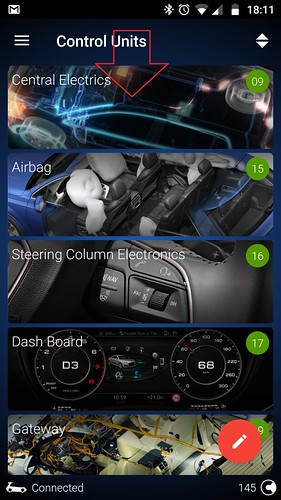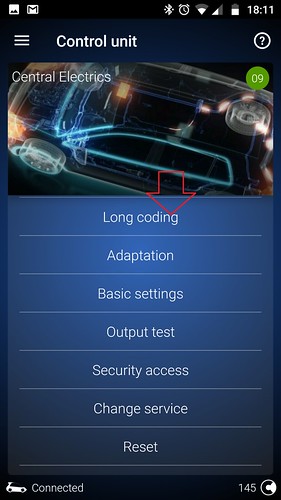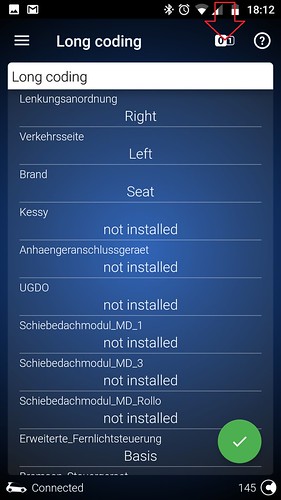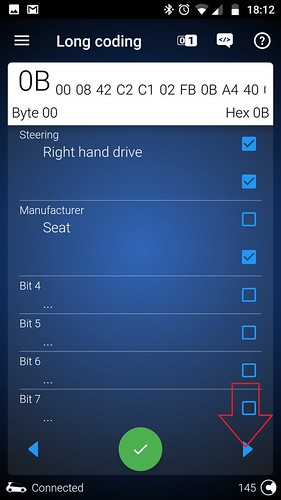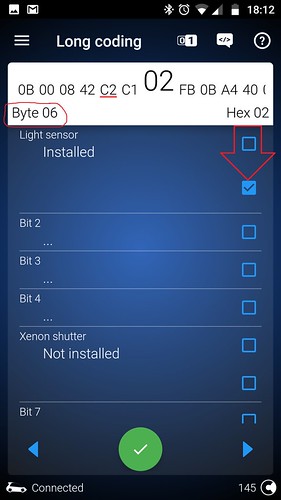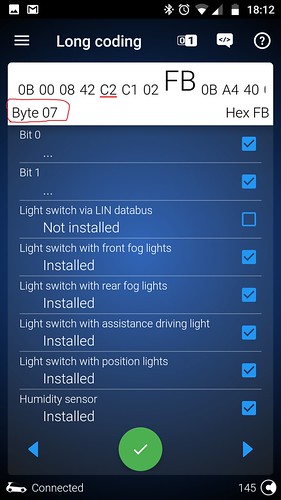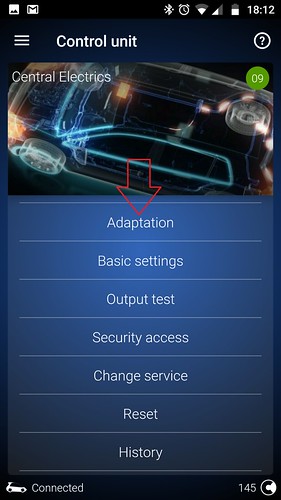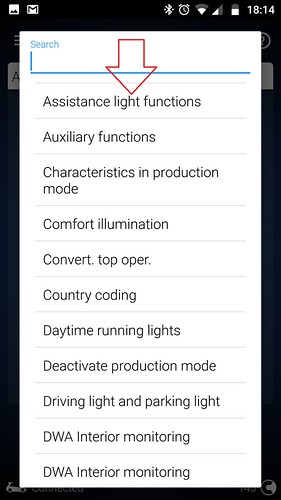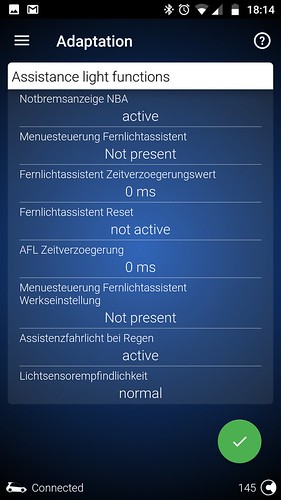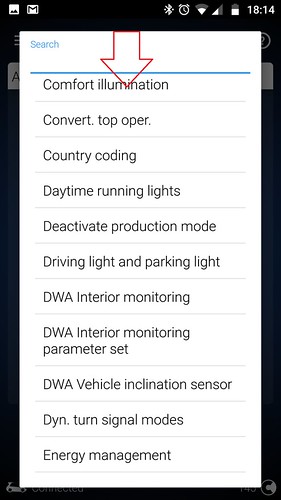OBDeleven Rain/Light Sensor Coding Mk3 FR Guide.
I have just got this working using
OBDeleven PRO so I thought I would post how I did it for anyone else with little or no experience of the program. The steps are similar to VCDS but I couldn't find out where you code the sensor with "00095D" so I just left that part out and it still works!
Firstly a big thank you to Deathjam, an amateur like myself wouldn't of been able to do this without you taking the time to put together your
guide.
Please be aware I am a rank amateur at this, I took a chance armed with the VCDS
guide on this thread and it worked for me, follow this
guide with my settings at your own risk. You will also need the PRO version of
OBDeleven to do this
I have no errors showing and both rain/light sensors are working as well as coming/leaving home functions.
I have a 2013 FR and the parts numbers I used are 5Q0955547B for the sensor and 5G0941431AF-WZU for the switch which has the correct colour lighting, only difference being the small amount of silver trim is brushed aluminium rather than the chrome on my original switch.
To start with swap the sensor and switch as described in the other instructions, fire up
OBD11 and go into control unit 09 Central electrics.
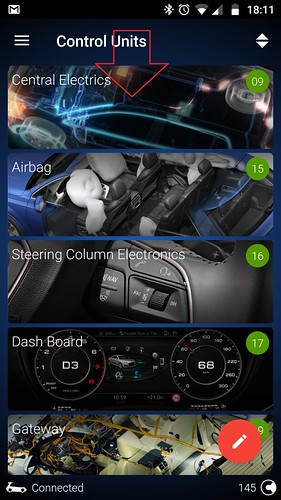
Select Long
Coding
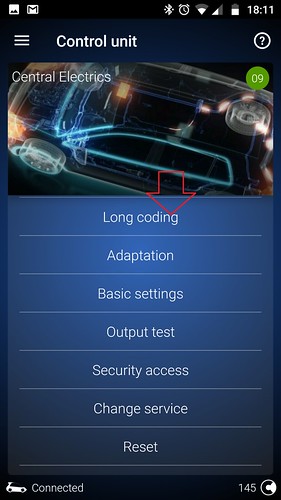
Select this symbol to move from the textual long
coding into the standed format.
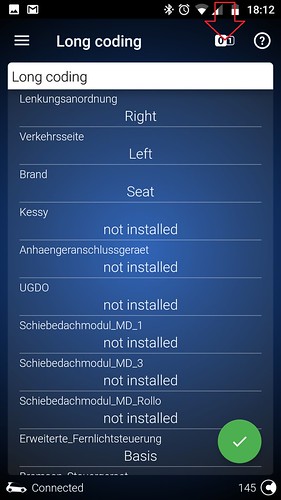
The screen will now look like this, notice the byte 00 in the top left hand corner. Press the arrow in bottom right to move to byte 06.
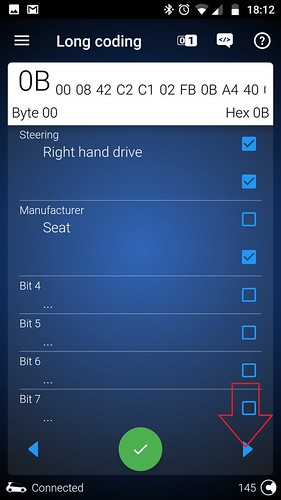
When there select the tick box indicated (bit 01) and hold the green tick to save the settings.
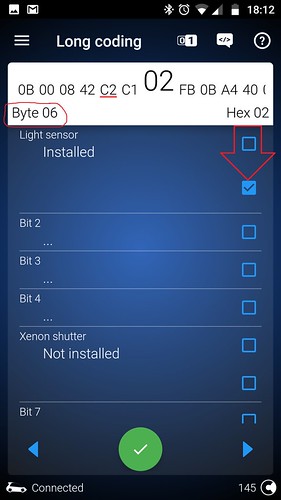
Arrow once to the right (byte 07) and make sure the screen looks the same as mine with bit 0,1,3,4,5,6,7, all selected, hold the green tick to save the settings.
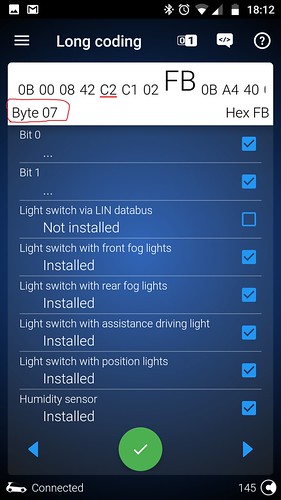
Now go back to the control units menu and select "Adaptation"
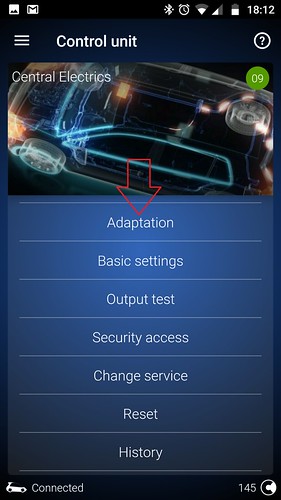
Select Assistance light functions.
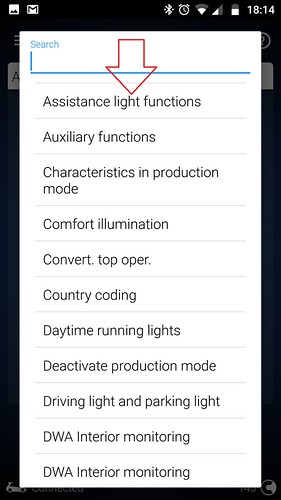
Make your adaptations the same as mine. I noticed at this point that I had less available adaptations than in Deathjam's
guide but I just made the ones I did have the same so don't panic if you have more adaptations just fill them in as in his
guide further up the thread, hold the green tick to save the settings.
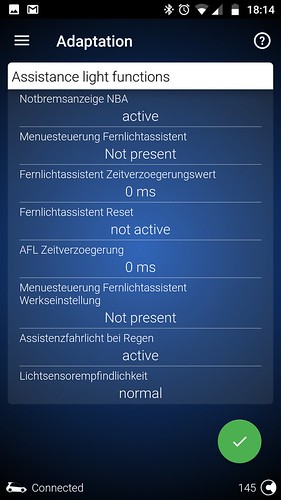
Back to Adaptations menu and select "Comfort illumination".
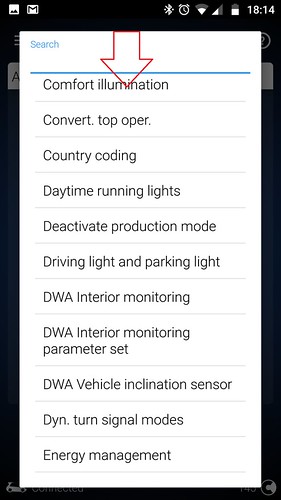
And again make sure you adaptations match mine, hold the green tick to save the settings.
The last thing that threw me a bit was the 2 settings below, you will notice they have different values to mine. It wasn't possible for me to enter those values in
OBD11 so after a bit of searching the internet I found that the values I have used (2 and 116) were the correct ones.
(6)-Comfort illumination-Helligkeitsschwelle Infrarot-Messung 18 lx
(10)-Comfort illumination-Helligkeitsschwelle Forward-Messung 46400 lx

Disconnect from the car and turn the ignition off, you may have to go into car setup to enable the coming/leaving home functions.
That is it, hopefully everything is now working for you?