Hi, seen a few threads on "How to" change the boot logo on the VW RNS510.
Wont seem to work for me - took pictures to show what happens:
So when I download the ISO file from the internet it saves here:
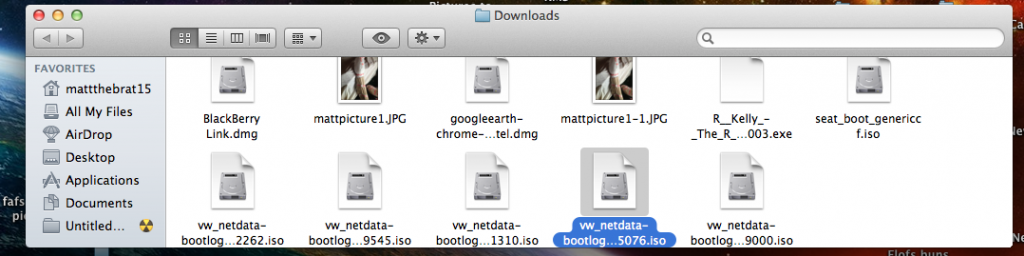
Already tried burning that straight onto a disk without opening but had no luck.
When you double click it it creats a file on the desk top:

Tried burning it also, no luck.
When you open up the file to see whats inside:
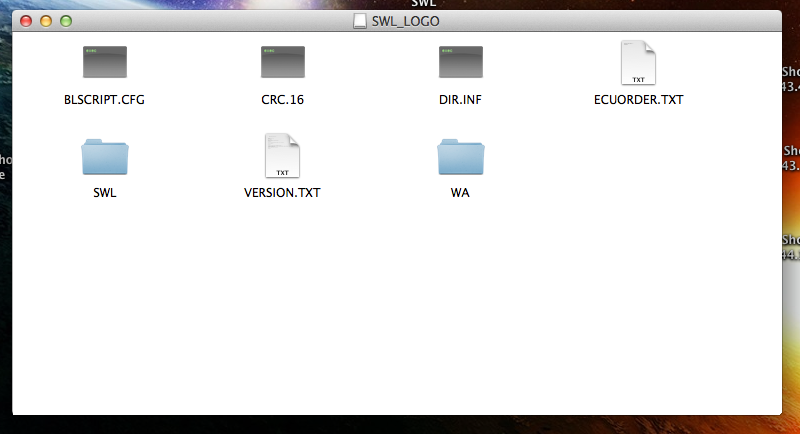
Tried a few different logos just incase one genuinely didnt work but had no luck with any of them.. Each time I do the logo update on the RNS I get this:
Normal bit:

Then this bit pops up (Doesnt prompt me to hit anything just goes straight to this):
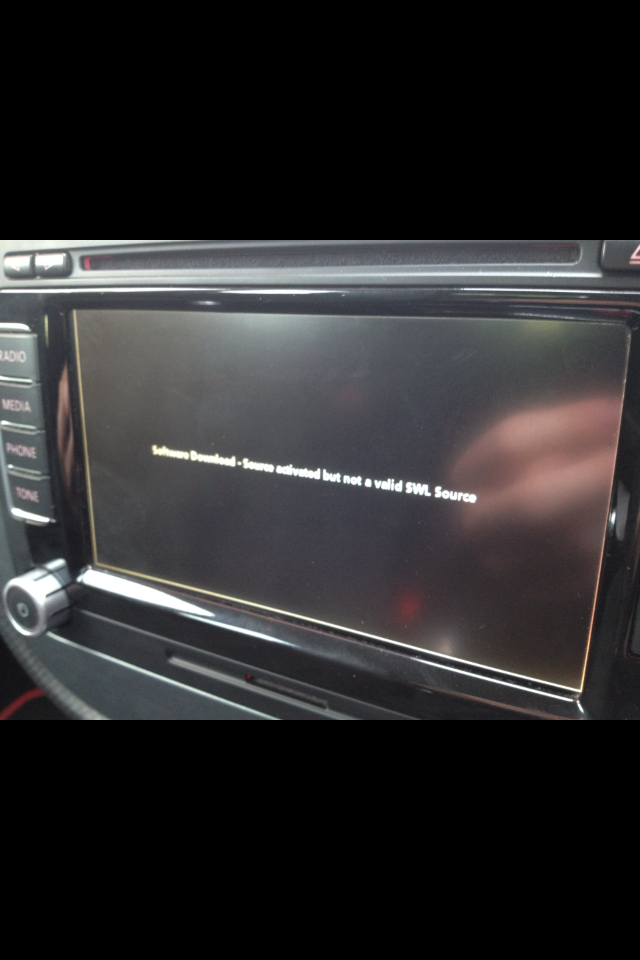
Someone please help
Wont seem to work for me - took pictures to show what happens:
So when I download the ISO file from the internet it saves here:
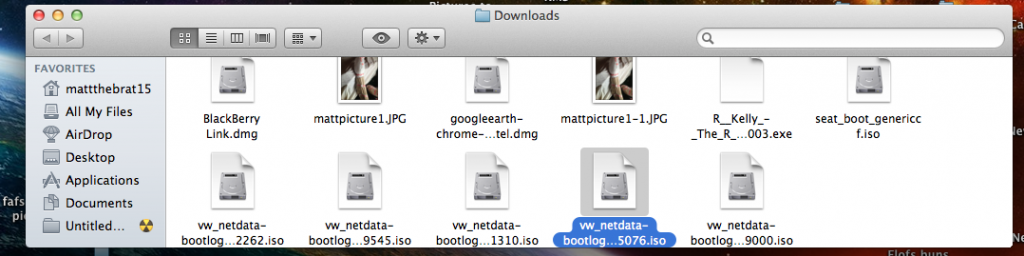
Already tried burning that straight onto a disk without opening but had no luck.
When you double click it it creats a file on the desk top:

Tried burning it also, no luck.
When you open up the file to see whats inside:
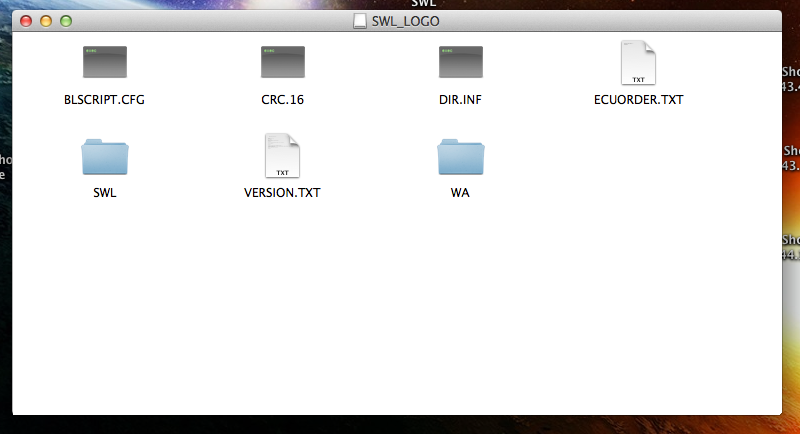
Tried a few different logos just incase one genuinely didnt work but had no luck with any of them.. Each time I do the logo update on the RNS I get this:
Normal bit:

Then this bit pops up (Doesnt prompt me to hit anything just goes straight to this):
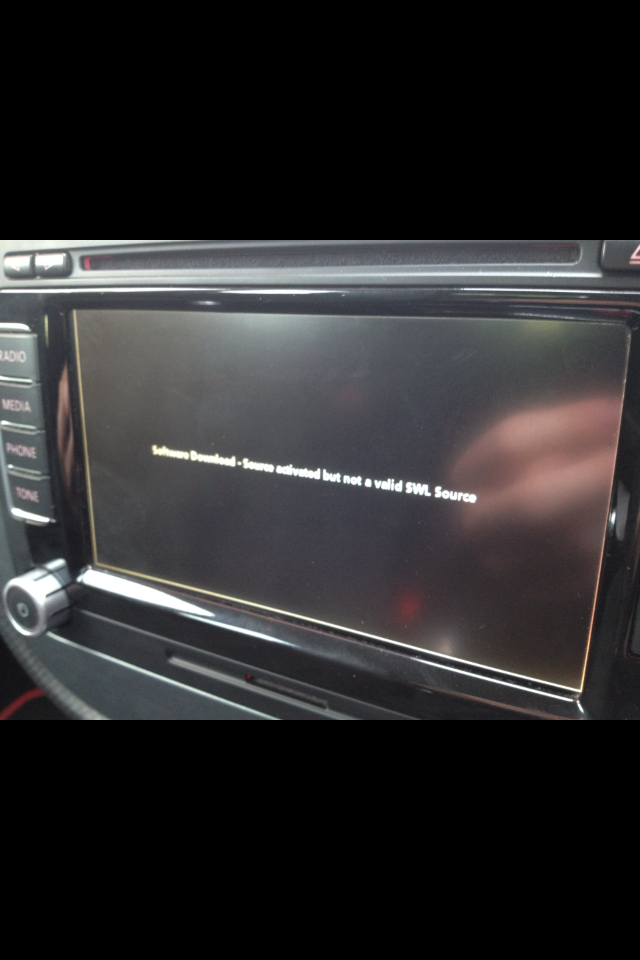
Someone please help


