Got a strange issue with my windows 11 laptop - ALL icons, and I mean ALL, are missing from both desktop and explorer. The text boxes under where the icons should be are there, and can be selected to open programs, but not even a shadow box where the icon chould be.
It is the same when opened in safe mode too. No icons, not a thing. Even the icons for Chrome etc , and any open programs in the taskbar are generic and certainly not what should be there
Its only my spare laptop, which I know isn't brilliant spec, but it is a factory win11and fully licenced installation
Acer Aspire 3, Intel Pentium Silver N5030 CPU @ 1.10GHZ, 64 bit, 8GB RAM
Windows 11 Home, 22H2, OS build 22621.2715 with windows experiencfe pack 1000.22677.1000.0
Completely up to date with updates
Can anyone offer any help to get these missing icons back?
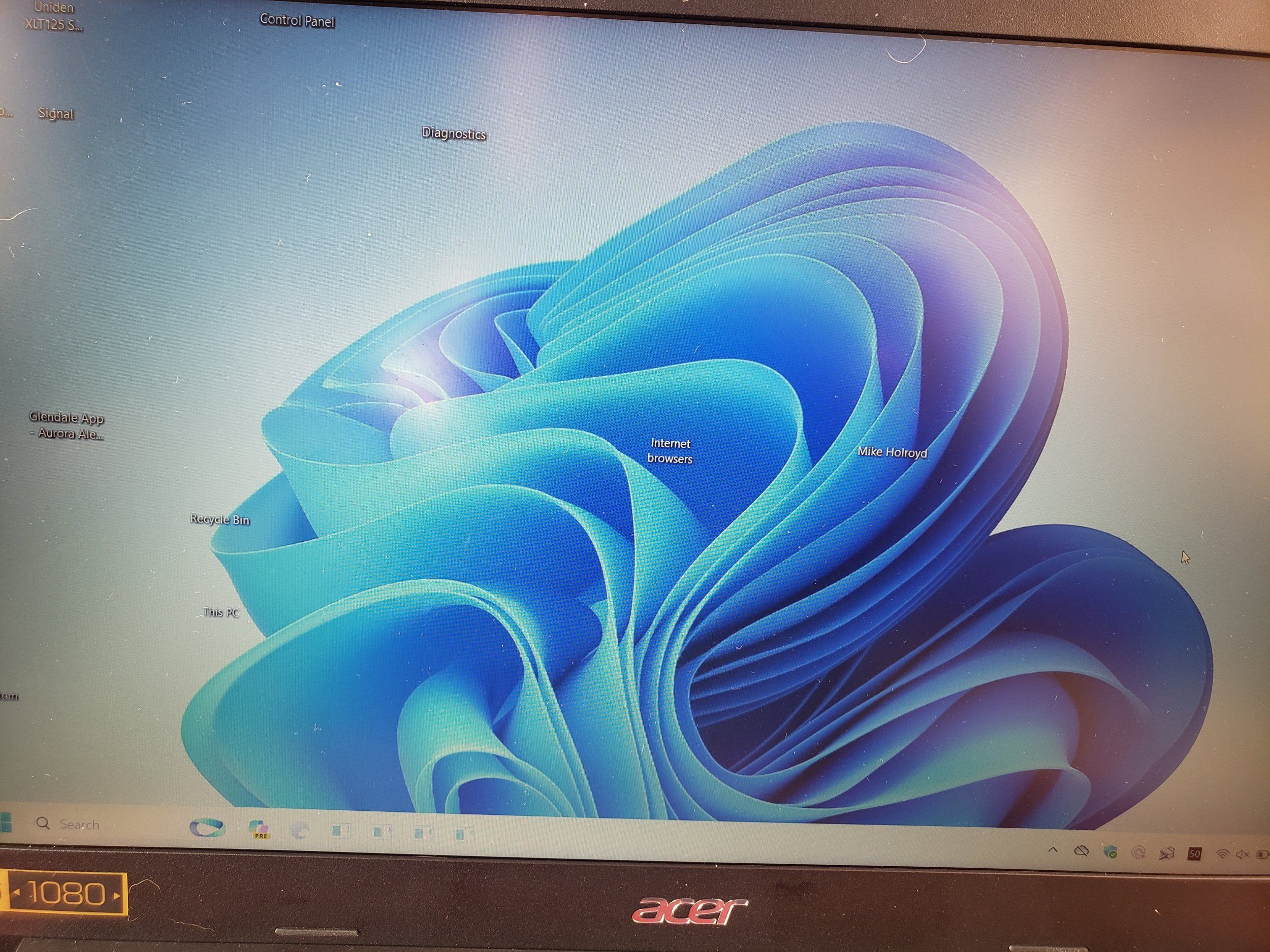 Thanks in advance
Thanks in advance
It is the same when opened in safe mode too. No icons, not a thing. Even the icons for Chrome etc , and any open programs in the taskbar are generic and certainly not what should be there
Its only my spare laptop, which I know isn't brilliant spec, but it is a factory win11and fully licenced installation
Acer Aspire 3, Intel Pentium Silver N5030 CPU @ 1.10GHZ, 64 bit, 8GB RAM
Windows 11 Home, 22H2, OS build 22621.2715 with windows experiencfe pack 1000.22677.1000.0
Completely up to date with updates
Can anyone offer any help to get these missing icons back?


