Hello.
Probably somebody will had it helpfull.
So I was inspired from this: https://mqb-blog.com/en/2019/02/23/bcm/ and start do dig it just for my own to be helpful when do some modifications for rear lights.
So actually there is nothing hard, just take proper wiring drawings for Your car and check light you need where is it connected in BCM...
Here is rear Full led lights descriptions for Seat Leon ST MK3 Facelift (2019):
This is just for information - do modifications on Your own risk.
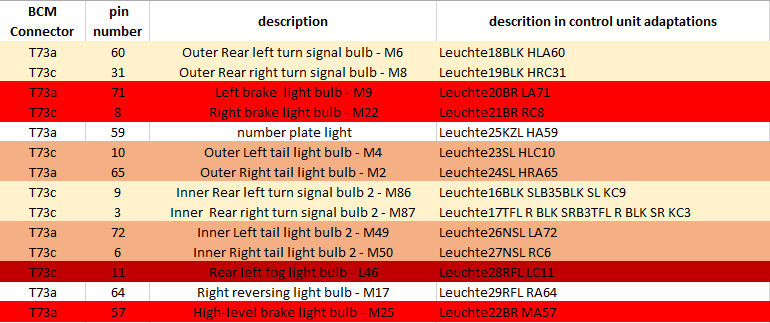
So easy explanation. For example - number plate light - connector at BCM is T73a, pin 59, so take letter "A" from connector name and pin number "59", in adaptation channels search for "A59" and it should be Your light, You can check in this adaptation channel You find if desired functions match the light before change something.
Other example: Right brake light bulb, M22 - connector at BCM is T73c, pin 8 , So search for C8, also it is the right side light, so in adaptations it is "RC8".
in this way can be found any light in adaptations.
Hope this was a little bit helpful.
Probably somebody will had it helpfull.
So I was inspired from this: https://mqb-blog.com/en/2019/02/23/bcm/ and start do dig it just for my own to be helpful when do some modifications for rear lights.
So actually there is nothing hard, just take proper wiring drawings for Your car and check light you need where is it connected in BCM...
Here is rear Full led lights descriptions for Seat Leon ST MK3 Facelift (2019):
This is just for information - do modifications on Your own risk.
So easy explanation. For example - number plate light - connector at BCM is T73a, pin 59, so take letter "A" from connector name and pin number "59", in adaptation channels search for "A59" and it should be Your light, You can check in this adaptation channel You find if desired functions match the light before change something.
Other example: Right brake light bulb, M22 - connector at BCM is T73c, pin 8 , So search for C8, also it is the right side light, so in adaptations it is "RC8".
in this way can be found any light in adaptations.
Hope this was a little bit helpful.



