The purpose of this manual is to show you how you can remove the central console and then remove the switches out of the unit to enable work to be carried out.
I will update over time to show how i fitted a stop start memory module (I need to run a 12v power feed to the back so on hold for a while) so that if I turn off the stop start function it stays off and how I wrapped the front part of the unit.
So firstly from the manual this is what you need to do
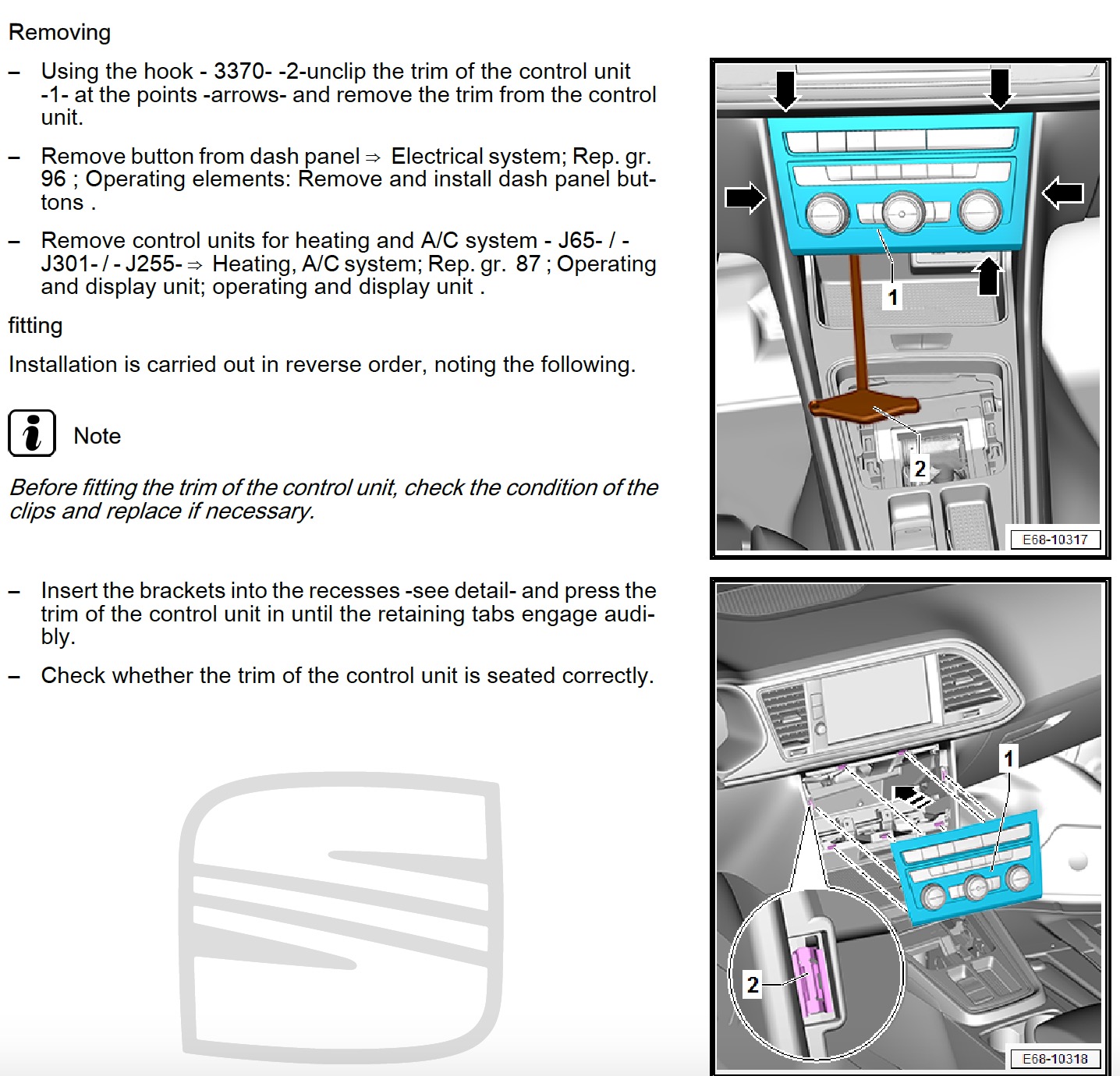
Converted to english the unit is held in with 4 clips and two tabs (at the top)
Here is a picture (after I have removed the unit) showing the 4 clips (highlighted in Red) but as you pull this out from the bottom there are two bits that slide out / in the area at the top marked in White.
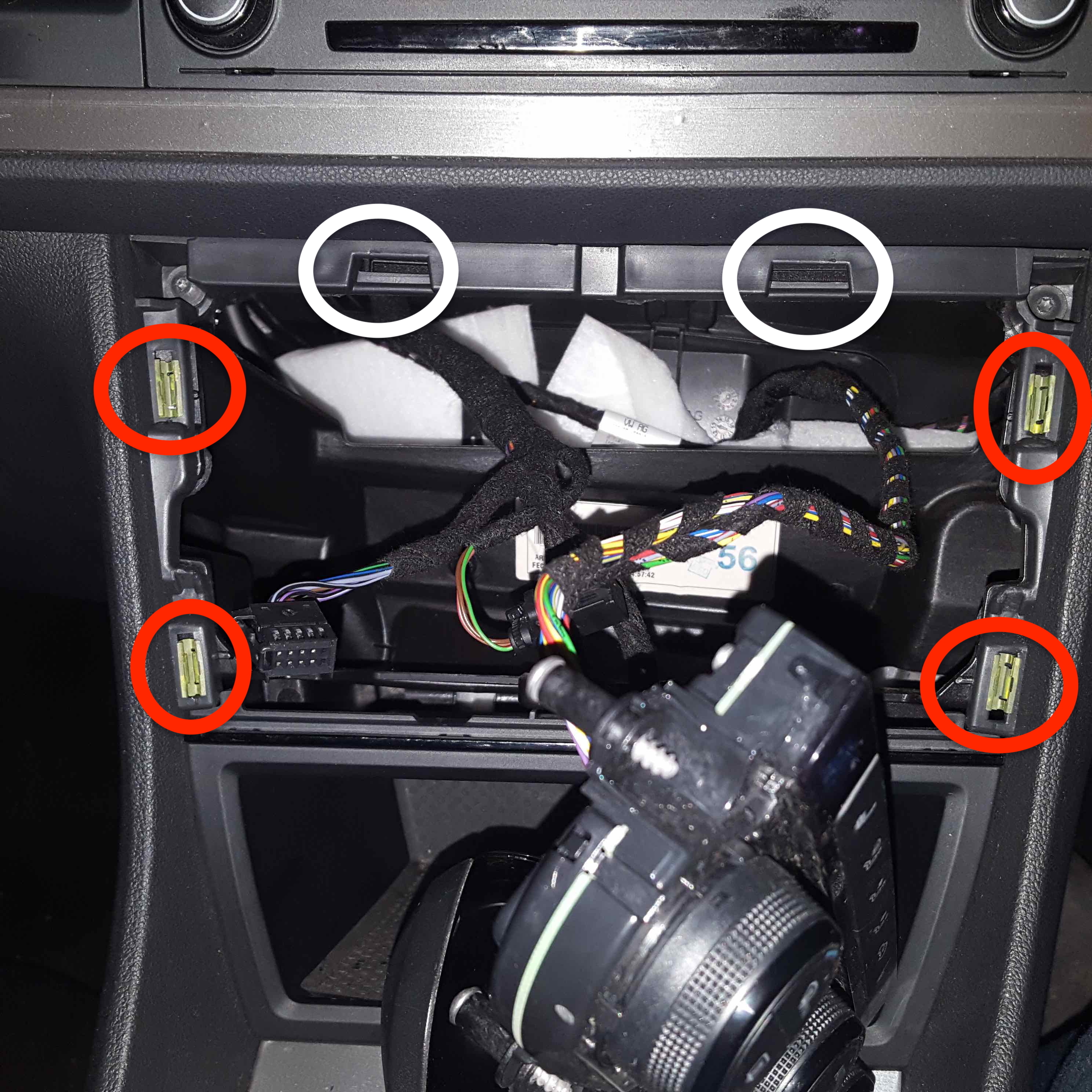
I have one of those plastic trim tool kits so via various tools got the bottom front to come out and then pulled out slowly to release the clips on the right hand side, then did the same on the left hand side and then pull downwards to slide the top out of the two lugs that are highlighted in White above..
Having released the panel you will then pull it all the way out (cables are a bit tight on the back and you will see this. The three connections in the Red area are the back of the top half of the panel (eg Mode Button, Stop Start button, Parking sensors. Middle one belongs to Emergency Lights and next one belongs to the Airbag Lights).
The Bottom half (in the white area) on my car belongs to the Air Condition and heated seats.
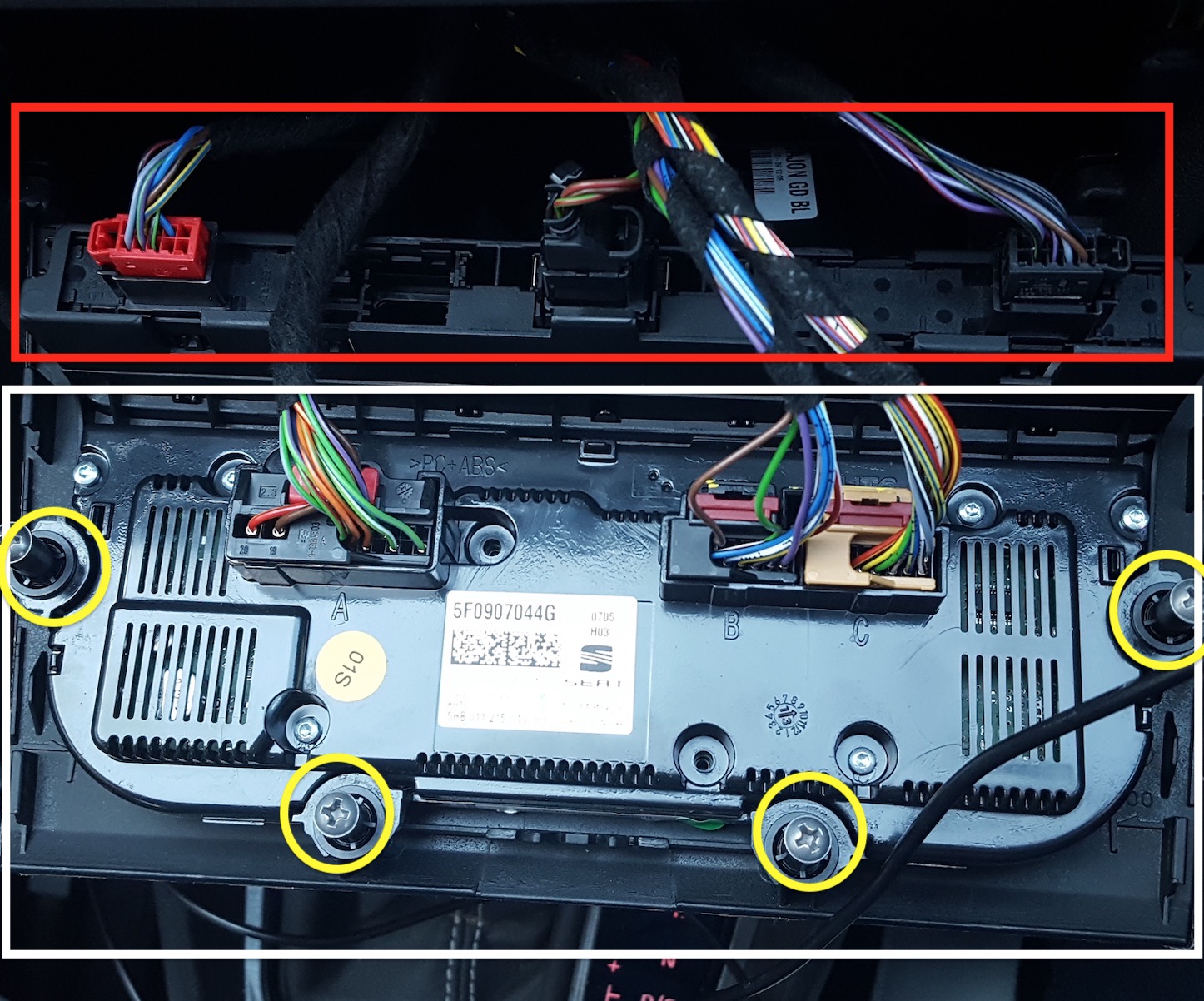
As can be seen in the above picture the Air Con part is held onto the panel with 4 Philips screws, just undo these and carfully undo the tabls (see pic below) to release the complete section. You will find these tabs between the Red and White sections.
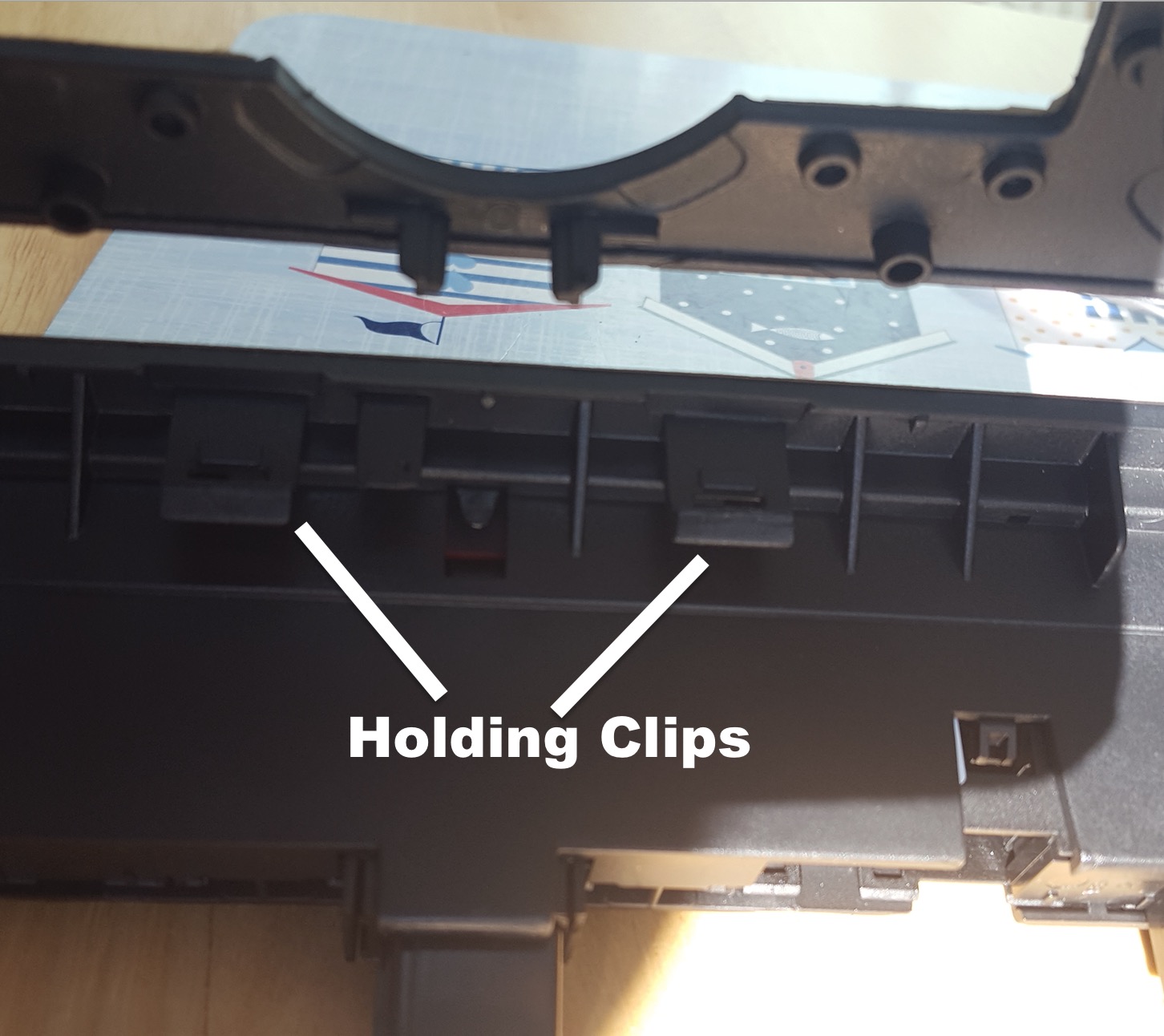
Pull out the plugs on the Red Area and then you can remove the front panel and you will then have this (Air Con controls still attached but panel out

When all the switches have been removed you end up with this panel and you can then wrap it.
In this picture you can also see the Mode/StopStart/Parking button, then the Emergency Indicator and underneath the top section edging (which just fell out)

In the below picture you can see the back of the front panel, the top part is fixed all you can do is remove the actual switch.
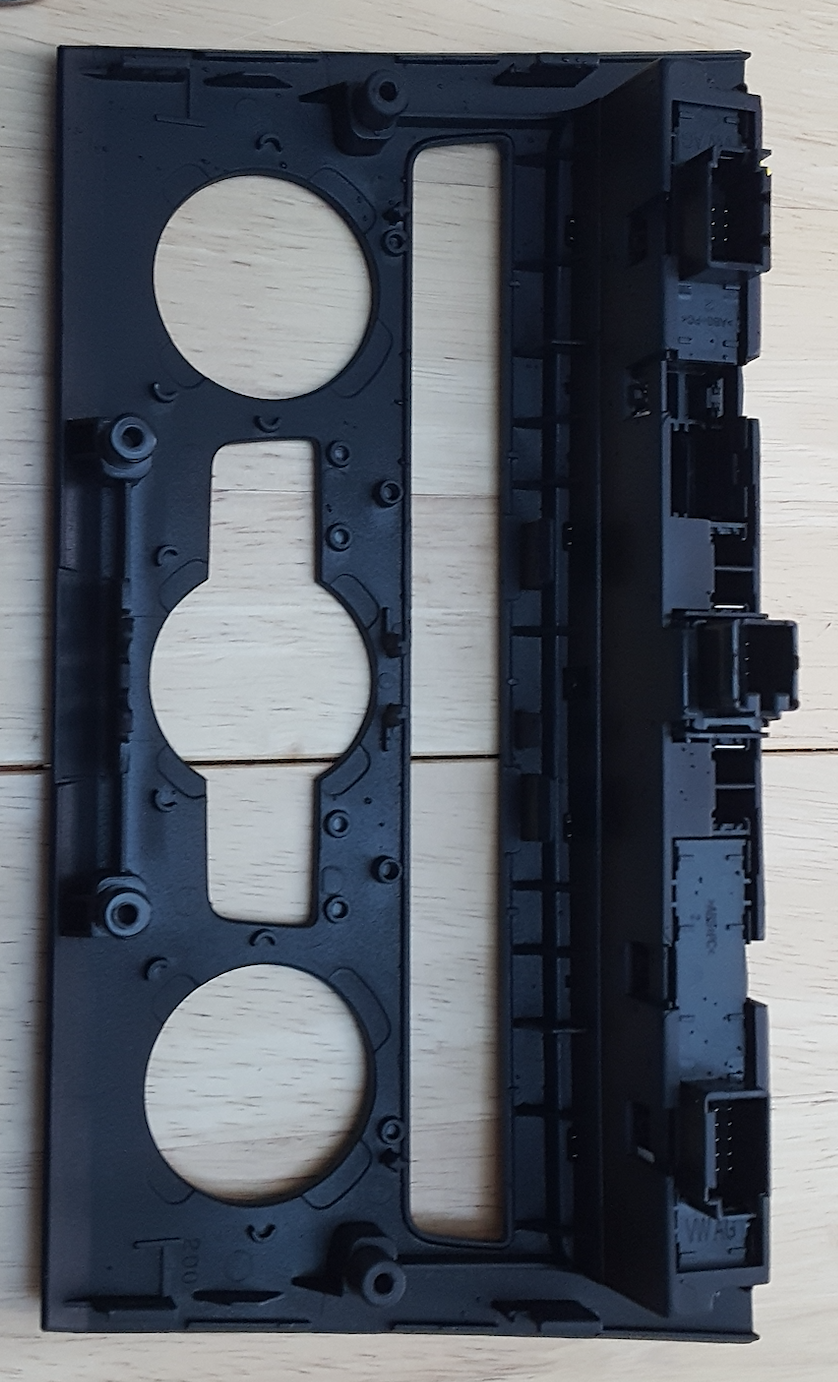
Each of the switches (3) has a few tabs holding it in place except the Emergency Indicators that is just held in. All you have to do is release the Tabs (see pic below) and push them out.
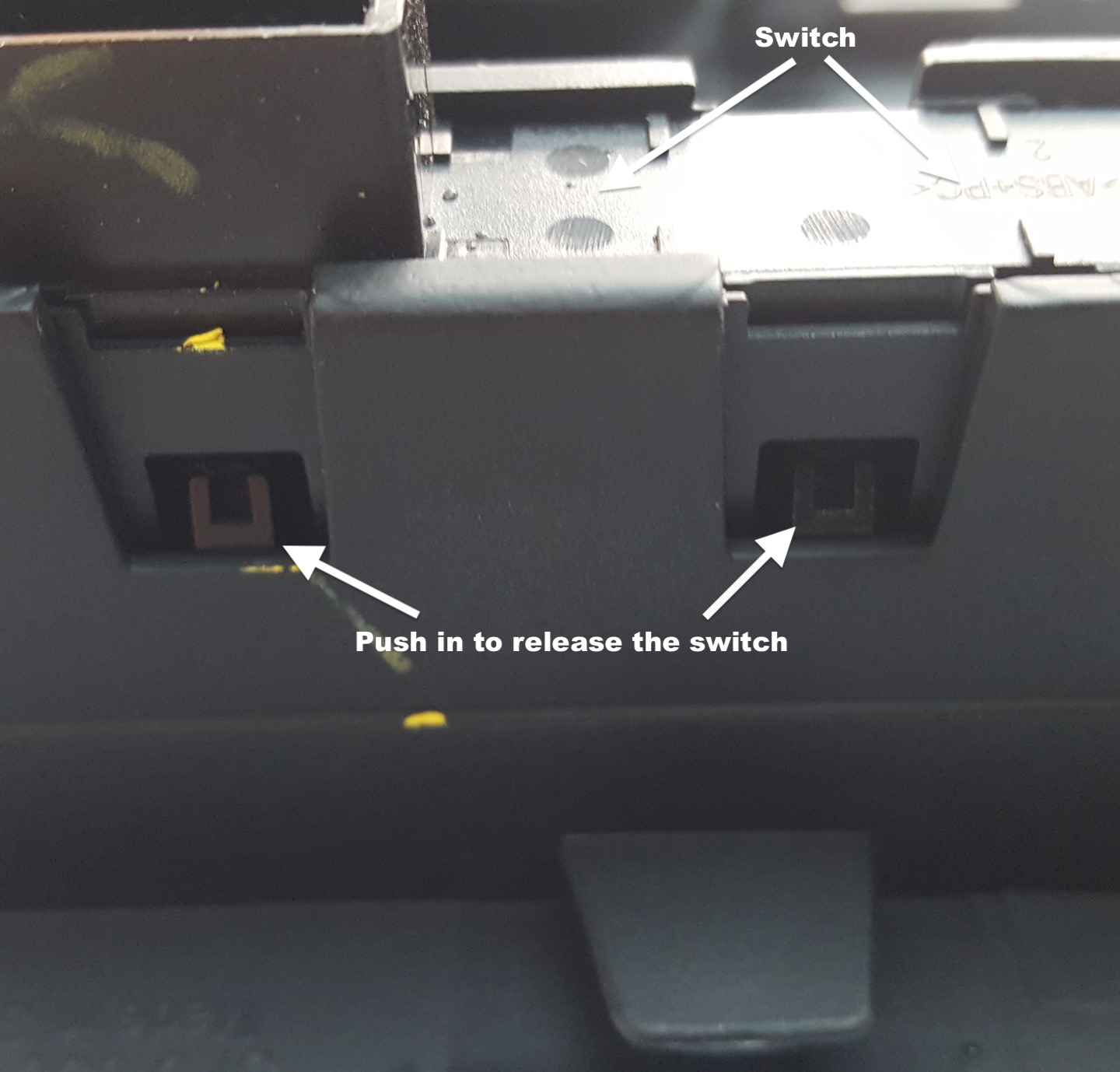
And here is the three switches when they are out
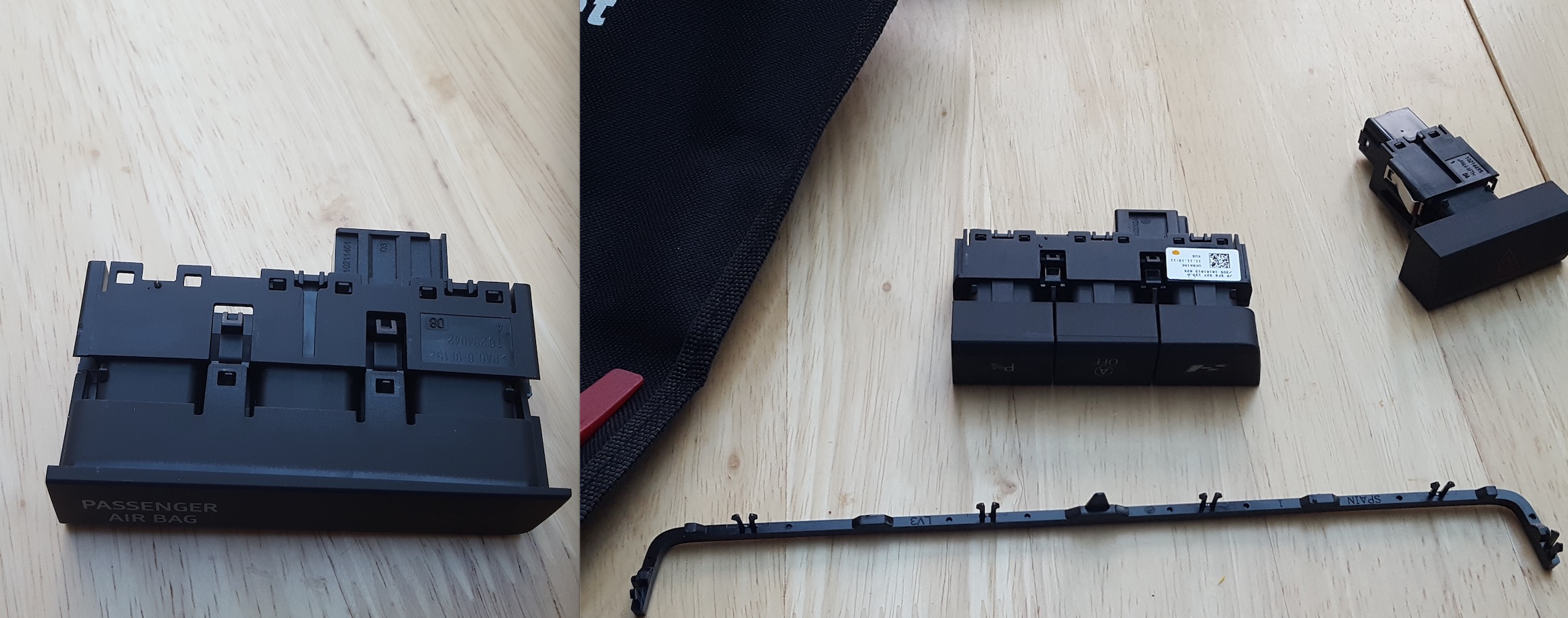
More pics and info here
When I had finished and put it all back in I got a error on the dashboard saying Airbag error. The reason (I think) is I disconnected the wiring to the switches so I could get them out and then turned on the ignition. I just connected OBD11 and cleared the faults in Control Unit 15 (Airbag) and then dash no longer shows error message.
I will update over time to show how i fitted a stop start memory module (I need to run a 12v power feed to the back so on hold for a while) so that if I turn off the stop start function it stays off and how I wrapped the front part of the unit.
So firstly from the manual this is what you need to do
Converted to english the unit is held in with 4 clips and two tabs (at the top)
Here is a picture (after I have removed the unit) showing the 4 clips (highlighted in Red) but as you pull this out from the bottom there are two bits that slide out / in the area at the top marked in White.
I have one of those plastic trim tool kits so via various tools got the bottom front to come out and then pulled out slowly to release the clips on the right hand side, then did the same on the left hand side and then pull downwards to slide the top out of the two lugs that are highlighted in White above..
Having released the panel you will then pull it all the way out (cables are a bit tight on the back and you will see this. The three connections in the Red area are the back of the top half of the panel (eg Mode Button, Stop Start button, Parking sensors. Middle one belongs to Emergency Lights and next one belongs to the Airbag Lights).
The Bottom half (in the white area) on my car belongs to the Air Condition and heated seats.
As can be seen in the above picture the Air Con part is held onto the panel with 4 Philips screws, just undo these and carfully undo the tabls (see pic below) to release the complete section. You will find these tabs between the Red and White sections.
Pull out the plugs on the Red Area and then you can remove the front panel and you will then have this (Air Con controls still attached but panel out
When all the switches have been removed you end up with this panel and you can then wrap it.
In this picture you can also see the Mode/StopStart/Parking button, then the Emergency Indicator and underneath the top section edging (which just fell out)
In the below picture you can see the back of the front panel, the top part is fixed all you can do is remove the actual switch.
Each of the switches (3) has a few tabs holding it in place except the Emergency Indicators that is just held in. All you have to do is release the Tabs (see pic below) and push them out.
And here is the three switches when they are out
More pics and info here
When I had finished and put it all back in I got a error on the dashboard saying Airbag error. The reason (I think) is I disconnected the wiring to the switches so I could get them out and then turned on the ignition. I just connected OBD11 and cleared the faults in Control Unit 15 (Airbag) and then dash no longer shows error message.


