Anybody have a DIY solution for @nutelacamp nutGreetings
I have a problem, I wanted to update the modified firmware because of the full link. And at the moment my infotainment lights up with the seat logo and can't move any further, can it be reset or unblocked somehow? my version MST2_EU_SE_ZR_P0351T
and I put the modified firmware from the site
https://mibsolution.one/#/1/9/MST2 ...SEAT_ZR/MST2_EU_SE_ZR_P0515T multi-color-skin
MST2_EU_SE_ZR_P0515T multi-color-skin
I don't know what to do next? please advise
-
Hey Guest one of our sponsors Progressive Parts is running Black Friday and Cyber Monday offers - more details here
SW update for MIB2 infotainment system?
- Thread starter Major Tom
- Start date
You are using an out of date browser. It may not display this or other websites correctly.
You should upgrade or use an alternative browser.
You should upgrade or use an alternative browser.
You can restore it but you need some skill... your radio is bricked... now you have to connect it directly trought a PC to force the update with a rigth version (369)...Anybody have a DIY solution for @nutelacamp nut
I offered up this video I found on a Google to @nutelacamp
Reading thru the comments Mr Fixit bricked it when making a video on the upgrade you shouldn't do in this comment... well trodden route.
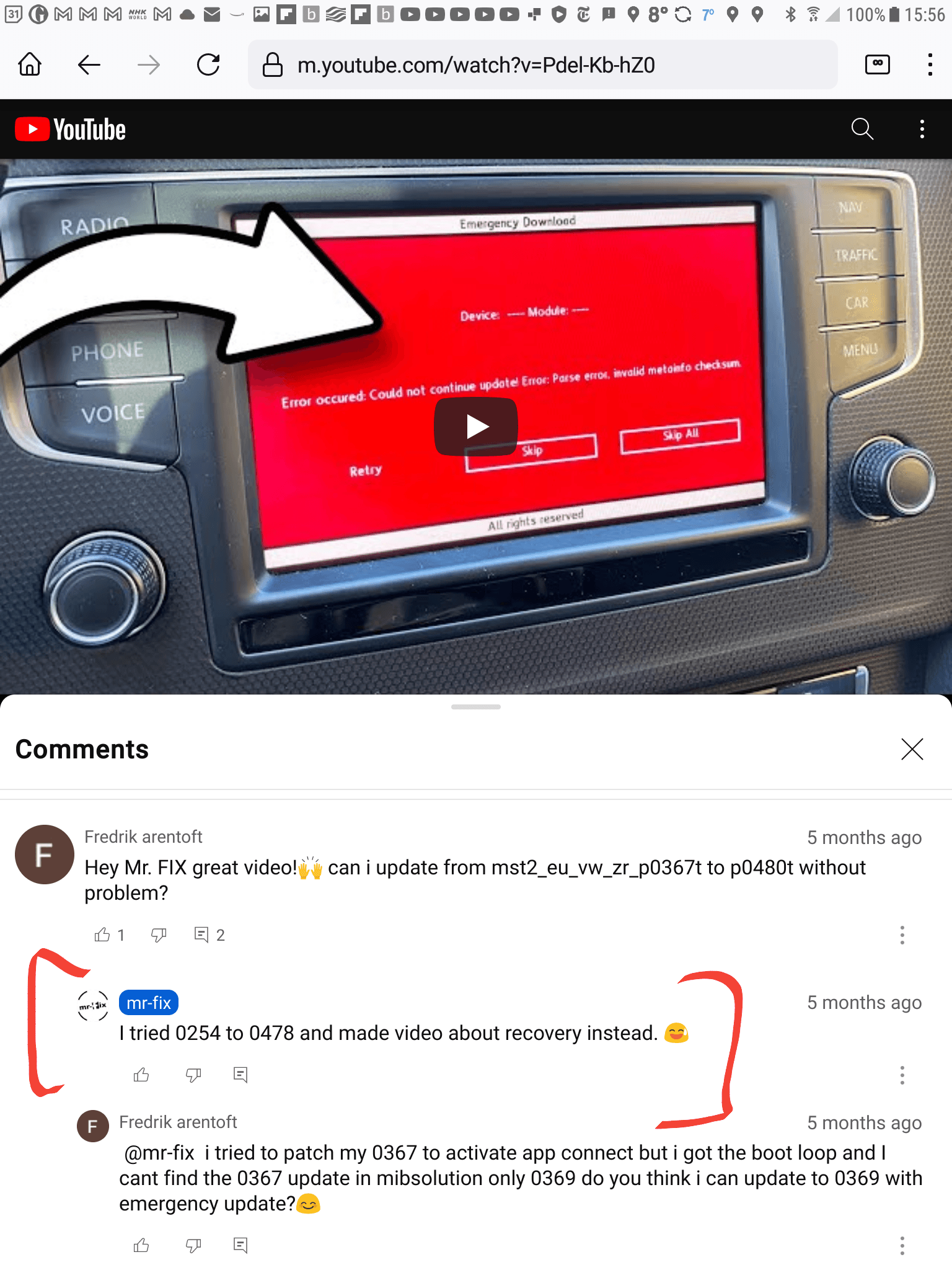
Leave it to you guys.
Reading thru the comments Mr Fixit bricked it when making a video on the upgrade you shouldn't do in this comment... well trodden route.
Leave it to you guys.
Also appears on this thread

 forum.xda-developers.com
forum.xda-developers.com
We can summoned up @Chillout one of the long time experts on Mib2 but suspect it's difficult going if not into programming and electronics.
It's the associate of East Yorkshire Retrofit that has dug UK people out of this hole in the past, that's Ryan by sending the equipment off for repair to him.

They work together. The golden rule on a mib2 standard (the one with the map card) is don't update the firmware across "trains". Train denoted by the first character of the firmware code. Never update from X* to Y*, X* to X* is fine. 2* to 5* etc will mess up your unit. That's across trains.

success to hack Technisat MIB2 infotainment system
Device: Technisat MIB STD2 PQ nav This device does not have serial shell . But I successfully hacked the emmc filesystem Now serial port has a shell Step1. Desolder the EMMC chip Step2. Dump EMMC chip via SD card reader Step3. qemu-img...
We can summoned up @Chillout one of the long time experts on Mib2 but suspect it's difficult going if not into programming and electronics.
It's the associate of East Yorkshire Retrofit that has dug UK people out of this hole in the past, that's Ryan by sending the equipment off for repair to him.

They work together. The golden rule on a mib2 standard (the one with the map card) is don't update the firmware across "trains". Train denoted by the first character of the firmware code. Never update from X* to Y*, X* to X* is fine. 2* to 5* etc will mess up your unit. That's across trains.
sure he did the biggest **** he can do.Anybody have a DIY solution for @nutelacamp nut
no is need emergency update using 0369 fw on fat32 sd and uart, bridging 2 holes type 2 , and unit recovers fw .tooks arround 15 min
so I found a person who will restore the firmware for me without any problems and he wrote to me that he can upgrade my MST2_EU_SE_ZR_P0351T to MST2_EU_SE_ZR_P0516T and activate Fulllink, sport menu, voice amplifier, lifetime maps. So I say to myself, well, I'm going to do it! I also found a used functional unit from a wrecked seat leon, which I would have to upgrade again, so I can do some simple interventions, but complicated restorations, programming a chip or making a USB connecting cable with a PC is difficult for me, but thanks for the information, it should be here give a procedure on how to properly upgrade the firmware, because searching for a procedure is quite demanding and I made a mistake anyway!
It's been repeatedly said of recent on the thread don't change mib2 standard trains since you can't. There are specialist mods that change trains but that isn't stock software. You can't do it with stock software. Once on a mod train you can't change it yourself again, but given you are planning to be on 516, it is likely to be last release you would want in anycase. That is problem we have had in the past guy on non stock software that then get in a state by trying to update the software again.... and not mentioning they are on modified software when asking for advice.so I found a person who will restore the firmware for me without any problems and he wrote to me that he can upgrade my MST2_EU_SE_ZR_P0351T to MST2_EU_SE_ZR_P0516T and activate Fulllink, sport menu, voice amplifier, lifetime maps. So I say to myself, well, I'm going to do it! I also found a used functional unit from a wrecked seat leon, which I would have to upgrade again, so I can do some simple interventions, but complicated restorations, programming a chip or making a USB connecting cable with a PC is difficult for me, but thanks for the information, it should be here give a procedure on how to properly upgrade the firmware, because searching for a procedure is quite demanding and I made a mistake anyway!
The East Yorkshire Retrofit site who are one of the board sponsor does have PDFs on it of how to do the simple stock software upgrades which some folk have used here where they also sell the stock firmware, but they take units in for the procedure you are going to get done since that isn't a user procedure. To be fair none of these procedures are suppose to be user procedures in Seat terms. We are use to performing firmware updates on home products like audio and cameras and feel the need to do it. That's fine if you select the right file from the library, don't unplug the power etc, it's true for cars as well.
The Mib solutions website has the stock and non stock software in it maintained by enthusiasts. @MIB-Wiki is the guy that maintains that for the enthusiasts but before using those files you have to do your own research. Evident from the Mr Fixit video, he started out to make a video on doing a software update like yours crossing trains, ran into the same issue that you can't and made a video on fixing it based on other people's work. Revealed in the comments section. He didn't do his research.
I come from Slovakia, we have a lot of automobile companies, that's why there are many experts in cybernetics and programming, many world-famous programmers come from Slovakia. I used to make automotive wiring harnesses myself, testing them and wiring them. I am currently a private individual
and I service air conditioners, so I must at least know how to service some electronics in the car.
I understand that you can't do professional work on car computer units, but there is always someone who will break through their protection and find a way to modify the software in the cars. For many years I have been editing my own software on a computer or smartphone and gradually after two days I started to find some links to your site, probably most of them are articles dedicated to uploading maps, but that's all, there isn't much written about unblocking other functions, that's why I wanted some modified firmware where will this problem be removed, my only mistake was that I found some modified firmware, about which I could not find out anything, except that there is some management that interested me, and that is why I encountered a problem that would never work without support, so a unit that has value maybe 1000 € would be useless! I was angry, it's a matter of principle, I would have bought the unlocking of the full line and other nonsense original from Seat, but the car is not cheap, that means in better equipment it costs over €30,000 to €40,000 and they can't immediately enable some functions of the infotainment system, that's it thief, I also don't understand why the reversing sensors are only in the back and not in the front, I don't understand, these procedures from Seat that don't make any sense to me and if the car company doesn't behave decently and doesn't give a small modification for the money, my protest is to fix it yourself or I'll let it be edited and I won't give a cent. to such a company that does not know how to respect the customer!
and I service air conditioners, so I must at least know how to service some electronics in the car.
I understand that you can't do professional work on car computer units, but there is always someone who will break through their protection and find a way to modify the software in the cars. For many years I have been editing my own software on a computer or smartphone and gradually after two days I started to find some links to your site, probably most of them are articles dedicated to uploading maps, but that's all, there isn't much written about unblocking other functions, that's why I wanted some modified firmware where will this problem be removed, my only mistake was that I found some modified firmware, about which I could not find out anything, except that there is some management that interested me, and that is why I encountered a problem that would never work without support, so a unit that has value maybe 1000 € would be useless! I was angry, it's a matter of principle, I would have bought the unlocking of the full line and other nonsense original from Seat, but the car is not cheap, that means in better equipment it costs over €30,000 to €40,000 and they can't immediately enable some functions of the infotainment system, that's it thief, I also don't understand why the reversing sensors are only in the back and not in the front, I don't understand, these procedures from Seat that don't make any sense to me and if the car company doesn't behave decently and doesn't give a small modification for the money, my protest is to fix it yourself or I'll let it be edited and I won't give a cent. to such a company that does not know how to respect the customer!
Don't change trains stay on the 2* train. Any software fixes are on that train you are on. Only mib2 high it appears you can jump trains as reported on the thread with the 1447 AIO. You have a mib2 standard. There are retrofitters that can change the trains but it's not generally DIY unless anyone knows better.hi all i have ibiza 2016 with msT2_EU_se_zr_p0245t firmware what is the best firmware to safely install it , on mib2 site there MST2_EU_SE_ZR_P0479T , some says that if you on 2xx and going to 4xx u may brick your computer
The site has a slightly newer, and safer, update for you which is MST2_EU_SE_ZR_P0253T_MU0253.hi all i have ibiza 2016 with msT2_EU_se_zr_p0245t firmware what is the best firmware to safely install it , on mib2 site there MST2_EU_SE_ZR_P0479T , some says that if you on 2xx and going to 4xx u may brick your computer
Hmm in the UK it would come with the license for that. Sure you haven't got it. Not so much standard unit FeC talk here. I think you can do things with Obdeleven but I could be talking rubbish.0Hello Happy holidays! I want to have Apple car play in my car! What I have to do? I have a seat Leon 5f!
Semi official way of doing it
So when you hit the Apple car play button yours would look like the video if you didn't have it.
Further reading:
MIB2 - Automotive Wiki from mr-fix
Whilst mib tool which is the high version which allows you to write your own FeCs which are unsigned is talked about here and experts here (it doodles with ifs-root.ifs) I believe there is an equivalent for the standard unit. Hasn't really been talked about on the thread probably since the majority of the standard units are fully specified license wise in the EU.
Look at the Google. You need standard unit mentioned. These toolboxes only work with specific releases of the firmware so you need to check that the toolbox will work with the firmware. They are Github projects. Not the jilleb one that's the mib2 high one.
Probably this one:
GitHub - olli991/mib-std2-pq-zr-toolbox: Toolbox for MIB STD2 PQ/ZR Technisat/Preh units.
Toolbox for MIB STD2 PQ/ZR Technisat/Preh units. Contribute to olli991/mib-std2-pq-zr-toolbox development by creating an account on GitHub.
MIB2 STD PQ/ZR Toolbox for MIB2 Discover Media Technisat/Preh
Just want to let you know that there's a toolbox for the Discover Media as well: mib-std2-pq-zr-toolbox on github.com This toolbox is designed to give you deeper access to the filesystem, modify system skins and sounds, remove some of the system restrictions (for example CID-Lock for navigation...
www.golfmk7.com
Releases · olli991/mib-std2-pq-zr-toolbox
Toolbox for MIB STD2 PQ/ZR Technisat/Preh units. Contribute to olli991/mib-std2-pq-zr-toolbox development by creating an account on GitHub.
Not sure anyone who posts on here has experience of it thou. You have the possibility of wrecking the unit. The ifs-root.ifs bit is the test mode that was left in the software, so FeCs get uploaded in that. The tool box gets sideloaded into the unit which then brings retrofitters tools which are normally done on the work bench into the car. Least that's Mib2 high. Standard toolbox is similar I believe but hand holding knowledge might not be here.
Can I just check if I’m running the latest firmware for my MIB?

I know my maps are due an update.
Also having issues trying to add speed camera POI to my system.
Have tried both a USB and SD Card both formatted and extracted the POI files from:
 free-speed-cam-updates.web2diz.net
free-speed-cam-updates.web2diz.net
But keep getting error, when going to manage memory and trying to update. It doesn’t recognise the files
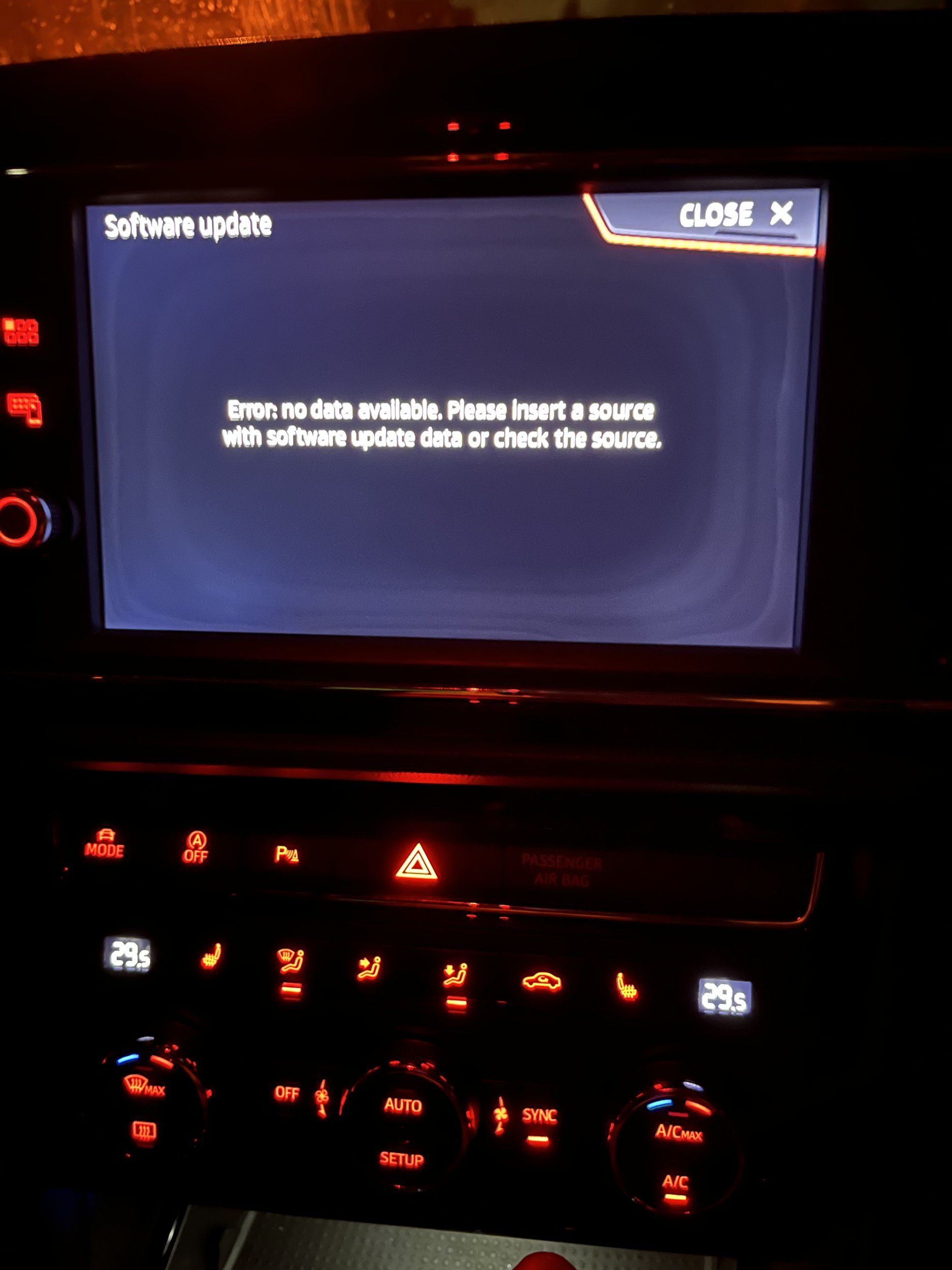
also tried doing long press menu button and update, it says variant conflict.
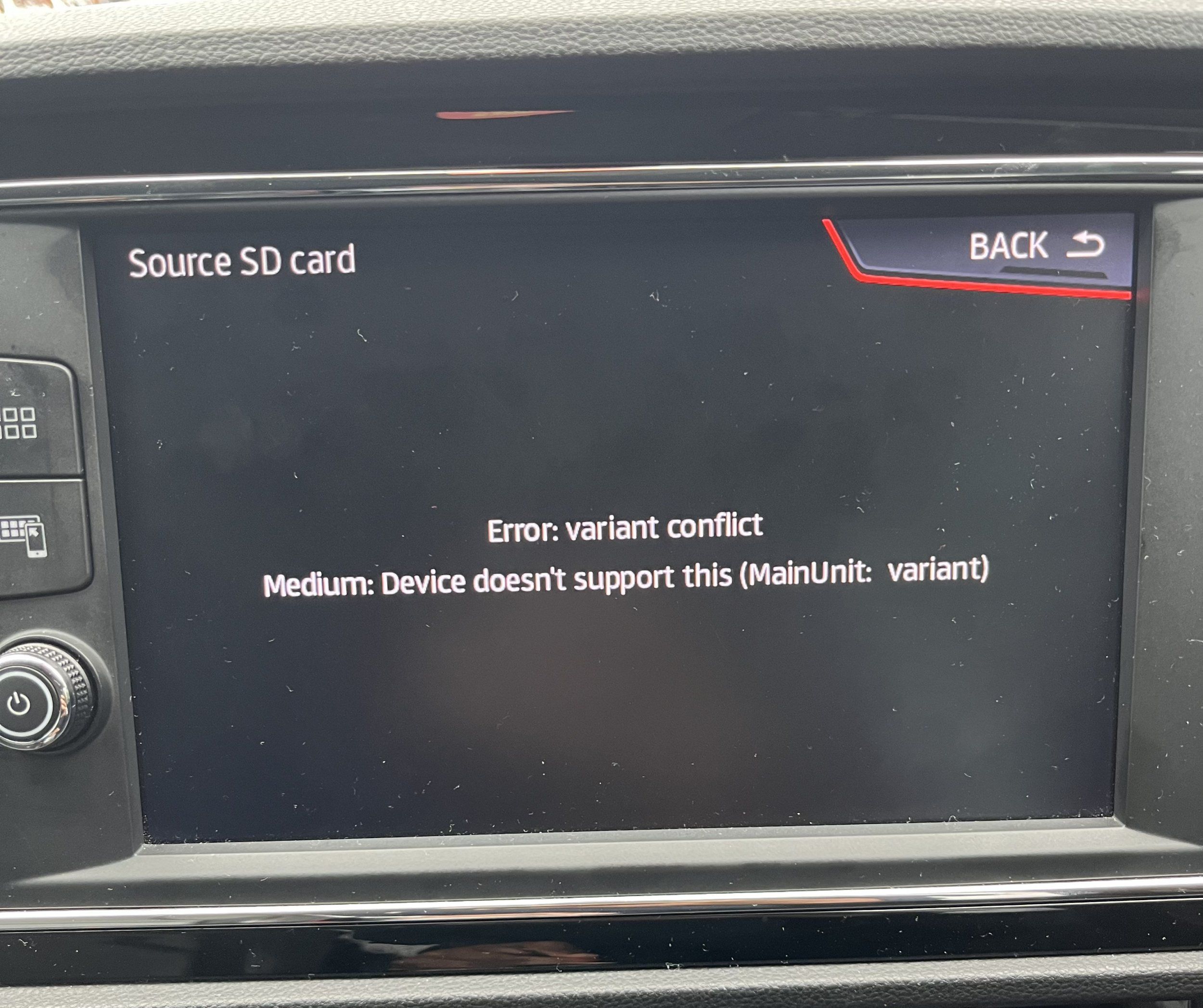
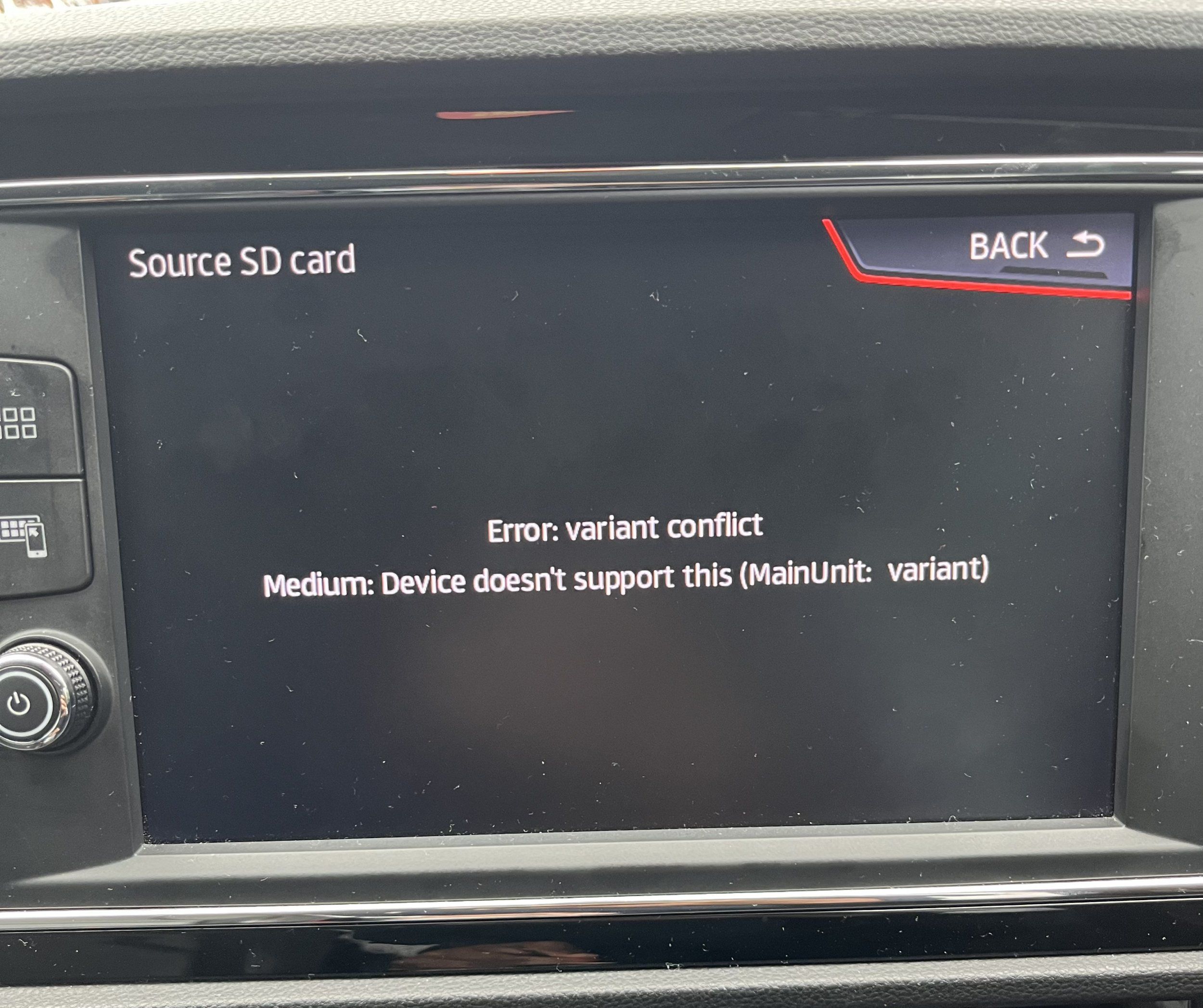
Unsure why as when I put the SD card in it says updates available.
I know my maps are due an update.
Also having issues trying to add speed camera POI to my system.
Have tried both a USB and SD Card both formatted and extracted the POI files from:
Download Speed Camera | Free Speed Camera Updates
Download for free Speed cameras for GPS
 free-speed-cam-updates.web2diz.net
free-speed-cam-updates.web2diz.net
But keep getting error, when going to manage memory and trying to update. It doesn’t recognise the files
also tried doing long press menu button and update, it says variant conflict.
Unsure why as when I put the SD card in it says updates available.
There is the 516 firmware available on the mibsolution boardCan I just check if I’m running the latest firmware for my MIB?
View attachment 35006
I know my maps are due an update.
Also having issues trying to add speed camera POI to my system.
Have tried both a USB and SD Card both formatted and extracted the POI files from:
Download Speed Camera | Free Speed Camera Updates
Download for free Speed cameras for GPSfree-speed-cam-updates.web2diz.net
But keep getting error, when going to manage memory and trying to update. It doesn’t recognise the files
View attachment 35008
also tried doing long press menu button and update, it says variant conflict.
View attachment 35007 View attachment 35007
Unsure why as when I put the SD card in it says updates available.
mibsolution.one
guest, guest
That's run by mib enthusiasts that collect up the material. Unless you are experiencing issues I wouldn't bother.
It can be a high risk thing on the firmware.
On POIs I've answered your question on the other thread:
Uploading Speed Camera (Safety Camera) & User POIs
Tell, Bearing in mind almost the first thing I did after getting the car was to download and install the latest Europe map update for the Discover Pro, when we were out yesterday I had a message flash up on the display that there was a map update available (not software or firmware) but I...
That I'd say is your freeware mib2 poi file not being updated for the newer hardware. Not always something for nothing.
On map updates we have a resource and thread:
Updating the inbuilt Mib2 Satnav / Mib2 tricks and Mib1
The old release should work straight away. Failing that the new release with the old release overall.nds from year dot. Failing that try the new release with the overall.nds that came with it. If that one works it means your unit had the life time navigation FeCs on it. The production issue...
Latest above for the mib2 standard which is what yours is. You must follow the workaround to do the update, just don't go deleting the contents of the SD card without taking a copy of it. All explained.
Thanks!There is the 516 firmware available on the mibsolution board
mibsolution.one
guest, guest
That's run by mib enthusiasts that collect up the material. Unless you are experiencing issues I wouldn't bother.
It can be a high risk thing on the firmware.
On POIs I've answered your question on the other thread:
Uploading Speed Camera (Safety Camera) & User POIs
Tell, Bearing in mind almost the first thing I did after getting the car was to download and install the latest Europe map update for the Discover Pro, when we were out yesterday I had a message flash up on the display that there was a map update available (not software or firmware) but I...www.seatcupra.net
That I'd say is your freeware mib2 poi file not being updated for the newer hardware. Not always something for nothing.
On map updates we have a resource and thread:
Updating the inbuilt Mib2 Satnav / Mib2 tricks and Mib1
The old release should work straight away. Failing that the new release with the old release overall.nds from year dot. Failing that try the new release with the overall.nds that came with it. If that one works it means your unit had the life time navigation FeCs on it. The production issue...www.seatcupra.net
Latest above for the mib2 standard which is what yours is. You must follow the workaround to do the update, just don't go deleting the contents of the SD card without taking a copy of it. All explained.
Oh okay so not worth updating noted.
And POI's think im just gonna just pay the £20 and use the POI inspector you mention to avoid having to do checksum stuff.
Just need to sit down and get my head around it looks a little complicated - ha.
And Map Updates, yeah I planned to make a backup of the existing SD.
But I dont have a SD slot only MicroSD slot so thats out of the question for now lol.
Unless I can find my old laptop and get it running to use the standard SD slot or find an adapter.
Thanks agiain.
There are USB - SD cheap adaptor converters... one I'm using now for when they leave off the full sized slot.Thanks!
Oh okay so not worth updating noted.
And POI's think im just gonna just pay the £20 and use the POI inspector you mention to avoid having to do checksum stuff.
Just need to sit down and get my head around it looks a little complicated - ha.
And Map Updates, yeah I planned to make a backup of the existing SD.
But I dont have a SD slot only MicroSD slot so thats out of the question for now lol.
Unless I can find my old laptop and get it running to use the standard SD slot or find an adapter.
Thanks agiain.
Poinspector does allow you to define your own POIs which is the benefit of it. So you can make your own favourites, import and save as destinations. That's an old Skoda trick I was told. Very good if you came from GPS systems and want the exact coordinate in the car rather than a hit and miss proxy like what you get with Google Maps. Handy to get the car park entrance to hotels say using Street view, coordinate and import. How I got all my old Copilot ones in, extract, prepare file for Poinspector. It's those I've built on.
hi! i have probleme with my car , i have seat arona 2019 that have nav system , but in my system i don't get it because i don't have sd card, so i want to use toolbox mib to use nav system , but i have MU Version 514 there are no toolbox for this version so any one have a solution? or how i update my firemware? and thank you
If it's a car that has never had a map card in it, you can just get an e seller map card any VAG brand, delete what is on it and load your region which I see is Algeria. If it has had a card in and is an imported from the EU you have to do a trick to fit the area in as if it's Europe. A fair few people do this. There is a second hand trade to the Middle East and Africa.hi! i have probleme with my car , i have seat arona 2019 that have nav system , but in my system i don't get it because i don't have sd card, so i want to use toolbox mib to use nav system , but i have MU Version 514 there are no toolbox for this version so any one have a solution? or how i update my firemware? and thank you
There is a map resource here:
GPS and satnav - Updating the inbuilt Mib2 Satnav / Mib2 tricks and Mib1
This resource is applicable to all Seat navigation systems plus other Vag brands which are MIB2 / 2.5. It is built from the knowledge base on the Leon forum from a long running thread which has the advantage of tracking the twists and turns over...
& a discussion thread that accompanies it;
Updating the inbuilt Mib2 Satnav / Mib2 tricks and Mib1
While I was searching the net today I found some good information sources about the navigation system updates. As you know navigation system works with the sd card that is installed at slot 2. All the map is installed in it and system uses these map from sd card. So if you can update the map...
It's a mib2 standard that you have from the firmware.
Current map release:
Updating the inbuilt Mib2 Satnav / Mib2 tricks and Mib1
The old release should work straight away. Failing that the new release with the old release overall.nds from year dot. Failing that try the new release with the overall.nds that came with it. If that one works it means your unit had the life time navigation FeCs on it. The production issue...
You are look at #ROW3
it's important to note that Seat use Mapcare on the SD card a workaround method was developed by users of the board, you don't follow Seat instructions. Workaround method as detailed.
Two decision points
A. Is it a car that has never had a map card put in it
B. Is it a second hand car from the EU that has had a map card in it
If A. download your region and put that on your e seller card but take a copy of the contents of the original card. Put that in the unit. It will configure itself. This solution works in Israel where cars are imported new without mapcards... Probably a security thing and squabble about borders.
If B. it's more complicated but do-able. You can try the contents of the card as bought and see whether you see the EU zone by zooming out etc. If it says map card is not enabled etc use the section of the resource:
Lost, Stolen and Missing Cards from a Mib2 Standard Unit
We go back to the original lease of mib2 standard on Seat. Take that overall.nds file and copy over. We are looking for the European map to start working. When it's work then follow the section ($):
Got a car with a working installed map but outside of the region - need to get local map working ? (Mib2 Standard only)
This fits in the non EU map zone as if it's in Europe. It works. This method is used where cars are exported second hand or the unit to a region outside Europe. Used successfully in Australia, NZ, Palestine and indeed North Africa
Any questions post up on the thread
Updating the inbuilt Mib2 Satnav / Mib2 tricks and Mib1
While I was searching the net today I found some good information sources about the navigation system updates. As you know navigation system works with the sd card that is installed at slot 2. All the map is installed in it and system uses these map from sd card. So if you can update the map...
($) there was one map release where the original year dot of the release doesn't work. We use another release. Try loading up with that v1 release in anycase.
Similar threads
- Replies
- 3
- Views
- 922
- Replies
- 5
- Views
- 726
- Replies
- 6
- Views
- 1K
- Replies
- 35
- Views
- 4K




